What Is Linux: Exploring the World of Linux

Imagine a world where your computer operates with seamless efficiency, heightened security, and unparalleled customization. This isn’t a futuristic dream; it’s the reality offered by Linux. In a digital era where the quest for optimal performance and control reigns supreme, Linux emerges as a transformative force. From tech enthusiasts to enterprises, its appeal spans a broad spectrum. Are you ready to explore the potential of an operating system that defies conventions and empowers users? Dive into the world of Linux and discover why this open-source marvel is reshaping the landscape of computing.
Table of Contents
What is Linux?
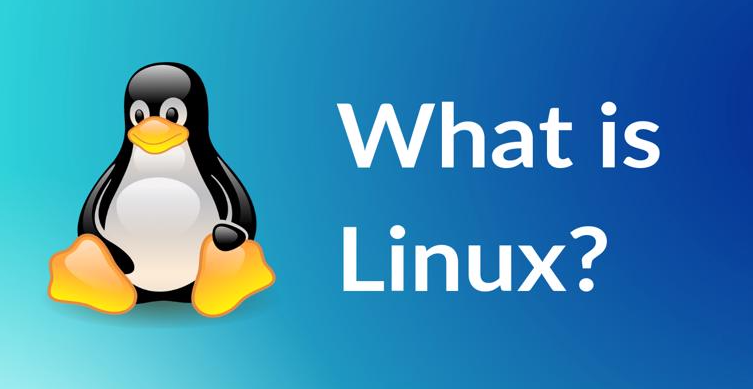
Linux is an open-source operating system that has revolutionized the computing landscape since its inception in 1991. Created by Linus Torvalds, it is based on Unix principles but offers unmatched flexibility and customization. Unlike proprietary systems, Linux allows users to access, modify, and distribute its source code freely. This collaborative approach has fostered a vibrant community dedicated to continuous improvement and innovation. Renowned for its stability and security, Linux powers a vast array of devices, from personal computers and servers to smartphones and supercomputers, making it a cornerstone of modern technology.
Why Use Linux?
- Stability: Known for its robustness, Linux systems can run for years without needing a reboot, making them ideal for servers and critical applications. This reliability ensures minimal downtime, which is crucial for businesses and developers who require consistent performance.
- Security: The open-source nature of Linux allows for constant scrutiny and quick patching of vulnerabilities. Unlike proprietary operating systems, Linux benefits from the collective vigilance of a global community of developers. This results in a more secure environment that is resistant to malware and cyber-attacks, making it a preferred choice for security-conscious users.
- Flexibility: Users can tailor Linux to meet specific needs, whether for lightweight setups on older hardware or full-scale deployments in enterprise environments. The modular design of Linux allows for extensive customization, from the kernel to the desktop environment, providing an operating system that can be fine-tuned to perform optimally for any task.
- Cost-Efficiency: Being open-source, Linux is free to use, reducing software costs significantly. This is particularly beneficial for educational institutions, non-profits, and small businesses that need to manage tight budgets. Additionally, there are no licensing fees, and many powerful applications are available for free, further lowering the total cost of ownership.
- Community Support: A global community of developers and users contributes to Linux, providing extensive documentation, forums, and resources to assist with any issues. This vibrant community ensures that users have access to a wealth of knowledge and support, fostering a collaborative environment where problems are swiftly addressed and innovations are continuously shared.
- Performance: Linux is less resource-intensive compared to other operating systems, allowing it to run smoothly even on older hardware. This efficient use of resources means that users can extend the life of their devices, making Linux a sustainable choice that reduces electronic waste.
- Customization: With various distributions available, users can choose a version of Linux that best fits their requirements, from user-friendly interfaces to highly specialized environments. Whether you need a minimalistic setup for coding or a comprehensive suite for multimedia production, there’s a Linux distro designed to meet your needs.
- Open Source Ethos: The collaborative and transparent development model of Linux encourages innovation and constant improvement, driven by a community dedicated to open-source principles. This ethos not only accelerates technological advancements but also aligns with values of transparency and freedom, empowering users to have control over their software and data.
How Does Linux Work?
Linux operates through a well-structured and modular architecture, which ensures both efficiency and flexibility. At its core, Linux consists of several key components that work in harmony to manage hardware resources, execute applications, and provide a user-friendly environment.
- Kernel: The kernel is the heart of Linux. It controls all hardware interactions and resource management. When you execute a program, the kernel handles system calls, manages memory allocation, and facilitates communication between hardware and software. This core component ensures that the system operates smoothly and efficiently.
- System Libraries: These are essential collections of functions that applications and the kernel use. System libraries provide a standardized way for software to interact with the hardware and system resources. One of the most crucial system libraries in Linux is the GNU C Library (glibc), which implements the C standard library and provides critical functionalities.
- System Utilities: These are basic tools and commands that perform individual, often simple, tasks. Examples include file manipulation commands (like
cp,mv,rm), process management tools (likeps,top), and network utilities (likeping,ifconfig). System utilities allow users and administrators to perform essential system maintenance and operations. - User-Space Utilities: These are higher-level applications and interfaces that enable users to interact with the system. This includes everything from command-line shells (like Bash, Zsh) to graphical interfaces (like GNOME, KDE). User-space utilities make Linux accessible and usable for everyday tasks, whether through text commands or graphical menus.
- Package Management: Linux distributions use package managers to handle software installation, updates, and removal. Tools like APT (for Debian-based systems) and YUM or DNF (for Red Hat-based systems) streamline the process of managing software, ensuring dependencies are met and systems remain up-to-date.
- File System: Linux employs a hierarchical file system structure. At the root (
/) directory, all files and directories branch out, providing a unified structure. Linux supports various file systems, such as ext4, XFS, and Btrfs, each offering different features like journaling, snapshots, and performance optimizations. - Processes and Scheduling: Linux manages running applications through processes. Each process is assigned a unique Process ID (PID) and managed by the kernel. The kernel’s scheduler allocates CPU time to processes based on priority and fairness, ensuring efficient multitasking and resource utilization.
- Networking: Linux excels in networking capabilities, providing robust tools and protocols for network configuration, monitoring, and management. Tools like
iptablesfor firewall management,sshfor secure remote access, andtcpdumpfor packet analysis are integral to its networking prowess.
How Does Linux Differ from Other Operating Systems?
Open Source Nature:
- Linux is entirely open source, meaning its source code is freely available for anyone to view, modify, and distribute. This transparency fosters a collaborative development environment where a global community can contribute to its improvement.
- In contrast, proprietary operating systems like Windows and macOS have closed source code, restricting access to the internal workings of the system.
Customization and Flexibility:
- Linux offers unparalleled customization. Users can modify every aspect of the system, from the kernel to the desktop environment, tailoring it to their specific needs.
- Other operating systems are generally more rigid, providing limited customization options and often requiring users to adhere to a predefined set of configurations.
Cost:
- Linux is free to use, which reduces the total cost of ownership. There are no licensing fees, and most software applications available for Linux are also free.
- Proprietary systems like Windows and macOS typically come with licensing fees, which can add up, especially for businesses and enterprises.
Security:
- Linux is renowned for its security. The open-source model allows for continuous peer review and quick patching of vulnerabilities. The inherent design of Linux also minimizes the risk of malware and viruses.
- While other operating systems have robust security measures, they are often targeted more frequently by malware due to their larger user bases. Security updates for proprietary systems may also depend on the vendor’s release schedule.
Performance and Resource Efficiency:
- Linux is highly efficient and can run on older hardware with minimal resources, making it an excellent choice for extending the life of aging computers.
- Other operating systems, particularly Windows, tend to require more powerful hardware to run efficiently, which can limit their use on older or less capable machines.
Community Support and Documentation:
- Linux benefits from a vast, active community that offers extensive support, documentation, and forums. Users can find solutions to problems quickly and benefit from shared knowledge and expertise.
- Proprietary systems rely more on official support channels and documentation provided by the vendor, which may not always be as comprehensive or accessible.
Variety of Distributions:
- Linux comes in numerous distributions (distros), each designed for different use cases and user preferences. From user-friendly options like Ubuntu and Mint to highly customizable ones like Arch and Gentoo, there’s a Linux distro for everyone.
- Other operating systems typically have one main version with limited variations, focusing more on a one-size-fits-all approach.
Command-Line Interface:
- Linux places a strong emphasis on the command-line interface (CLI), offering powerful tools and scripting capabilities that can significantly enhance productivity and system control.
- While other operating systems have command-line interfaces, they are often less central to the user experience and may not offer the same level of functionality.
Software Management:
- Linux uses package managers to handle software installation, updates, and removal, streamlining the process and ensuring all dependencies are met. Examples include APT for Debian-based distros and YUM or DNF for Red Hat-based distros.
- Proprietary systems typically rely on standalone installers or app stores, which can sometimes lead to dependency issues or require manual updates.
What is the Difference Between Unix and Linux?

| Feature | Unix | Linux |
| Origin | Developed in the early 1970s at Bell Labs by Ken Thompson, Dennis Ritchie, and others. | Created by Linus Torvalds in 1991, inspired by Unix principles. |
| Source Code | Typically proprietary, with source code controlled by various companies. Some versions are open-source (e.g., BSD). | Entirely open-source, with the source code available for anyone to view, modify, and distribute. |
| Licensing | Proprietary licenses with associated costs; source code access is restricted. Examples include IBM’s AIX, HP’s HP-UX, and Sun’s Solaris. | Released under the GNU General Public License (GPL), allowing free use, modification, and distribution. No licensing fees are required. |
| Customization | Generally less customizable; modifications are limited and typically require vendor support or specialized knowledge. | Highly customizable; users can modify almost every aspect of the system, from the kernel to the desktop environment. Various distributions cater to different needs. |
| Usage | Commonly used in large-scale, mission-critical environments such as servers, mainframes, and high-performance computing systems. | Versatile and used across a broad spectrum, including personal computers, servers, smartphones, embedded systems, and supercomputers. |
| Performance | Optimized for high-performance tasks on specific hardware; often used in enterprise environments with demanding requirements. | Efficient and scalable; capable of running on both high-end servers and low-power devices, including older hardware. |
| Hardware Compatibility | Limited hardware compatibility; often tied to specific platforms and vendors. | Extensive hardware compatibility; supports a wide range of devices and architectures, from high-performance servers to low-end embedded systems. |
| Support | Professional support provided by vendors; often requires paid support contracts and adherence to vendor-specific policies. | Extensive community support through forums, mailing lists, and online resources; professional support options are available but not mandatory. |
| Community | Smaller, more fragmented community focused on enterprise users and specific versions. | Large, active, and diverse community contributing to development, documentation, and support across numerous distributions. |
Summary
- Unix was a pioneering operating system that laid the groundwork for many modern OS concepts. It is known for its stability and reliability in enterprise and specialized applications. However, it is typically proprietary, less customizable, and more costly due to licensing fees.
- Linux evolved from the principles of Unix to provide a flexible, open-source alternative that caters to a wide range of users. Its open-source nature, extensive customization options, and broad hardware compatibility have made it a dominant force in both personal and professional computing environments. The active community surrounding Linux contributes to its continuous improvement and widespread adoption across various domains.
“Linux is not just an operating system; it’s a vibrant ecosystem that fosters creativity, security, and limitless possibilities for those willing to explore its depths.”
How Can I Get Started Using Linux?
1- Choose a Distribution
Selecting the right Linux distribution (distro) is crucial, as it can affect your experience based on factors like ease of use, support, and available features. Popular beginner-friendly distributions include:
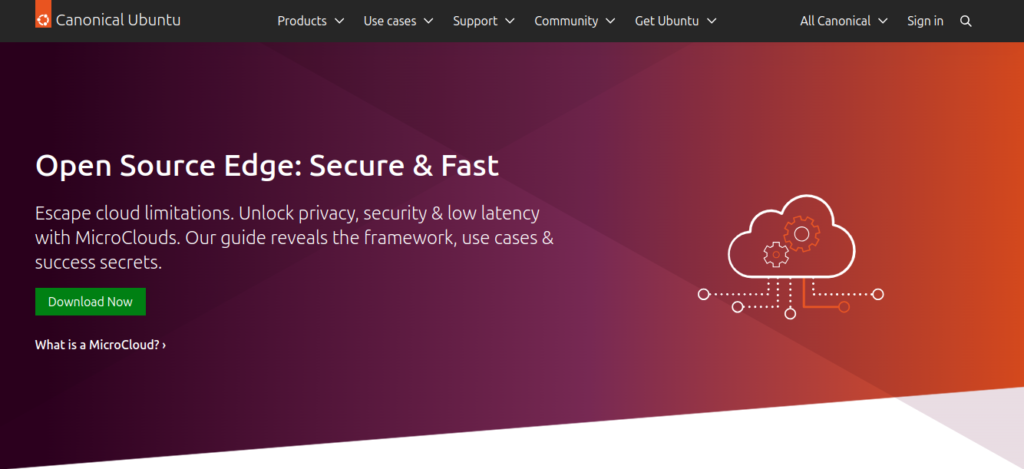
Ubuntu: Known for its user-friendly interface and extensive community support. Ideal for new users.
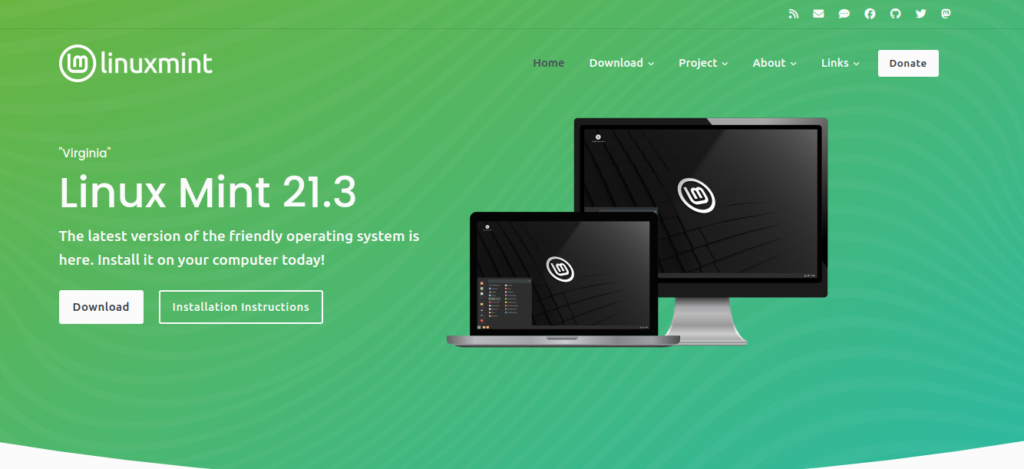
Linux Mint: Offers a familiar interface for users transitioning from Windows, with a strong focus on ease of use.

Fedora: Provides cutting-edge features and technologies, suitable for users interested in the latest advancements.
Explore different distributions and choose one that aligns with your needs and preferences.
2- Create a Live USB or DVD
Before installing Linux, you can test it without making changes to your current system. Create a live USB or DVD using the chosen distribution’s ISO file. Tools like Rufus (for Windows) or Etcher (cross-platform) can help with this process.
3- Try Linux in Live Mode
Boot from the live USB or DVD to run Linux directly from the media without installing it. This allows you to explore the desktop environment, try out applications, and get a feel for the system. Make sure to check compatibility with your hardware and evaluate the user experience.
4- Install Linux
If you’re satisfied with the live session, you can proceed to install Linux on your computer. Most distributions offer an intuitive installation wizard. During installation:
- Partitioning: Decide how to allocate disk space. You can install Linux alongside your existing operating system (dual-boot) or replace it entirely.
- User Setup: Create a user account and set up a password. This account will be used to access and manage your Linux system.
- Software Selection: Some installers allow you to choose additional software or packages during installation.
5- Familiarize Yourself with the Desktop Environment
Linux distributions come with various desktop environments, such as GNOME, KDE Plasma, and XFCE. Spend some time getting acquainted with the environment and its features:
- Menu Navigation: Learn how to access applications and system settings.
- File Management: Explore file browsers to manage your files and directories.
- System Settings: Configure system preferences, including display settings, network connections, and user accounts.
6- Learn Basic Commands
Understanding basic command-line operations can enhance your Linux experience. Start with fundamental commands:
ls: Lists files and directories.cd: Changes directories.cp: Copies files or directories.mv: Moves or renames files and directories.rm: Removes files or directories.
7- Explore Package Management
Linux uses package managers to install, update, and remove software. Familiarize yourself with the package manager for your distribution:
- APT: Used in Debian-based distros like Ubuntu (
sudo apt updateto update repositories,sudo apt install [package]to install software). - YUM/DNF: Used in Red Hat-based distros like Fedora (
sudo dnf install [package]to install software). - Pacman: Used in Arch Linux (
sudo pacman -S [package]to install software).
8- Seek Out Resources and Community Support
Utilize online resources and communities for learning and troubleshooting:
- Documentation: Explore official documentation and user guides for your distribution.
- Forums: Join forums and communities, such as Ask Ubuntu or the Linux Mint forums, to ask questions and share knowledge.
- Tutorials: Follow online tutorials and guides to learn more advanced topics and tips.
9- Experiment and Practice
The best way to become proficient with Linux is through hands-on experience. Experiment with different settings, try out various applications, and practice using the command line. Don’t be afraid to make mistakes; learning from them is part of the process.
10- Stay Updated
Linux evolves rapidly, with frequent updates and new releases. Keep your system up-to-date with the latest patches and software by regularly checking for updates and staying informed about new developments.
Starting with Linux can be a smooth and enjoyable experience if you approach it with curiosity and a willingness to learn. By following these steps, you’ll be well on your way to mastering this powerful and versatile operating system.
“In the world of operating systems, Linux stands out as a beacon of innovation and community-driven development, proving that collaboration can lead to extraordinary advancements.”
What Are Linux Distributions?
1- Popular General-Purpose Distributions
- Ubuntu
- Overview: One of the most popular and user-friendly distributions, known for its ease of use and robust community support.
- Desktop Environment: GNOME (default), but other flavors like Kubuntu (KDE Plasma) and Xubuntu (XFCE) are available.
- Use Case: Suitable for desktop users, beginners, and developers. Also widely used in cloud environments and servers.
- Fedora
- Overview: Known for its cutting-edge features and technologies, often used by developers and technology enthusiasts.
- Desktop Environment: GNOME (default), with other options available in different spins.
- Use Case: Ideal for users seeking the latest software and innovations. Often used for development and testing.
- Debian
- Overview: A highly stable and versatile distribution, known for its reliability and extensive package repositories.
- Desktop Environment: GNOME (default), with options to install other environments.
- Use Case: Suitable for servers and desktops. Preferred by users who value stability and long-term support.
2- Enterprise Distributions
- Red Hat Enterprise Linux (RHEL)
- Overview: A commercial distribution with enterprise-grade features and support from Red Hat.
- Desktop Environment: GNOME (default).
- Use Case: Widely used in corporate environments, data centers, and high-performance computing.
- SUSE Linux Enterprise Server (SLES)
- Overview: A robust distribution aimed at enterprise environments with strong support and management tools.
- Desktop Environment: GNOME (default), with options to install other environments.
- Use Case: Ideal for mission-critical applications, large-scale deployments, and enterprise infrastructure.
3- Security-Focused Distributions
- Kali Linux
- Overview: Designed for penetration testing and security auditing, equipped with a wide range of security tools.
- Desktop Environment: GNOME (default), with options to use other environments.
- Use Case: Used by security professionals and ethical hackers for vulnerability assessment and penetration testing.
- Tails
- Overview: Focuses on privacy and anonymity, running as a live OS from a USB stick without leaving traces on the host system.
- Desktop Environment: GNOME (customized for privacy).
- Use Case: Ideal for users seeking anonymity and privacy in their online activities.
4- Lightweight Distributions
- Lubuntu
- Overview: A lightweight version of Ubuntu that uses the LXQt desktop environment to save system resources.
- Desktop Environment: LXQt.
- Use Case: Suitable for older hardware or users who prefer a minimal, resource-efficient desktop environment.
- Puppy Linux
- Overview: Extremely lightweight and fast, designed to run efficiently on very limited hardware.
- Desktop Environment: Custom lightweight environments.
- Use Case: Ideal for reviving old computers or running a small, portable OS from a USB stick.
5- Specialized Distributions
- Arch Linux
- Overview: A minimalist distribution that provides a base system allowing users to build and customize their environment from scratch.
- Desktop Environment: Users install and configure their preferred desktop environment.
- Use Case: Suited for experienced users who want complete control over their system configuration and software.
- Linux Mint
- Overview: Known for its user-friendly interface and ease of transition for users coming from Windows.
- Desktop Environment: Cinnamon (default), with other options like MATE and XFCE.
- Use Case: Ideal for users new to Linux who seek a familiar and easy-to-use desktop experience.
“The beauty of Linux lies in its openness and flexibility; it empowers users to shape their computing environment according to their needs and imagination.”
Conclusion
In conclusion, Linux stands as a versatile and powerful operating system, offering a plethora of distributions tailored to diverse needs and preferences. Its open-source nature fosters innovation and customization, making it an attractive choice for both beginners and advanced users. From its robust performance in enterprise environments to its adaptability on personal devices, Linux exemplifies flexibility and efficiency. Embracing Linux not only provides access to a broad range of tools and applications but also invites participation in a dynamic and supportive community. As technology evolves, Linux continues to be a compelling choice for users seeking both stability and freedom in their computing experience.
“Understanding Linux is like unlocking the door to a world of limitless possibilities in computing and innovation.”
FAQ
- What is Linux?
- Linux is an open-source operating system kernel that forms the core of various operating systems known as Linux distributions. It manages hardware resources and provides a platform for running applications.
- How does Linux differ from other operating systems?
- Unlike proprietary systems, Linux is open-source and highly customizable. It offers flexibility and control over the operating system environment, distinguishing it from commercial operating systems like Windows and macOS.
- What are the advantages of using Linux?
- Linux provides several benefits, including cost-effectiveness (being free and open-source), high security, stability, and a vast range of distributions catering to different needs and preferences.
- What are some popular Linux distributions?
- Popular Linux distributions include Ubuntu, Fedora, Debian, and Linux Mint. Each offers unique features and is tailored for different use cases, from general desktop use to enterprise environments.
- Is Linux suitable for beginners?
- Yes, many Linux distributions are designed with beginners in mind, offering user-friendly interfaces and extensive community support. Ubuntu and Linux Mint are particularly recommended for newcomers.
- Can Linux be used on servers?
- Absolutely. Linux is widely used in server environments due to its stability, security, and scalability. Distributions like Ubuntu Server, CentOS, and Red Hat Enterprise Linux are commonly deployed on servers.
- How can I try Linux without installing it?
- You can try Linux using a live USB or DVD, which allows you to boot and use the operating system without making changes to your current system. This is a great way to explore Linux before committing to an installation.
- What is the Linux kernel?
- The Linux kernel is the core component of the Linux operating system. It manages hardware resources, system calls, and provides essential functions for the operating system and applications to operate effectively.





5 Comments