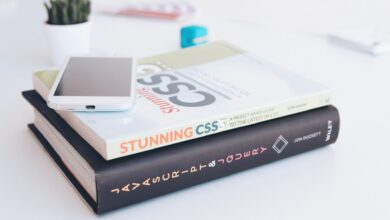Top 9 Essential Strategies for Web Performance Optimization Tips

Is your website fast enough to keep visitors hooked? In a world where every second counts, a sluggish site can mean lost opportunities, dwindling engagement, and frustrated users. With the right web performance optimization tips, you can transform your site into a speed machine that captivates visitors from the first click. Imagine faster load times, seamless navigation, and a user experience so smooth it turns casual visitors into loyal customers. These nine essential strategies hold the key to elevating your website’s performance and unlocking its true potential. Ready to accelerate your online success? Let’s dive in.
Table of Contents
What is Web Performance Optimization?

Web performance optimization is the art and science of enhancing a website’s speed, responsiveness, and overall functionality to deliver an exceptional user experience. It involves identifying bottlenecks, streamlining processes, and employing innovative web performance optimization tips to ensure that every interaction with the site is seamless. By reducing load times, minimizing resource usage, and optimizing code, websites become faster and more efficient, which is crucial in today’s fast-paced digital landscape. A well-optimized website not only improves user engagement but also boosts search engine rankings, increases conversion rates, and reduces operational costs.
With the right web performance optimization tips, businesses can create an online presence that captivates visitors, builds trust, and drives measurable results. From leveraging modern technologies to refining third-party integrations, optimization is an essential strategy for thriving in the competitive world of the web.
Benefits of Web Performance Optimization
1- Enhanced User Experience
Delivering an enhanced user experience goes beyond aesthetics—it’s about seamless functionality and intuitive design. Prioritizing web performance optimization tips ensures that websites load swiftly, retaining user attention and reducing bounce rates. A streamlined interface, responsive layouts, and minimal friction in navigation amplify engagement. Furthermore, integrating micro-interactions and adaptive features enhances satisfaction, fostering a lasting connection with users. By embracing web performance optimization tips, businesses not only elevate their digital presence but also cater to the growing demand for speed and accessibility, creating a polished, user-first environment. A superior experience isn’t optional—it’s the expectation in today’s fast-paced digital landscape.
2- Higher Search Engine Rankings
Achieving higher search engine rankings requires a blend of strategy and precision. Speed and efficiency play a pivotal role, as slow-loading pages are swiftly penalized by algorithms. Implementing web performance optimization tips ensures your website operates at peak efficiency, delighting both users and search engines. Elements like reduced server response times, compressed images, and streamlined code contribute to enhanced crawlability and better indexing. Beyond technical factors, fast-loading websites create a frictionless experience that boosts dwell time and reduces bounce rates. By embracing web performance optimization tips, you set the foundation for visibility, credibility, and sustained digital success.
3- Increased Conversion Rates
Increased conversion rates stem from a seamless user journey that prioritizes speed and accessibility. When visitors encounter lightning-fast load times, their confidence in the platform soars, encouraging engagement. Leveraging web performance optimization tips—such as reducing latency, enabling browser caching, and optimizing content delivery—eliminates barriers that often deter users from completing actions. A well-optimized website not only captivates but also nurtures trust, turning casual browsers into loyal customers. Moreover, faster performance directly impacts critical moments in decision-making, ensuring visitors are never left waiting. By incorporating web performance optimization tips, businesses can transform fleeting visits into tangible results.
4- Lower Bounce Rates
Lowering bounce rates begins with captivating users from the moment they land on your site. A sluggish load time, however, can derail this connection instantly. By applying web performance optimization tips—such as leveraging a content delivery network, compressing large assets, and minimizing render-blocking resources—you create a frictionless experience that keeps users engaged. Faster pages translate to quicker access to information, reducing frustration and encouraging deeper exploration. Coupled with visually appealing, user-friendly design, these measures ensure visitors stay longer, interact more, and leave satisfied. With web performance optimization tips at the core, you pave the way for lasting user engagement.
Speed is the heartbeat of the web. By following web performance optimization tips, you not only enhance user experience but also build trust that keeps visitors coming back.
How to Measure Your Website Performance
- Analyze Page Load Time
- Use tools like Google PageSpeed Insights, GTmetrix, or Pingdom to measure the time it takes for your website to fully load.
- Break down the load time into components like DNS resolution, connection setup, and content delivery to identify specific delays.
- Focus on reducing total page load time to under 3 seconds for a better user experience.
- Evaluate Core Web Vitals
- These are Google’s key performance metrics:
- Largest Contentful Paint (LCP): Measures how long it takes for the largest visible content (e.g., images or text blocks) to load. Aim for under 2.5 seconds.
- First Input Delay (FID): Tracks the time between a user interaction (like clicking a button) and the browser’s response. Aim for less than 100 milliseconds.
- Cumulative Layout Shift (CLS): Assesses visual stability by measuring unexpected layout shifts. Aim for a CLS score below 0.1.
- Tools like Lighthouse (built into Chrome DevTools) or Web Vitals Chrome Extension provide in-depth reports on these metrics.
- These are Google’s key performance metrics:
- Check Bounce Rates
- High bounce rates might indicate performance issues or mismatched user expectations.
- Use Google Analytics or similar platforms to analyze bounce rates across different pages.
- Compare metrics for mobile vs. desktop to spot any performance discrepancies.
- Monitor Server Response Time
- Use tools like WebPageTest, Pingdom, or New Relic to evaluate server response times (TTFB – Time to First Byte).
- Investigate delays caused by server overload, slow database queries, or insufficient hosting resources.
- Aim for a TTFB under 200 milliseconds to ensure a fast initial response.
- Test Across Devices and Locations
- Mobile users often face performance challenges due to network speeds. Use tools like BrowserStack or CrossBrowserTesting to evaluate performance on different devices and browsers.
- Simulate user experiences from various global locations to measure latency and identify geographic bottlenecks.
- Track User Behavior
- Use heatmaps (e.g., Hotjar, Crazy Egg) to understand how users interact with your site.
- Monitor session duration, pages viewed per visit, and conversion funnels. A drop-off may signal performance barriers.
- Correlate slow-loading pages with higher abandonment rates to prioritize improvements.
- Audit and Optimize Media Files
- Run an audit of large image and video files. Use compression tools like TinyPNG or Cloudinary to reduce their size.
- Implement lazy loading so media files load only when users scroll to them.
- Conduct Regular Performance Audits
- Perform scheduled checks using tools like Google Lighthouse, GTmetrix, or PageSpeed Insights after deploying updates or adding new features.
- Set up real-time performance monitoring using tools like Dynatrace, UptimeRobot, or Pingdom to receive alerts about performance dips.
- Review and Optimize Code
- Minify CSS, JavaScript, and HTML files to remove unnecessary spaces and comments.
- Use tools like Webpack or Gulp for efficient bundling and minification.
- Leverage browser caching to store static files locally, reducing repeated server requests.
- Leverage a Content Delivery Network (CDN)
- Use CDNs like Cloudflare or Akamai to distribute your content across global servers, ensuring faster delivery for users regardless of location.
- Analyze the cache hit ratio to optimize CDN configurations further.
- Test for Scalability
- Use tools like Apache JMeter or LoadRunner to simulate traffic spikes and test your site’s performance under load.
- Ensure your hosting infrastructure can handle increased demand without compromising performance.
The secret to a successful website is not just what it offers, but how quickly it delivers. Embrace web performance optimization tips to ensure your users get what they need without the wait.
9 Ways for Web Performance Optimization Tips
1. Optimize Image Files
Optimizing image files is a cornerstone of efficient web design. High-resolution images often slow down page load times, frustrating users and impacting rankings. By incorporating web performance optimization tips, you can reduce file sizes without sacrificing visual quality. Techniques like compressing images using tools such as TinyPNG or JPEGmini, and converting files to next-gen formats like WebP, significantly improve speed. Additionally, implement lazy loading to ensure images load only when visible, conserving bandwidth and enhancing user experience. Prioritizing web performance optimization tips for images ensures faster load times, higher engagement, and a sleek, professional digital presence.
2. Minify and Combine Files
Excessive code clutters the loading process. Minify CSS, JavaScript, and HTML to remove unnecessary characters like spaces and comments. Combining multiple files into one reduces HTTP requests, accelerating page rendering. Tools like UglifyJS and CSSNano streamline this process.
3. Use Browser Caching
Minifying and combining files is a powerful technique to accelerate website performance. By removing unnecessary characters, spaces, and comments from CSS, JavaScript, and HTML, you reduce file sizes significantly. Combining multiple files into a single request streamlines server interactions, cutting down on load times. These web performance optimization tips ensure faster delivery of essential resources to users. Tools like Gulp or Webpack make this process seamless, helping developers enhance efficiency without compromising functionality. A leaner codebase not only boosts speed but also improves the overall user experience, demonstrating the impact of smart web performance optimization tips on digital success.
4. Use Content Delivery Networks (CDNs)
Employing Content Delivery Networks (CDNs) is a strategic move to supercharge your website’s speed and reliability. CDNs distribute your content across a global network of servers, ensuring users access data from the server nearest to their location. This reduces latency and enhances load times, especially for visitors from distant regions. Among the most impactful web performance optimization tips, CDNs also alleviate the strain on your primary server, boosting scalability during traffic surges. By caching assets like images, scripts, and stylesheets, CDNs deliver faster, smoother experiences. Incorporating these web performance optimization tips keeps your website resilient and consistently user-friendly.
5. Optimize Code Execution
Optimizing code execution is crucial for maximizing website speed and responsiveness. Streamlined JavaScript and CSS can dramatically reduce load times and improve interactivity. By removing redundant code, deferring non-essential scripts, and leveraging asynchronous loading, you minimize bottlenecks that hinder performance. These web performance optimization tips help ensure that only the most necessary functions are executed, enhancing user experience without unnecessary delays. Additionally, prioritizing the efficient execution of critical code leads to faster page rendering and smoother transitions. A well-optimized codebase reflects a refined approach to performance, making web performance optimization tips essential for retaining visitors and boosting site engagement.
6. Enable Gzip Compression
Enabling Gzip compression is one of the simplest yet most effective web performance optimization tips for speeding up your website. By compressing text-based files like HTML, CSS, and JavaScript, Gzip reduces their size significantly, ensuring faster transfer between the server and the user’s browser. This process minimizes bandwidth usage and accelerates page load times, enhancing both user experience and SEO performance. Gzip’s efficiency comes from its ability to reduce large files without compromising content quality. Implementing this web performance optimization tip ensures your website loads swiftly, keeping users engaged and reducing bounce rates.
7. Minimize Redirects
Is a powerful yet often overlooked strategy for improving website performance. Each redirect creates an additional HTTP request-response cycle, adding unnecessary delays to page load times. By eliminating unnecessary redirects, you streamline the user’s journey and reduce latency. These web performance optimization tips not only enhance speed but also improve overall user satisfaction, as visitors can access content faster. Implementing direct links and optimizing URL structures helps to minimize the need for redirects. Following these web performance optimization tips ensures a smoother, more efficient browsing experience, leading to higher engagement and lower bounce rates.
8. Optimize Third-Party Scripts and Plug-ins
Third-party scripts and plug-ins can greatly enhance your site’s functionality, but they often come at the cost of slower performance. Whether it’s social sharing buttons, analytics tools, or ad networks, these elements can add extra load times. By optimizing their usage, you can reduce their impact on speed. Choose lightweight, efficient plug-ins, and load third-party scripts asynchronously to prevent them from blocking critical resources. These web performance optimization tips ensure that third-party integrations don’t become performance bottlenecks. Minimizing and optimizing these elements helps maintain a fast, responsive website that keeps users engaged and satisfied.
9. Monitor Performance
Consistent monitoring is key to maintaining an optimal website experience. Even after implementing web performance optimization tips, performance can fluctuate due to various factors. Tools like Google Analytics, Lighthouse, and New Relic provide valuable insights into load times, user behavior, and potential bottlenecks. Regularly tracking performance ensures that issues are identified and addressed promptly. From server response times to content delivery, staying proactive with monitoring helps fine-tune the user experience and adapt to any performance challenges. Embracing these web performance optimization tips keeps your site agile, ensuring it remains fast, responsive, and ready for any traffic surge.
Conclusion
In conclusion, optimizing your website’s performance is not just about speed—it’s about creating a seamless, engaging experience for your users. By implementing web performance optimization tips, you can enhance every aspect of your site, from faster load times to smoother interactions. Whether it’s optimizing images, minimizing redirects, or monitoring performance regularly, each step contributes to a more responsive, efficient website. These improvements not only delight users but also bolster SEO and conversion rates. Adopting these web performance optimization tips ensures that your site remains competitive, reliable, and ready to meet the demands of an ever-evolving digital landscape.
In the world of websites, performance is everything. Implement web performance optimization tips to stay ahead, boost engagement, and create a seamless browsing experience for every user.
FAQ on Web Performance Optimization Tips
1. What are web performance optimization tips?
Web performance optimization tips refer to techniques and strategies designed to improve the speed, responsiveness, and efficiency of a website. These can include optimizing images, minifying code, reducing server response times, and using content delivery networks (CDNs) to enhance user experience.
2. How can I implement web performance optimization tips on my site?
To implement web performance optimization tips, start by evaluating your site’s speed with tools like Google PageSpeed Insights or GTmetrix. Then, apply changes such as compressing images, minimizing redirects, and optimizing third-party scripts to improve load times and overall performance.
3. Why is it important to follow web performance optimization tips?
Following web performance optimization tips is crucial for enhancing user satisfaction, improving SEO rankings, and boosting conversion rates. Faster websites keep visitors engaged, reduce bounce rates, and contribute to a more successful online presence.
4. Can web performance optimization tips improve my SEO ranking?
Yes, web performance optimization tips play a significant role in SEO. Search engines, like Google, prioritize fast-loading websites. By improving your website’s performance, you increase your chances of ranking higher and driving more organic traffic.
5. How often should I monitor my website’s performance?
It’s important to regularly monitor your website’s performance to ensure that it remains optimized. Implementing web performance optimization tips should be an ongoing process, with periodic checks using tools like Google Analytics and Lighthouse to identify and address any issues as they arise.