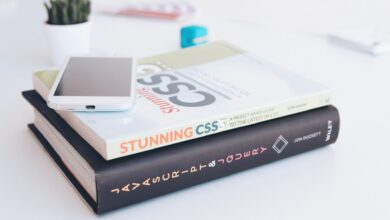Swift tutorials for iOS

What if you could transform your app ideas into sleek, high-performing realities with ease? With Swift tutorials for iOS, this isn’t just a possibility it’s your next step. As Apple’s game-changing programming language, Swift combines simplicity with power, offering developers the tools to create intuitive, lightning-fast applications. Whether you’re a beginner eager to break into the world of iOS development or an experienced coder aiming to sharpen your skills, Swift tutorials for iOS provide the roadmap. Ready to turn your app ambitions into success stories? Dive into Swift and unlock the potential of Apple’s vibrant ecosystem today!
Table of Contents
Prerequisites of Swift Tutorials for iOS
1- Basic Programming Knowledge
A solid foundation in basic programming knowledge is the cornerstone for tackling Swift tutorials for iOS with confidence. Understanding key concepts such as variables, loops, conditional statements, and functions is essential for navigating the intricacies of Swift. These principles form the backbone of app development, allowing you to comprehend how data flows and decisions are made within your code.
Even if you’re a beginner, dedicating time to grasp these fundamentals will significantly ease your learning journey. When exploring Swift tutorials for iOS, these skills will help you appreciate the language’s clean syntax and powerful capabilities. Whether crafting dynamic user interfaces or optimizing performance, a mastery of these basics ensures your apps are built on a strong technical framework.
2- Install Xcode
To embark on your journey with Swift tutorials for iOS, installing Xcode is a crucial step. Xcode is Apple’s all-encompassing integrated development environment, providing the essential tools to design, code, and debug your applications. Available for free on the Mac App Store, Xcode is your gateway to creating apps for iPhone, iPad, and beyond.
Packed with features like a code editor, simulator, and debugging tools, Xcode streamlines the development process. Its user-friendly interface caters to beginners while offering advanced capabilities for seasoned developers. By using Xcode, you gain direct access to frameworks and resources that seamlessly integrate with Swift tutorials for iOS, making the app-building process more intuitive and efficient. Install Xcode, and you’re one step closer to creating exceptional apps.
3- Access to an Apple Device
Having access to an Apple device is indispensable when diving into Swift tutorials for iOS. A Mac computer is essential to run Xcode, Apple’s premier development environment, ensuring that your coding experience is seamless and optimized. Beyond this, owning an iPhone or iPad elevates the development process by allowing you to test your creations on real hardware.
While simulators within Xcode provide a good starting point, nothing compares to experiencing the app’s functionality firsthand. Testing on actual devices helps you fine-tune user interactions, optimize performance, and ensure a flawless interface. For aspiring developers, access to these tools transforms theoretical knowledge into practical application, solidifying the journey through Swift tutorials for iOS and empowering you to create polished, professional-grade applications.
4- Apple Developer Account (Optional for Beginners)
An Apple Developer account is an essential tool for developers aiming to publish their apps, though it’s optional for beginners diving into Swift tutorials for iOS. For those just starting, focusing on learning the language and building apps within Xcode is the first priority. However, as your skills grow, an Apple Developer account unlocks the ability to deploy apps on real devices and distribute them through the App Store.
This account offers access to valuable resources, including beta software and advanced app capabilities. While it’s not necessary in the early stages of learning, once you’re ready to share your creations with the world, the Apple Developer account becomes an invaluable asset, transforming your Swift tutorials for iOS into real-world applications.
Swift Data Types
Understanding Swift data types is a cornerstone of mastering Swift tutorials for iOS. Swift offers a variety of built-in types that ensure your data is handled with precision and safety. At its core, you’ll encounter fundamental types such as Int, Double, Float, and String, each designed to manage numbers, decimals, and text seamlessly. Swift’s type safety ensures that your code only uses the right kind of data, preventing common errors.
Beyond these basics, Swift tutorials for iOS introduce more advanced types like Optional, which allows you to handle the absence of a value, and Tuple, which lets you group multiple values into a single compound value. Understanding these types unlocks the full power of Swift’s flexibility. With the right knowledge, you can write more concise, reliable code, all while enhancing your app’s functionality and performance. Master these types, and you’ll be well-equipped to tackle any development challenge.
Swift Control Flow
| Control Flow Concept | Description |
| If-Else Statements | One of the most fundamental control structures, if-else allows the execution of code based on a condition. The condition is evaluated, and if true, the first block of code is executed; otherwise, the code within the else block runs. This can be extended with multiple else if clauses to check for multiple conditions, making it ideal for simple decision-making. |
| Switch Statement | The switch statement in Swift offers more versatility than if-else, especially when dealing with multiple conditions. It allows for pattern matching, checking values against patterns, ranges, and even types. A switch can handle many possible conditions in a clean, readable way, and unlike other languages, Swift’s switch statements require that every possible case be covered, preventing bugs from unhandled conditions. |
| For-In Loop | Used for iterating over collections (arrays, dictionaries, sets, ranges), for-in loops provide an elegant way to process each element without manually incrementing a counter. This loop simplifies tasks like transforming data, filtering items, or performing actions on every element in a collection. The for-in loop can also be used with ranges to repeat actions a specific number of times. |
| While and Repeat-While Loops | The while loop runs while a condition remains true. It’s ideal for situations where the number of iterations isn’t known upfront. The repeat-while loop, on the other hand, guarantees that the code block will run at least once, as the condition is checked after the loop executes, making it useful when the first iteration needs to be performed regardless of the condition. |
| Guard Statement | The guard statement provides a powerful mechanism for early exits. It’s typically used in functions to check conditions and handle failure cases before continuing with further execution. If the condition isn’t met, the guard forces an exit from the scope (using return, break, or continue). This ensures that all requirements are met before proceeding, making code more readable and reducing nesting. |
| Break and Continue | The break statement is used to exit loops, switch cases, or early exits from a loop, preventing any further iterations or cases from being executed. Continue, on the other hand, skips the current iteration of a loop and moves to the next one, effectively bypassing the remainder of the loop’s code block for that iteration. Both help manage the flow within loops, making your code more efficient. |
| Defer Statement | The defer statement is unique to Swift and ensures that code is executed just before the scope of a function or block is exited. It’s primarily used for cleanup tasks, such as closing files or releasing resources, after the main logic of a function is completed. Multiple defer statements can be used within a function, and they execute in the reverse order of how they appear in the code. |
Swift Functions
1- Defining Functions
Functions in Swift are defined using the func keyword, followed by a name, parameters (optional), and a return type (optional). The function’s body contains the code that executes when the function is called. For example:
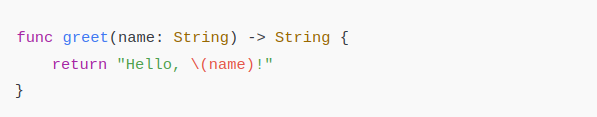
2- Calling Functions
To call a function, simply use its name, followed by arguments in parentheses. Swift supports both external and internal parameter names for clarity:
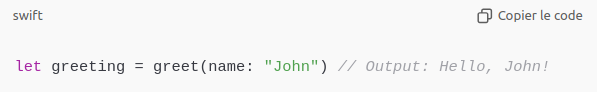
3- Return Values
Functions in Swift can return values using the -> syntax to specify the return type. These return values can be used in further expressions or assigned to variables for reuse.
4- Function Parameters
Swift functions can accept multiple parameters, which can be of any data type. Additionally, Swift allows for default parameter values, making functions more flexible and adaptable.
5- Variadic Parameters
Functions can accept a variable number of arguments of the same type. This is done using the ellipsis (...) syntax. For example:
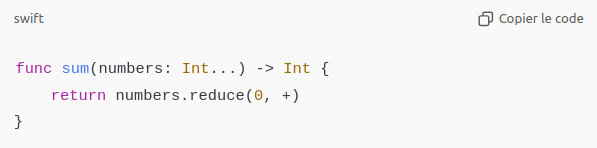
6- In-Out Parameters
Parameters passed into a function can be modified using in-out parameters, denoted by the & symbol. This allows functions to modify the values of variables directly.
7- Nested Functions
Functions can be defined inside other functions. These are useful for organizing smaller tasks or performing helper operations within larger functions.
8- Function Types
Functions themselves are first-class types in Swift, meaning you can assign them to variables or pass them as arguments. This enables higher-order functions and more flexible design patterns.
Swift Collections
Swift collections are powerful data structures that allow developers to manage and manipulate groups of related values. In Swift tutorials for iOS, you’ll learn how to harness the full potential of these collections, which include arrays, dictionaries, and sets.
Arrays are ordered collections, ideal for storing sequences of values that need to be accessed by index. With the flexibility of dynamic resizing, they provide both simplicity and performance. Dictionaries, on the other hand, are unordered collections of key-value pairs, allowing for fast lookups based on unique keys. This is especially useful when you need to associate one value with another, such as storing user details by their unique ID. Sets are collections of unique values, perfect for operations like removing duplicates or performing mathematical set operations.
Swift OOPs
Swift OOP (Object-Oriented Programming) is a cornerstone of modern app development, and Swift tutorials for iOS delve deep into its principles. At its core, OOP in Swift revolves around encapsulating data and behavior into reusable objects. With classes and structures, developers can model real-world entities efficiently, promoting modularity and scalability in their code.
Swift’s classes support key OOP concepts such as inheritance, allowing one class to inherit properties and methods from another, enabling code reuse and flexibility. Polymorphism in Swift enhances functionality, as objects of different classes can be treated as instances of a common superclass. Encapsulation ensures that the internal workings of an object are hidden, exposing only necessary interfaces to the outside world, thus safeguarding data integrity.
Swift 4
Swift 4 marked a pivotal moment in the evolution of the language, introducing powerful features that enhanced both performance and ease of use. For those diving into Swift tutorials for iOS, understanding Swift 4 is essential, as it brought several improvements over previous versions. One of the standout features was the Codable protocol, which simplified the process of encoding and decoding data, streamlining JSON parsing in applications. This made it significantly easier to work with APIs and store data efficiently.
Another key enhancement was string interpolation, which was improved to provide cleaner and more readable code, making it easier to format strings with dynamic content. Swift 4 also introduced more refined error handling capabilities, empowering developers to handle exceptions more gracefully. Additionally, the language’s stability was bolstered, ensuring that iOS applications built on Swift 4 would be more reliable and faster. For iOS developers, mastering these features through Swift tutorials for iOS unlocks the potential for building advanced, optimized apps.
What is Swift?
Swift is a powerful and intuitive programming language created by Apple for building iOS, macOS, watchOS, and tvOS applications. It was designed to be easy to use while providing developers with the tools to create high-performance, scalable apps. With a modern syntax and safety features, Swift minimizes the chances of errors, making code easier to read and maintain.
For those embarking on Swift tutorials for iOS, the language offers robust features such as optionals, closures, and advanced error handling, which streamline the development process. Swift is also highly compatible with Objective-C, making it easy to integrate into existing projects.
Swift is not just fast—its performance is comparable to low-level languages like C, which is crucial for demanding apps. As Apple continues to evolve Swift, it remains the go-to language for developers looking to create cutting-edge iOS applications, with a growing community and abundant resources available for learning through Swift tutorials for iOS.
Why Learn Swift?
Learning Swift is a powerful step toward mastering app development for the Apple ecosystem. With its modern syntax, speed, and efficiency, Swift tutorials for iOS unlock the tools necessary to build dynamic, high-performance applications. The language’s clean structure and safety features, like optionals and type inference, make coding simpler while minimizing errors. Swift’s seamless integration with Apple’s frameworks ensures that developers can easily create cutting-edge apps for iPhone, iPad, Apple Watch, and Mac. As the go-to language for iOS development, Swift offers a future-proof skill set, making it a crucial language for anyone looking to develop in the rapidly growing mobile market. Embracing Swift tutorials for iOS sets the stage for creating innovative, reliable, and beautifully designed apps that can stand out in today’s competitive app marketplace.
Applications of Swift
Swift has a vast range of applications, especially in the development of iOS and macOS apps. From sleek mobile interfaces to powerful desktop software, Swift tutorials for iOS help developers create cutting-edge applications with efficiency and precision. Its high performance makes it ideal for demanding apps that require speed and reliability, such as gaming, augmented reality (AR), and machine learning. Additionally, Swift’s versatility extends beyond iOS, enabling the development of apps for Apple Watch, Apple TV, and even server-side applications. The language’s seamless integration with Apple’s ecosystem ensures that apps perform flawlessly across all devices. Whether building apps for personal use or large-scale enterprise solutions, Swift tutorials for iOS provide the foundational knowledge needed to create innovative and dynamic software tailored to today’s digital world.
5 Popular Apps Built with Swift
1- Airbnb
Airbnb is a global platform revolutionizing the way people travel and experience new destinations. The app connects hosts offering accommodations with travelers seeking unique places to stay, ranging from cozy apartments to luxurious villas. In the realm of app development, Swift tutorials for iOS reveal how this high-performance language was used to build Airbnb’s smooth and intuitive interface. Swift’s fast execution and seamless integration with Apple’s ecosystem ensure that users enjoy a responsive, reliable experience on both iPhones and iPads. Airbnb leverages powerful features like location services, real-time booking, and personalized recommendations, which are all made possible with Swift’s capabilities. For iOS developers, learning how to implement these features through Swift tutorials for iOS can open the door to creating similar innovative apps that cater to the modern travel and hospitality market.
2- LinkedIn
LinkedIn has become the go-to platform for professional networking, connecting individuals and businesses worldwide. Its iOS app, designed for seamless interaction, leverages the power of Swift tutorials for iOS to deliver a dynamic user experience. Swift’s speed and efficiency are key to LinkedIn’s real-time features, such as live messaging, notifications, and content sharing. With its clean, intuitive interface, the app allows users to manage professional profiles, apply for jobs, and connect with industry peers effortlessly. By utilizing Swift’s capabilities, LinkedIn ensures that its app performs flawlessly on Apple devices, providing a smooth, uninterrupted experience. For iOS developers, Swift tutorials for iOS offer the foundation to build similar, feature-rich applications that focus on user engagement and performance, critical in today’s competitive social media landscape.
3- Slack
Slack has transformed how teams communicate, offering a streamlined, collaborative environment for businesses of all sizes. The app’s smooth performance and rich features are built on Swift tutorials for iOS, which empower developers to create a responsive, intuitive experience on Apple devices. With real-time messaging, file sharing, and seamless integrations with other tools, Slack keeps teams connected and productive. Swift’s speed and efficiency ensure that even the most complex workflows run without lag, offering a frictionless interface that adapts to user needs. For iOS developers, mastering Swift tutorials for iOS provides the necessary foundation to create apps like Slack that prioritize performance, communication, and user satisfaction. By leveraging Swift’s capabilities, Slack continues to maintain its position as a top choice for team collaboration in the ever-evolving digital workspace.
4- Lyft
Lyft has revolutionized urban transportation by offering a user-friendly, efficient alternative to traditional taxis. The app’s seamless functionality is powered by Swift tutorials for iOS, ensuring that riders and drivers alike enjoy a smooth, responsive experience. Swift’s robust features enable Lyft to handle real-time ride tracking, payment processing, and GPS navigation with minimal lag. The app’s interface is both intuitive and dynamic, responding quickly to user input. By leveraging Swift’s capabilities, Lyft ensures high performance and stability across a wide range of devices, offering a reliable experience even during peak demand. For aspiring iOS developers, Swift tutorials for iOS provide the skills necessary to create similar impactful apps that connect people, streamline services, and enhance the overall user experience in today’s fast-paced world.
5- Instagram
Instagram has become the leading platform for photo and video sharing, engaging millions of users worldwide. Behind its visually captivating design and effortless navigation, the app relies heavily on Swift tutorials for iOS to deliver a fast, smooth experience. Swift’s speed and efficiency empower Instagram to handle real-time photo uploads, live video streaming, and complex content feeds with precision. The integration of powerful features like augmented reality filters and direct messaging is made possible by Swift’s seamless performance. As users scroll through their feeds or interact with posts, Swift ensures every action is responsive and dynamic. For iOS developers, Swift tutorials for iOS offer the key to creating similarly innovative, performance-driven apps that captivate users with their intuitive functionality and engaging interfaces, as Instagram has done in the social media landscape.
Conclusion
In conclusion, mastering Swift tutorials for iOS opens up a world of possibilities for aspiring app developers. By understanding the nuances of Swift, developers can build efficient, high-performance applications that offer seamless experiences across Apple devices. From building dynamic user interfaces to implementing complex features, Swift provides the tools necessary for crafting innovative apps. With a rich ecosystem and a focus on speed, Swift continues to be the language of choice for iOS development. Whether you’re aiming to develop the next big app or refine your skills, Swift tutorials for iOS offer the foundation to succeed in today’s competitive digital landscape.
FAQs related to Swift:
- What are Swift tutorials for iOS?
- Swift tutorials for iOS are educational resources designed to teach developers how to use the Swift programming language for building iOS applications. They cover various topics from basic syntax to advanced features specific to iOS development.
- Are Swift tutorials for iOS suitable for beginners?
- Yes, many Swift tutorials for iOS cater to beginners, starting with the fundamentals of Swift and gradually advancing to more complex concepts and iOS-specific features.
- Where can I find the best Swift tutorials for iOS?
- There are various platforms offering quality Swift tutorials for iOS, including Apple’s official documentation, online learning platforms like Udemy, and community-driven websites such as Stack Overflow and GitHub.
- Do I need prior programming experience to learn Swift for iOS?
- While having basic programming knowledge can be helpful, Swift tutorials for iOS are designed to accommodate beginners and provide a solid foundation for learning Swift from scratch.
- Can I use Swift for both iOS and macOS development?
- Yes, Swift is versatile and can be used to develop applications not only for iOS but also for macOS, watchOS, and tvOS. Many Swift tutorials for iOS also touch on development for other Apple platforms.
- How long does it take to learn Swift for iOS development?
- The learning duration depends on your prior knowledge and commitment. With consistent practice and the right Swift tutorials for iOS, you can build foundational skills within a few weeks, while mastering advanced concepts may take several months.
- What are the benefits of using Swift for iOS development?
- Swift is fast, safe, and easy to learn, making it ideal for iOS development. It integrates seamlessly with Apple’s frameworks and APIs, allowing developers to create high-performance, responsive apps—an essential focus of Swift tutorials for iOS.
- Are Swift tutorials for iOS free?
- Many resources for Swift tutorials for iOS are available for free, including Apple’s official Swift documentation and various YouTube channels. However, some advanced courses may require a subscription or one-time payment.