What Is DNS (Domain Name System)? :Most Thing You Need to Know
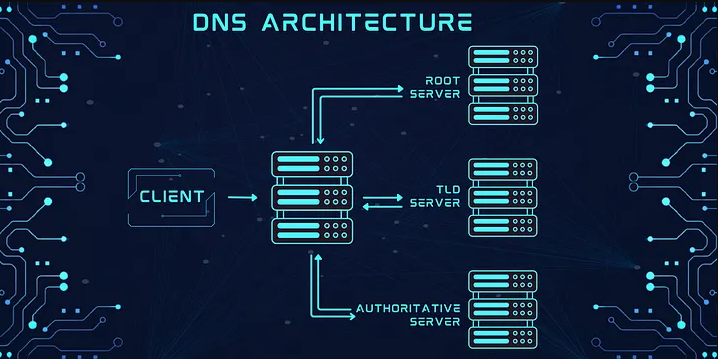
Ever wondered what happens behind the scenes when you type a web address into your browser? The answer lies in the DNS, the digital mastermind that translates user-friendly domain names into numerical IP addresses that computers understand. Without the Domain Name System, navigating the internet would be a daunting task, filled with cryptic numeric codes instead of easy-to-remember names. This essential system ensures that every click and keystroke leads you seamlessly to your desired destination. The DNS is not just a convenience; it’s the backbone of our digital world, orchestrating the web’s vast information network with precision and efficiency. Discover how this unseen maestro keeps our online experiences smooth and interconnected.
Table of Contents
What is a DNS?

The DNS (Domain Name System) is a hierarchical and decentralized naming system crucial to the internet’s functionality. It translates human-readable domain names, like www.example.com, into numerical IP addresses required for locating and identifying computer services and devices. Without DNS, navigating the web would be an arduous task, relying on remembering complex strings of numbers instead of simple, memorable names. This system ensures that users can easily access websites, send emails, and perform myriad online activities by seamlessly bridging the gap between human-friendly domain names and the underlying IP addresses that computers use to communicate.
What is a DNS Server?
A DNS server is a critical infrastructure element that translates domain names into IP addresses, facilitating seamless communication on the internet. When a user enters a web address, the DNS server processes this request, querying its database to match the domain name with the corresponding numerical IP address. This translation is essential for routing data to the correct destination, enabling browsers to load websites, and allowing email servers to direct messages accurately. Without DNS servers, the internet would be an unintelligible maze of numbers, making navigation and online interactions exceedingly complex.
How Does DNS Work?
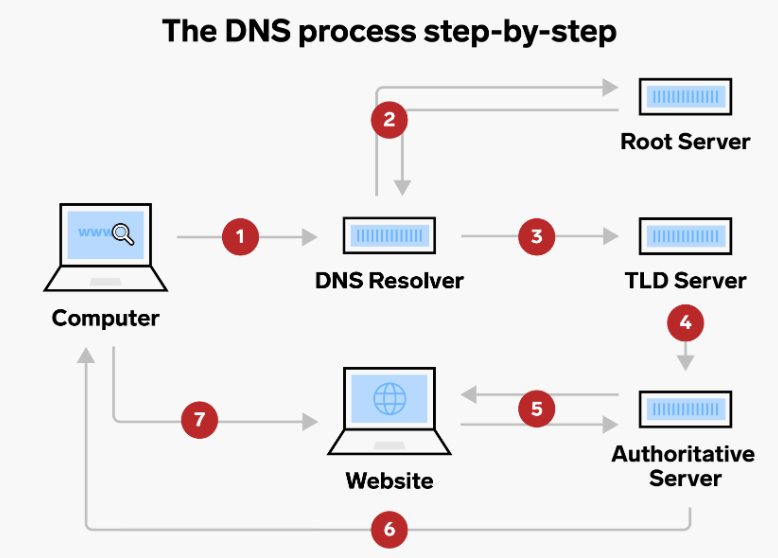
- User Enters Domain Name:
- The user types a domain name (e.g., www.example.com) into their web browser’s address bar and presses Enter.
- DNS Query Initiation:
- The browser checks its own cache to see if it has recently resolved the domain name. If not, it sends a DNS query to the local DNS resolver.
- Cache Check:
- The local DNS resolver, often provided by the Internet Service Provider (ISP), first checks its cache to see if it has a recent record of the domain’s IP address.
- Root Server Query:
- If the IP address is not in the resolver’s cache, the resolver sends a query to one of the 13 root DNS servers. These root servers are the highest level in the DNS hierarchy and contain information about TLD servers.
- TLD Server Query:
- The root DNS server responds with the address of the appropriate top-level domain (TLD) server (e.g., for .com, .org). The resolver then queries this TLD server.
- Authoritative Server Query:
- The TLD server responds with the address of the authoritative DNS server that holds the DNS records for the specific domain (e.g., example.com). The resolver then sends a query to this authoritative DNS server.
- IP Address Retrieval:
- The authoritative DNS server looks up its records and returns the corresponding IP address (e.g., 192.0.2.1) for the requested domain to the resolver.
- Response to Resolver:
- The DNS resolver caches this IP address for future queries and sends the IP address back to the user’s web browser.
- Webpage Loading:
- The browser receives the IP address and uses it to send a request to the web server hosting the website at that IP address. This request includes fetching the webpage’s HTML, images, scripts, and other resources.
- Display to User:
- The web server responds to the browser’s request by sending the requested resources, which the browser then assembles and displays as the intended webpage for the user.
Authoritative DNS Servers vs. Recursive DNS Servers: What’s the Difference?
| Feature | Authoritative DNS Servers | Recursive DNS Servers |
| Function | Provides the definitive answer for domain name queries. | Handles client queries by resolving domain names through a series of lookups. |
| Data Storage | Stores authoritative DNS records such as A (address), MX (mail exchange), and CNAME (canonical name) records for the domains it manages. | Does not store domain-specific records but caches DNS responses from queries to improve efficiency and reduce lookup times. |
| Query Handling | Responds directly to queries about domains for which it holds authoritative records. If it is queried about a domain not in its zone, it will not provide an answer. | Relays queries from clients to other DNS servers, traversing the DNS hierarchy (root servers, TLD servers, authoritative servers) to resolve the domain name. |
| Responsibility | Maintains and serves DNS information for specific domains, ensuring that clients receive accurate responses about those domains. | Resolves domain names for clients by conducting a series of queries to find the IP address, and caches the results to speed up future queries. |
| Examples | Domain registrars’ DNS servers (e.g., GoDaddy, Namecheap) or web hosting services (e.g., Bluehost) that manage specific domain zones. | ISP-provided DNS servers (e.g., Comcast, Verizon) or public DNS services like Google DNS (8.8.8.8), Cloudflare DNS (1.1.1.1), and OpenDNS. |
| Cache | Typically does not cache query results; instead, it provides the current authoritative records for its domains. | Caches DNS query results to reduce the need for repeated lookups and to minimize the load on upstream DNS servers. Cached results can be stored for a time specified by the Time-To-Live (TTL) value. |
| Usage | Used to directly resolve domain names into IP addresses for its specific domains. Essential for providing accurate and up-to-date information about domains it is responsible for. | Used by end-users to resolve domain names into IP addresses by performing iterative queries across the DNS hierarchy. Important for efficient and effective name resolution for users and organizations. |
| Query Type | Authoritative for the domain and its subdomains, meaning it has the final say in the resolution of queries for those domains. | Performs recursive queries on behalf of clients, ultimately providing the final resolved IP address and caching the result for future queries. |
1- Authoritative DNS Server
Definition
An Authoritative DNS Server is responsible for maintaining and serving DNS records for specific domains. It holds the final and authoritative answers for domain queries, meaning it has the authoritative data for the domain names it manages.
Primary Functions
- DNS Record Storage: Stores DNS records such as A (address) records, MX (mail exchange) records, CNAME (canonical name) records, and TXT (text) records. These records provide essential information about the domain, including its associated IP address, mail servers, and other configuration details.
- Direct Response: Provides direct responses to DNS queries about domains for which it is authoritative. When a query for a domain is received, the authoritative server responds with the information it holds, without needing to query other servers.
- Zone Management: Manages DNS zones, which are distinct sections of the DNS namespace. Each zone is a portion of the DNS hierarchy and contains the DNS records for its specific domains and subdomains.
Types of Records
- A Record: Maps a domain name to an IPv4 address.
- AAAA Record: Maps a domain name to an IPv6 address.
- MX Record: Specifies mail servers for the domain.
- CNAME Record: Provides an alias for a domain name.
- NS Record: Indicates the DNS servers authoritative for the domain.
- TXT Record: Holds text information, often used for verification and security purposes.
Examples
- Domain Registrars: Companies like GoDaddy or Namecheap that manage the DNS records for the domains registered through them.
- Web Hosting Providers: Services like Bluehost or HostGator that provide DNS management for their hosted domains.
Role in DNS Resolution
- Query Handling: When a DNS resolver queries the authoritative server for a domain, the server responds with the DNS records it holds.
- DNS Updates: The authoritative server updates its records as changes occur, ensuring that the latest information is available for queries.
- Domain Delegation: Authoritative servers can delegate authority for subdomains to other DNS servers, allowing for hierarchical management of domain information.
Importance
Stability: Ensures that domain name resolution remains consistent and dependable, critical for maintaining online services and communication.
Accuracy: Provides accurate and up-to-date DNS records, ensuring reliable resolution of domain names.
Security: Plays a vital role in DNS security, including implementing DNSSEC (DNS Security Extensions) to protect against certain types of attacks.
2- Recursive DNS Server
Definition
A Recursive DNS Server is responsible for resolving domain name queries by performing the necessary lookups to obtain the IP addresses associated with domain names. Unlike authoritative servers, recursive servers do not store domain-specific data but instead query multiple servers to find the answer.
Primary Functions
- Query Resolution: Receives DNS queries from client devices and performs the process of resolving these queries by querying other DNS servers if needed.
- Cache Management: Caches DNS query results to improve efficiency and speed for future queries. This caching reduces the load on upstream DNS servers and decreases query resolution times.
- Recursive Lookup: Conducts recursive lookups, where the server queries multiple DNS servers, including root, TLD (Top-Level Domain), and authoritative servers, to resolve a domain name fully.
Process of Resolution
- Query Reception: The recursive server receives a DNS query from a client device, typically for a domain name that needs to be resolved into an IP address.
- Cache Check: The server first checks its cache to see if it already has a recent and valid response for the requested domain. If a cached record is found, it is returned to the client.
- Root Server Query: If the record is not in the cache, the recursive server queries a root DNS server to find out which TLD server is responsible for the domain.
- TLD Server Query: The recursive server then queries the appropriate TLD server (e.g., .com, .org) to get the address of the authoritative DNS server for the domain.
- Authoritative Server Query: The recursive server queries the authoritative DNS server, which provides the final IP address for the domain.
- Response Delivery: The IP address is returned to the recursive server, which then caches the result and sends it back to the client.
Examples
- ISP-provided DNS Servers: DNS servers offered by Internet Service Providers, such as Comcast or Verizon, which handle queries for their customers.
- Public DNS Services: Publicly available recursive DNS services like Google Public DNS (8.8.8.8), Cloudflare DNS (1.1.1.1), and OpenDNS.
Role in DNS Infrastructure
- User Interaction: Acts as an intermediary between client devices and the DNS hierarchy, ensuring that domain names are resolved into IP addresses efficiently.
- Efficiency: Improves overall DNS query performance by caching previously resolved queries and reducing the number of requests sent to authoritative servers.
- Error Handling: Provides error messages if a domain cannot be resolved or if there are issues with the DNS query.
Importance
- Speed: Caching mechanisms enhance the speed of subsequent queries for the same domain, providing a quicker user experience.
- Reliability: Handles the complexity of DNS resolution, ensuring that users can access websites and online services without having to understand the underlying DNS structure.
- Resource Management: Reduces the load on authoritative DNS servers by handling recursive queries and caching results.
DNS Servers and IP Addresses
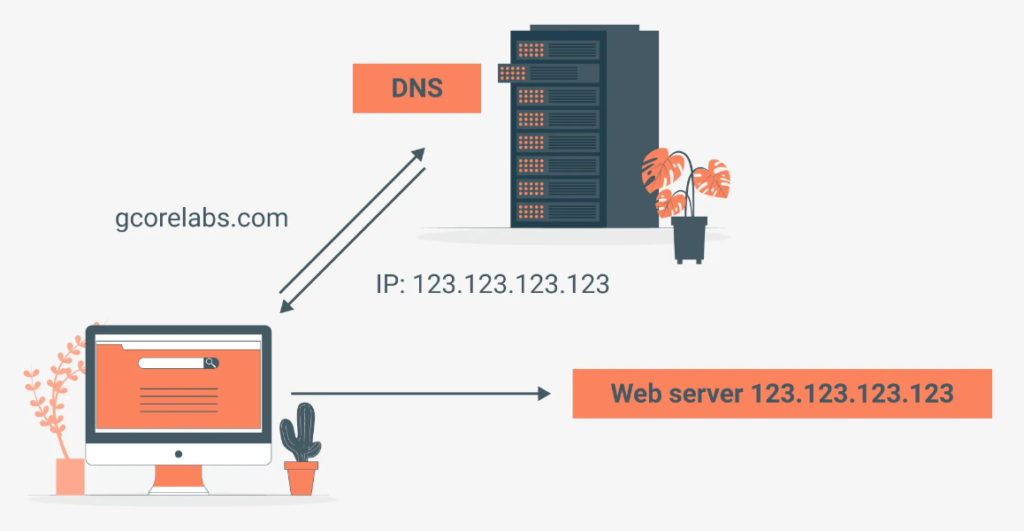
DNS servers play a crucial role in translating human-readable domain names into numerical IP addresses. When a user requests a website by its domain name, a DNS server resolves this query by providing the corresponding IP address, which is necessary for locating the website’s server on the internet. This translation process ensures that users can navigate the web seamlessly without needing to remember complex numerical addresses. DNS servers maintain and manage these mappings, using caching mechanisms to enhance efficiency and reduce query times. Thus, they bridge the gap between user-friendly domain names and the technical IP addresses required for digital communication.
DNS Server Not Responding? What Does That Mean?
- Server Outage: The DNS server might be down due to maintenance, unexpected failures, or crashes. This prevents it from handling domain queries, leading to resolution errors.
- Network Connectivity Issues: Problems with the network connection between your device and the DNS server can cause communication failures. This might be due to local network issues, ISP problems, or broader internet outages.
- Configuration Errors: Incorrect configurations on the DNS server, such as improper settings or outdated records, can disrupt its ability to resolve domain names accurately.
- Firewall Restrictions: Security measures like firewalls or antivirus software may block DNS queries, mistakenly treating them as threats and preventing proper communication.
- Server Overload: High traffic volumes or excessive query loads can overwhelm the DNS server, causing it to become unresponsive or slow to respond.
- DNS Cache Problems: Corrupted or outdated cache entries on the DNS server might result in incorrect responses or failures in resolving domain names.
Best DNS Servers
- Google Public DNS
- IP Addresses:
8.8.8.8and8.8.4.4 - Features: Known for high speed and reliability. Google Public DNS aims to enhance browsing speed and provide robust security against DNS-based attacks.
- IP Addresses:
- Cloudflare DNS
- IP Addresses:
1.1.1.1and1.0.0.1 - Features: Focuses on privacy and speed. Cloudflare DNS is designed to be the fastest DNS resolver and does not log user IP addresses, promoting greater privacy.
- IP Addresses:
- OpenDNS
- IP Addresses:
208.67.222.222and208.67.220.220 - Features: Offers customizable filtering and enhanced security features. OpenDNS provides additional protection against malicious websites and phishing.
- IP Addresses:
- Quad9 DNS
- IP Addresses:
9.9.9.9 - Features: Emphasizes security by blocking access to known malicious domains. Quad9 DNS helps protect users from malware and phishing attacks by leveraging threat intelligence.
- IP Addresses:
- Comodo Secure DNS
- IP Addresses:
8.26.56.26and8.20.247.20 - Features: Provides security-focused features, including malware protection and content filtering. Comodo Secure DNS aims to safeguard users from harmful websites and online threats.
- IP Addresses:
- DNS.Watch
- IP Addresses:
84.200.69.80and84.200.70.40 - Features: Offers privacy and neutrality. DNS.Watch is known for its commitment to user privacy and an ad-free browsing experience.
- IP Addresses:
Choosing the Right DNS Server
- Reliability: Choose servers known for consistent uptime and minimal disruptions.
- Speed: Opt for servers with low latency to ensure quicker domain resolution and faster browsing speeds.
- Privacy: Consider DNS servers that do not log personal data or browsing history for enhanced privacy.
- Security: Look for servers that offer additional protection against phishing, malware, and other online threats.
How to Perform a DNS Lookup
- Open Command Line: On Windows, use Command Prompt or PowerShell; on macOS or Linux, open Terminal.
- Execute
nslookupCommand:- To find an IP address for a domain, type
nslookup example.com. For instance,nslookup google.commight return142.250.190.78. - For a reverse lookup, use
nslookup 142.250.190.78. This may revealgoogle.com.
- To find an IP address for a domain, type
- Utilize
digCommand (macOS/Linux):- To resolve a domain, enter
dig example.com. For example,dig amazon.comwill provide details including the IP address. - For reverse lookups, type
dig -x 54.239.28.85. This could returnec2-54-239-28-85.compute-1.amazonaws.com.
- To resolve a domain, enter
- Use Online Tools: Websites like MXToolbox or WhatIsMyDNS allow easy DNS lookups. Entering
example.comor8.8.8.8will show the respective DNS records. - Browser Extensions: Install a DNS lookup extension like “DNS Lookup” for Chrome. Inputting
example.comwill quickly show the IP address.
Free vs. Paid DNS Servers: What is the Difference?
| Feature | Free DNS Servers | Paid DNS Servers |
| Cost | No cost; accessible without payment. Examples include Google Public DNS and Cloudflare DNS. | Requires a subscription or one-time fee. Examples include Cloudflare for Teams and OpenDNS Umbrella. |
| Performance | Generally adequate but may experience variability in speed and latency. Free DNS servers might be shared among many users, which can affect performance. | Often optimized for speed and reliability, with high-performance infrastructure and fewer users per server, leading to more consistent response times. |
| Security | Basic security features such as protection from common threats. Examples: Google Public DNS offers some protection against phishing. | Enhanced security measures, including advanced threat detection, DDoS protection, and malware blocking. For instance, paid DNS services often offer real-time threat intelligence and blocking of malicious domains. |
| Privacy | May log user data and browsing history; privacy policies can vary widely. Example: Some free DNS services might use data for advertising purposes. | Typically focused on user privacy with minimal or no data logging. Services like Cloudflare’s 1.1.1.1 emphasize privacy by not logging user IP addresses or browsing history. |
| Support | Often limited or community-based support. Users may need to rely on forums or documentation for assistance. | Professional, dedicated customer support is usually available, with quick response times and technical assistance. Paid services often include 24/7 support and personalized help. |
| Customization | Limited configuration options. Users can typically only modify basic settings like DNS records or caching. | Extensive customization options, including advanced configuration settings, traffic management, and customized filtering. Paid services offer tools to tailor DNS settings to specific needs. |
| Uptime | Generally reliable but can be affected by server outages or maintenance. Free services may experience downtime or slower response times during peak usage. | High reliability with guaranteed uptime through redundancy and failover systems. Paid DNS servers often come with Service Level Agreements (SLAs) ensuring high availability and consistent performance. |
| Features | Basic features such as DNS resolution and caching. Some free DNS servers provide additional services like basic content filtering. | Rich feature set including advanced content filtering, parental controls, DNS analytics, and geo-location-based resolution. Paid DNS services often offer comprehensive tools and features beyond basic DNS resolution. |
| Ads and Tracking | May include ads or tracking mechanisms. Some free DNS services may use ads or tracking for revenue generation. | Typically ad-free and free from tracking mechanisms. Paid DNS services prioritize a clean, unobtrusive experience without advertising or data collection. |
What is DNS Cache Poisoning?
DNS cache poisoning is a malicious attack that corrupts the DNS cache of a resolver by injecting false DNS records. This deception redirects users from legitimate websites to fraudulent ones, potentially compromising sensitive information. During an attack, the malicious actor manipulates the DNS resolver to store incorrect IP addresses for specific domain names. When users attempt to access a legitimate site, they are instead directed to an attacker-controlled site. This can result in data theft, phishing attacks, or malware infections. Protecting against DNS cache poisoning involves implementing security measures such as DNSSEC, which ensures the integrity of DNS data and helps prevent such attacks.
“Understanding DNS is crucial for navigating the digital world. It’s the backbone that translates human-friendly domain names into machine-friendly IP addresses.”
Conclusion
In conclusion, understanding the nuances of DNS is essential for navigating the complexities of modern internet infrastructure. From the basic function of translating domain names to IP addresses to the sophisticated mechanisms of security and performance optimization, DNS plays a pivotal role. Whether evaluating free versus paid DNS servers, performing lookups, or addressing issues like DNS cache poisoning, having a comprehensive grasp of DNS helps in making informed decisions. Prioritizing reliable, secure, and efficient DNS solutions ensures better browsing experiences and enhanced online safety. Embrace these insights to optimize your DNS configurations and protect your digital presence.
“Without DNS, the internet as we know it would not function. It’s the silent hero, ensuring our web requests reach the right destinations swiftly and securely.”
FAQs on DNS (Domain Name System)
- What is DNS and how does it work?
- DNS (Domain Name System) translates human-friendly domain names into machine-friendly IP addresses, allowing users to access websites using easy-to-remember names.
- Why is DNS important for the internet?
- DNS is essential because it simplifies the process of navigating the internet by converting domain names into IP addresses, enabling seamless connectivity.
- What are the main components of DNS?
- The main components of DNS include domain names, IP addresses, DNS servers, and DNS records, which work together to route internet traffic correctly.
- How do I perform a DNS lookup?
- A DNS lookup can be performed using command-line tools like
nslookupordig, or by using online DNS lookup tools to find the IP address of a domain.
- A DNS lookup can be performed using command-line tools like
- What is DNS cache poisoning?
- DNS cache poisoning is a malicious attack where incorrect DNS records are inserted into a DNS resolver’s cache, redirecting users to fraudulent websites.
- What is the difference between authoritative and recursive DNS servers?
- Authoritative DNS servers provide answers to queries about domains within their control, while recursive DNS servers resolve queries by consulting multiple authoritative servers.





прокат яхт дубай прокат яхты дубай
Интернет-магазин инструментов https://profimaster58.ru для работы по металлу — ваш эксперт в качественном оборудовании! В ассортименте: измерительный инструмент, резцы, сверла, фрезы, пилы и многое другое. Гарантия точности, надежности и выгодных цен.
Смотрите аниме онлайн https://studiobanda.net бесплатно и без рекламы. Удобный каталог с популярными тайтлами, новинками и свежими сериями. Высокое качество видео и быстрый плеер обеспечат комфортный просмотр. Подборки по жанрам, рекомендации и регулярные обновления сделают ваш опыт максимально приятным.
спортивная школа фигурного катания расписание тренировок по фигурному катанию
шурыгина канал https://shuriginadiana.org
Предприниматель и инвестор Святослав Гусев https://vk.com/gusevself специализирующийся на IT, блокчейн-технологиях и венчурном инвестировании. Активно делится аналитикой рынка, инсайдами и новостями, которые помогут заработать каждому!
фильмы 2011 смотреть онлайн смотреть фильмы бесплатно в России
фильмы 2024 смотреть онлайн в Европе фильмы онлайн HD драмы
фильмы онлайн HD детективы фильмы 2014 смотреть онлайн
кращі фільми онлайн в Канаді дивитися кіно онлайн трилери
At Cheap SEO Solutions https://cheap-seo-solutions.com we don’t believe in half-measures. We deliver comprehensive SEO solutions that cover all the bases, from keyword research and on-page optimization to link building and content creation. Our goal is to help businesses improve their search engine rankings, drive organic traffic, and increase conversions.
Ставки на спорт с Vavada https://selfiedumps.com это простота, надежность и высокие шансы на победу. Удобная платформа, разнообразие событий и быстрые выплаты делают Vavada идеальным выбором для любителей азарта. Зарегистрируйтесь сейчас и начните выигрывать вместе с нами!
Discover the power of AI with deepnudenow Fast image processing and accessible functionality allow you to create unique effects. Enjoy safe and anonymous use of the platform for entertainment.
read comics online for free with color read comics online for free in Mexico
best manga to read 2012 latest manga updates comedy
lucky jet 1win скачать на андроид 1win партнерка
Emerald Bar Montenegro property sales
mostbet com вхід mostbet officiel version mobile
mostbet az qeydiyyat mostbet casino bonus
haus Montenegro kaufen Montenegro immobilien
новинки кино онлайн на компьютере лучшие фильмы 2020 смотреть онлайн
grosses baugrundstuck kaufen Montenegro immobilien von privat kaufen
новинки смотреть фильмы бесплатно смотреть фильмы бесплатно в Европе
Смотрите любимые дорамы https://dorama2025.ru онлайн в HD-качестве! Огромный выбор корейских, китайских, японских и тайваньских сериалов с профессиональной озвучкой и субтитрами.
новости азербайджана на сегодня свежие срочно Диетические планы и рекомендации
лучшие манхвы читать 2011 бесплатно читать манхву онлайн драма
1win официальное зеркало 1win bonus code
стероидов для мышц купить https://steroids-price.ru
Montenegro long term visa starting a business in Montenegro
teleprompter online free teleprompter online
Останні новини Черкас https://18000.ck.ua та Черкаської області. Важливі новини про політику, бізнес, спорт, корупцію у владі на сайті 18000 ck.ua.
скачать манхву бесплатно детектив манхва на русском языке комедия
Доступные цены на тур в Каир
grundstuck am meer immobilien Montenegro
программа для ip камер программа для windows для камеры видеонаблюдения
Ищете качественные стероиды для набора массы? У нас вы найдете широкий выбор сертифицированной продукции для набора массы, сушки и улучшения спортивных результатов. Только проверенные бренды, доступные цены и быстрая доставка. Ваше здоровье и успех в спорте – наш приоритет! Заказывайте прямо сейчас!”
топ манхва 2013 онлайн ридер манхвы в США
фільми 2007 дивитися онлайн дивитися фільм безкоштовно в Польщі
дивитися фільми онлайн безкоштовно драми фільми 2012 дивитися онлайн
дивитися фільми онлайн безкоштовно аніме дивитися фільми онлайн безкоштовно трилери
список мфо микрофинансовые организации
hashish in prague cannafood in prague
диана шурыгина секс порно с дианой шурыгиной
лучшие фильмы 2020 смотреть онлайн лучшие фильмы онлайн на компьютере
смотреть фильмы онлайн в 4К лучшие фильмы онлайн драмы
Строительный портал https://bastet.com.ua ваш путеводитель в мире стройки! Подборка лучших материалов, контакты мастеров, проекты и лайфхаки. Создавайте уют и красоту с нашим сервисом!
Нужны деньги срочно рейтинг займов – ваш быстрый выход! Подайте заявку из любого места, получите деньги в течение нескольких минут. Удобно, прозрачно, без скрытых комиссий.
Финансовые трудности? Решите их за минуты быстроденьги займ на карту мгновенно с моментальным переводом на карту. Оформление онлайн, простые условия и никакого лишнего стресса. Ваш надежный финансовый помощник!
Строительный портал https://bms-soft.com.ua для тех, кто строит и ремонтирует! Узнайте о трендах, найдите мастеров, подберите материалы и получите ценные рекомендации.
Откройте для себя лучшие l2 серверы! Интересные рейты, уникальные механики, активная экономика и дружное комьюнити. Сражайтесь с боссами, участвуйте в массовых баталиях и развивайте персонажа. Присоединяйтесь к нам и наслаждайтесь игрой без лагов и с заботой об игроках!
Biography of Argentine footballer Paulo Dybala https://paulo-dybala-bd.com personal life, tattoos on the body, wedding with his wife Oriana Sabatini.
Biography of Argentine footballer Paulo Dybala https://paulo-dybala-bd.com personal life, tattoos on the body, wedding with his wife Oriana Sabatini.
Your one-stop resource https://dota-2-esports.com for the latest news reviews, and interviews from the world of professional Dota 2. Stay on top of all the major events and trends in esports!
Robert Lewandowski https://robert-lewandowski-bd.com biography, photos, videos, goals, news, statistics. Robert Lewandowski on Wikipedia, Instagram, Twitter, Transfermarkt.
Execration is a legendary Dota 2 https://execration-dota2.com eSports team that conquers the heights of world eSports with its skill and tactics.
News portal dota-news.com your source of the most up-to-date information about the game and eSports events. News, tournaments, updates, analytics.
Строительный и архитектурный портал https://intertools.com.ua все самое интересное о строительстве и архитектуре – новости архитектуры и строительства, обзоры и аналитика.
Welcome to the main page of the fan site https://karim-benzema-english.com dedicated to the world football star – Karim Benzema. Find out everything about his incredible career, incredible achievements and phenomenal skills. Get the latest news, photos and interesting facts about this talented striker. Dive into the exciting world of football with Karim Benzema!
Welcome to the ultimate Thibaut Courtois thibaut-courtois-english com fan site, celebrating the brilliance of the world-class goalkeeper. Discover his accolades, career highlights and more!
Official KT Rolster website http://kt-rolster-league-of-legends.com news, matches, tournaments, player statistics and LOL Betting analytics! Support the team!
Official website https://dsyre-valorant.com of the Dsyre team: news, matches, tournaments, player statistics and Valorant Betting. Support us!
Biography of footballer Zlatan Ibrahimovic zlatan-ibrahimovic personal life, his wife Helena Seger, the birth of his sons and rumors of the forward’s infidelity with Diletta Leotta. Club career and playing for the Swedish national team, the athlete’s goals and achievements, his return to FC Milan.
Biography of Norwegian footballer Erling Haaland erling haaland bd com photo of the striker of the Manchester City club and the Norwegian national team, sports career in football clubs Borussia Dortmund and Red Bull Salzburg, height, achievements.
Biography of French footballer Ousmane Dembele ousmane-dembele-bd com personal life, mother’s name, wedding with his wife, religious beliefs.
Karim Benzema biography karim-benzema-bd.com/ personal life, scandalous reputation due to a relationship with a minor and other problems with the law.
Elephant is one of the strongest eSports teams https://elephant-dota2.com in Dota 2, having won many prestigious trophies thanks to well-coordinated team play, brilliant drafts and the skill of each player.
Latest news https://leagueoflegends-esports.com match results and eSports analytics on one portal – “League of Legends”!
Invictus Gaming invictus gaming league of legends One of the strongest teams in League of Legends. News, matches, player statistics, bets on LOL.
JD Gaming jd-gaming-league-of-legends is one of the greatest teams in LoL history. The site features news, matches, player statistics and betting.
Discover the world of Apeks apeks valorant com news, matches, player statistics and Valorant Betting. Follow the team and bet wisely!
Learn about the Paper Rex team http://paper-rex-valorant.com news, matches, player stats and Valorant betting tips!
Explore the journey of Astralis https://astralis-counter-strike2.com the iconic esports team dominating CS2. Known for innovation, teamwork, and success, they inspire players worldwide and set new standards in competitive gaming.
Biography of football player Cristiano Ronaldo cristiano-ronaldo-bd.com/ personal life, relationship with Irina Shayk, common-law wife Georgina Rodriguez, children.
Invictus Gaming is a legendary https://invictus-gaming-dota2.com esports organization known for its remarkable victories in Dota 2, including the championship at The International 2018.
Latest news league-of-legends-esports.com analytics and forecasts in the world of League of Legends eSports. Stay up to date with all the main events of the professional scene!
Official website t1-league-of-legends com of the legendary eSports team T1 for League of Legends. Latest news, match results, player statistics and LOL Betting.
Latest news and analytics on League of Legends lol-news.com/ matches, tournaments, betting. Stay up to date with the latest eSports events!
Official website of the T1 t1 lol League of Legends eSports team. Latest news, matches, statistics, tournaments and predictions on LoL Betting.
Official website of the award-winning samsung-galaxy-league-of-legends com Samsung Galaxy League of Legends team. Latest news, matches, statistics, player profiles and bets on games.
Official website of the eSports organization g2 esports league of legends com
Fnatic is a legendary League fnatic-league-of-legends.com of Legends eSports team. Our website has all the latest news, matches, player statistics and game predictions.
Official Team Liquid website https://team-liquid-league-of-legends.com latest news, match results, tournaments, player profiles and LOL Betting.
Gen G is one of the strongest eSports teams gen-g-league-of-legends com in League of Legends. Our website has the latest news, matches, statistics and LOL Betting.
Dive into the world of Edward Gaming edward-gaming the legendary League of Legends eSports team. Latest news, matches, tournaments, statistics and LOL Betting.
Welcome! Find out the latest news http://dplus-league-of-legends.com matches, tournaments and statistics of the Dplus team in the League of Legends!
Find out everything about Team WE https://team-we-league-of-legends.com news, matches, player statistics and bets on League of Legends. Support the team!
software ip camera cloud video surveillance software
Натуральные молочные продукты https://gastrodachavselug2.ru свежесть и качество с заботой о вашем здоровье! Широкий выбор: молоко, творог, сметана, сыры. Только натуральные ингредиенты, без консервантов и добавок.
Valorant Esports http://valorant-esports-en.com News, matches, tournaments, awards, game news
Enter the world of Team Falcons http://team-falcons-valorant.com news, matches, player stats and bets on Valorant. Stay up to date!
Follow Gen.G Esports https://geng-esports-valorant.com news, matches, tournaments, player stats and betting analytics on Valorant!
thc joint shop in prague https://online24.site
cali weed delivery in prague weed store in prague
thc chocolate shop in prague buy marijuana in prague
cannafood shop in prague https://shop420prg.site
cannafood delivery in prague thc chocolate for sale in prague
weed delivery in prague thc joint in prague
cannafood delivery in prague cannabis in prague
cali weed in prague buy weed in prague
cali weed shop in prague marijuana in prague
buy marijuana in prague hashish delivery in prague
Explore Natus Vincere https://natus-vincere-counter-strike2.com the legendary esports organization excelling in CS2 and beyond. With a legacy of victories and innovative strategies, NAVI inspires millions and defines esports greatness.
Find out the latest news sentinels-valorant matches and statistics of the Sentinels Valorant team. Betting and analytics are waiting for you!
Discover Vitality http://vitality-counter-strike2.com a leading esports team setting global standards in Counter-Strike 2 and beyond. Explore their innovations, victories, and influence shaping the future of competitive gaming.
Virtus.pro is a professional eSports team virtus-pro-counter-strike2.com with a rich history. Known for victories in CS:GO and striving for the top in CS2. Find out about the strategy, roster and future of this legend.
Discover the journey of MOUZ mouz-counter-strike2 a powerhouse in CS2 esports. From tactical mastery to emerging talents, explore their path to glory, innovative gameplay, and unwavering ambition to dominate the scene.
Biography of footballer Kylian Mbappe kylian mbappe personal life, rumors of an affair with Alicia Aylis and Ines Rau. Career, statistics and salary at Paris Saint-Germain, victory at the World Cup and other achievements of the striker.
Biography of football player Neymar https://neymar-bd.com personal life, relationships and rumors of romances with Katya Safarova, Natalia Barulich, the birth of a son and Bruna’s last girlfriend, the birth of daughters.
Biography of football player Luis Alberto Suarez http://luis-suarez-bd.com personal life, daughter, wife, children, height. Leaving the club Atletico Madrid, career in Barcelona and Liverpool, goal statistics.
Biography of Belgian footballer kevin de bruyne Kevin De Bruyne (Kevin De Bruyne): personal life, relationship with his wife, conflict with Thibaut Courtois over his girlfriend Caroline.
Biography of football player Jude Bellingham https://jude-bellingham-bd.com personal life, relationship with girlfriend Laura. Player statistics in the Real Madrid team, matches for the England national team with Harry Kane, the athlete’s salary, conflict with Mason Greenwood.
Biography of football player Antoine Griezmann https://antoine-griezmann-bd.com personal life, birth of children, national origin. Career now, games for the club Atletico Madrid, striker of the French national team at the European Championship, statistics of matches in the Barcelona team.
Biography of football player Luka Modric https://luka-modric-bd.com personal life, height, wife Vanja Bosnic, book “Autobiography”, age. Career at Real Madrid, receiving the Golden Ball, assists, performance at Euro 2024.
Biography of Brazilian and Spanish footballer Vinicius Junior https://luka-modric-bd.com the athlete’s career at Real Madrid and the Brazilian national team, personal and team achievements. Personal life, obtaining Spanish citizenship, new girlfriend Kenya Os.
Biography of footballer Toni Kroos toni kroos personal life, relationship with his wife. Announcement of retirement after the Euro, tattoos on his hands. Achievements in the Real Madrid club and the German national team, goals scored, passes made and statistics. Winning trophies. Latest news in 2024.
Biography of footballer Paul Pogba paul-pogba-bd com personal life, his wife and children, conversion to Islam. Footballer’s career at Manchester United and other clubs, playing for the French national team.
Biography of football player Jude Bellingham jude bellingham az com personal life, relationship with girlfriend Laura. Statistics of the player in the Real Madrid team, matches of the England national team with Harry Kane, the athlete’s salary, conflict with Mason Greenwood.
Biography of Belgian footballer Kevin De Bruyne kevin-de-bruyne-az.com/ (Kevin De Bruyne): personal life, relationship with his wife, conflict with Thibaut Courtois over girlfriend Caroline.
Biography of Senegalese footballer Sadio Mane https://sadio-mane-az.com personal life, charity work. Success story of the Senegalese athlete playing for the national team, career at Liverpool and Bayern.
Biography of football player Toni Kroos toni-kroos-az.com/ personal life, relationship with his wife. Announcement of retirement after the Euro, tattoos on his arms.
Biography of French footballer Ousmane Dembele ousmane-dembele-az com personal life, mother’s name, wedding with his wife, religious beliefs. Career development, matches with Kylian Mbappe
Olivier Giroud’s olivier-giroud-az.com biography: personal life, wife Jennifer, career at Chelsea, Arsenal and Milan, records and news for France 2024.
Karim Benzema’s biography karim benzema personal life, scandals, marriage to Cora Gautier, son Ibrahim, divorce, new girlfriend Jordan Ozuna and career at Real Madrid.
Biography of football player khvicha-kvaratskhelia Khvicha Kvaratskheliya: family, career at Dynamo, Lokomotiv, Napoli, success in the Georgian national team.
Book of Oz https://book-of-oz.com.az is a book slot from Triple Edge Studios in partnership with Microgaming.
Try your luck and win fun http://gates-of-olympus.com.az prizes by playing Gates of Olympus™ slot from Pragmatic Play for free!
Try the free demo game Crazy Monkey https://crazy-monkey.com.az (Igrosoft) and read our exclusive review!
Discover Space XY https://space-xy.com.az Take advantage of bonuses and free play to increase your chances of winning!
Hot Fruits 100 Slot hot fruits 100 com az Review by Amatic Industries – Play Hot Fruits 100 demo for free or real money. Bonuses and best casinos for September 2024!
JetX is a unique simulation game https://jetx.com.az from SmartSoft Gaming. Players fly a virtual plane and collect their winnings safely.
Learn everything about blackjack blackjack rules, types of bets, features of the online game and answers to popular questions.
Bayer 04 Football Club http://bayer-04.com.az composition, statistics, best Bayer players
RB Leipzig rb-leipzig.com az team history, club titles, top scorers and players in team history
Current Heidenheim fc heidenheim com az squad with player stats and market value, match schedule, club news and rumours
Declan Rice (Arsenal) declan rice az com midfielder, 25 years old. Check out his biography, statistics, goals and latest 2024 news.
Phil Foden phil-foden is a talented midfielder for Manchester City. Find out about his biography, statistics and latest news.
Yassin Bunu from Al-Hilal yassine-bounou-az com biography, statistics, news and everything about his career in football.
Everything about Moussa Dembele http://moussadembele-az.com biography, goals, news, statistics and photos. Follow the career of the Al-Ittihad star with us!
Thiago Silva thiago-silva-az.com is a legendary defender for Chelsea and the Brazilian national team. On the site you can find a biography, the latest news, statistics, videos and interviews. Learn everything about the career and achievements of the great football player.
Learn about Garrett Bale gareth bale his biography, personal life, achievements and the latest news from the world of football.
Everything about Kaka kaka biography, matches, goals, statistics, photos, videos and the latest news about the football legend on one site!
Everything about Marquinhos marquinhos biography, news, matches, statistics, photos and videos of the best moments. Learn everything about the legendary footballer!
FC Barcelona fan site barcelona fc az com the latest news, match reviews, stories of legendary players and the spirit of a great club for fans. Follow Barca’s successes, discuss events and get inspired with us!
Inter Miami CF https://inter-miami-az.com is a soccer club founded by David Beckham in 2018. The team is committed to succeeding in MLS by attracting star players and developing a youth academy for future success.
Chelsea FC chelsea news 2024/2025: squad, transfers, calendar, standings, player statistics, results and club achievements.
Atletico Madrid http://atletico-madrid-az.com is a symbol of passion, resilience and struggle. A club with a rich history, loyal fans and a fighting spirit that inspires both on and off the pitch. Never give up!
Kevin De Bruyne kevin-de-bruyne.com az is a Belgian footballer and Manchester City star. He is known for his superior skills, accurate passing and leadership. Kevin is a key member of the Belgium national team and has won multiple titles.
Bukalo Saka https://bukayo-saka.com.az is one of the brightest and most promising footballers of his generation. His incredible skill, tactical awareness and strong performance on the pitch have already earned him recognition at Arsenal and the England national team.
Mohamed Salah mohamed-salah.com.az is an Egyptian footballer, Liverpool star and a symbol of hope for millions. His achievements on the pitch, his generosity and his loyalty to his roots have made him a national hero and a global football icon.
Jude Bellingham jude bellingham com az is a young English midfielder who has quickly taken world football by storm. Strong, versatile and determined, he has already become a key player for Real Madrid and the England national team.
Erling Haaland http://erling-haaland.com.az is a young Norwegian striker who is quickly becoming a star in world football. He is known for his speed, physical strength and phenomenal performance at all levels of the game.
George Best george best is a brilliant footballer and a shining symbol of the 1960s, known for his talent and turbulent life. He left an indelible mark on football by combining success on the pitch with the tragedy of personal struggle.
Zico is a legendary Brazilian footballer zico.com.az known as “White Pele”. His talent, technique and passion for the game made him an icon of Brazilian football, and his contributions to the sport continue to inspire new generations.
Rudy Gobert rudy-gobert-az.com/ is a French center and one of the best defenders in the NBA, nicknamed “The French Tower.” A three-time Defensive Player of the Year, he inspires with his skills and commitment to excellence.
Nikola Jokic http://nikola-jokic-az.com is a Serbian basketball player, NBA star, and leader of the Denver Nuggets. Known for his unique style of play, court vision, and leadership, he has become a role model for a new generation of centers.
Luka Doncic lukadoncic-az com is a Slovenian basketball player, the leader of the Dallas Mavericks team and one of the main stars of the NBA. His unique playing style, records and influence have made him a symbol of European success in world basketball.
Giannis Antetokounmpo http://giannis-antetokounmpo-az.com is an NBA legend known as the “Greek Freak.” His journey from poverty in Athens to a championship with the Milwaukee Bucks has inspired millions. Hard work, family, and leadership are his core values.
Shai Gilgeous-Alexander http://shay-gilgeous-alexander-az.com is a talented NBA basketball player and the leader of the Oklahoma City Thunder. He is known for his versatility, leadership, and contributions to the Canadian team. He is a style icon and an inspiration to his fans.
Joel Embiid joel-embiid is an NBA star, leader of the Philadelphia 76ers, and the first Cameroonian MVP. His journey from the streets of Cameroon to the basketball Olympus is inspiring, and his charisma and talent captivate millions.
Kevin Durant https://kevin-durant-az.com is an NBA star known for his versatility, work ethic, and skill. A four-time league leading scorer, two-time Finals MVP, and three-time Olympic champion. A living legend of basketball.
Jalen Brunson jaylen-bronson-az.com is one of the hardest working and smartest players in the NBA. He is the leader of the New York Knicks, a two-time NCAA champion, and an inspiration to young athletes. His game and personality are inspiring.
Anthony Edwards anthony-edwards is a star for the Minnesota Timberwolves, a charismatic leader, and a key player in the NBA. His story of overcoming adversity, strong play, and contributions beyond basketball inspires millions.
Devin Booker devin-booker-az.com is an NBA star, leader of the Phoenix Suns, record-breaker, and master of accurate shots. His path to success is inspiring: from high school talent to superstar, he has become an example of hard work and dedication to the sport.
Tyrese Maxey tyrese-maxey-az com is a talented guard for the Philadelphia 76ers known for his speed, versatility, and work ethic. On the court, he’s a star, and off it, he’s an inspiration and a role model for community service.
Trae Young https://trae-young-az.com is one of the most exciting point guards in the NBA. Known for his long-range shooting ability and high basketball IQ, the Atlanta Hawks leader inspires millions of fans with his style and charisma.
Kyrie Irving is an NBA star https://kyrieirving-az.com champion, dribbler, and leader on the court. His accomplishments, philanthropy, and bold vision make him one of the most colorful and controversial figures in sports.
Ja Morant ja-morant-az.com/ is a talented basketball player known for his rapid rise to fame as the leader of the Memphis Grizzlies in the NBA. He is known for his legendary performance on the court and his support for young people off the court.
Anthony Davis anthony-davis is an NBA star, a champion, a master of defense and offense. His versatility and leadership inspire a new generation of basketball players and change the standard for big men in the game.
Julius Randle is a versatile NBA forward julius-randle-az.com a leader for the Knicks, and an inspiring example of perseverance. His play, leadership, and desire to win make him one of the defining figures in the modern league.
Cristiano Ronaldo biography http://cristiano-ronaldo-az.org personal life, relationships with Irina Shayk and Georgina Rodriguez, children, career at Real and Juventus, records with Portugal at Euro 2020.
Biography of footballer Mohamed Salah https://mohamed-salah-az.org wife Magi Sadiq, children, charity work, book “The Last Pharaoh”. Statistics, salary and awards with Liverpool and Egypt in 2024.
Biography of footballer Luis Alberto Suarez https://luis-suarez-az.org personal life, wife, children, height. Departure from Atletico Madrid, career at Barcelona and Liverpool, goal statistics. Playing for Gremio, moving to Inter Miami, retirement from international duty and the latest news in 2024.
Talented Nigerian striker Victor Osimhen victor osimhen proudly represents Italian club Napoli and the Nigerian national team. This story highlights his remarkable sporting career, personal development and notable achievements, including a loan spell at Galatasaray.
Federico Valverde’s https://federico-valverde-az.org biography: personal life, date of birth, children with Mina Bonino, salary, religion, playing style on the pitch, Real Madrid statistics, salary, number inherited from Kroos, position for 2024 and news.
Biography of Spanish footballer Rodri http://rodri-az.org Manchester City midfielder, salary, worth, religion, Euro match statistics, champion status and games with Joao Cancelo. Latest updates in 2024.
Biography of Lamine Yamal lamine-yamal-az.com a Spanish winger who plays for FC Barcelona and the national team. Includes career highlights, statistics, Euro 2024 winning salary and personal life.
Biography of LeBron James bronny-james-az.org son Bronny James. Covers his personal life, family, health issues, NBA draft, and the latest news in 2024.
Frankie de Jong’s biography http://frenkie-de-jong-az.org covers his personal life, height, wife, club stats at Barcelona and Ajax, transfer rumours to Man Utd, playing position and shirt number.
Luka Doncic biography luka-doncic-az.com/ salary, signature shoes, stats, NBA comparisons with Trae Young, games with Jokic and Irving, personal life updates.
Stephen Curry http://stephen-curry-az.com biography: personal life, height, weight, career, team, injuries, three-pointers, LeBron James, statistics, sneakers and 2024 updates.
Всё для строительства и ремонта https://artpaint.com.ua на одном портале: советы экспертов, обзоры материалов, расчет сметы и готовые решения для вашего дома или бизнеса.
Портал для строительства https://6may.org и ремонта: полезные советы, современные материалы, проекты и идеи. Все, что нужно для воплощения ваших задумок – от фундамента до крыши.
Студия дизайна интерьера https://bconline.com.ua и архитектуры: создаем уникальные проекты для квартир, домов и коммерческих пространств. Эстетика, функциональность и индивидуальный подход – в каждом решении.
Все об озеленении и благоустройстве https://bathen.rv.ua Ландшафтный дизайн, проекты садов, террас и парков. Идеи для создания зеленых зон, подбор растений и профессиональные услуги для вашего участка.
Разработка и продвижение сайтов https://magikfox.ru в Москве и регионах России от диджитал агентства MagicFox. Лучшие цены на рускрутку. Сделаем продающий сайт на Битрикс и обеспечим высокий уровень продаж.
купить в интернет магазине стероиды стероиды купить цена
Ваш путеводитель в мире строительства https://dcsms.uzhgorod.ua идеи, планы, пошаговые инструкции и лучшие материалы. Узнайте, как построить дом мечты или обновить интерьер.
Профессиональный портал для строительства https://blogcamp.com.ua проекты, материалы, расчеты, советы и вдохновение. Все, чтобы ваш ремонт или стройка были успешными.
Хотите построить дом https://donbass.org.ua или сделать ремонт? Здесь вы найдете всё: инструкции, идеи, современные технологии и проверенные решения. Портал для тех, кто строит.
Все для строителей и мастеров https://dki.org.ua актуальные технологии, практические советы, строительные материалы и проекты. Простые решения для сложных задач!
Создайте дом своей мечты https://intellectronics.com.ua На нашем портале вы найдете идеи, инструкции и новейшие технологии для ремонта и строительства.
Станьте мастером https://fmsu.org.ua своего дела! Портал для тех, кто хочет строить и ремонтировать качественно и выгодно.
Архитектура и дизайн интерьера https://it-cifra.com.ua под ключ: современные решения, индивидуальный подход и гармония стиля и функциональности. Создаем пространство вашей мечты!
Найдите все для ремонта https://keravin.com.ua и строительства! Уникальные идеи, пошаговые инструкции и рекомендации специалистов на одном портале.
Стройте с комфортом https://mr.org.ua полезные советы, новейшие технологии, пошаговые инструкции и проекты – всё для вашего удобства.
Мы помогаем строить https://juglans.com.ua лучше! Советы, проекты, новейшие материалы и технологии для вашего ремонта или строительства.
Решили строить или делать ремонт https://msc.com.ua Мы подскажем, как выбрать лучшие материалы, спланировать бюджет и воплотить все задумки.
Строительство без лишних вопросов https://okna-k.com.ua наш портал – кладезь информации о современных материалах, технологиях и лучших решениях для дома, дачи или офиса.
Всё для успешного строительства https://newboard-store.com.ua и ремонта на одном портале! Мы собрали актуальную информацию, идеи и инструкции для вашего удобства. Заходите и стройте с нами!
Все секреты https://mramor.net.ua строительства в одном месте! Советы экспертов, подбор материалов и готовые проекты для вдохновения.
Информация о стройке https://purr.org.ua без лишних сложностей! Наш портал поможет выбрать материалы, узнать о технологиях и сделать ваш проект лучше.
for legal protection Montenegro residence
download 1win betting app login 1win
aviator game 1win aviator 1win
Всё, что нужно знать о металлах https://metalprotection.com.ua от их свойств до применения в различных отраслях. Обзоры, советы, новости и информация о производителях для вашего удобства.
Вавада предлагает ставки на спорт vavada на любой вкус! Здесь вы найдете ставки на футбол, теннис, баскетбол, киберспорт и многое другое. Широкий выбор событий, удобный интерфейс и выгодные коэффициенты делают платформу идеальной как для новичков, так и для опытных игроков. Начните свой путь в ставках уже сегодня!
Хотите построить дом https://samozahist.org.ua или сделать ремонт? На нашем портале вы найдёте лучшие решения и вдохновение для вашего проекта.
Ищете проверенные строительные советы https://rus3edin.org.ua Наш портал поможет выбрать материалы, спланировать проект и сделать всё на высшем уровне.
Всё о дизайне интерьера https://sculptureproject.org.ua в одном месте! Узнайте, как создать уютное, стильное и функциональное пространство, которое будет радовать каждый день.
программа производственного контроля стоимость производственный контроль рабочая программа
Экспертный строительный портал https://smallbusiness.dp.ua для вашего проекта! Советы, новинки и инструкции для тех, кто хочет сделать всё идеально.
Хотите стильный интерьер https://sitetime.kiev.ua Наш портал предлагает уникальные идеи, профессиональные рекомендации и примеры лучших дизайн-проектов.
Официальный сайт https://luckyjetonewins.ru , где вы найдете актуальное зеркало и промоды на Лаки Джет.
Найдите всё о строительстве https://srk.kiev.ua и ремонте на нашем портале. Полезные статьи, актуальные технологии и лучшие практики ждут вас.
Преобразите ваш дом https://vineyardartdecor.com вместе с нами! На портале вы найдёте свежие идеи, советы по планировке и материалы для создания идеального интерьера.
Планируете стройку https://texha.com.ua или ремонт? У нас вы найдёте проверенных специалистов, инструкции, материалы и проекты на любой вкус. Всё для комфортного строительства!
Всё о строительстве https://valkbolos.com и ремонте на одном портале! Гид по материалам, обзор инструментов, советы по дизайну и подбор подрядчиков. Создавайте дом своей мечты!
Планируете ремонт или строительство https://vodocar.com.ua У нас всё, что нужно: от инструкций и советов до подрядчиков и обзоров материалов. Стройте с нами!
Лучшие советы по строительству https://stroysam.kyiv.ua и ремонту на одном сайте! Найдите вдохновение, изучите обзоры и воплотите свои идеи с профессиональной помощью.
Полный справочник по строительству https://stroy-portal.kyiv.ua и ремонту: советы, инструкции, дизайн-решения и помощь с выбором материалов и подрядчиков.
Ваш гид в мире строительства https://vitamax.dp.ua и ремонта! Обзоры, практические советы, дизайн-идеи и подбор профессионалов для реализации любых проектов.
Простые решения для ремонта https://teplo.zt.ua и строительства! Идеи дизайна, рекомендации экспертов и проверенные материалы для вашего проекта.
Стройте и ремонтируйте https://suli-company.org.ua с лёгкостью! Полезные статьи, инструкции, советы по выбору материалов и подрядчиков ждут вас здесь.
Портал о ремонте и строительстве https://buildingtips.kyiv.ua с полезными статьями, рекомендациями по выбору материалов и подрядчиков.
Полный гид по строительству https://tsentralnyi.volyn.ua и ремонту: от планирования до отделки. Читайте, выбирайте и стройте с уверенностью и комфортом.
Полный гид по строительству https://tsentralnyi.volyn.ua и ремонту: от планирования до отделки. Читайте, выбирайте и стройте с уверенностью и комфортом.
промокоды на ggdrop ggdrop бонус к пополнению
Приветствую на https://bs2best.markets! Мы предлагаем надежные и проверенные покупки в интернете. Ознакомьтесь с нашими статьями о безопасности и легальности. Ваши покупки — наш приоритет!
Tormac.org https://tormac.org – это специализированный торрент-трекер, предназначенный для пользователей Mac-компьютеров. Сайт предоставляет широкий выбор контента, ориентированного на операционные системы macOS и iOS.
A detailed history inter-milan-az com of the Italian football club Inter Milan. From their first Scudetto to their Champions League victory.
mostbet com officiel mostbet app skachat
mostbet casino играть mostbet login bd
1win run 1win a
MLB Draft Betting https://bettingblog.website Your guide to the world of MLB draft betting. Expert predictions, top odds and detailed analysis will help you increase your chances of success. Bet and win with us!
Best Forex Trading Course https://blogforex.tech is your key to successful trading. Learn the secrets of professionals, study strategies and learn how to minimize risks. Master Forex easily and effectively!
Credit Union Mobile Home Loans https://blogcredit.tech are the perfect solution for buying or refinancing a mobile home. Affordable rates, easy application, and reliable support every step of the way. Take the first step toward your home with us!
Tennis betting https://yourmoneyblog.site best odds, predictions and analytics. Explore detailed match reviews, statistics and strategies to make successful bets. Use our tips and win!
На сайте https://t.me/loveplanet_mobile почитайте про LovePlanet. Он представляет собой уникальный и инновационный сервис, созданный специально для знакомств. Этот портал объединяет огромное количество людей по всему миру. Все они стремятся познакомиться и обрести свое счастье. Здесь регулярно появляются новые анкеты, чтобы вы обязательно подыскали спутника жизни. На этом официальном канале регулярно появляются интересные, любопытные новости о сервисе знакомств LovePlanet. Если и вы хотите пригласить кого-то на свидание, то воспользуйтесь такой возможностью.
TaskMy.ru – профессиональная помощь в решении задач любого уровня
TaskMy.ru – это надежный сервис, который предлагает качественную помощь в выполнении задач любых направлений: от технических расчётов и программирования до написания текстов и аналитики. Мы работаем быстро, эффективно и ориентированы на ваши требования.
Доверяя TaskMy.ru, вы получаете индивидуальный подход, точное соблюдение сроков и доступные цены. Оставьте свою задачу профессионалам – результат превзойдет ожидания!
Federal Gov Open Enrollment https://body-balance.online is your chance to upgrade or choose an insurance plan. Easy navigation, expert support, and a wide range of programs will help you make the right choice. Apply now!
Crypto Funk https://besttodaynew.com is a fresh look at cryptocurrencies. News, trends, guides and analytics for beginners and professionals. Find out how to get the most out of blockchain technology!
Home Equity Loans https://funnydays1.com How They Work, What Are the Terms and Benefits? Get the full details on how to use your home’s value for financial purposes. Find out more today!
Auto loans from Community Credit Union https://sunnydays100.com are simple, affordable, and great value. Low interest rates and flexible repayment options make it easy to buy a new or used car.
Credit score requirements for FHA loans https://lifeofnews1.com minimum threshold and tips for improving. Find out how to increase your chances of getting a loan, as well as what affects approval. Detailed information for those who want to get a mortgage through FHA.
На сайте https://rde.tomsk.ru/ ознакомьтесь со всеми услугами, которые оказывает популярное и надежное агентство «Рекламный дайджест». Здесь вы сможете воспользоваться всеми возможностями, которые открывает для вас эта компания. Здесь заказывают полиграфию, сувениры, наружную рекламу, а также создание рекламы в интернете. В компании работают высококлассные, опытные специалисты, которые обязательно учитывают ваши предпочтения, бюджет. Компания успешно работает в данном бизнесе более 30 лет.
No Credit Check Loans in Abilene TX https://daynewday1.com is fast access to money without unnecessary checks. Convenient terms, simple application and instant approval. Get financial help when you need it!
программа производственного контроля отходы программа производственного контроля услуга
МВПОЛ предлагает приличный спектр услуг. Мы специализируемся на разных видах строительных работ. Следим за тем, чтобы каждый наш проект был завершен в соответствии с высокими стандартами. Стремимся обслуживание клиентов сделать на лучшем уровне. Оцените внимание к деталям и нашу преданность. http://mvpol.ru/ – тут стоимость готового изделия под ключ указана. Команда наша из компетентных специалистов состоит. Заказ в установленный срок и качественно осуществим. У вас останутся исключительно лучшие впечатления от сотрудничества с МВПОЛ.
Steve Rogers kapitan amerika az com bravely fought the Nazis until a tragic accident left him frozen in the Arctic ice for years.
Kevin Durant biography kevin-durant personal life, relationships, height, weight, shoe size and 2024 NBA statistics with the Brooklyn Nets.
Kyrie Irving’s https://kyrie-irving-az.com biography covers his personal life, height, flat-footedness, injuries, Muslim faith, vaccination stance, Boston Celtics stats, plus Nike shoes. Latest news for 2024.
На сайте https://prokat.car-trip.ru/ вы сможете воспользоваться такой популярной, нужной услугой, как прокат автомобиля в Краснодаре. Есть такие автомобили, на которые предоставляются скидки. Менеджеры компании всегда находятся на связи, поэтому готовы проконсультировать в любое время. Отсутствуют скрытые платежи, все условия сотрудничества максимально прозрачные. Каждый клиент получает дисконтную карту для последующего выгодного сотрудничества. В автопарке находятся только исправные иномарки. Забронируйте авто прямо сейчас.
Rafael Nadal https://rafael-nadal-az.com date and place of birth, height, career highlights, childhood, tennis results, ATP rankings, records, injuries, Australian Open defeat, return to tournaments, career summary and latest news in 2024.
Biography of American basketball legend Michael Jordan https://michael-jordan-az.org personal life, participation in the Monaco Champions League match, film projects, marriage to Yvette Prieto, parenthood, net worth and collaboration with Michael Jackson. Latest updates in 2024.
Daniil Medvedev biography daniil-medvedev personal life, wife and child. His tennis tournaments, matches against Nadal and Djokovic and becoming world number 1. Loss of top spot, Australian Open and latest news in 2024.
Biography of Roy Jones Jr. roy jones az org How he became the first boxer to win the middleweight, super middleweight, super heavyweight and super heavyweight titles. Known for his explosive style, like Mike Tyson.
Куплю упаковку https://giftbox-3.ru оптом и упаковочная бумага в коробку в Магнитогорске.
Try your luck at taya 365 login, where excitement meets reliability! Hundreds of popular games, unique promotions and instant payouts await you.
Hashish delivery in Prague https://buy-weed-prague.com
Dive into the exciting gaming world of taya365 app login! Endless selection of games, fast withdrawals and fair play – everything for your pleasure.
buy THC gummies in Prague THC vape for sale in Prague
Познакомьтесь с успешными игроками http://roulette-players-kz.org в рулетку, которым удалось завоевать состояние в миллион долларов. Многие предлагают свои собственные советы, стратегии, секреты и многое другое. поделился.
Get to know Marco Asensio’s marco asensio biography: personal life, Dua Lipa, romance rumors with girlfriend Sandra Garal, statistics, salary at Real Madrid and latest news.
Biography of Spanish footballer Dani Carvajal daniel-carvajal-az.org/ his personal life and marriage to his twin sisters along with Joselu. His career with Real Madrid and Spain in the Euros, knee injury and latest updates.
Spanish striker Alvaro Morata alvaro-morata is known for his career with Real Madrid, Juventus, Atletico Madrid and AC Milan.
Didier Drogba’s didier-drogba biography covers his personal life, updates from 2018, Instagram, wife, career at Chelsea and goals.
Biography of Turkish footballer Arda Guler arda-guler-az org midfielder for Real Madrid and the Turkish national team. Highlights include his careers at Genclerbirligi, Fenerbahce and Real Madrid, statistics, achievements, participation in Euro 2024 and news from his personal life and club in 2024.
Biography of Argentine footballer mauro-icardi-az.org/ Mauro Icardi personal life, separation and scandal with Maxi Lopez’s ex-wife Wanda Nara, statistics, salary at Galatasaray, conflict with Lionel Messi, injuries and news.
Richarlison de Andrade’s richarlison biography covers his time at Everton, his move to Tottenham, his difficult childhood, his white hair like Ronaldo, the Brazilian national team and the latest news.
Roger Federer biography https://roger-federer-az.com retirement from professional tennis, Roland Garros, children. Career rivalry with Rafael Nadal. Latest tennis news.
Legendary Soviet goalkeeper Lev Yashin https://zinedine-zidane-az.com left a significant mark on football. He played for Dynamo Moscow and the USSR national team, and his career was filled with triumphs and memorable moments.
Legendary Soviet goalkeeper Lev Yashin lev-yashin-az.com/ left a significant mark on football. He played for Dynamo Moscow and the USSR national team, and his career was filled with triumphs and memorable moments.
Paolo Maldini’s biography paolo-maldini-az.org photo, defender 2019, personal life, Instagram, Milan, salary, religion and news.
Biography of Spanish footballer Xavi Hernandez https://xavi-hernandez-az.com coaching career, Barcelona statistics, matches with Iniesta and Messi, Guardiola’s influence, goals, youth training, dismissal as Barcelona coach, personal life and 2024 updates.
Biography of football legend Pele pele-az com personal life, ex-spouses, children and current wife Maria Aoki. A reminder of his legendary career, goals and special style of play, as well as successful performances in the national team.
Discover the life of Sergio Busquets http://sergio-busquets-az.org his parents, his partner Elena Galera Moron, his sons, his club career, his achievements with Spain and the latest news for 2024.
Biography of Brazilian footballer Ronaldinho ronaldinho az org personal life, son’s contract, current position. Club career, free kick goals, dribbling, jersey number, Ballon d’Or award, prison sentence. Latest news of 2024.
Biography of Spanish footballer jordi-alba-az.org/ Jordi Alba: Left back for Barcelona and the Spanish national team, trained at the academies of Barcelona and Valencia.
Biography of Portuguese footballer Joao Felix joao felix personal life, relationship with his girlfriend, resemblance to Kaka, national team appearances with Cristiano Ronaldo, club statistics, salary and latest news in 2024.
Biography of footballer casemiro az org Casemiro: personal life, wife and children. Career, statistics, salary at Real Madrid, Brazil national team, transfer fee, position, transfer to Manchester United and the latest news for 2024.
Welcome to the fan site memphis-depay-az org dedicated to the active Dutch footballer Memphis Depay, his career path with clubs and the Dutch national team. Tattoos, personal life and news.
На сайте https://womanel.com/ вы сможете ознакомиться с интересной, свежей информацией, которая касается, в том числе, шоу-бизнеса, любопытных личностей. Здесь вы найдете публикации на тему моды, красоты, семьи, здоровья, кулинарии. Имеются статьи на самую разную тему. Так вы будете в курсе того, как эффективно и быстро восстановить волосы, вернуть им живой блеск, красоту и сияние. Вы узнаете и о том, кто снял новый клип, о самых популярных песнях этого столетия. Есть рекомендации от экспертов по поводу того, как ухаживать за кожей лица.
best manga Tokyo Ghoul free online online manga Chainsaw Man free online
Biography for David de Gea https://david-de-gea-az.com on a fan site. Known for his quick reactions and precise timing, he has managed to surprise fans all over the world. Manchester United to Fiorentina transfer, Atletico Madrid, personal life, children, height, weight and news.
Harry Maguire http://harry-maguire-az.com is an English footballer who is the captain and centre-back of Manchester United. He represented England at the 2022 World Cup in Qatar.
James Rodriguez http://james-rodriguez-az.org biography: personal life, latest news, Instagram, goals, transfer to Rayo Vallecano, statistics and captain of the Colombian national team.
Nicholas Jackson nicolas-jackson-az com is a Senegalese professional footballer who has taken the football world by storm with his play and achievements.
Biography Pau Victor https://pau-victor-az.org is a Spanish footballer who started in the lower divisions. Thanks to hard work, he got into a good youth team at FC Barcelona. He played for Girona and has good statistics.
Biography of Jamie Bynoe-Gittens https://jamie-gittens-az.org a winger for German club Borussia Dortmund, and an English footballer.
taya 365 casino login taya 365 casino login
taya365 app login taya365 app
When Huseyin and Naime hakan calhanoglu az org welcomed their son Hakan to Monchengladbach, Germany, during the 1994 World Cup, they had no idea he was destined to become a star. Learn his biography, facts and news.
Biography of Dominik Szoboszlai dominik-szoboszlai a Hungarian footballer, midfielder for Liverpool and captain of the Hungarian national team.
Phil Foden Biography phil-foden-az.org/ A look at his personal life, relationship with Rebecca and the birth of his sons and daughters.
Biography of Ollie Watkins ollie-watkins-az.org/ an English striker for Aston Villa and the England national team. Find out about his career, clubs such as Exeter City and Brentford, height, age, achievements, participation in Euro 2024, personal life and latest news.
Francisco Conceicao https://francisco-conceicao-az.org was born into a family where football was already a part of the family, with a legacy built on hard work and passion. Juventus, Porto and Portugal national team appearances, brother Rodrigo, FIFA stats and news.
Caspian Training Group изменит ваши начальные мнения о школе и обучении. С нами просто и удобно учить язык. Подберите лучшее время занятий для себя. У нас нет строгого графика и уравниловки. Выгодные цены мы вам гарантируем. Ищете интенсивный курс подготовки к ielts? Ctgroup.kz – тут вы пройдете на определение уровня знаний по английскому и казахскому языку онлайн-тестирование. На портале посмотрите условия оплаты. Наши грамотные преподаватели обладают приличным опытом педагогической деятельности. Запишитесь уже сейчас на языковые курсы!
Wout Weghorst’s wout-weghorst-az org background is similar to Jamie Vardy’s, as both players rose from relative obscurity to achieve success in football. Career, playing for Burnley and Manchester United, clash with Messi, participation in Euro 2020, World Cup 2022.
Biography of Emre Can https://emre-can-az.com a German footballer, midfielder for Borussia Dortmund and the national team. A career full of achievements and participation in Euro 2024, including games for Bayern, Liverpool and Juventus.
In the process of rising to popularity http://eberechi-eze-az.org Eze is now celebrated around the world for his footballing prowess, with many fans unaware of his difficult beginnings.
Biography of Spanish footballer Mikel Merino mikel merino midfielder for Real Sociedad and the Spanish national team. Games for Borussia and Newcastle, height and age, achievements and participation in the 2024 European Championship.
Growing up in the natural nuno mendes mountains of Sintra, Portugal, young Nuno Mendes quickly became a local sensation thanks to his impressive football game. He is playing for Paris Saint-Germain and Portugal at EURO 2024.
We present the story conor-gallagher of an athlete whose courage and will to succeed helped him overcome a terrible heart arrhythmia. Football clubs Chelsea, Crystal Palace, the England national team and Atletico Madrid.
Biography and statistics leandro trossard from the life of football player Leandro Trossard. Sports career in football, playing for Genk and Lommel United, height and weight, participation in Euro 2024 and achievements.
A versatile footballer http://fermin-lopez-az.org who has developed rapidly in just six months. His club career at FC Real Betis and the national team, his height and weight, his achievements, his participation in the European Championship and the Olympics in Paris.
A biography of Belgian footballer jeremy-doku-az org Jeremy Doucoux, a winger for Manchester City and the Belgium national team. It covers his playing career, including his time with Anderlecht and Rennes, as well as his height and weight, his participation in Euro 2024 and achievements.
Full biography of Vitinha vitinha-az org a player for Paris Saint-Germain and the Portuguese national team. Sports career, appearances for Porto and Wolverhampton, relationship with Messi, height and weight, achievements, participation in Euro 2024.
Biography of Austrian footballer marko-arnautovic-az.org Arnautovic Marko – games at FC Werder Bremen and Internationale, market value, achievements. Personal life, conflicts, rumors and latest news.
Biography of Austrian jorginho footballer Arnautovic Marko – games at FC Werder Bremen and Internationale, market value, achievements. Personal life, conflicts, rumors and latest news.
Biography of Federico Chiesa federico-chiesa-az.org/ Italian winger for Juventus and the Italian national team. Career, Fiorentina, Euro 2024, transfer to Liverpool, family, wife Lucia Bramanti.
Aurelien Tchouameni’s aurelien tchouameni az org biography: personal life, date of birth, parents’ jobs, statistics at Real Madrid and Monaco, position, jersey number, 2024 updates.
Biography of Dayot Upamecano https://dayot-upamecano-az.org Bayern star, France national team hero, early career start, Euro play-off participation, personal life and football news for 2025.
Goldyssun скоро откроет для вас свои двери. Новый гостевой дом в себе только лучшее будет сочетать. Стараемся для вас предоставлять уют. У вас есть возможность насладиться атмосферой расслабления и отпуска. Ищете сайт гостевого дома кисловодск? Gostevoy-dom-kislovodsk.ru – сайт, где размещена детальная информация, ознакомиться с ней можно прямо сейчас. Стараемся создать уникальное пространство для гостей. Номера в «Goldyssun» будут радовать продуманным функционалом и современным дизайном. Когда гостевой дом будет готов, мы сообщим вам об этом по нашим каналам связи.
Biography of Portuguese https://bernardo-silva-az.com footballer Bernardo Silva: personal life, relationship with his wife, similarities with Bruno Fernandes. Current team, number on the field, reviews of fans who have sold out.
Biography of football player https://antoine-griezmann-az.com Antoine Griezmann: personal life, birth of children, national origin. Now his career, playing for Atletico Madrid.
Biography of Spanish pedri-az com footballer Pedri, statistics at Barcelona, ??games with teammate Gavi, joining the national team for the Euros.
Biography of Brazilian football player Rodrigo http://rodrygo-az.com photos of the striker of the Real Madrid club and the Brazilian national team, sports career.
Biography of Brazilian alisson-becker-az.com/ footballer Alisson: photo of the goalkeeper of the Liverpool club and the national team, sports career, playing for FC Inter and Roma, growth, achievements.
Biography of Brazilian footballer gabriel-jesus Gabriel Jesus: photo of the striker of Arsenal club and the Brazilian national team, sports career at Palmeiras and Manchester City clubs.
Riyad Mahrez http://riyad-mahrez-az.com all trophies and personal awards. Riyad Mahrez – biography of the striker on the field of the Al-Ahly Jeddah football club and the Algerian national team.
Inter Milan https://inter-milan.com.az officially known as FC Internazionale, is an Italian football club based in Milan, Lombardy.
Biography of footballer Marcus Rashford marcus rashfoord az com personal life, ex-girlfriend Lucia Loy, religion. Career, statistics and salary at Manchester United
Manchester City https://manchester-city.com.az officially known as Manchester City Football Club, is a professional football club based in Manchester, England. They compete in the Premier League, the top tier of the English football league system.
Нужен ремонт техники чинпочин.рус все услуги для вашего дома в одном месте! Выбирайте мастеров для ремонта, уборки или сантехнических работ. Качественный сервис, прозрачные цены и удобство использования.
Tobey Maguire’s tobey maguire az com biography: personal life, memories of him, friendship with Leonardo DiCaprio, divorce from ex-wife. Role in Spider-Man films, career now.
Biography of Spanish footballer Dani Carvajal dani-carvajal-az.com/ personal life, marriage to Joselu and twin sisters. Performances at the Euro for Real Madrid and the Spanish national team.
Biography of footballer iker-casillas-az com Iker Casillas: personal life, separation from ex-wife Sara Carbonero.
ftp camera ftp view
Biography of actor Keanu Reeves keanu reeves personal life, the tragic death of his child and his relationship with his common-law wife Jennifer Syme, artist Alexandra Grant.
Biography of actor Johnny Depp johnny-depp-az com personal life, birth of children. Collaboration with Tim Burton, the iconic role of Jack Sparrow in the Pirates of the Caribbean franchise.
Jackie Chan’s jackie chan az com biography: personal life in his youth, relationship with his wife, problems with his son and illegitimate daughter. Filming in the film “The Secret of the Dragon Seal”, dubbing of animated films.
Biography of actor liam neeson Liam Neeson: personal life, death of his wife Natasha Richardson, children. Star roles in films, starring roles in the drama “Schindler’s List”.
ftp storage ftp site
“Ищете качественный кирпич напрямую от производителя? https://Muravey61.ru – ваш надежный поставщик строительных материалов в регионе! Мы предлагаем кирпич высшего качества по доступным ценам прямо с завода. Доставка точно в срок, широкий ассортимент, и гарантированное качество – всё, что нужно для вашего строительства. Закажите у нас и убедитесь сами, что с нами строить легко!”
Chelsea Football Club http://chelsea-fcl-az.com commonly known as Chelsea, is a professional football club based in Fulham, southwest London.
Biography of football player http://david-backham-az.com David Beckham: personal life now, relationship with his wife Victoria Beckham, rumors of infidelity with Rebecca Luz, raising children, style and hairstyle.
The UEFA Champions League champions-league-az.com is an annual international football tournament organized by the Union of European Football Associations (UEFA) for the top-tier clubs in Europe.
Biography of fighter Jon Jones jon-jones-az.com/ personal life now, height, arm length. Fights with Cyril Gan and Daniel Cormier, UFC defeat rate, mixed martial arts statistics, champion titles.
Biography of racing driver Lando Norris lando-norris-az.com/ Childhood in the wealthy family of parents Adam Norris. Formula 1 career, podium finishes, McLaren driver contract, Max Verstappen trophy incident.
Welcome to the Kylian Mbappe kylian-mbappe-azerbaycan.com fan site! Learn all about the talented footballer, his achievements, news and exciting moments on the pitch.
Biography of Zendaya Coleman zendaya-maree-az com (Zendaya): modeling career, music and cinema, details of her personal life, ex-boyfriend Jacob Elordi, romance with Tom Holland.
Welcome to the Victor Vembanyama victor-wembanyama fansite! Learn all about his career, achievements, and the greatness of this talented basketball player.
Biography of racer Fernando Alonso fernando alonso personal life, romances with Daria Kapustina, Linda Morselli, breakup with Andrea Schlager and rumors of an affair with Taylor Swift.
Welcome to the Mohamed Salah mohamed-salah-azerbaycan com fans site! Learn everything about the great Liverpool and Egyptian national team player. Goals, achievements, statistics – it’s all here!
РЕГАРТ – компания, которая продажей светоотражающей пленки в СПБ и Москве занимается. Мы регулярно расширяем ассортимент продукции. Выполняем быструю доставку по РФ. Для оптовых клиентов предлагаем специальный прайс. Ищете каталог светоотражающих лент? Snaball.ru – здесь узнаете о том, как подобрать светоотражающую ленту для промышленных объектов. На портале цены на светоотражающие пленки указаны. Помимо прочего тут можете заполнить форму заказа. Укажите свой e-mail, контактный телефон и имя. Сотрудничая с нами, вы гарантировано получите высочайшее качество.
На сайте https://xn—-8sbaaajsa0adcpbfha1bdjf8bh5bh7f.xn--p1ai/ вы сможете уточнить то, какие старинные вещи можете продать частному коллекционеру Станиславу Бабкину, чтобы он пополнил свою коллекцию изысканными, интересными произведениями искусства. Он скупает антиквариат дорого, по хорошим ценам, что позволит получить от этого неплохую выгоду. Оценка вашего раритета по фотографии в режиме онлайн. Возможность выезда в любую точку России. Вся сумма выплачивается моментально на карту либо наличными. Сделка полностью безопасная, совершается анонимно.
Biography of Monegasque racing driver charles-leclerc-az com Charles Leclerc: sports career, Ferrari team, Formula 1, driver’s height and weight, achievements.
Lewis Hamilton’s lewis hamilton biography: personal life, relationship with Nicole Scherzinger, rumors about the driver’s other girlfriends and romance with Shakira.
Welcome to the fan site https://antoine-griezmann-azerbaycan.com of football virtuoso Antoine Griezmann. Learn all about his career, trophies and unparalleled skills here!
Biography of French footballer http://marcus-thuram-azerbaycan.com Marcus Thuram: Borussia Monchengladbach striker and France national team player, his sports career, playing for clubs such as Olympique (Nimes), Boulogne and Sochaux, height and weight, achievements.
Welcome to the Jude Bellingham jude bellingham azerbaycan com fan site! Everything about the talented footballer: the latest news, statistics and unique photos. Enjoy his game!
Now you can’t find a person https://formula1-az.com who hasn’t heard of Formula 1. Today it is one of the most prestigious and popular sports on the planet.
Biography of Zendaya Coleman zendaya maree (Zendaya): modeling career, music and cinema, details of her personal life, ex-boyfriend Jacob Elordi, romance with Tom Holland.
Welcome to the main page karim benzema azerbaijan com of the fansite dedicated to the world football star Karim Benzema. Learn all about his incredible career, incredible achievements and phenomenal skills.
Welcome to the world of Neymar neymar a fan site dedicated to the great footballer. Learn all about his career, achievements and unique playing style.
Biography of British actress http://emily-blunt-az.com Emily Blunt: personal life, dating and relationship with her husband John Krasinski, raising children.
Thank you so much for taking the time to contribute your thoughts with us. Your feedback is truly invaluable.
Welcome to the most exciting inter-miami-azerbaijan.com/ Inter Miami FC fansite! Join us and share the passion for this dynamic team.
Welcome to Laure Boulleau’s fansite laure boulleau azerbaijan com Here you can find everything about the great footballer: news, statistics, photos and more. Immerse yourself in the world of her creativity!
Biography of actress anya-taylor-joy-az.com Anya Taylor-Joy: personal life, wedding with Malcolm McRae, husband, relationship with parents. Filmography, roles in films and TV series “The Witch”, “The Queen’s Walk”, new projects and the latest news for 2024.
Erling Haaland erling haaland all personal trophies and awards. Erling Haaland – biography of the striker on the football field of Manchester City and the Norwegian national team.
Biography of actress Anya Taylor-Joy https://anya-taylor-joy-az.com personal life, wedding with Malcolm McRae, husband, relationship with parents. Filmography, roles in films and TV series “The Witch”, “The Queen’s Walk”, new projects and the latest news for 2024.
Welcome to the Stephen Curry stephen curry fan site! Learn about his greatness and inspiring success story.
Join the Pedri Fan Hub pedri-azerbaijan.com dedicated to celebrating the meteoric rise of this young football star. Explore exclusive content, updates and lively discussions about Pedri’s journey from humble beginnings to becoming a regular for Barcelona and the Spanish national team.
Discover the world of Belgian kevin de bruyne midfield maestro Kevin De Bruyne, known for his unparalleled playmaking skills.
Angel Di Maria angel di maria He is an Argentine footballer who has had a successful career in European football clubs. He defends the honor of the country in international tournaments.
It is absolutely easy to convert Trello to Excel thanks to the Export Trello to Excel extension, trello extract to excel the site chromewebstore.google.com/detail/export-trello-to-excel/bjpoifnmgopaldllcndnfnianebnfoke will provide you with information about this. Export Trello boards to Excel for seamless project management. Retrieve data from Trello quickly and create detailed Excel reports. Great for efficiently organizing tasks and exporting from Trello.
скупка золота спб цена за грамм 585 скупка золота за грамм 585 проба
Welcome to the fan site moussa-dembele of the talented footballer and real star Moussa Dembele! Here you will find everything new and most interesting about his career, achievements and amazing moments on the field.
Оперативная помощь на дороге https://angeldorog.by/evakuator-minsk/ услуги эвакуатора, грузовой и легковой шиномонтаж, а также грузоперевозки фурами по доступным ценам. Работаем круглосуточно, быстро реагируем и гарантируем надежность. Звоните в любое время – решим вашу проблему!
Surveillance Software for IP Camera CCTV programs
Find out all about Kylie Jenner kylie-jenner at Kylie Jenner, the ultimate fan site for the latest updates on her fashion line, beauty tips and personal life.
Discover the ultimate hub https://zinedine-zidane-azerbaijan.com for all things Zinedine Zidane. Dive into in-depth analysis of Zidane’s illustrious career, from his legendary performances to his coaching triumphs.
скупка золота изделий скупка золота 585 пробы спб
Your thoughtful words and unwavering support make all the difference to do better.
MetaMask Chrome users, check out https://metalead.org/ for the latest version of MetaMask Extension. It’s a reliable source that simplifies the download process.
Calypso – сервис, с помощью которого вы можете оперативно найти необходимый катер или же яхту в Сочи. Цены на прогулки доступные. Выбор катеров и яхт расширяется постоянно. Мы оправдываем ожидания заказчиков. Делаем прекрасным их отдых на море. Ищете аренда яхты Сочи? Sochi.calypso.ooo – сайт, где представлена подробная информация, с ней ознакомиться можете в любое время. Предоставляем большой спектр услуг в области аренды водного транспорта. Завоевали репутацию надежного сервиса с привлекательными условиями. Вы будете довольны сотрудничеством с нами!
Immerse yourself in the world of Gigi Hadid https://gigi-hadid-azerbaijan.com through our dedicated website. Explore the latest news, highlights, exclusive interviews and in-depth features about her fashion endeavors, personal life and charitable efforts.
Biography of American professional gervonta-davis-az.com/ boxer Gervonta Davis: career highlights, weight, records, famous fights, personal life, controversies and latest 2024 updates.
Discover the world of Brad Pitt https://brad-pitt-az.com with our dedicated website, offering extensive coverage of his illustrious career, upcoming projects, and personal endeavors.
tesla for rent to rent a tesla
У нас вы можете купить айфоны https://vk.com/crazy_humor01 оптом по самым лучшим ценам. Оригинальные смартфоны Apple с гарантией качества. Постоянное наличие популярных моделей.
Biography of Sofyan Amrabat sofyan-amrabat-az.org a Moroccan-Dutch midfielder for Fenerbahce and the Morocco national team: career at Utrecht, Brugge, Fiorentina, 2022 World Cup, personal life and news.
Kevin Durant is one of the most https://kevindurant-az.com recognizable stars in the NBA. His career, which includes MVP, NBA championship, and All-Star honors, has left his mark on basketball.
Victor Wembanyama victor wembanyama is a French basketball player who plays for the San Antonio Spurs. Standing at 2.24 meters tall, Wembanyama is considered one of the most promising players in the NBA with his defensive and offensive skills.
The NBA (National Basketball Association) nba az com is the most popular professional basketball league in the world. Learn more about the NBA’s founding, teams, and championship successes.
Квартирный переезд https://spb-gruzoperevozka.ru с грузчиками быстро и качественно! Упакуем, вынесем, перевезем и разместим вещи на новом месте. Надежная команда, аккуратность и доступные тарифы.
Vince Carter is a legendary https://vince-carter-az.com basketball player known for his 22-year NBA career and his incredible slam dunk skills. Learn more about his career achievements, records, and memorable moments, including his Olympic gold medal.
CS continues cs-go to grow in popularity. Learn about local players, tournaments, and gaming culture, as well as how to succeed in the world of CS.
стол переговоров цена стол для переговоров светлый
Discover the ultimate guides brawl-stars-ci com and strategies for mastering Brawl Stars. Unlock new brawlers, learn the best tips for progressing quickly, and stay updated on the latest events and tournaments.
Derrick Rose is a basketball derrick-rose star who rose to the NBA MVP peak with the Chicago Bulls, known for his speed and explosive style of play.
Real Madrid real-madrid-az com is one of the most successful clubs in world football, with 14 Champions League victories and 35 La Liga titles.
стол для переговоров цена https://mm26.ru
Откройте для себя последние http://kraftsir.ru новости, аналитику и экспертные обзоры о спорте и ставках. Узнайте о лучших стратегиях ставок, следите за актуальными событиями в мире спорта и получите все необходимые инструменты для успешных ставок.
киного сериалы по годам kinogo фильмы 2025
kinogo фильмы для скачивания киного фильмы про подростков
Откройте для себя мир покера test-inlines и казино игр. Узнайте последние новости, стратегии, обзоры игр и советы от экспертов. Начните играть и выигрывать.
kinogo фильмы ужасов kinogo сериалы 2025
kinogo романтические фильмы kinogo лучшие фильмы по комиксам
Самые свежие новости liink киберспорта и компьютерных игр! Результаты турниров, обновления игр, интервью с игроками, аналитика и многое другое. Будьте в курсе всех событий игрового мира и следите за развитием любимых дисциплин.
Откройте для себя лучшие http://trucks-polog.ru покерные и казино игры. Узнайте о стратегиях, обзорах игр и последних новостях индустрии.
События и аналитика киберспорта autoremka.ru от громких побед до тонкостей тактики! Подробные обзоры турниров, статистика, прогнозы и экспертные мнения. Разбираем игры и оцениваем стратегии команд.
Всё о покере в одном месте best-shtory ru актуальные новости, передовые стратегии, обзоры турниров и аналитика от экспертов.
Подробные стратегии покера fatcurus и анализ турниров: эффективные тактики, разбор раздач и ключевые советы для улучшения игры. Только практическая информация для выигрышей.
Будьте в курсе последних событий https://ekhut.ru в мире киберспорта вместе с GAMER ! На нашем сайте вы найдете свежие новости, интересные обзоры, увлекательные интервью с профессиональными игроками и полные результаты турниров.
Все главные события http://tankdiv.ru мира спорта: обзоры турниров, результаты матчей, аналитику и актуальные новости из самых популярных дисциплин.
Новости игровой индустрии https://depcult35.ru аналитику и обзоры самых популярных игр. Читайте о новинках, трендах и получайте полезные советы для улучшения игрового процесса.
Все о мире гэмблинга minsvyazcc ru обзоры казино, игры, стратегии и последние новости индустрии. Узнайте о новых слотах, бонусах и тенденциях в азартных играх.
проститутка калуга заказать девушку в калуге
Частный мастер по ремонту компьютеров в Москве. Зайдите на сайт https://remont-kompiyterov.ru/ где вы сможете получить компьютерную помощь быстро, качественно, недорого. Бесплатный и быстрый выезд в Москве. Ознакомьтесь на сайте со всеми услугами. Основные это: установка программного обеспечения, сборка ПК, ремонт компьютеров и ноутбуков, лечение от вирусов, настройка интернета, восстановление данных.
OR Realty — это ваш надежный партнер в мире недвижимости. Мы предлагаем большой выбор квартир, домов и коммерческих объектов по выгодным условиям. Наши специалисты помогут вам найти идеальный вариант, соответствующий вашим потребностям. Надежность, качество и удобство — вот что делает OR Realty лучшим выбором. Обращайтесь!
заказать индивидуалку в калуге девушки по вызову г. калуга
производственный контроль рабочая программа программа план производственного контроля Москва
купить овальный стол для переговоров https://mm26.ru
На сайте https://tadeclu.ru/ вы найдете все для садоводческих нужд, от семян до саженцев. Команда экспертов поможет вам правильные семена и саженцы найти для ваших определенных потребностей. Мы создадим с вами сад мечты, который наполнен ароматом и вкусом природы. Ознакомьтесь подробнее с каталогом семян на портале. Мы являемся вашим универсальным магазином для ваших надобностей садоводчества. Предлагаем исключительно большой ассортимент высококачественных семян и сопутствующих товаров.
скупка золота 583 пробы цена гр золота в скупке
Следите за актуальными событиями med75 репортажами и анализом из мира футбола, а так же за дополнительным разделом о ставках на спорт и онлайн-казино
Игра в покер онлайн kassir-kazan2013.ru стратегии, правила, новости и советы вы найдете всё о мире покера: обучение, правила, стратегии, актуальные новости и профессиональные советы.
no prescription pharmacies Canadian Pharmacy No Prescription Cheap pills without a prescription
mostbet aviator hack mostbet 32
1win com 1win partner apk
mostbet halolmi mostbet online kazino
лучший выбор для онлайн игр infiniti qx55 ru и спортивных ставок. Узнайте о новейших играх, получите экспертные советы и выгодные коэффициенты. Присоединяйтесь к нашему сообществу для захватывающего и безопасного опыта ставок.
Свежие новости спорта https://angryfoxtattoo.ru откройте для себя последние спортивные новости, аналитику ставок и прогнозы экспертов на азербайджанском языке. Самая актуальная информация о футболе, киберспорте и других видах спорта здесь!
Looking to create your own cryptocurrency exchange? Visit https://whitelabelexchange.io/ for ready-made white-label solutions. It includes a robust trading engine, secure wallet integration, and an intuitive user interface. Get access to comprehensive tools to succeed!
Ищите где купить вечные ссылки? Сервис proflinks.ru ориентирован на размещение вечных ссылок с ИКС от 10; «вечных», в нашем случае, на постоянной основе и с разовой оплатой; «ИКС от 10», означает, что индекс качества сайтов, присваиваемый ресурсам поисковой системой Яндекс, будет минимум от 10 пунктов, в зависимости от выбранного Вами тарифного плана или доп. услуги.
увлекательные стратегии mexatrondiy репортажи с турниров и последние новости покера. Станьте мастером игры, окунитесь в мир азартных карт с нашим сайтом
узнайте последние новости umra-tour.ru киберспорта, анализ турниров и игровые стратегии в Азербайджане. Присоединяйтесь к нам, чтобы побеждать в мире киберспорта.
Откройте мир покера https://remontfarspb.ru и казино игр. Узнайте лучшие стратегии, читайте обзоры игр и будьте в курсе последних новостей индустрии.
Актуальные и свежие новости gastromoroz спорта и казино. Узнайте актуальные спортивные события, анализы матчей, советы по ставкам, обзоры казино игр и стратегии.
Бесплатные онлайн слоты https://le-bandit-play-slot.ru Le Bandit от Hacksaw Gaming. Полный обзор игрового автомата, демо-версия без регистрации и бонусы.
Играйте бесплатно в слот https://midas-golden-touchslot.ru Midas Golden Touch от Thunderkick! Откройте для себя мифическую атмосферу и уникальные бонусные функции. Полный обзор и демо-версия доступны уже сегодня.
новости киберспорта vavada анализ турниров и игровые стратегии в Азербайджане. Узнайте последние новости киберспорта и присоединяйтесь к нам, чтобы побеждать в мире киберспорта.
Играйте в The Dog House the-dog-house-play ru Megaways бесплатно в демо-режиме или на реальные деньги. Ознакомьтесь с нашим подробным обзором слота от Pragmatic Play, узнайте о бонусах, фриспинах и множителях.
Откройте для себя Sugar Rush http://sugar-rush-site.ru слот с ярким дизайном, фриспинами и возможностью крупных выигрышей! Погрузитесь в мир сладостей и ощутите вкус победы на каждом вращении.
Рекламный дайджест – агентство, предлагающее широкий спектр услуг. Гарантируем доступные цены и персональный подход к каждому клиенту. Для вас рекламу в Яндекс мы настроим. Вам больше не нужно будет думать о том, как компетентно сделать рекламу своему бизнесу. Всю работу полностью берем на себя. https://rde.tomsk.ru – портал, где вы сможете найти информацию о том, как мы вам можем быть полезны. Тут можете оставить заявку и посмотреть портфолио. Менеджер в ближайшее время вам позвонит. Наша репутация является основной ценностью. Нам очень доверяют!
kinogo фильмы 4K kinogo приключения
kinogo фильмы для взрослых киного исторические фильмы
kinogo фильмы для подростков kinogo российские фильмы
киного hd киного фильмы по мотивам игр
kinogo поиск фильмов kinogo лучшие триллеры
A modern AI tool ai undressing for working with images. Learn more about its features, capabilities and applications. Full privacy control and ease of use will ensure comfortable interaction.
киного фильмы по рейтингу kinogo короткометражки
Хотите купить окна заказ окно мелке по разумной цене? Ознакомьтесь с нашим предложением! У нас — качество, надежность и стиль по доступной стоимости. Индивидуальный подход к каждому заказу!
снять индивидуалку в калуге снять шлюх калуга
студия дизайнер интерьера москва https://dizayn-interera213.ru
Cristiano Ronaldo all personal cristiano-ronaldo-english.com/ trophies and awards. Cristiano Ronaldo – biography of the striker on the field of the Al-Nasr Riyadh football club and the Portuguese national team.
Thierry Henry’s biography thierry henry personal life, latest news of 2018, Instagram and coaching role for Belgium and Arsenal.
Footballer Bukayo Saka’s biography https://bukayo-saka-az.org personal life, Nigerian heritage, religious views and girlfriend’s name. Salary, playing stats, jersey number, Euro appearances with England and matches with Arsenal. Latest news for 2024.
LeBron James’ biography lebron-james-az.com/ covers his personal life, Lakers career, Cavaliers achievements, religion, statistics, film roles, and news for 2024.
Eden Hazard’s biography eden-hazard-az com covers his personal life with his wife Natasha Van Hoekere, his sons, his Chelsea career, his move to Real Madrid, injuries, surgeries, contract termination, retirement and 2024 updates
Biography of NBA star Giannis Antetokounmpo giannis antetokounmpo az org personal life, marriage to Mariah Riddlesprigger, children, statistics and career with the Milwaukee Bucks. Flag bearer for Greece at the 2024 Paris Olympics.
Basketball player Jimmy Butler’s jimmy-butler-az.org biography: personal life, Selena Gomez relationship rumors, height, cars, idol stats, Miami Heat salary, injury news and his coffee brand. Latest news of 2024.
James Harden biography james-harden photo, personal life, basketball, height, weight, sneakers, major achievements, latest news 2024.
Biography of footballer Joshua Kimmich jimmy butler az org personal life, wife and children. Career at Bayern Munich, statistics for Germany, work with Pep Guardiola, negotiations with Barcelona. Vice-captain at Euro 2024. Latest news for 2024.
Djokovic’s tennis career novak djokovic has been marked by numerous Grand Slam titles, showcasing his style of play. He has been a constant competitor to Rafael Nadal and Roger Federer.
Откройте мир мобильных игр https://games-ru.ru рейтинги лучших проектов, тренды, советы и гайды. Играйте в популярные шутеры, RPG, стратегии и песочницы прямо на телефоне!
Свежие футбольные новости https://vseofootball.ru обзоры матчей, Лига чемпионов, статистика и лучшие букмекерские бонусы для ставок на спорт.
Все о Тони Кроосе toni kroos на одном сайте: биография, актуальные новости, детальная статистика и эксклюзивные обновления о немецкой футбольной звезде. Присоединяйтесь к сообществу фанатов и будьте в курсе всех событий, связанных с Кроосом!
Погрузитесь в мир Lucky Jet lucky-jet-ru.ru/ Узнайте все о захватывающем игровом автомате, его правилах, бонусах и стратегиях, чтобы увеличить свои шансы на выигрыш.
Источник новостей о футболе https://futbol-vpered.ru сборной России, Кубке России, Лиге Европы и лучших букмекерских предложениях. Узнайте последние результаты, прогнозы и аналитику!
Самые свежие и актуальные https://volleyball-ru.ru новости мира волейбола. Мы следим за всеми ключевыми событиями, включая турниры, чемпионаты, кубковые встречи и важные клубные матчи.
Погрузитесь в захватывающий мир cleopatra-slot.ru/ Cleopatra Slot! Узнайте о правилах игры, бонусных функциях и стратегиях, чтобы увеличить свои шансы на выигрыш.
Погрузитесь в мир мотоспорта https://motorsport-ru.ru узнайте об истории, различных дисциплинах, передовых технологиях и легендарных гонщиках. Откройте для себя, что делает мотоспорт одним из самых захватывающих и динамичных видов спорта в мире.
Все о ставках на спорт betting ru ru лучшие стратегии, прогнозы экспертов, обзор букмекерских контор и советы для успешного беттинга. Узнайте, как заработать на спортивных ставках!
Захватывающий мир автоспорта autosport-ru.ru узнайте об истории, различных видах, передовых технологиях и выдающихся гонщиках. Откройте для себя, что делает автоспорт одним из самых динамичных и популярных видов спорта в мире.
Захватывающий мир UFC ufc ru ru узнайте об истории, основных правилах, стратегиях и легендарных бойцах. Откройте для себя, что делает UFC вершиной смешанных боевых искусств и почему этот спорт привлекает миллионы поклонников по всему миру.
Исследуйте Zeus vs Hades zeus vs hades download ru Gods of War! Играйте бесплатно, получайте фриспины и узнайте все о слоте 2024 года!
In Jodo Do Tigrinho online slots, every spin is a step towards victory! Incredible graphics, exciting themes and many bonuses await you. Fortune favors the brave – try your hand and discover the world of winnings with Tigrinho!
Cryptocurrency trading service bitqt with AI is automation and efficiency. Artificial intelligence monitors market dynamics, reduces risks and optimizes transactions. The perfect solution for beginners and professionals.
MetaMask Download was a breeze! Setting it up on Safari and Opera was equally simple. If you’re starting out, https://metanaito.net/ is a great resource.
Откройте для себя Book of Ra Deluxe 10 book of ra deluxe 10 захватывающий игровой автомат, который перенесет вас в Древний Египет! Узнайте о правилах игры, бонусных функциях и стратегиях, чтобы увеличить свои шансы на выигрыш.
Погрузитесь в мир Le Bandit http://le-bandit-play.ru классического игрового автомата, который предлагает увлекательный игровой процесс и множество возможностей для выигрыша.
Исследуйте мир гимнастики gymnastics-ru.ru с новой перспективы – узнайте о её истории, различных дисциплинах, современных методах тренировок и выдающихся гимнастах.
На сайте https://xn—-8sbaaajsa0adcpbfha1bdjf8bh5bh7f.xn--p1ai/ вы сможете уточнить то, какие старинные вещи можете продать частному коллекционеру Станиславу Бабкину, чтобы он пополнил свою коллекцию изысканными, интересными произведениями искусства. Он скупает антиквариат дорого, по хорошим ценам, что позволит получить от этого неплохую выгоду. Оценка вашего раритета по фотографии в режиме онлайн. Возможность выезда в любую точку России. Вся сумма выплачивается моментально на карту либо наличными. Сделка полностью безопасная, совершается анонимно.
Посетите сайт https://poppersgroup.ru/ и вы сможете купить попперсы в Москве самовывозом или с круглосуточной доставкой. Зайдите в каталог, ознакомьтесь с нашим огромным ассортиментом или посмотрите подборки по эффектам и действиям. Лучшие зарубежные попперсы из Англии, Канады, Франции также представлены на сайте.
Будьте в курсе последних sportinfo-ru ru событий в мире спорта! Узнайте о самых горячих новостях, аналитике матчей, эксклюзивных интервью и прогнозах. Спортивные Новости — ваш надежный источник информации о любимых видах спорта и спортсменах.
Погрузись в мир UFC https://boxing-ru.ru узнайте об истории, основных правилах, стратегиях и легендарных бойцах. Откройте для себя, что делает UFC вершиной смешанных боевых искусств и почему этот спорт привлекает миллионы поклонников по всему миру.
Современные стратегии игры blackjack players kz com в блэкджек для начинающих, которые помогут вам быстро освоить игру и победить. Турниры, хорошая психология и новости.
Откройте для себя Mega Joker mega-joker увлекательный видеослот от NetEnt, который сочетает в себе ностальгическую атмосферу классических автоматов и современные возможности выигрыша.
Погрузитесь в мир Plinko plinko-ru увлекательной игры, основанной на случайности и стратегии! Узнайте правила, механики и стратегии для успешной игры, чтобы увеличить свои шансы на крупные выигрыши.
Откройте для себя мир https://starlight-princess-slot.ru Starlight Princess Slot! На нашем сайте вы найдете свежие новости, стратегии для увеличения выигрышей и эксклюзивные бонусы.
Aviatrix game https://aviatrix-games.com/en/ has become a sensation in the world of crash games. Its unique format, featuring a rapidly growing multiplier and the possibility of an unexpected crash. Aviatrix crash game is at 1win, 1xbet, Mostbet, and Pin Up.
Откройте для себя Starburst https://starburst-slot.ru один из самых популярных слотов от NetEnt! Наслаждайтесь красочной графикой, уникальными функциями и шансом на крупные выигрыши.
Играйте в Gates of Olympus http://gates-of-olympus-download.ru бесплатная демо, высокие RTP, фриспины и бонусы ждут вас в мире мифологии!
Погрузитесь в мир шахмат chess-ru.ru/ узнайте историю игры, её основные правила, стратегии и влияние на культуру. Развивайте свои интеллектуальные способности через эту древнюю и элегантную игру.
На сайте https://tpcompany.ru/ вы сможете приобрести такие химические вещества, как: сульфат цинка, жидкий гелий, лимонная кислота, АДБАХ, карбонат магния и многое другое. В этой компании и в большом количестве вы найдете неорганику, органику, кислоты, пластификаторы, растворители и многое другое. Если есть вопросы, то задайте их через специальную форму, где вам предоставят исчерпывающую консультацию. Также присутствуют и различные информационные статьи, которые будут вам полезны.
Погрузитесь в мир Wheel of Fortune wheel-of-fortune-slot Узнайте все о знаменитом игровом автомате, его функциях, стратегиях и акциях. Играйте сейчас, испытайте удачу и выиграйте крупные призы, вращая барабаны в этом захватывающем слоте!
Погрузитесь в захватывающий мир formula 1 ru Формулы 1 — узнайте об истории, технологиях, легендарных пилотах и уникальных аспектах этого престижного автоспорта.
Захватывающий слот Lucky Jet https://lucky-jet-play-crash.ru от Spribe с уникальной краш-механикой, который предлагает игрокам шанс испытать свою удачу и стратегическое мышление.
Захватывающий слот Lucky Jet https://lucky-jet-play-crash.ru от Spribe с уникальной краш-механикой, который предлагает игрокам шанс испытать свою удачу и стратегическое мышление.
Aviatrix game https://aviatrix-games.com/en/ has become a sensation in the world of crash games. Its unique format, featuring a rapidly growing multiplier and the possibility of an unexpected crash. Aviatrix crash game is at 1win, 1xbet, Mostbet, and Pin Up.
Откройте для себя водное поло water polo историю, правила, тактики и влияние этого захватывающего водного вида спорта. Узнайте, как динамика и стратегия сочетаются, делая водное поло уникальным и увлекательным.
Добро пожаловать на сайт redtigerplay ru посвященный слотам Red Tiger! Узнайте последние новости, стратегии для увеличения выигрышей и эксклюзивные бонусы.
доставка алкоголя москва доставка алкоголя круглосуточно
Погрузитесь в мир покера https://poker-players-kz.org с нашим сайтом о различных известных игроках. Изучите их карьеру, основные достижения, стратегии, психологию и секреты успеха.
Игровой слот Crazy Time crazy time play ru это захватывающий слот, который сочетает азартные ставки с элементами шоу. В этой игре вас ждут четыре уникальных бонусных раунда: Pachinko, Cash Hunt, Coin Flip и Crazy Time.
Откройте для себя Sweet Bonanza https://sweetbonanzaplay.ru увлекательный видеослот от Pragmatic Play! Узнайте правила, стратегии и бонусные функции, чтобы увеличить свои шансы на крупные выигрыши. Погружайтесь в красочный мир сладостей и начните свое азартное приключение с Sweet Bonanza уже сегодня!
Исследуйте мир онлайн-игр online-games-ru новости, обзоры, гайды, тренды и лучшие проекты. Погружайтесь в уникальные вселенные MMORPG, MOBA, шутеров и многого другого!
Погрузитесь в мир гольфа https://golf-ru.ru изучите его историю, правила, технику и влияние на культуру. Узнайте, как этот изысканный спорт сочетает в себе физическую выносливость и интеллектуальную стратегию, привлекая миллионы энтузиастов по всему миру.
Погрузитесь в захватывающий мир баккары baccarat узнайте историю игры, её правила, стратегии и секреты успеха. Откройте для себя элегантность и интригу одной из самых престижных карточных игр казино.
Узнайте все о слоте Колесо Фортуны wheel-of-fortune-ru.ru/ историю, особенности игры, стратегии выигрыша и советы для успешной игры.
Погрузитесь в увлекательный мир покера poker-ru.ru исследуйте его историю, правила, продвинутые стратегии и культурное влияние. Узнайте, как интеллект и интуиция объединяются в этом захватывающем карточном спорте.
Откройте для себя мир гандбола https://handball-ru.ru изучите историю игры, основные правила, ключевые стратегии и влияние на культуру.
Мир блэкджека blackjack ru узнайте историю игры, её правила, секретные стратегии и влияние на современную культуру. Откройте для себя глубину этой захватывающей карточной игры и научитесь побеждать с умом.
Погрузитесь в захватывающий мир https://roulette-ru.ru рулетки — изучите историю игры, её правила, стратегические подходы и культурное влияние.
Погрузитесь в мир фигурного катания figure skating ru ru исследуйте его историю, уникальные техники, знаменитых спортсменов и культурное влияние.
Ставки на скачки horse-racing-betting.kz с нашим сайтом, посвященным стратегии, аналитике и знаменитым игрокам. Узнайте о правилах, методах прогнозирования результатов, успешных стратегиях и вдохновляющих историях беттеров.
Откройте мир слотов biryulevo-zapadnoe.ru/ и казино-игр и ставок на спорт. Читайте обзоры, получайте советы и стратегии от экспертов, и будьте в курсе последних новостей из мира азартных игр и беттинга.
Скачайте бесплатно книгу https://storitelling.ru по сторителлингу и узнайте, как создавать истории, которые цепляют с первых строк. Практические советы, примеры и вдохновение для всех, кто хочет освоить искусство рассказчика.
сколько цена пластикового окна melke pro
kinogo популярные сериалы киного триллеры
kinogo зарубежные новинки kinogo без рекламы
Сайт игровых промокодов промокод барабан бонусов ggstandoff это ваш доступ к эксклюзивным бонусам и скидкам. Бесплатные награды, внутриигровая валюта и уникальные акции ждут вас. Успейте воспользоваться всеми возможностями!
Посетите магазин Cold Steel https://coldsteel-rus.ru/ – это официальный сайт ножей Cold Steel в РФ – интернет-магазин ножей, топоров, мачете, трости Колд Стил. Доставка ножей по всей России. Складные, туристические, тактические ножи. Ознакомьтесь с широким ассортиментом в каталоге. А профессиональные продавцы предоставят всю информацию, если у вас появились дополнительные вопросы.
Хотите раскрутить раскрутить телеграм-канал мы знаем, как это сделать! Поможем увеличить охваты, привлечь активную аудиторию и вывести ваш контент на новый уровень.
Ищете промокоды для игр промокоды на ggstandoff барабан бонусов наш сайт – ваш лучший помощник! Собираем актуальные игровые промокоды для бонусов, скидок и эксклюзивных наград. Наслаждайтесь играми с максимальной выгодой – воспользуйтесь промокодами уже сегодня!
Ищете промокоды для игр промокод при пополнении ggdrop наш сайт – ваш лучший помощник! Собираем актуальные игровые промокоды для бонусов, скидок и эксклюзивных наград.
На сайте https://avtoklavy-market.ru/ получите всю важную информацию, которая касается автоклавов, использующихся для стерилизации, консервирования в домашних условиях. Покупая подобные варианты, необходимо учесть определенные параметры. К примеру, то, как работает устройство, какие технологии применяются и каковы особенности изделий. В состав устройства входит корпус, который создан из нержавеющей стали, крышка, оснащенная уплотнителем, манометр, который контролирует внутреннее давление. Также входит и предохранительный клапан.
Участок в Мишкином Лугу http://мишкинлуг.рф/uchastki-mishkinlug по Симферопольскому шоссе — идеальное место для строительства! Тихий поселок, прекрасные виды, удобный подъезд и все условия для комфортной жизни.
Лисичкин Очаг возле Серпухова https://лисичкиночаг.рф/uchastki-lisichkinochag идеальные участки для вашего будущего дома! Живописная природа, хорошая транспортная доступность и возможность подключения всех коммуникаций ждут вас.
Участки в Лисичкином Очаге https://лисичкиночаг.рф неподалеку от Серпухова. Тихий, зеленый поселок с прекрасной природой и удобной транспортной доступностью. Здесь вы сможете построить комфортное жилье для себя и своей семьи.
Отзывы о компаниях и работодателях https://potrebsojuz.ru в одном месте. Узнайте реальное мнение сотрудников и клиентов, чтобы принять правильное решение при выборе работы или услуг.
Комплексная юридическая помощь https://kramzenergo.ru для вас и вашего бизнеса. Анализ дел, представительство в судах, поддержка на всех этапах
капельница от алкоголя http://www.medlinks.ru/article.php?sid=110769
1win affiliation como retirar dinero de 1win
mines 1win 1win es seguro
Откройте для себя историю слово пацана кровь на асфальте сериал актеры честный взгляд на суровую реальность, где дружба и слово дороже всего. Уникальный проект о жизни без прикрас и ценности принципов.
Wondering how to install MetaMask on Safari? Head over to https://kingroada.com/ for a full tutorial.
На сайте https://www.parvenik.ru/ есть возможность приобрести качественные, ароматные веники, созданные из натуральных материалов. Есть эвкалиптовые, березовые, а также хвойные, из липы, клена, травы в мешочках, пучках и многое другое, что обязательно пригодится в бане, чтобы улучшить свое здоровье и забыть о болезнях. Обязательно ознакомьтесь с рекомендуемыми товарами, которые становятся выбором многих. Вся продукция создается из натуральных материалов, поэтому принесет только пользу. Регулярно здесь устраиваются акции, действуют скидки.
kinogo фильмы для компании kinogo фильмы про оборотней
киного криминал киного без рекламы
киного спорт киного зарубежные новинки
Откройте для себя blacksprut сайт возможности даркнет-рынка с тысячами предложений. Быстрая регистрация, надежные сделки и анонимность на каждом этапе.
https://professionals.beauty/blog/palmitat-v-kosmetike-polnoe-rukovodstvo/
Лучшее онлайн казино https://1wincasino.pl Огромный выбор автоматов, настольных игр и live-казино. Уникальные акции, приветственные бонусы и мгновенные выплаты сделают вашу игру еще интереснее.
https://professionals.beauty/blog/atseton-v-kosmetike-polnoe-rukovodstvo/
текст песни женя https://faav.ru
Using Metamask on Chrome has been a great experience! If you’re looking for step-by-step instructions, https://metamenu.org/ has you covered.
маскировочная сеть подсадные птицы
рыбалка для пенсионеров рыбалка на открытой воде
надежный маркетплейс bs2site at где сочетаются безопасность, широкий выбор товаров и удобство использования. Платформа работает с анонимными платежами и гарантирует полную конфиденциальность для всех пользователей.
Университет ресторанного бизнеса https://upskilll.ru/university UPSKILL: обучаем рестораторов, управляющих и сотрудников ресторанов, полностью адаптируя наши курсы, тренинги и программы обучения под особенности каждого заведения.
ремонт стиральных машин ремонт стиральных машин лджи
Платформа Курьер Купер https://cash-kuper.ru открывает возможности для работы в доставке. Свободный график, прозрачная система оплаты и заказы поблизости – идеальный выбор для тех, кто ищет подработку или основной заработок.
ремонт проточного водонагревателя ремонт водонагревателей на дому
buy thc joint in prague cali weed for sale in prague
weed shop in prague https://shop-cannabis-prague.com
займ онлайн на карту срочно взять деньги в займы
Самый крупный портал где собраны все бани и сауны https://dai-zharu.ru/. Подбор саун и бань в Москвы и Подмосковья с телефонами, фото и ценами. Недорогие финские сауны, русские бани, турецкие парные. Заходите и выберите свой идеальный вариант по стоимости, месторасположению, услугам.
На сайте https://klukvamusic.ru/ забронируйте дату, чтобы пригласить на свое мероприятие талантливую кавер-группу «Клюква», которая отличается универсальным, интересным репертуаром. Проект KLUKVAMUSIC включает 5 вариантов коллективов на любой бюджет и вкус. Вы найдете все, что нужно для своего яркого, незабываемого праздника. Сможете рассчитывать не только на выступление музыкантов, но и профессиональное оборудование. На выбор несколько вариантов программ. Прямо сейчас вы сможете обсудить мероприятие.
мфо займы онлайн заим
Открывайте кейсы CS:GO https://www.facebook.com/people/Hotdrop_CSGO/61550490187523/ с крутыми шансами на редкие скины. Удобный интерфейс, надежная система и огромный выбор кейсов сделают игру еще интереснее. Начните свой путь к топовым скинам прямо сейчас!
На сайте https://gostevoy-dom-kislovodsk.ru ознакомьтесь с информацией, которая касается открытия нового гостевого дома «Goldyssun». Такой объект считается продолжением популярного одноименного отеля. В свое время он заполучил признание гостей, потому как установил безупречный уровень обслуживания, радует и приятный, привлекательный дизайн. Создатели гостевого дома решили разработать действительно удивительное пространство, которое понравится всем без исключения. Здесь вы найдете комфорт, уют и гармонию.
Откройте яркие кейсы CS:GO кейсы кс и получите шанс выиграть топовые скины! Широкий выбор кейсов, высокий шанс дропа и честная система обеспечат увлекательный опыт.
Пробуйте удачу https://discord.com/invite/B5fF6pW8Cm CS:GO! Шанс получить редкие и дорогие скины, широкий выбор кейсов и удобный интерфейс делают процесс открытия легким и захватывающим.
Рискни и испытай удачу https://t.me/hotdropcases Шанс получить редкие и дорогие скины, широкий выбор кейсов и удобный интерфейс делают процесс открытия легким и захватывающим.
Ваши любимые кейсы CS:GO https://t.me/s/hotdropcases в одном месте! Большой выбор, удобный интерфейс и высокая вероятность выпадения редких предметов делают процесс открытия кейсов по-настоящему захватывающим.
Сервис бытовых услуг https://gidrostok-servis.ru это удобное решение для любых домашних задач. Уборка, ремонт, сантехника, установка техники и многое другое. Надежные специалисты, быстрое выполнение и доступные цены!
смотреть кино бесплатно подборка лучшие американские сериалы онлайн фильмы
онлайн-кинотеатр HD-720 трейлер новые сериалы 2025 подборка
Нужны деньги срочно микрокредит с быстрым одобрением и моментальным переводом на карту. Минимум документов, удобные условия и прозрачные ставки. Оформите займ прямо сейчас!
Лучшие игровые промокоды промокод на гг дроп в одном месте! Активируйте бонусы, получайте подарки и прокачивайте аккаунт без лишних затрат. Следите за обновлениями, чтобы не пропустить новые промо!
Промокоды для игр https://esportpromo.com/ это бесплатные бонусы, скидки и эксклюзивные награды! Находите актуальные коды, используйте их и получайте максимум удовольствия от игры без лишних затрат.
Лучшие игровые промокоды промокод на кейс в ггстандофф в одном месте! Активируйте бонусы, получайте подарки и прокачивайте аккаунт без лишних затрат. Следите за обновлениями, чтобы не пропустить новые промо!
https://professionals.beauty/blog/fenoksietanol-v-kosmetike-polnoe-rukovodstvo/
https://professionals.beauty/blog/sinteticheskie-uf-absorbenty-v-kosmetike-polnoe-rukovodstvo/
https://professionals.beauty/blog/molochnaia-kislota-v-kosmetike-polnoe-rukovodstvo/
https://professionals.beauty/blog/oksidy-v-kosmetike-polnoe-rukovodstvo/
Бесплатные промокоды https://playpromocode.com/cs2/hyperdrop/ для ваших любимых игр! Получайте монеты, бустеры, скины и другие ценные награды. Мы собираем только проверенные коды и обновляем их каждый день.
https://ремонткардан.рф/product-category/eds-polsha/vilki-privarnye/
https://ремонткардан.рф/product-category/eds-polsha/komplekty-pod-oporu/
https://ремонткардан.рф/product-category/eds-polsha/korpusa/
Хотите проверить компанию https://innproverka.ru по ИНН? Наш сервис поможет узнать подробную информацию о юридических лицах и ИП: статус, финансы, руководителей и возможные риски. Защищайте себя от ненадежных партнеров!
Недвижимость на Северном Кипре https://iberiaproperty.ru выгодные инвестиции и комфортная жизнь у моря. Апартаменты, виллы и пентхаусы по доступным ценам. Поможем выбрать лучший вариант и оформить покупку.
удобный маркетплейс blacksprut с высоким уровнем анонимности и надежной системой защиты. Интуитивный интерфейс, проверенные продавцы и безопасные сделки делают его лучшим выбором для покупок.
Раскрутка в соцсетях https://nakrytka.com без лишних затрат! Привлекаем реальную аудиторию, повышаем охваты и активность. Эффективные инструменты для роста вашего бренда.
увлекательный сериал однажды в сказке смотреть онлайн о жизни сказочных персонажей в реальном мире. Интригующий сюжет, волшебные события и неожиданные тайны. Смотрите онлайн в высоком качестве прямо сейчас!
оформление таможенной декларации https://bvs-logistica.com/tamozhennnoe-oformlenie.html
Интернет-магазин товаров https://vitasleep.ru для здорового сна. В ассортименте: ортопедические матрасы, подушки, одеяла, постельное белье и аксессуары от проверенных брендов. Удобный выбор, доставка по России, гарантия качества. Забота о вашем комфорте и здоровом сне!
сериалы онлайн смотреть бесплатно https://lordseriall.org
сериалы онлайн в хорошем качестве https://lordserial4.top
сериалы сезонов смотреть онлайн https://lordserials2.net
На сайте https://reneelaruexxx.com представлены онлайн-заведения, которые выдают бездепозитный бонус всем желающим. Все, что вам необходимо сделать, – просто пройти регистрацию, указать свои личные данные, после чего вы получите доступ в безграничный мир слотов, покера. Вы не только выиграете солидную сумму, но и получите огромное количество положительных эмоций, впечатлений, новый, ценный опыт. Перед вами только те заведения, которые действительно предлагают лучшие условия, выплачивают всю положенную сумму.
смотреть сериал качестве бесплатно https://lordserial7.com
смотреть сериал подряд в хорошем качестве https://lordserials2.net
сериал сезон онлайн 2022 смотреть онлайн смотреть сериалы
I was skeptical about installing Metamask until I found https://sites.google.com/view/metamask-extension-dfkasdkfdnt/download. Their guides are thorough and trustworthy, making it easy for me to secure my digital assets with confidence. Definitely recommend!
Ищете ремонт квартиры под ключ в Москве? Посетите сайт https://remont-novostroiki.ru/ где вы сможете ознакомиться с нашими услугами. Комплексные работы по ремонту квартир в Москве это удобная возможность заказать ремонт от эконом до люкс отделки. Ознакомьтесь с нашим портфолио, всеми профессиональными услугами и стоимостью ремонта на сайте.
лучшие сериалы смотреть онлайн lordsserial.xyz/
Логистические услуги в Москве https://bvs-logistica.com доставка, хранение, грузоперевозки. Надежные решения для бизнеса и частных клиентов. Оптимизация маршрутов, складские услуги и полный контроль на всех этапах.
смотреть лучшие сериалы 2023 https://lordserialss.life
Хотите почувствовать азарт? аркада казино вход предлагает широкий выбор игр, честную систему выигрышей и мгновенные выплаты. Захватывающие слоты и бонусы ждут вас!
сериал сезон онлайн 2022 смотреть https://lordseriall6.org
смотреть сериал сезон 2023 смотреть зарубежные сериалы онлайн
сериалы онлайн 2024 https://lordserial5.pet
Check out Sellvia on Instagram for the hottest product ideas, store upgrades, and exclusive deals! Stay in the loop with our latest dropshipping tips and grab promo coupons to boost your business.
I followed the guide on https://sites.google.com/view/metamask-extension-download-oa/chrome to install the Metamask extension, and it was super easy. Now I can manage my crypto securely!
На сайте https://lemon-car.ru/ ознакомьтесь со сроками, а также расценками автосервиса, который представляет такие услуги, как: кузовной, слесарный ремонт, автоэлектрик, ремонт двигателя и другие. Прямо сейчас получится записаться на все интересующие вас услуги. Обязательно осуществляется тщательная диагностика для того, чтобы определить причину неисправности. Для этого применяется высокотехнологичное, инновационное оборудование. Сотрудничество максимально прозрачное, честное. Установлены доступные цены.
The full special bip39 Word List consists of 2048 words used to protect cryptocurrency wallets. Allows you to create backups and restore access to digital assets. Check out the full list.
Reliable and unique bip39 Word List contains 2048 words needed to create seed phrases in crypto wallets. Allows you to safely manage private keys and guarantees the possibility of recovering funds.
Reliable and unique bip39 Word List contains 2048 words needed to create seed phrases in crypto wallets. Allows you to safely manage private keys and guarantees the possibility of recovering funds.
Reliable and unique bip39 Word List contains 2048 words needed to create seed phrases in crypto wallets. Allows you to safely manage private keys and guarantees the possibility of recovering funds.
1xBet promo code http://www.60anosct.ufc.br/how-do-i-get-a-promo-code-for-1xbet-a-complete-2/ your chance to get bonuses on bets, free bets and exclusive promotions! Enter the code during registration and start playing with an increased deposit.
weed shop in prague buy cannabis in Prague
Ремонт компьютеров и ноутбуков https://remcomp89.ru в Новом Уренгое – быстрые и качественные услуги! Диагностика, настройка, замена комплектующих, восстановление данных. Гарантия на работу, доступные цены и выезд мастера!
Используйте актуальный промокод 1xbet и получите увеличенный бонус на первый депозит! Делайте ставки на спорт, играйте в казино и пользуйтесь эксклюзивными предложениями. Легкая регистрация и моментальные выплаты!
Looking for the current spinbetter promo code? Get bonus funds for bets and casino games. Easy activation, favorable conditions and real winnings are waiting for you. Hurry to use it!
Читайте свежие новости и статьи об автомобилях на сайте https://hyundai48.ru/ . Полноценный портал предлагающий своим читателям все самое свежее из мира авто. Обсуждения, экспертные мнения, обзоры, все о ремонте и эксплуатации авто. Самый крупный авто портал – присоединяйтесь!
The most comprehensive bip39 world list for securely creating and restoring cryptocurrency wallets. Learn how mnemonic coding works and protect your digital assets!
reliable movers Prague https://www.777lu.net
На сайте https://anapa-transport.ru/ воспользуйтесь услугами транспортной компании и закажите аренду автобуса вместе с водителем. В компании имеются микроавтобусы, автобусы, а также транспортное средство премиального уровня и комфорт класса. Это ваша возможность воспользоваться абсолютно безопасными, надежными перевозками высокого уровня. Закажите транспорт на свадьбу, экскурсию для школьников, корпоратив. Специально для вас своевременная подача техники. А весь транспорт является исправным.
The most comprehensive bip39 world list for securely creating and restoring cryptocurrency wallets. Learn how mnemonic coding works and protect your digital assets!
Цікавлять новобудови Україна? Сучасні квартири з панорамними вікнами, зачиненими дворами та зручним розташуванням. Вибирайте комфортне житло з найкращими умовами покупки!
Продажа инструментов для дома profimaster58 строительства и ремонта! Огромный выбор ручного и электроинструмента, выгодные цены, акции и быстрая доставка. Найдите все необходимое в одном месте!
Ищете экспертные мнения об автомобилях? Посетите https://zoxe-mazda.ru/ и вы найдете свежие и важные новости об автомобильном рынке. Также полноценные экспертные мнения и обсуждения новинок автомобилей. Свежие записи появляются постоянно что позволит вам оставаться в курсе новых событий ежедневно.
Are you looking for information about what types of cryptocurrencies there are? Visit https://cryptocoinstat.io/ and you will find a list of the top 100 cryptocurrencies with the current price, market capitalization of each cryptocurrency, trading volume over the last 24 hours, online price changes and weekly price chart. CryptoCoinStat is a resource for up-to-date tracking of cryptocurrency rates.
Use the proven bip39 phrase standard to protect your assets and easily restore access to your finances. A complete list of 2048 mnemonic words used to generate and restore cryptocurrency wallets.
Sitio web de fans rodri de Rodri Hernandez: Descubre la carrera y logros del mediocampista espanol del Manchester City. Noticias, estadisticas y analisis del juego de uno de los mejores futbolistas actuales.
Sitio fan de Mohamed Salah https://mohamed-salah.com.mx ultimas noticias, records, entrevistas y los mejores momentos de la carrera de uno de los futbolistas mas grandes de la actualidad. ?Mantente al tanto!
Fan site de Vinicius Junior vinicius jr noticias, logros y detalles sobre su carrera en el Real Madrid. Sigue la evolucion de esta estrella del futbol mundial.
leon casino en ligne cresus casino en ligne
Try your luck at pin up casino! The best slots, roulette, blackjack and live games with real dealers. Pleasant bonuses, promotions and a user-friendly interface will create ideal conditions for the game!
jeu de casino en ligne casino en ligne captain caz
New full Bip39 2048 words used to create and restore crypto wallets. Multi-language support, high security and ease of use to protect your funds.
Ищете продвижение сайтов в ТОП 1 в Беларуси? Посетите https://by.traff.center/ и вы найдете комплексные решения от нашей компании для вывода вашего сайта в ТОП. Мы предлагаем продвижение сайта с использованием более 30 каналов: SEO, контекстная реклама, социальные сети, email-маркетинг, таргетированная реклама и многое другое. У нас своя команда разработчиков и аналитиков. Подробнее на сайте.
Пътешествие до Гран Канария: почивка на мечтите, най-добрите места за почивка.
Най-добрите плажове на Гран Канария: открийте красотата на острова.
Гран Канария за гурмани: опитайте най-добрите ястия на острова.
Интересни маршрути на Гран Канария: запознайте се с забележителностите.
Спа хотели на Гран Канария: релаксирайте и се наслаждавайте на почивката.
Гран Канария: активна почивка за деца и възрастни.
Почивка в Гран Канария на добри цени http://www.bohemia.bg .
Откройте для себя новые автомобили и их возможности на сайте https://exeedrussia.ru/ . Мы расскажем обо всех важных обновлениях и уникальных функциях каждого авто. Экспертные мнения и авто обзоры. Только полезная информация, связанная с эксплуатацией и покупкой автомобиля.
Хотите знать всё об авто новинках? Мы https://chevrolet-kemerovo.ru/ расскажем о последних моделях, их характеристиках и уникальных функциях, которые делают жизнь автомобилиста проще. Лучшие обзоры автоновинок для автолюбителей на сайте. Будьте первым кто узнает новую и свежую информацию.
casino roulette en ligne casino en ligne meilleur
New full bip39 phrase 2048 words used to create and restore crypto wallets. Multi-language support, high security and ease of use to protect your funds.
Промокод казино https://biotechnodata.com/articles/1xbet_casino_promosyon_kodu.html активируйте эксклюзивные бонусы! Получите фриспины, бонусные деньги на депозит и кешбэк. Используйте актуальные коды для максимальной выгоды в онлайн-казино. Играйте с лучшими условиями!
Current casino promo codes https://www.bigcatalliance.org/news/bonus_d_inscription_au_casino_1xbet.html bonus money, free spins and cashback for playing. Use verified codes, activate exclusive offers and win more!
Ищете выгодные покупки? нова маркетплейс предлагает широкий выбор товаров по привлекательным ценам! Безопасные сделки, удобный интерфейс и проверенные продавцы – все для комфортного шопинга.
Лучшие промокоды для казино https://allcharter.ru/images/pages/1hbet_bonus_pri_registracii_2020.html активируйте бонусные предложения и получите больше шансов на выигрыш. Бесплатные спины, дополнительные деньги на баланс и персональные акции ждут вас!
Присоединяйтесь к NovaXLtd.live ссылка платформе с широкими возможностями и удобными инструментами. Доступность, надежность, поддержка!
Откройте новые возможности актуальная ссылка! Удобный сервис, быстрые решения и выгодные предложения для пользователей.
Продажа сигарет купить сигареты магна в интернет-магазине – оригинальные бренды, доступные цены, удобные способы оплаты и быстрая доставка. Сделайте заказ сегодня!
Откройте все возможности bs2best сайт Большой выбор товаров, безопасные сделки и простая навигация. Приватность и защита пользователей на первом месте.
Before finding https://metanate.org/, I was confused about how to install the Metamask extension. Their guide made it so much easier!
Свежие промокоды казино https://www.web-sputnik.ru/news/articles/1xbet_promokod_pri_registracii_na_segodnya_besplatno.html бонусы, фриспины и эксклюзивные акции от топовых платформ! Найдите лучшие предложения, активируйте код и выигрывайте больше.
PromerPay предлагает услуги аутсорсинга, мерчендайзинга и аутстаффинга персонала. Мы по всей России работаем. Вы получите экономию времени и финансов, гарантию наличия персонала на объекте и быструю замену. С удовольствием вас проконсультируем и ответим на интересующие вопросы. https://promerpay.ru – тут свои контактные данные в специальном поле укажите. Сотрудничаем с продуктовыми сетями, складами и производствами. Обращайтесь в наше аутсорсинговое агентство. Примем на себя трудоемкую работу по контролю бизнес-процессов.
Нужен опытный мануальный терапевт в Ивантеевке? Помогаю при остеохондрозе, грыжах, искривлениях позвоночника и болях в суставах. Безопасные техники, профессиональный подход, запись на прием!
Защитите авто от коррозии https://antikorauto.ru антикоррозийная обработка и кузовной ремонт с гарантией. Восстановление геометрии кузова, покраска, удаление вмятин. Долговечность и качество по доступным ценам!
Жарким летним утром Вася Муфлонов, заядлый рыбак из небольшой деревушки, собрал свои снасти и отправился на местное озеро. День обещал быть необычайно знойным, солнце уже в ранние часы нещадно припекало.
Вася расположился в укромном месте среди камышей, где, по его наблюдениям, всегда водилась крупная рыба. Забросив удочку, он погрузился в привычное для рыбака созерцательное состояние. Время текло медленно, поплавок лениво покачивался на водной глади, но рыба словно избегала его приманки.
Ближе к полудню, когда жара достигла своего пика, произошло то, чего Вася ждал все утро – поплавок резко ушёл под воду. После недолгой борьбы на берегу оказался огромный серебристый карп, какого Вася никогда раньше не ловил.
Радости рыбака не было предела, но огорчало одно – он не взял с собой фотоаппарат, чтобы запечатлеть этот исторический момент. Тут в голову Васи пришла необычная идея. Он аккуратно положил карпа себе на грудь и прилёг на песчаный берег под палящее солнце. “Пусть загар оставит память об этом улове”, – подумал находчивый рыбак.
Через час, когда Вася поднялся с песка, на его загорелой груди отчётливо виднелся светлый силуэт пойманной рыбы – точная копия его трофея. Теперь у него было неопровержимое доказательство его рыбацкой удачи.
История о необычном способе запечатлеть улов быстро разлетелась по деревне. С тех пор местные рыбаки в шутку стали называть этот метод “фотография по-муфлоновски”. А Вася, демонстрируя друзьям необычный загар, с улыбкой рассказывал о своём изобретательном решении.
Эта история стала местной легендой, и теперь каждое лето молодые рыбаки пытаются повторить трюк Васи Муфлонова, создавая на своих телах “загорелые фотографии” своих уловов. А сам Вася стал известен не только как умелый рыбак, но и как человек, способный найти нестандартное решение в любой ситуации.
Российский сайт авто событий и новостей https://streetavto.ru/ Читайте свежие новости и статьи об автомобилях на сайте. Полноценный портал, предлагающий своим читателям все самое свежее из мира авто. Обсуждения, экспертные мнения, обзоры, все о ремонте и эксплуатации авто. Самый крупный авто портал – присоединяйтесь!
buy ready-made online casino buy casino script
Fast and secure VPS https://evps.host/ for any task! Flexible configurations, SSD drives, DDoS protection. Easy scaling, high performance and 24/7 support!
Продвижение сайтов в ТОП 1 в Казахстане – https://kz.traff.center/ это уникальная возможность для вашего сайта попасть в ТОП выдачи поисковых систем для получения новых лидов или органического трафика. Мы используем более 30 каналов: SEO, контекстная реклама, социальные сети, email-маркетинг, таргетированная реклама и многое другое. Ознакомьтесь с примерами наших работ. Профессионально занимаемся веб разработкой и СЕО.
Клуб владельцев Ford Explorer https://Ford-Explorer-Club.ru/ это самые свежие новости об этих автомобилях, обсуждения, советы бывалых, советы, связанные с ремонтом этой легендарной марки. Вы всегда сможете получить помощь владельцев форд эксплорер или присоединиться к обсуждениям.
All about Vinicius Junior vinicius-junior-bd.com/ career, trophies, highlights and records. Follow the Brazilian winger, his success at Real Madrid and on the international stage!
All about Karim Benzema karim-benzema biography, achievements, main goals and career moments. Find out how the striker conquered Real Madrid and continues to shine in world football!
All about Karim Benzema https://karim-benzema-bd.com biography, achievements, main goals and career moments. Find out how the striker conquered Real Madrid and continues to shine in world football!
https://metamake.org/ is the best site for learning how to install the Metamask extension. The instructions are clear, making it a hassle-free process. I highly recommend it!
бонус код arkada casino аркада casino официальный сайт
Сайт https://avtosvetmsk.ru/ – это Веб-портал автомобильных новостей для России. Свежие записи каждый час, удобный поиск автоновостей. Вы можете высказать свое мнение или оставить комментарий к новостям. Ваше мнение важно для нас!
Kevin De Bruyne https://kevin-de-bruyne-az.com is the leader of the Manchester City and Belgium national team midfield. Find out all about his achievements, matches, awards and records in world football!
читы самп 0.3 скачать самп 7
Подарки и сувениры из камня https://kameshki51.ru статуэтки, шкатулки, часы, панно, изделия из мрамора, гранита и оникса. Ручная работа, уникальный дизайн, доставка по России!
Как побороть лудоманию лудомания история глазами прошедшего это испытание и несколько советам тем, кто в середине пути или столкнулся с этим через друзей и близких. Описываю в статье как Вавада помогла мне избавиться от игровой зависимости
Окунитесь в азарт с https://aviator-slot.ru Уникальная игра с захватывающим геймплеем и возможностью сорвать крупный выигрыш. Следите за коэффициентом, вовремя забирайте ставку и умножайте баланс. Испытайте удачу прямо сейчас!
Новости музыки Украины https://musicnews.com.ua популярные жанры, тренды и полезные советы для музыкантов. Узнавайте больше о мире музыки и развивайте свои навыки!
Последние новости автоспорта http://autosport-ru.ru обзоры гонок, рейтинги пилотов и команд. Формула-1, Ле-Ман, WRC и другие топовые серии – следите за всеми событиями в одном месте!
Ищете снять яхту в дубае? Посетите сайт 7futovdubai.com , где вы найдете большой выбор яхт до 40 человек. У нас с кейтерингом под ключ организация мероприятий. Маршруты все экслюзивные. На ресурсе довольно легко забронировать яхту в Дубае, просто выбирайте и бронируйте. Аренда яхты в Дубае это отличная возможность исследовать главные достопримечательности Дубая с борта!
Автомобильные новости в формате онлайн для россиян на сайте https://avto-shk.ru/ это свежий взгляд на автоновости, события из мира авто. Делитесь мнением или читайте советы экспертов и свежие новости, связанные с автомобилями.
I installed Metamask on Chrome using the guide from https://metaduck.org/, and it worked perfectly. Highly recommended!
Новые автомобили и их уникальные возможности ждут вас на нашем сайте https://great-bmw.ru/ . Мы расскажем обо всех важных особенностях и новинках авто мира. Узнавайте мнения экспертов об автомобилях, читайте свежие автомобильные новости из первых рук.
https://metapaws.org/ is the best site for learning how to install the Metamask extension. The instructions are clear, making it a hassle-free process. I highly recommend it!
Ищете 1win casino? 1win-pakistan-pk.com provides profitable bonuses and promotional codes upon registration. Find out on the website how to register, receive bonuses and start playing various games, as well as how to withdraw your winnings. Casino clients are guaranteed to be able to launch 1Win Mobile directly from their phone. Bookmaker 1 Win in Pakistan means high odds!
Zeus vs Hades zeus-vs-hades-download ru эпичная битва богов! Игровой автомат с грозными бонусами, фриспинами и множителями. Выберите сторону Зевса или Аида и сорвите большой выигрыш!
Все о легкой атлетике athletics История развития, основные дисциплины, рекорды, тренировки и современные тенденции. Узнайте больше о королеве спорта!
Cassino online Pin Up https://888casino-official-brazil.site ganhos sem limites! Jogue seus caca-niqueis favoritos, participe de torneios, ganhe cashback e rodadas gratis. Licenca, seguranca e pagamentos rapidos!
Свежие и актуальные новости https://sugar-news.com.ua Украины и мира! Будьте в курсе последних событий, аналитики и трендов. Читайте последние новости Украины онлайн!
Лучшие эксперты в одном месте! агрегатор экспертных компаний маркетплейс и агрегатор экспертных компаний помогает найти надежных специалистов по разным направлениям. Удобный выбор, проверенные отзывы и рейтинг!
Хотите играть в Steam-игры shared-steam.org дешевле? Shared-Steam.org предлагает аренду аккаунтов с топовыми играми. Безопасность, доступность и удобство – ваш гейминг без границ!
Create images deep-nude easily with AI. Remove clothes from anyone in the image and enjoy their nakedness.
Turkiye’deki slot makineleri slot sralamas gercek parayla oynanabilen slotlar kapsaml bir baks! Nerede oynan?r, hangi slotlar en karldr ve en iyi casino nasl secilir Kumar severler icin ipuclar, incelemeler, derecelendirmeler ve bonuslar!
Turkiye Slotlar Rehberi https://slots-rait.com En Iyi Slotlar ve Casinolar! Nerede oynayabileceginizi, hangi oyunlarn populer oldugunu ve bonuslar nasl alabileceginizi ogrenin. Oyun alanlar ve guncel eglencelere dair kapsaml bir genel baks!
Читайте авто-новости и статьи для автолюбителей можно на сайте https://my-newsite.ru/ – это источник свежей информации из мира авто. Все авто обновления, уникальные функции и новые модели – наш сайт создан, чтобы рассказывать обо всех важных моментах в мире авто. Новая информация ежедневно!
Thanks to https://download.metaredi.org/, I installed the Metamask extension without any trouble. Now I can manage my crypto easily and securely.
вывоз старой мебели в минске грузоперевозки минск
Онлайн-платформа для автоновостей в России https://autozzz.ru/ это свежие данные, статьи, экспертные мнения из мира автомобилей. А лента ежеминутно обновляющихся новостей позволит вам быть в курсе всех самых свежих событий. Узнайте все самое интересное об автомобилях у нас!
перевозка грузов с грузчиками перевозка мотоцикла минск москва
Знакомства в Уфе ufavip.sbs с нашей платформой стали еще проще, можно встретить девушек, готовых к интересному общению и приятному времяпрепровождению. Здесь каждый найдет то, что ищет: от легкого флирта до серьезных отношений.
Is it possible to win at Lucky Jet? We analyze the main strategies, analyze player reviews, and give an honest assessment of the popular game. Read to avoid mistakes and increase your chances of success!
офисный переезд офисный переезд с грузчиками
Кружевной бюстгальтер https://www.wildberries.ru/catalog/117605496/detail.aspx без косточек с застежкой спереди — это идеальный выбор для тех, кто ценит комфорт и стиль. Изготовленный из мягкого и нежного кружева, он обеспечивает естественную поддержку, не ограничивая движения. Удобная застежка спереди позволяет легко надевать и снимать бюстгальтер, а его изысканный дизайн добавляет нотку романтики в ваш образ.
?El paraiso del juego en Pin Up Casino https://ganar-apuestas-deportivas.com te espera! Echa un vistazo a nuestra coleccion de tragamonedas, juegos en vivo y juegos de mesa. Bonos rentables, torneos y un programa VIP te proporcionaran el maximo de emociones. ?Empieza a jugar ahora y gana!
Tender thanks you after sharing this!
https://realamateurporntube.com
It’s ever after exciting to glimpse many perspectives on this topic.
I esteem the creation and itemize stake into this list inform – it provides valuable insights and clearly gives me something to intend about.
Looking insolent to more satisfy like this!
Срочный онлайн займ srochno-zaym-online современный способ быстро получить взаймы необходимую сумму на личные нужды на небольшой срок.
мотоэвакуатор грузоперевозки минск
Каталог финансовых организаций https://srochno-zaym-online.ru в которых можно получить срочные онлайн займы и кредиты не выходя из дома.
смотреть бесплатный доступ к кино онлайн смотреть онлайн-кинотеатр HD-720 онлайн
грузчики в минске https://perevozimgruz.by/perevozka-bytovoj-tehniki/perevozka-holodilnika-2/
Каталог финансовых организаций srochno zaym online ru в которых можно получить срочные онлайн займы и кредиты не выходя из дома.
hd rezka фильмы фэнтези hd бесплатно hd rezka фэнтези 1080p на планшете
Форум для кулинаров https://food-recipe.ru и рестораторов! Лучшие рецепты, тренды гастрономии, обсуждения ресторанного бизнеса. Общайтесь, делитесь опытом и вдохновляйтесь новыми идеями. Присоединяйтесь к нашему кулинарному сообществу!
Красивые поздравления https://photofile.ru в одном месте! Огромный выбор картинок и открыток для любого повода. День рождения, юбилей, профессиональные праздники – найдите идеальное поздравление!
Российский авто-новостной ресурс https://autonewscar.ru/ предлагает своим читателям свежие и актуальные автомобильные новости на любые события: новинки авто и технологий, мнения участников рынка, обзоры, тест драйвы и много другое.
На сайте https://stroy-m2.ru/kuhni/vstraivaemaya-bytovaya-tehnika/vstraivaemye-vytyazhki/ изучите встраиваемые вытяжки, которые вы сможете приобрести прямо сейчас. Все позиции всегда находятся в наличии, поэтому есть возможность заказать товар в любое время. Оперативная доставка вам обеспечена. Вся продукция только от лучших, зарекомендовавших себя марок. При производстве использовались только инновационные и уникальные технологии, поэтому устройства прослужат долго без необходимости выполнять ремонтные работы.
Новый уникальный маркетплейс NOVA, есть все! Москва, Питер, всегда свежие клады!Акция для новых магазинов – продай на 1 млн, получи 100к!Приглашаем к сотрудничеству рекламодателей!
какие автоматы дают деньги за регистрацию без депозита бездепозитные бонусы
фильмы в HD качестве без регистрации новинки Netflix 2025 HD 1080p
Маркетплейс нового поколения https://x-nova.live уникальный сервис для удобных покупок и продаж. Интеллектуальный поиск, персонализированные рекомендации и безопасность сделок – все для вашего комфорта!
На сайте https://dnrritual.ru/category/pamyatniki_donetsk вы найдете надежную, проверенную компанию, которая на профессиональной основе занимается производством, установкой памятников. Среди огромного перечня вариантов вы обязательно отыщите такой, который полностью устроит. В перечисленных компаниях работают специалисты, которые обязательно учтут ваши предпочтения и выполнят все так, как и нужно. Для того чтобы подобрать вариант, воспользуйтесь специальным фильтром. По вашему желанию памятник может быть создан из мрамора, гранита.
На сайте https://baliyants.com/ воспользуйтесь услугами проверенного, надежного рекламного агентства, которое поможет вывести ваш бизнес на новый уровень, сделать его более популярным, востребованным. Здесь работают высококлассные, надежные специалисты, которые используют продвинутые, современные методики. Они и помогут сделать так, чтобы ваш бизнес процветал. Для достижения цели используется анализ аудитории, оптимизация, а также мониторинг. Также задействованы и персонализированные сообщения, которые позволят наладить контакт с аудиторией.
If you need a safe way to install the Metamask extension, https://metamaker.org/#metamask-download is the place to go. Their guide helped me a lot!
Дока строй высокого качества услуги предоставляет. В компании профессионалы своего дела трудятся. Мы частичку души вкладываем в наши проекты. Предоставляем заказчикам приемлемые цены. Доверьте нам ремонт вашей квартиры, и вы об этом не пожалеете. https://doka-stroi.ru – портал, где у вас есть возможность уже сейчас заявку оставить. Укажите свои данные в специальном поле, и мы вам перезвоним в ближайшее время. По всем вопросам предоставим необходимую информацию. Уважаем всех клиентов и гордимся высокой квалификацией мастеров!
Современный маркетплейс https://nova7.top для выгодных покупок! Огромный ассортимент, лучшие цены и удобные способы оплаты. Покупайте качественные товары и заказывайте с быстрой доставкой!
Новый формат маркетплейса https://nova4.top быстро, удобно, надежно! Лучшие предложения, современные технологии и простой интерфейс. Покупайте и продавайте легко, экономя время и деньги!
hdrezka без регистрации корейские дорамы онлайн трейлер
Портал с ответами https://online-otvet.site по всем школьным домашним предметам. Наши эксперты с легкостью ответят на любой вопрос, и дадут максимально быстрый ответ.
Руководство по настройке https://amnezia.dev VPN-сервера! Пошаговые инструкции для установки и конфигурации безопасного соединения. Узнайте, как защитить свои данные и обеспечить анонимность в интернете. Настройте VPN легко!
Сауна очищает организм https://sauna-broadway.ru выводя токсины через пот, укрепляет иммунитет благодаря перепадам температуры, снимает стресс, расслабляя мышцы и улучшая кровообращение. Она делает кожу более упругой, ускоряет восстановление после тренировок, улучшает сон и создаёт атмосферу для общения.
Православный форум https://prihozhanka.ru для женщин! Общение о вере, молитве, семье, воспитании и роли женщины в православии. Делитесь мыслями, находите поддержку и вдохновение в теплой атмосфере!
Korean cosmetics https://logopond.com/michakitt1/profile/727306/?filter=&page= perfect skin without effort! Innovative formulas, Asian traditions and visible results. Try the best skin care products right now!
Хочешь купить ПАВ в Москве? Нова маркетплейс – ищи в Яндекс!
Хочешь купить ПАВ в СПБ? Нова маркетплейс – ищи в Яндекс!
На сайте http://metr1.ru/ вы сможете ознакомиться с интересной, содержательной и ценной информацией, которая касается недвижимости. На портале вы получите возможность почитать информацию о коммерческой, загородной, зарубежной недвижимости, инвестициях. Вызовут интерес пресс-релизы, аналитика и многое другое. Всегда выкладываются новые данные, а также свежие публикации, которые помогут разобраться в важном вопросе. Также вы найдете информацию и о трендах, перспективах развития рынка. Все статьи составлены высококлассными специалистами, которые отлично разбираются в данном вопросе.
street light technology street lighting solutions
Сауна очищает организм https://sauna-broadway.ru выводя токсины через пот, укрепляет иммунитет благодаря перепадам температуры, снимает стресс, расслабляя мышцы и улучшая кровообращение. Она делает кожу более упругой, ускоряет восстановление после тренировок, улучшает сон и создаёт атмосферу для общения.
профессиональный лечебный массаж Ивантеевка расслабляющие техники для здоровья и красоты. Помогаем снять стресс, улучшить кровообращение и восстановить силы. Запишитесь прямо сейчас!
бесплатные спины за регистрацию без депозита с выводом бонус слот
Женский онлайн портал https://brjunetka.ru для вдохновения! Полезные советы по стилю, уходу за собой, здоровью и семейной жизни. Будьте в курсе трендов, находите мотивацию и делитесь опытом!
Портал с ответами https://online-otvet.site на все школьные предметы! Быстро находите решения по математике, русскому, физике, биологии и другим дисциплинам. Готовые ответы, разборы задач и помощь в учебе для всех классов
instagram likes boost of instagram
Элитный коттеджный поселок https://parkville-zhukovka-poselok.ru в Жуковке! Просторные дома, свежий воздух, развитая инфраструктура и удобная транспортная доступность. Создайте уютное пространство для жизни в живописном месте!
stehovani harmonogram prevoz klaviru
instagram likes youtube followers boost
Все о строительстве https://decor-kraski.com.ua и ремонте в одном месте! Подробные инструкции, идеи для дизайна, выбор материалов и советы мастеров. Сделайте свой дом удобным, стильным и долговечным!
Портал про строительство https://goodday.org.ua и ремонт! Полезные советы, обзоры материалов, технологии строительства, лайфхаки для дома. Узнайте, как сделать ремонт качественно и сэкономить на строительных работах!
Ремонт и строительство https://inbound.com.ua без хлопот! Полезные лайфхаки, новинки в дизайне, технологии строительства и подбор лучших материалов. Создайте комфортное жилье легко и выгодно!
Ваш надежный помощник https://insurancecarhum.org в ремонте! Практичные советы, инструкции и секреты профессионалов. Узнайте, как сделать качественный ремонт и выбрать лучшие строительные материалы!
Портал для строителей https://hotel.kr.ua и домашних мастеров! Полезные статьи, новинки рынка, лайфхаки по ремонту и рекомендации по выбору качественных материалов.
Инструкции по ремонту https://makprestig.in.ua подбор материалов, планирование, дизайн и советы экспертов. Станьте мастером своего дома!
Лучший портал по строительству https://itstore.dp.ua и ремонту! Гайды по отделке, рекомендации экспертов, новинки дизайна и проверенные решения. Все для вашего комфорта!
Как сделать ремонт https://oo.zt.ua правильно? Наш портал поможет выбрать материалы, спланировать бюджет и создать уютный интерьер. Простые решения для сложных задач!
Профессиональные советы https://ukk.kiev.ua по ремонту и строительству! Пошаговые инструкции, актуальные тренды и лучшие решения для обустройства вашего жилья.
Идеи для дома https://ucmo.com.ua ремонта и строительства! Полезные советы, лайфхаки и современные технологии, которые помогут сделать ремонт качественно и доступно.
Ремонт без стресса https://panorama.zt.ua Готовые решения, полезные лайфхаки, выбор материалов и идеи для дома. Делаем ремонт комфортным и доступным!
Идеи для дома https://ucmo.com.ua ремонта и строительства! Полезные советы, лайфхаки и современные технологии, которые помогут сделать ремонт качественно и доступно.
Делаем ремонт правильно https://zarechany.zt.ua Разбираем все этапы – от выбора материалов до дизайна интерьера. Подробные инструкции и лайфхаки от специалистов!
Автомобильный портал https://nerjalivingspace.com для автолюбителей! Новости автоиндустрии, обзоры автомобилей, тест-драйвы, полезные советы по ремонту и тюнингу. Будьте в курсе последних трендов и находите ответы на все авто-вопросы!
На сайте https://stopkor.info/ почитайте новости, которые точно не оставят вас равнодушным. В основном на сайте рассматриваются новости из мира политики, а также экономические. Есть раздел с самыми популярными новостями, которые читают многие. Имеются новости, которые всегда находятся в тренде. Обязательно изучите самые последние данные, которые касаются Украины. События произошли совсем недавно, их освещают лучшие авторы – настоящие эксперты в своем вопросе. Есть и любопытный раздел с расследованиями.
Все для женщин https://elegance.kyiv.ua в одном месте! Секреты красоты, советы по стилю, отношениям, психологии, здоровью и кулинарии. Будьте вдохновленными и уверенными каждый день!
Женский портал https://beautyadvice.kyiv.ua для современной женщины! Мода, красота, здоровье, отношения, кулинария и карьера. Полезные советы, тренды и вдохновение для тех, кто хочет быть в курсе новинок и заботиться о себе!
Онлайн мир женщины https://gracefullady.kyiv.ua красота, здоровье, успех! Полезные лайфхаки, тренды моды, секреты счастья и гармонии. Портал для тех, кто хочет быть лучшей версией себя!
Портал для современной https://femaleguide.kyiv.ua женщины! Открой для себя новые идеи в моде, красоте, отношениях и саморазвитии. Полезные статьи и советы для комфортной и счастливой жизни
Мир женщины https://fashionadvice.kyiv.ua красота, здоровье, успех! Полезные лайфхаки, тренды моды, секреты счастья и гармонии. Портал для тех, кто хочет быть лучшей версией себя!
Твой гид в мире https://happywoman.kyiv.ua женственности и гармонии! Узнай больше о моде, косметике, фитнесе, отношениях и мотивации. Все, что нужно для яркой и счастливой жизни!
Безопасный доступ к сайту https://bsme-at.at без ограничений. Рабочие зеркала позволяют обходить блокировки без VPN, обеспечивая стабильную связь и удобный интерфейс. Следите за обновлениями, чтобы всегда оставаться в сети.
Всегда актуальные ссылки https://bs2bet.at для входа. Обходите блокировки легко и быстро, используя надёжные зеркала. Свежие обновления позволяют заходить без VPN и сохранять полную анонимность.
Актуальные зеркала BlackSprut https://kra26.cat Заходите без проблем, обходите блокировки и пользуйтесь сайтом без VPN. Мы следим за обновлениями и всегда предоставляем свежие ссылки.
Проблемы с входом https://bs2best.or.at Найдите актуальные зеркала и заходите без ограничений. Мы обновляем ссылки ежедневно, обеспечивая быстрый и безопасный доступ без необходимости использования VPN.
BlackSprut это инновационный https://bs2best.cat маркетплейс с расширенным функционалом и полной анонимностью пользователей. Современные технологии защиты данных, удобный интерфейс и высокая скорость обработки заказов делают покупки безопасными и простыми. Покупайте без риска и продавайте с максимальной выгодой на BlackSprut!
BlackSprut крупнейший маркетплейс https://bb2best.at где можно найти всё, что вам нужно. Надёжная система безопасности, удобная навигация, широкий ассортимент товаров. Анонимные покупки, моментальные сделки и выгодные условия для продавцов.
BlackSprut передовой маркетплейс https://m-bsme.at с высокими стандартами безопасности и удобной системой поиска. Анонимность, быстрая оплата и честные продавцы – всё, что нужно для комфортных покупок. Мы гарантируем защиту ваших данных и качественное обслуживание. Присоединяйтесь к BlackSprut и открывайте новые возможности!
На сайте https://karrespondent.com/ вы найдете огромное количество интересных, увлекательных и запоминающихся новостей на самую разную тему, в том числе, экономическую, политическую. Здесь рассматриваются интересные личности, которые играют особую роль в судьбе Украины. Регулярно публикуются ценные и важные советы, лайфхаки, которые помогут в ежедневном решении вопросов. Все статьи составлены экспертами, которые точно знают, какую информацию вам предложить. Здесь рассматриваются самые злободневные темы, поэтому обязательно получите ответ на свой вопрос.
На сайте https://baliyants.com/ воспользуйтесь услугами проверенного, надежного рекламного агентства, которое поможет вывести ваш бизнес на новый уровень, сделать его более популярным, востребованным. Здесь работают высококлассные, надежные специалисты, которые используют продвинутые, современные методики. Они и помогут сделать так, чтобы ваш бизнес процветал. Для достижения цели используется анализ аудитории, оптимизация, а также мониторинг. Также задействованы и персонализированные сообщения, которые позволят наладить контакт с аудиторией.
проверенный маркетплейс https://bsme.cat предлагающий товары на любой вкус. Простая регистрация, быстрая оплата и защита сделок. Убедитесь в качестве сервиса сами!
Blacksprut – современная площадка https://bs-bsme.at для безопасных покупок. Большой выбор категорий, продуманная система рейтингов и отзывов. Заходите и находите нужное легко!
Blacksprut – онлайн-маркетплейс https://bsmc.at с лучшими предложениями. Надёжные продавцы, защищённые сделки, удобный поиск. Оцените удобство покупок уже сегодня!
Ищете актуальные бездепозитные бонусы казино? Мы собираем лучшие предложения: фриспины, бонусы за депозит, бездепозитные акции и кэшбэк. Получите максимум выгоды от игры!
Replica Uhren https://www.imailen.com in Deutschland schnell und sicher per DHL Nachnahme bestellen. Nur geprufte Qualitat in EU hergestellt.
Журнал об автомобилях https://setbook.com.ua всё для автолюбителей! Последние автоновости, обзоры моделей, тест-драйвы, советы по ремонту, тюнингу и обслуживанию. Узнайте всё о мире автомобилей!
Главный авто-журнал https://myauto.kyiv.ua для водителей! Новости, обзоры, сравнения, тюнинг, автоспорт и технологии. Будьте в курсе последних трендов автомобильного мира!
купить сферу алхимии poe 2 купить сферы хаоса пое 2
Все об автомобилях https://allauto.kyiv.ua в одном журнале! Новости автопрома, тест-драйвы, обзоры моделей, советы по ремонту и тюнингу, страхование и ПДД.
Журнал для автолюбителей https://myauto.kyiv.ua и профессионалов! Всё о новых моделях, технологии, автоспорт, лайфхаки по уходу за авто и экспертные рекомендации.
Журнал об авто https://auto-club.pl.ua для тех, кто за рулем! Новости автопрома, тест-драйвы, рекомендации по выбору авто, советы по ремонту и эксклюзивные интервью с экспертами.
Все о машинах https://autoinfo.kyiv.ua в одном журнале! Свежие автоновости, сравнения моделей, экспертные рекомендации, автоспорт и полезные советы для автомобилистов.
Автомобильный мир https://diesel.kyiv.ua в одном журнале! Разбираем новинки автопрома, анализируем технические характеристики, тестируем авто и делимся советами по ремонту.
Журнал для автолюбителей https://avtoshans.in.ua и профессионалов! Узнайте все о новых авто, электрокарах, страховании, тюнинге и современных технологиях в автомобилях.
Современный автомобильный https://k-moto.com.ua журнал! Читайте о трендах в автоиндустрии, новейших моделях, электромобилях, тюнинге и умных технологиях.
Журнал о машинах https://reuth911.com для настоящих ценителей авто! Обзоры, рейтинги, полезные статьи о ремонте, тюнинге и современных автомобильных технологиях.
Автомобильный журнал https://orion-auto.com.ua только важные новости! Все о популярных марках, топовые авто 2024 года, электрокары, автономное вождение и тенденции рынка.
Автомобильный мир https://prestige-avto.com.ua в одном журнале! Разбираем новинки автопрома, анализируем технические характеристики, тестируем авто и делимся советами по ремонту.
Твой авто-гид https://troeshka.com.ua в мире машин! Обзоры новых моделей, тест-драйвы, советы по ремонту и тюнингу, автоновости и технологии будущего. Все, что нужно автолюбителю!
Все об автомобилях https://tvk-avto.com.ua на одном портале! Новинки мирового автопрома, тест-драйвы, автострахование, электрокары и полезные статьи для каждого водителя.
Журнал про автолюбители https://tuning-kh.com.ua новости, тесты, обзоры! Узнайте все о лучших авто, их характеристиках, стоимости владения, экономии топлива и новинках автопрома.
Твой идеальный женский https://family-site.com.ua журнал! Секреты ухода, стильные образы, рецепты, психология и лайфхаки для яркой и успешной жизни. Вдохновение каждый день!
Актуальные новости https://www.moscow.regnews.info Московского региона! Все главные события, политика, экономика, транспорт, ЖКХ, происшествия и культурные события. Будьте в курсе того, что происходит в вашем городе!
Главный женский журнал https://amideya.com.ua о стиле и успехе! Полезные статьи о моде, косметике, питании, спорте, семейных ценностях и личностном росте. Читай и развивайся вместе с нами!
Твой идеальный женский https://femalesecret.kyiv.ua журнал! Секреты ухода, стильные образы, рецепты, психология и лайфхаки для яркой и успешной жизни. Вдохновение каждый день!
Портал для женщин https://feminine.kyiv.ua твой путеводитель в мире стиля и успеха! Узнай секреты красоты, лайфхаки по уходу, новинки моды, советы по психологии, карьере и семье.
Твой женский портал https://girl.kyiv.ua о стиле и гармонии! Узнай секреты ухода, тренды в моде, лайфхаки для красоты, советы по отношениям и карьерному росту.
шишки бошки меф купить детское порно секс
Главный женский портал https://horoscope-web.com будь в центре трендов! Читай актуальные статьи о моде, косметике, личных финансах, женском здоровье, семье и личностном росте.
Портал для женщин https://lolitaquieretemucho.com которые ценят себя! Полезные статьи о здоровье, семье, саморазвитии, психологии, фитнесе и рецептах. Будь уверенной, счастливой и успешной!
Портал для женщин https://nicegirl.kyiv.ua которые любят себя! Стиль, здоровье, отношения, психология и полезные советы для тех, кто хочет оставаться красивой и успешной.
Твой путеводитель https://mirlady.kyiv.ua в мире женских секретов! Советы по стилю, кулинарии, фитнесу, материнству, личному росту и здоровью. Всё, что нужно для счастливой жизни!
Современный женский портал https://presslook.com.ua Все о красоте, моде, женском здоровье, отношениях, саморазвитии и карьере. Читай, вдохновляйся и меняй свою жизнь к лучшему!
Твой идеальный https://prettywoman.kyiv.ua женский портал! Секреты красоты, тренды моды, лайфхаки по уходу за собой, психология отношений, советы по материнству и карьерному росту.
Сайт для женщин https://ramledlightings.com будь лучшей версией себя! Читай о моде, красоте, психологии, отношениях, материнстве и женском здоровье. Найди вдохновение и полезные советы для каждого дня!
Лучший портал для родителей https://geog.org.ua и детей! Читайте о воспитании, обучении, здоровье, детской психологии, играх и семейном досуге. Советы экспертов и практические рекомендации.
Портал о детях https://mch.com.ua полезно для родителей! Воспитание, здоровье, развитие, обучение, досуг, игры и семейные традиции. Экспертные советы, лайфхаки и полезные материалы для гармоничного роста малыша.
Твой женский сайт https://musicbit.com.ua о стиле, здоровье и вдохновении! Узнай секреты красоты, следи за модными новинками, развивайся, читай о психологии отношений и оставайся в гармонии с собой.
Нужны деньги срочно? Получите экспресс-кредит на банковскую карту за мгновение. https://zaym-bez-proverok.ru/ Оформите анкету без справок и получите согласие уже быстро!
Справочник лекарственных https://mikstur.com средств – полная информация о медикаментах! Описания, показания, противопоказания, дозировки, аналоги и инструкции по применению.
Портал о здоровье https://fines.com.ua все, что нужно для крепкого организма! Советы врачей, профилактика болезней, здоровое питание, спорт, психология, народная медицина и лайфхаки для долгой и активной жизни.
смотреть турецкий сериал качестве смотреть турецкие сериалы онлайн бесплатно
турецкий сериал все серии смотреть турецкие сериалы онлайн бесплатно
турецкие сериалы 1 сезон смотреть турецкие сериалы в онлайн бесплатно в хорошем качестве
турецкий сериал сезоне турецкие сериалы онлайн онлайн бесплатно в хорошем качестве на русском языке
смотреть турецкий сериал качестве онлайн смотреть турецкие сериалы
турецкий сериал все серии подряд turokk net
смотреть лучшие турецкие сериалы онлайн смотреть турецкие сериалы
турецкие сериалы на языке бесплатно онлайн смотреть турецкие сериалы
турецкий сериал сезоне turkishru.org
турецкий сериал черная онлайн смотреть турецкие сериалы
турецкий сериал 3 сезон turokk.biz
eldorado casino регистрация игровые автоматы онлайн рейтинг
онлайн козино casino сайты
киного фильмы про апокалипсис киного триллеры
киного аниме киного подростковые сериалы
Our car tuning services are designed to enhance your driving. We offer unique upgrades that improve the efficiency and aesthetic of your auto. Whether you’re interested in aesthetic modifications or tuning specific parts, we provide top solutions for every need. Trust our experts to deliver flawless results that will improve your ride. For more details, visit our website at https://accurateautobodyrepair.com/ and discover how we can help you.
Сайт мiста Черкаси https://u-misti.cherkasy.ua новини Черкас та областi.
Новини Дніпра https://u-misti.dp.ua Сайт міста Дніпро та області.
Аренда жилой недвижимости https://domhata.ru без посредников и переплат! Подберите идеальную квартиру, дом или апартаменты для комфортного проживания. Удобный поиск по цене, району и условиям.
У містi Київ https://u-misti.kyiv.ua новини та події Київщини
pet market for animals pet products online store
pet product brands pet products prices
Городской портал Одессы https://u-misti.odesa.ua новости и события Одессы и области
Блог о медицине https://medportal.co.ua Медпортал. Здрововье, спорт, психология, больницы. Статьи о медицине.
An open source cloud https://github.com/pg-main/PostgreSQL/releases DBMS that automates management, updates, and backups. Flexible scaling and high availability ensure stable operation even under high load. Easy integration with cloud infrastructure.
Сайт Киева https://infosite.kyiv.ua ИнфоКиев: последние новости и события Киева и области.
Thank you for your sharing. I am worried that I lack creative ideas. It is your article that makes me full of hope. Thank you. But, I have a question, can you help me?
Портал мiста Львів https://u-misti.lviv.ua останні події та новини.
Файне місто Львів https://faine-misto.lviv.ua сайт Львова. Новости, события, места и обзоры.
Новости Одессы https://faine-misto.od.ua на городском портале Файне мiсто. События, обзоры, происшествия Одессы и области.
Сайт Хмельницкого https://u-misti.khmelnytskyi.ua новости Хмельницкой области, события, обзоры
Новости Черновцы https://u-misti.chernivtsi.ua последние события Черновцов и области.
Получите моментальный микрозайм в интернете на кредитную карту без отказов! Оформление доступное, деньги на счету за минуты. https://kemerovo-zaim.ru/ — лучший выбор!
Новости Житомира https://faine-misto.zt.ua последние события Житомира и области
Открой новые возможности в вебкам! Работай онлайн, выбирай удобный график и зарабатывай без ограничений. Поддержка 24/7, обучение для новичков и лучшие условия. Начни карьеру в вебкам уже сегодня!
Enter AI Seed Phrase Finder https://detonic.shop/ai-seed-phrase-finder/, a revolutionary program that harnesses the power of artificial intelligence to help you recover your lost Bitcoin wallets and unlock new avenues for earning cryptocurrency
Сайт Винницы https://u-misti.vinnica.ua последние новости и события Винницкой области
Enter AI Seed Phrase Finder https://detonic.shop/ai-seed-phrase-finder/, a revolutionary program that harnesses the power of artificial intelligence to help you recover your lost Bitcoin wallets and unlock new avenues for earning cryptocurrency
Новости Винницы https://faine-misto.vinnica.ua городской портал, обзоры, места.
Портал Укрбизнес https://in-ukraine.biz.ua финансовые новости Украины, обзоры, статьи, компании, ФОП и налоги
Получите экспресс микрозайм сразу на пластиковую карту без скрытых проверок кредитной истории. https://voronezhzaim.ru/ Капитал переправляются на ваш счет моментально.
Free Steam accounts vpesports com sharedsteam for popular games! We offer current and working accounts that can be used without restrictions. Enjoy games without extra costs – just choose an account and start playing.
seo оптимизация и продвижение сайтов seo оптимизация и продвижение сайтов
продвижение сайта цена https://seo-ok.su
AI Seed Phrase Finder https://detonic.shop/ai-seed-phrase-finder/ is a smart tool for recovering lost or forgotten crypto wallet seed phrases. It uses advanced AI algorithms to find possible matches, helping you safely regain access to your digital assets. Easy to use, secure and confidential.
Сайт города Житомир https://u-misti.zhitomir.ua события и новости Житомира и области.
Городской портал Полтавы https://u-misti.poltava.ua последние новости и события Полтавы и области
nejlepsi AI obchodni robot nejlepsi nastroje pro krypto obchodovani
подбор персонала аутсорсинг аутсорсинг персонала екатеринбург
Получите мгновенный займ на дебетовую Visa в любое время. Оформите анкету сегодня! https://microzaimxclan1.ru/ Наличность выдаются оперативно!
Kraken darknet market Кракен даркнет
услуги перевозки умерших ритуальные услуги под ключ
накрутка подписчиков бот для накрутки подписчиков в Тик Ток
СММ накрутка подписчиков ТГ накрутка подписчиков в ТГ бесплатно онлайн
Активные туры выходного дня https://travelpost.in.ua
кредит займ на карту взять микрозайм на карту
Займ без отказа взять займ на карту без отказа
заказать услуги грузчиков услуги грузчиков
заказать грузчиков недорого грузчики срочно
проверить домашний интернет мтс https://domashniy-internet-omsk.ru
мтс тв и интернет домашний вход скорость домашнего интернета мтс
риобет сегодня https://riobet-qw.ru
Reliable and secure solution https://github.com/ivanti-it/Ivanti-Secure-Access-Client/releases for remote access, connection and VPN. Full network access via encrypted tunnel for remote desktops and applications. Secure access to corporate resources.
мтс домашний интернет тарифы 2025 подключить домашний интернет и тв мтс
Rank Tracker Plus – Backlink Monitoring & Keyword Rank Tracking
Rank Tracker Plus is an easy-to-use tool for tracking backlinks and keyword rankings. Perfect for SEO professionals, it provides in-depth insights into backlink quality, quantity, and keyword performance across multiple search engines.
Key Features:
Backlink Monitoring: Track new, lost, and existing backlinks with detailed analysis.
Keyword Rank Tracking: Monitor keyword rankings in real time.
User-Friendly: Simple interface for quick access to essential data.
Free 7-Day Trial: Start with no credit card required.
Start optimizing your SEO today with Rank Tracker Plus!
Знакомства и общение онлайн http://walove.ru просто и удобно! Находи новых друзей, флиртуй, общайся в чатах и видеозвонках. Создай анкету, найди интересных людей и начинай диалог. Бесплатная регистрация!
apple macbook air 13 m2 16 512gb ноутбук apple macbook air 13 m2
Быстрый займ на платформе https://lombard-avtozaym.ru/
macbook pro 14 купить https://macbook-pro-14.ru
apple macbook air 15 2023 512gb macbook air m2 15 2023 512
macbook pro 16 i7 macbook pro 16 max
вечеринка на катере аренда теплохода или катера в санкт петербурге
снять яхту прокат яхт в дубае
macbook air m2 512 macbook air 13 m2 space gray
apple macbook pro 14 space black https://apple-macbook-pro213.ru
dubai marina yacht tour with bbq boat dubai rent
кракен шоп зеркало кракен сайт вход с
проверенная ссылка кракен kra27 at
The best HD wallpapers https://wallpapers-all.com/22657-funny-banana.html in one place! Download free backgrounds for your desktop and smartphone. A huge selection of pictures – from minimalism to bright landscapes and fantasy. Enjoy stylish images every day!
Страхование по лучшей цене https://осагополис.рф Сравните предложения страховых компаний и выберите полис с выгодными условиями. Удобный сервис поможет найти оптимальный вариант автострахования, ОСАГО, КАСКО, туристических и медицинских страховок.
микрозаймы онлайн займ онлайн
Ремонт кофемашин в Москве https://coffee-help24.ru быстро, качественно, с гарантией! Обслуживаем все бренды: Saeco, DeLonghi, Jura, Bosch и др. Диагностика, замена деталей, чистка от накипи. Выезд мастера на дом или ремонт в сервисе.
Последние IT-новости https://notid.ru быстро и понятно! Рассказываем о цифровых трендах, инновациях, стартапах и гаджетах. Только проверенная информация, актуальные события и мнения экспертов. Оставайтесь в центре IT-мира вместе с нами!
rent big yacht bareboat rental
интернет магазин цветов оформление цветами делового центра
кракен вход зеркало kra28.cc
Unlock your vehicle’s potential with our top-notch auto tuning services! Transform your ride into a stunning masterpiece with our expert team. We specialize in customizations that cater to your unique style. Our exceptional solutions ensure optimal performance and aesthetic appeal . Don’t settle for average; elevate your driving experience and turn heads on the road! Visit us at https://phoenix-autobodyshop.com/ today and take the first step towards your dream car!
equilibrador
Dispositivos de balanceo: esencial para el rendimiento uniforme y efectivo de las equipos.
En el campo de la innovación actual, donde la efectividad y la estabilidad del equipo son de gran relevancia, los sistemas de ajuste tienen un rol esencial. Estos aparatos dedicados están diseñados para calibrar y estabilizar partes rotativas, ya sea en dispositivos productiva, transportes de traslado o incluso en electrodomésticos hogareños.
Para los expertos en conservación de equipos y los ingenieros, utilizar con equipos de equilibrado es fundamental para garantizar el funcionamiento fluido y estable de cualquier sistema móvil. Gracias a estas herramientas modernas sofisticadas, es posible minimizar notablemente las sacudidas, el ruido y la esfuerzo sobre los rodamientos, mejorando la tiempo de servicio de piezas importantes.
También importante es el papel que cumplen los equipos de ajuste en la asistencia al usuario. El soporte experto y el conservación constante utilizando estos dispositivos posibilitan proporcionar prestaciones de excelente excelencia, incrementando la contento de los clientes.
Para los titulares de emprendimientos, la financiamiento en estaciones de balanceo y sensores puede ser fundamental para incrementar la efectividad y productividad de sus sistemas. Esto es especialmente trascendental para los dueños de negocios que manejan modestas y intermedias emprendimientos, donde cada aspecto vale.
Por otro lado, los equipos de balanceo tienen una extensa uso en el campo de la seguridad y el gestión de excelencia. Posibilitan detectar probables errores, previniendo arreglos elevadas y perjuicios a los aparatos. Más aún, los resultados recopilados de estos sistemas pueden emplearse para optimizar procesos y potenciar la reconocimiento en sistemas de consulta.
Las zonas de implementación de los aparatos de ajuste cubren diversas ramas, desde la fabricación de vehículos de dos ruedas hasta el supervisión ambiental. No importa si se refiere de grandes fabricaciones de fábrica o reducidos locales caseros, los dispositivos de equilibrado son fundamentales para promover un rendimiento productivo y libre de detenciones.
игры онлайн гайд как установить скин в майнкрафте на компьютере
гайд игры играть cyberpunk 2077 концовки как получить
прохождение игры cyberpunk 2077 можно играть после сюжета
Ипотека без сложностей https://volexpert.ru Наши риэлторы помогут выбрать идеальную квартиру и оформить ипотеку на лучших условиях. Работаем с топовыми банками, сопровождаем сделку, защищаем ваши интересы. Делаем покупку недвижимости доступной!
Ваш гид по дизайну https://sales-stroy.ru строительству и ремонту! Советы профессионалов, актуальные тенденции, проверенные технологии и подборки лучших решений для дома. Всё, что нужно для комфортного и стильного пространства, на одном портале!
Trazite pouzdane elektricni motor i trotinet crna gora? Imamo siroku paletu modela za razlicite zadatke. Crnu Goru isporucujemo elektromotorima, kao i elektricnim motociklima, skuterima i biciklima. Ekoloski prihvatljiv transport za udobno putovanje. Visokokvalitetni motori i komponente po konkurentnim cijenama. Dostava i konsultacije – kontaktirajte nas!
где лучше купить игровой ноутбук купить игровой ноутбук core i5
Товары для вашего авто avtostilshop.ru автоаксессуары, масла, запчасти химия, электроника и многое другое. Быстрая доставка, акции и бонусы для постоянных клиентов. Подбирайте товары по марке авто и будьте уверены в качестве!
Такси для бизнеса https://www.drive2.ru/o/b/672379948761088534/ работа по всей России. Удобные поездки для сотрудников! Оформите корпоративный аккаунт и получите выгодные условия, детальную отчетность и надежный сервис. Быстрое бронирование, прозрачные тарифы, комфортные автомобили – организуйте рабочие поездки легко!
под мефом тг купить мефедрон гашиш
смотреть сериал меф детское порно тгк
Онлайнказино Бонсай https://bonsai-casino2.com/ игровые автоматы, рулетка, покер и живые дилеры! Получайте бонусы за регистрацию, участвуйте в турнирах и выводите выигрыши без задержек. Надёжность, безопасность и азарт – всё в одном месте!
Актуальні новини будівництва https://dverikupe.com.ua та нерухомості в Україні. Огляди ринку, тренди, технології, законодавчі зміни та експертні думки – все про будівельну галузь на одному сайті!
Дізнавайтеся про останні новини https://ampdrive.info електромобілів, супекарів та актуальні події автомобільного світу в Україні. Ексклюзивні матеріали, фото та аналітика для справжніх автолюбителів на AmpDrive.?
Элегантные ковры для любого интерьера, декор.
Мягкие и комфортные ковры, успейте.
Ковры для стильного интерьера, эксклюзивные модели.
Декорируйте пространство с помощью ковров, добавьте.
Безопасные и яркие ковры для детской, узнайте.
Ковры в восточном стиле, инвестируйте.
Эстетика ковров в офисе, профессионализм.
Ковры, которые легко чистить, свой идеальный вариант.
Советы по выбору ковра, рекомендации.
Ковры для холодных полов, откройте.
Актуальные стили и дизайны ковров, узнайте.
Ковры для вашего загородного стиля, попробуйте.
Ковры в интерьере: вдохновение, узнайте.
Разнообразие стилей ковров, мир ковров.
Создайте атмосферу уюта в спальне, попробуйте.
Качество и стиль от лучших производителей, красоту.
Мои любимые ковры для зоолюбителей, варианты.
Согревающие ковры для вашего дома, приобретайте.
Ковры для создания зонирования, дизайнерские решения.
цена на ковры https://kovry-v-moskve.ru/ .
Актуальні новини політики https://insideukr.com в Україні та світі. Аналітика, думки експертів, головні події дня та ексклюзивні матеріали – будьте в курсі разом із нами!
Honey Money Казино https://honeymoneycasino.ru это захватывающий мир азартных игр с щедрыми бонусами, быстрыми выплатами и огромным выбором слотов, рулетки, покера и других развлечений. Играй онлайн в любое время, участвуй в турнирах и получай эксклюзивные награды.
Лучшие онлайн казино позиции в покере рейтинг топовых игровых платформ с лицензией, щедрыми бонусами, быстрыми выплатами и широким выбором слотов, покера, рулетки и других азартных игр. Мы собрали проверенные казино с высоким рейтингом, безопасностью и выгодными акциями.
купить керамическую плитку на фартук керамическая плитка на пол купить
купить керамогранит 120 60 купить большую керамическую плитку
Купить телевизоры на дачу https://televizory-dlya-dachi.ru в интернет-магазине по низкой цене! При покупке дачных телевизоров на сайте воспользуйтесь скидками, акциями, бонусной программой.
Натяжные потолки с установкой https://natyazhnye-potolki2.ru стильное и практичное решение для любого интерьера. Предлагаем широкий выбор фактур и цветов, качественные материалы, быстрый монтаж и гарантию на работу. Устанавливаем потолки любой сложности в квартирах, домах, офисах.
Отдых в Анапе https://otdyh-vanape.ru идеальный выбор для всей семьи! Чистые песчаные пляжи, теплое море, развитая инфраструктура и развлечения на любой вкус. Гостиницы, отели, частный сектор – найдите идеальное жилье.
недорогой телевизор 32 дюйма недорогие телевизоры 43 дюйма
Все о компьютерных играх lifeforgame.ru обзоры новых проектов, рейтинги, детальные гайды, новости индустрии, анонсы и системные требования. Разбираем особенности геймплея, помогаем с настройками и прохождением. Следите за игровыми трендами, изучайте секреты и погружайтесь в мир гейминга.
телевизор smart tv 32 телевизор ultra hd smart tv
телевизор lg oled отзывы https://televizory-oled.ru
Все о недвижимости https://komproekt-spb.ru покупка, аренда, ипотека. Разбираем рыночные тренды, юридические тонкости, лайфхаки для выгодных сделок. Помогаем выбрать квартиру, рассчитать ипотеку, проверить документы и избежать ошибок при сделках с жильем. Актуальные статьи для покупателей, арендаторов и инвесторов.
Все о недвижимости https://poselok-exclusive.ru покупка, аренда, ипотека. Разбираем рыночные тренды, юридические тонкости, лайфхаки для выгодных сделок. Помогаем выбрать квартиру, рассчитать ипотеку, проверить документы и избежать ошибок при сделках с жильем. Актуальные статьи для покупателей, арендаторов и инвесторов.
Все о компьютерных играх lifeforgame.ru/ обзоры новых проектов, рейтинги, детальные гайды, новости индустрии, анонсы и системные требования. Разбираем особенности геймплея, помогаем с настройками и прохождением. Следите за игровыми трендами, изучайте секреты и погружайтесь в мир гейминга.
Все о недвижимости https://psk-opticom.ru покупка, аренда, ипотека. Разбираем рыночные тренды, юридические тонкости, лайфхаки для выгодных сделок. Помогаем выбрать квартиру, рассчитать ипотеку, проверить документы и избежать ошибок при сделках с жильем. Актуальные статьи для покупателей, арендаторов и инвесторов.
шаффл для начинающих уроки растяжки
Looking for free steam accounts https://t.me/sharedsteam? We regularly share working accounts with games, bonuses, and tips. Subscribe now and don’t miss new giveaways! Only verified and active accounts.
MetaMask Extension is my favorite crypto wallet. It ensures safe and easy access to Web3 and decentralized applications.
Все о недвижимости https://magdesi.ru покупка, аренда, ипотека. Разбираем рыночные тренды, юридические тонкости, лайфхаки для выгодных сделок. Помогаем выбрать квартиру, рассчитать ипотеку, проверить документы и избежать ошибок при сделках с жильем. Актуальные статьи для покупателей, арендаторов и инвесторов.
чем отличаются телевизоры qled https://televizory-qled.ru
Все о компьютерных играх https://lifeforgame.ru обзоры новых проектов, рейтинги, детальные гайды, новости индустрии, анонсы и системные требования. Разбираем особенности геймплея, помогаем с настройками и прохождением. Следите за игровыми трендами, изучайте секреты и погружайтесь в мир гейминга.
Мир компьютерных игр lifeforgame.ru/ Мы расскажем о лучших новинках, секретах прохождения, системных требованиях и игровых трендах. Новости, гайды, обзоры и рейтинги – всё, что нужно геймерам.
Покупка, аренда, ипотека https://realsfera.ru всё о недвижимости в одном блоге! Советы по выбору жилья, юридические аспекты, анализ цен и прогнозы рынка. Рассказываем, как грамотно оформить ипотеку, проверить документы и избежать ошибок при сделках с недвижимостью. Будьте в курсе всех изменений и трендов!
уроки танца живота школа современного танца
Играйте в онлайн-казино популярные онлайн казино в России с рублевыми счетами! Надежные казино с моментальными выплатами, бонусами и фриспинами. Пополнение через карты, кошельки и криптовалюту. Выбирайте топовые игры и выигрывайте без лишних комиссий!
Онлайн казино https://t.me/igrovie_avtomati_igrat/14 с лучшими бонусами и шансом на крупный выигрыш! Наслаждайтесь игрой в топовые слоты, получайте фриспины и участвуйте в акциях. Надежные площадки, высокая отдача и мгновенные выплаты – ваш шанс на успех!
Играйте в онлайн-казино фриспины за регистрацию топовые игровые автоматы, лайв-дилеры, мгновенные выплаты и бонусы для новых игроков. Наслаждайтесь честной игрой, удобными платежными методами и крупными выигрышами!
Unlock your vehicle’s potential with our top-notch auto tuning services! Unleash your ride into a stunning masterpiece with our expert team. We specialize in upgrades that cater to your unique style. Our reliable solutions ensure optimal performance and stylish look . Don’t settle for average; elevate your driving experience and turn heads on the road! Visit us at https://americasbestcertifiedautobody.com/ today and take the first step towards your dream car!
The best casino New Retro Casino Бездепозитный Бонус! Classic slot machines, generous bonuses and reliable payouts. Enjoy the excitement of retro slots and play on a proven platform!
Все, что вам нужно для игры https://t.me/vavada_casino_vhod/15! Игровые автоматы, рулетка, покер, живые дилеры и эксклюзивные бонусы. Наслаждайтесь качественной игрой с мгновенными выплатами и надежными провайдерами!
Играйте онлайн в https://t.me/jvspin_bet_casino/15 – лицензионное онлайн-казино с лучшими слотами, лайв-играми и щедрыми бонусами. Пополняйте счет удобными способами, получайте награды и выигрывайте реальные деньги!
Играйте в Jozz Casino бонус популярное онлайн-казино с широким выбором слотов, настольных игр и лайв-дилеров. Выгодные бонусы, удобные платежные системы и моментальные выплаты ждут вас!
Выбирайте Booi казино топовое онлайн-казино с выгодными акциями, эксклюзивными играми и лайв-казино. Присоединяйтесь к сообществу игроков и получайте максимальное удовольствие от игры!
A powerful VPN solution https://github.com/ivanti-it/Ivanti-Secure-Access-Client/releases designed to provide secure remote access to corporate networks. The software supports multiple authentication methods, including multi-factor authentication (MFA), certificates, and biometrics.
Свіжі ідеї дизайну https://dverikupe.od.ua інтер’єру, сучасні тренди, поради щодо декору та ремонту. Створюйте затишок та стиль у кожному куточку вашого дому!
лазерная эпиляция лица цена лазерная эпиляция ног цена
свіжі новини криптовалют https://cryptonews.v.ua блокчейна та DeFi. Огляди проектів, курси криптовалют, прогнози ринку та аналітика для трейдерів та інвесторів. Слідкуйте за криптомир з нами!
печатать в типографии цифровая этикетка типография
Покупка недвижимости и ипотека https://poselok-exclusive.ru что нужно знать? Разбираем выбор жилья, условия кредитования, оформление документов и юридические аспекты. Узнайте, как выгодно купить квартиру и избежать ошибок!
ипотека и покупка недвижимости https://stroyk-wood.ru что нужно знать? Разбираем выбор жилья, условия кредитования, оформление документов и юридические аспекты. Узнайте, как выгодно купить квартиру и избежать ошибок!
Buy elite property in Montenegro: purchase apartments and houses without risks! Current prices, transaction execution, taxes and residence permit. Profitably purchase housing for life, recreation or investment.
скачать клео для самп самп скачать 0.3.7
гта самп 0.3 samp auto
Najboljse pocitnice hotel Polar star Zabljak! Uzivajte v udobju, svezem zraku in osupljivi pokrajini. Gorske poti, smucanje, izleti in prijetno vzdusje. Brezplacen Wi-Fi, zajtrk in parkirisce. Rezervirajte bivanje v osrcju narave!
Dobrodosli v hotel Bianca resort and spa Kolasin! Uzivajte v udobnih sobah, osupljivem razgledu in odlicni storitvi. Pozimi – smucanje, poleti – pohodi v gore in izleti. Prirocna lokacija, restavracija, SPA in prijetno vzdusje. Rezervirajte nepozabne pocitnice!
Статья о продвижение сайтов в Питере
Хотите сдать радиолом https://radiolom99.ru? Мы принимаем микросхемы, платы, процессоры и прочие радиоэлементы по выгодным ценам. Быстрая оценка, честные цены и удобные способы приема. Узнайте, сколько стоят ваши детали прямо сейчас!