How To Find Peoples Ip Address : Best Guide

Welcome to the gateway of digital discovery where finding peoples IP addresses unveils the hidden pathways of online interactions. In the realm of cyber connectivity, an IP address acts as a digital beacon, guiding data across networks and revealing crucial insights into digital footprints. Understanding how to find peoples IP address empowers you with essential tools to navigate the complexities of online security and communication. Join us as we delve into the intricacies of IP tracing, uncovering practical methods and insights that equip you to harness the full potential of digital identification.
Table of Contents
What is an IP Address?
An IP address is a unique numerical label assigned to each device connected to a computer network. It serves as an identifier, enabling devices to communicate with each other through the internet. Think of it as a digital address that facilitates the routing of data packets across networks. IPv4 and IPv6 are the two main versions of IP addresses, each designed to accommodate the growing number of internet-connected devices worldwide. Understanding how to find peoples IP address involves grasping this fundamental aspect of digital connectivity, essential for tasks ranging from network troubleshooting to online security.
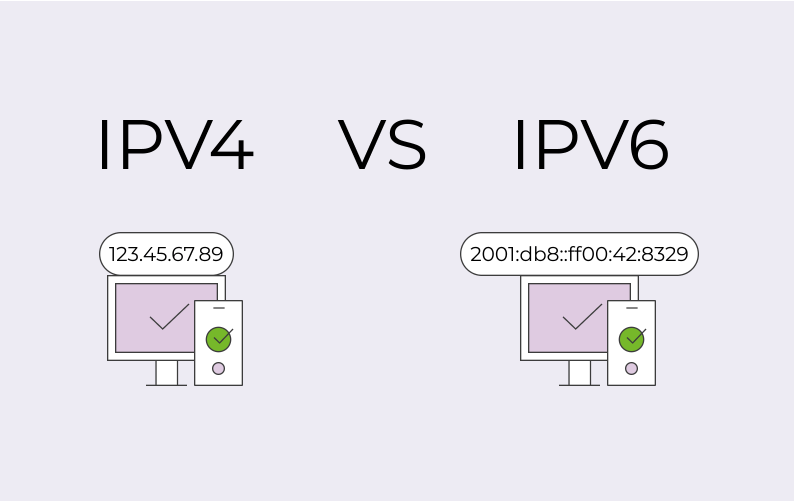
Use an IP Lookup Tool
An IP lookup tool is a vital resource for gaining detailed insights into an IP address’s origins and associated information. Here’s how you can effectively utilize such a tool:
1- Access a Reliable Tool: Choose a reputable IP lookup tool like WhatIsMyIP.com
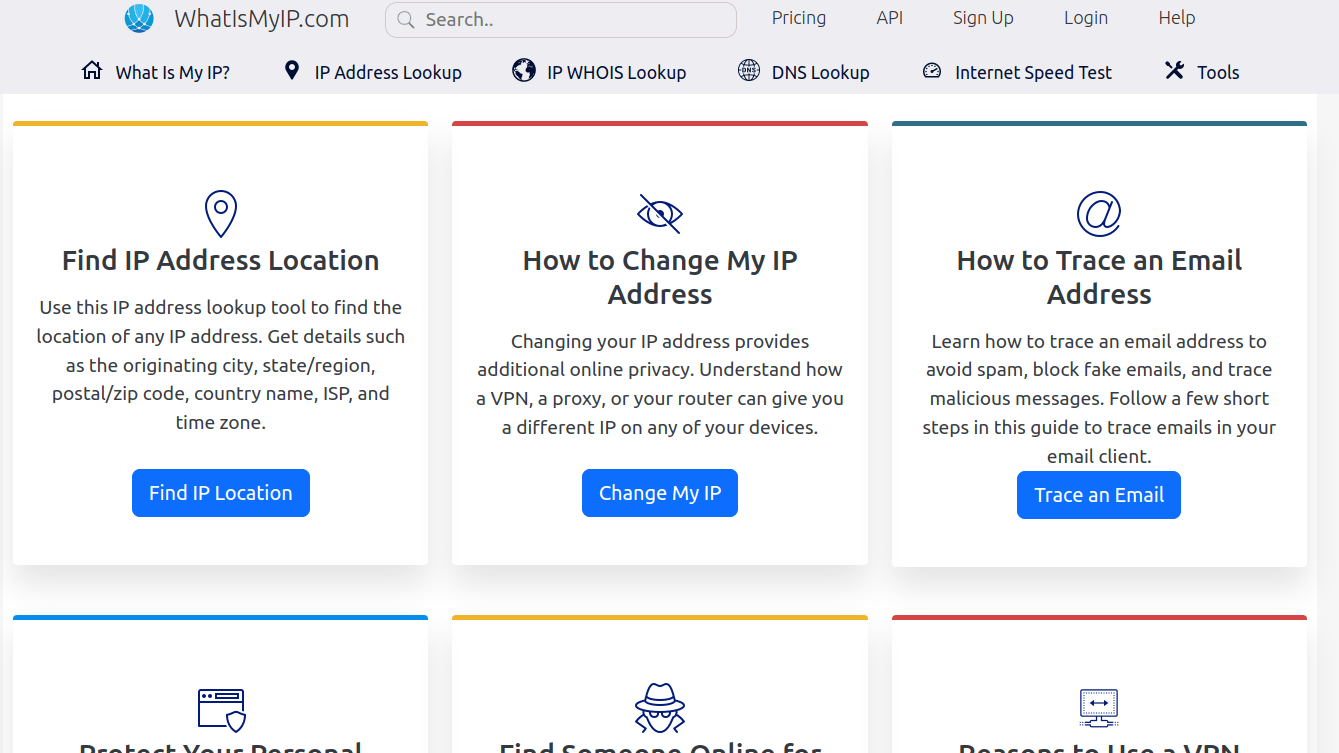
2- Enter the IP Address: Input the IP address you wish to investigate into the tool’s search field.
3- Retrieve Information: The tool will provide a comprehensive report, revealing details such as geographical location, internet service provider (ISP), and sometimes even the organization linked to the IP address.
4- Utilize Insights: Understanding how to find peoples IP address through such tools empowers users with the ability to trace and verify digital identities, crucial for tasks like network administration and cybersecurity measures.
Check an Incoming Email’s Full Header
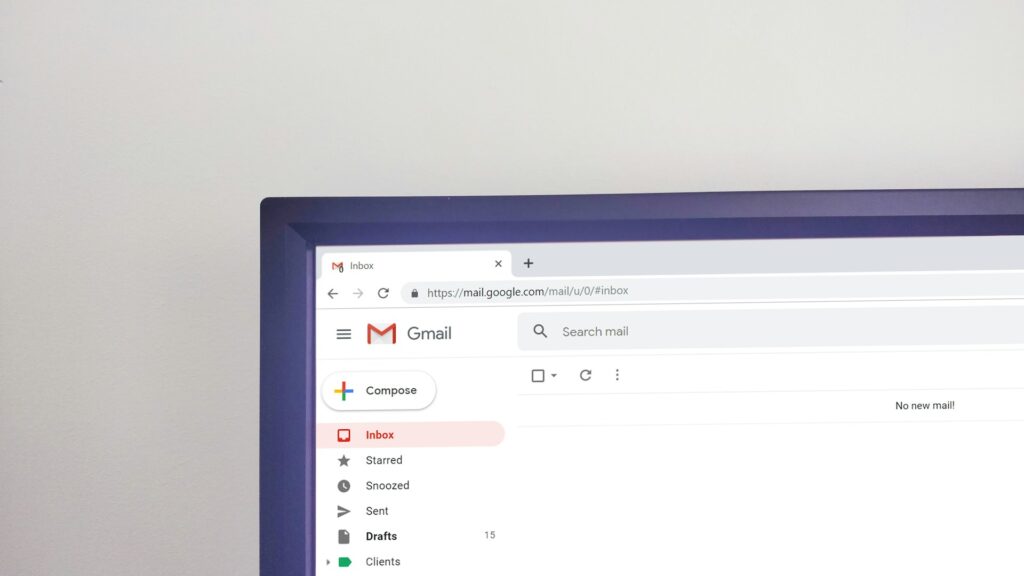
Checking an incoming email’s full header can provide valuable information about its origin and route. Here’s a step-by-step guide to accessing and interpreting this data:
- Access Email Settings: In your email client, locate the option to view the full header of the email. This is typically found under settings or message options.
- View Source: Look for an option like “View Source” or “Show Original” to display the full header in a new window or tab.
- Examine Header Details: The full header contains technical information about the email’s journey, including timestamps and IP addresses of servers it passed through.
- Identify Sender’s IP Address: The first “Received” line often reveals the sender’s IP address, enclosed in brackets.
How to Find Peoples IP Address Using Incoming Email Headers
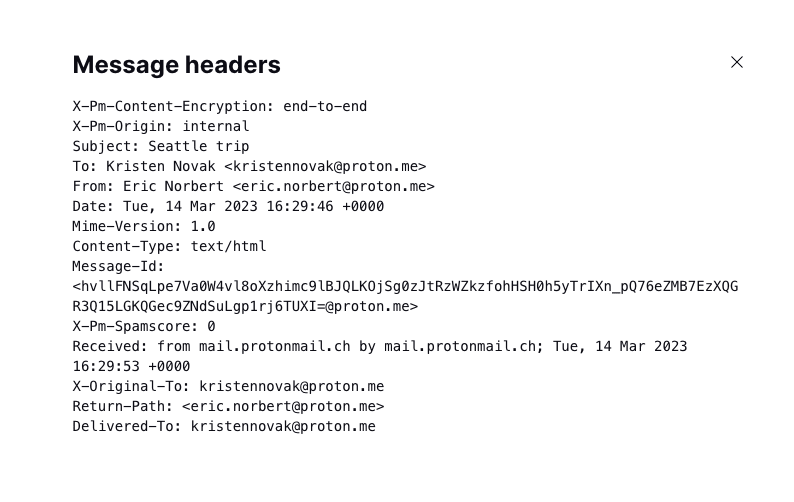
how to find peoples ip address through incoming email headers involves a systematic approach to unraveling the digital breadcrumbs left by the message. Follow these detailed steps to uncover the sender’s IP address:
- Access Email Header: Start by opening the email in your email client. Look for an option that allows you to view the full header or message source. This option is usually found in the settings or message details.
- Locate “Received” Lines: Within the full header, locate the “Received” lines. These lines are added by email servers as the email travels from the sender to your inbox.
- Identify the First “Received” Line: The first “Received” line is crucial as it typically contains the IP address of the server where the email originated. Look for an entry that begins with “Received: from” followed by an IP address enclosed in square brackets.
- Follow the Trail: If there are multiple “Received” lines, trace the path backward from the most recent to the earliest. Each “Received” line represents a server that handled the email, providing insights into its journey.
- Verify the Origin: The IP address found in the earliest “Received” line is likely the sender’s IP address. Verify this by checking if it matches any known details or locations associated with the sender.
Open a Command Prompt
Opening a Command Prompt is a foundational skill for navigating and managing computer systems, particularly in network administration and technical troubleshooting. Here’s a step-by-step guide to accessing and utilizing this versatile tool:
1- Accessing the Command Prompt: On Windows, you can open the Command Prompt by searching for “cmd” in the Start menu or pressing Win + R and typing “cmd” in the Run dialog box. For Unix-based systems like Linux or macOS, it’s accessed through the Terminal application.
2- Understanding the Interface: The Command Prompt presents a command-line interface (CLI), where users interact with the operating system directly through typed commands. It lacks graphical user interface (GUI) elements, focusing purely on text-based commands.
3- Executing Commands: Commands entered into the Command Prompt initiate specific actions. For example, to discover how to find peoples IP address, commands like ipconfig (Windows) or ifconfig (Unix-based systems) display network configuration details, including assigned IP addresses.
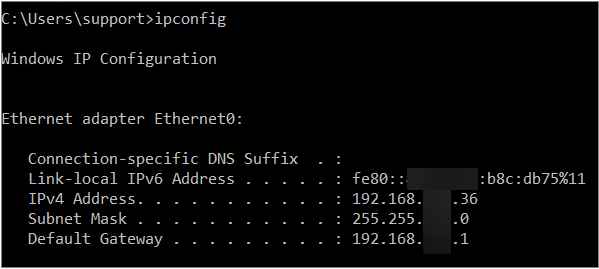
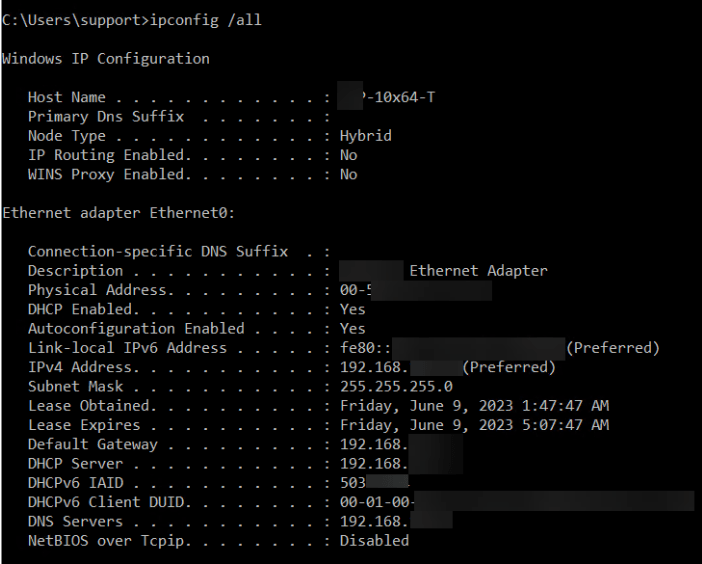
4- Navigating and Managing: Commands such as cd (change directory) and dir (list directory contents) allow navigation through file systems and directories. Advanced commands like ping test network connectivity, while tracert traces the route packets take to a destination.
How to Find a Website’s IP Address
Discovering a website’s IP address involves a straightforward process that provides insights into its digital location and network configuration. Follow these steps to unveil this information:
1- Using Command Line Tools: Open a Command Prompt or Terminal window and use the ping command followed by the website’s domain name. For example, ping www.example.com. This command sends packets to the website’s server and displays its IP address in the results.
2- Alternative Method with nslookup: Another approach is using the nslookup command. Type nslookup followed by the website’s domain name to query the Domain Name System (DNS) and retrieve its associated IP address.
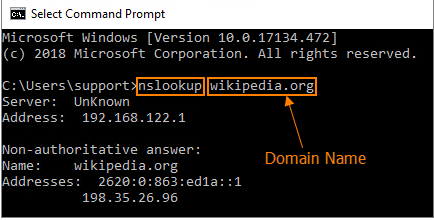
3- Online Tools: Utilize websites dedicated to IP address lookup, where you can enter the website’s URL to obtain its IP address and additional details such as server location and hosting provider.
How to Find Someone’s IP Address Through Chat
Discovering someone’s IP address through chat involves employing various digital tactics to trace their online footprint effectively:
- Message Metadata: Chat platforms often embed sender information, including IP addresses, within message headers. To access this data, you may need to view message details or utilize specialized software capable of extracting metadata.
- IP Logger Services: Use IP logger services strategically. These tools create unique URLs that, when accessed by the recipient, capture their IP address discreetly. This method is useful for informal chats where direct interaction can be established.
- Analyzing Chat Logs: Some chat applications retain logs that include IP addresses as part of their security and moderation features. Accessing these logs, where permitted, provides direct insight into the origin of messages.
- Network Monitoring Tools: Advanced network monitoring tools can intercept and analyze chat traffic in real-time. These tools decode data packets to extract IP addresses involved in the communication.
- Legal and Ethical Considerations: It’s crucial to understand the legal and ethical implications of finding peoples IP address through chat. Ensure compliance with privacy laws and terms of service agreements when employing these methods.
Conclusion
In conclusion, understanding how to find people’s IP address is a multifaceted process that demands both technical acumen and ethical responsibility. By leveraging advanced tools and methodologies, individuals can trace IP addresses to enhance cybersecurity measures or conduct research. However, it’s imperative to adhere to legal frameworks and respect privacy rights. Mastering find people’s IP address can unveil critical insights, yet it must be approached with caution and integrity. Whether for network troubleshooting or investigative purposes, this knowledge equips users with the ability to navigate the digital realm more effectively and responsibly.
FAQ on How to Find Peoples IP Address
Q1: What is an IP address? An IP address is a unique identifier assigned to each device connected to a network, enabling it to communicate with other devices.
Q2: Why would someone need to find an IP address? Finding an IP address can be crucial for cybersecurity, network troubleshooting, and investigative purposes. It helps in identifying and resolving issues related to internet connectivity or online security threats.
Q3: How to find peoples IP address legally? To find someone’s IP address legally, one should use authorized tools and methods, such as analyzing server logs, using network diagnostic tools, or obtaining consent from the individual whose IP address is being sought.
Q4: Are there ethical considerations when finding someone’s IP address? Yes, it’s essential to respect privacy and obtain necessary permissions. Unauthorized tracking of IP addresses can lead to legal consequences and ethical breaches.
Q5: What tools can be used to find an IP address? Various tools like Wireshark, command prompt utilities (such as ping and tracert), and network analyzers can be used to locate IP addresses.
Q6: Can finding an IP address reveal someone’s exact location? While an IP address can provide approximate geographical information, it does not disclose precise physical locations. Other factors and technologies are required for pinpoint accuracy.
Q7: How can one protect their IP address from being discovered? Using VPNs, proxy servers, and firewalls can help mask and protect your IP address from unauthorized discovery.

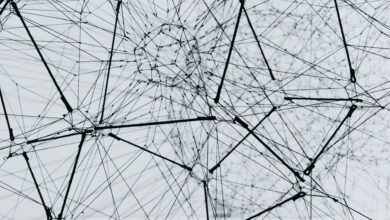
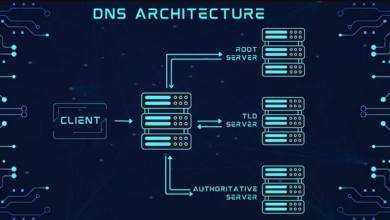


Hello dear
I Want to post on your website please tell me price
casino price
or general post price
with
link insertion price please tell me
or send me post sample
https://technotrip.org/
I am waiting for your reply
thanks.
Best Regards
Ryan marketer SEO
discount canadian drugs
best online pharmacies
approved canadian pharmacies
top rated canadian online pharmacy
compare medication prices
best canadian pharmacies
viagra canada
trusted canadian pharmacies
viagra pills for men
online pharmacies without prescription
cialis order online