What is mac OS: From Basics to Advanced Features

In the ever-evolving world of technology, finding an operating system that combines elegance, power, and simplicity is rare. Enter Mac OS. This innovative system promises a seamless and efficient user experience, transforming how you interact with your computer. Imagine navigating through an interface that feels intuitive, where every feature is designed to enhance your productivity and creativity. With Mac OS, this vision becomes a reality. It’s not just an operating system; it’s a gateway to unlocking your full potential. Ready to elevate your digital journey? Embrace the power of Mac OS.
Table of Contents
What is macOS?
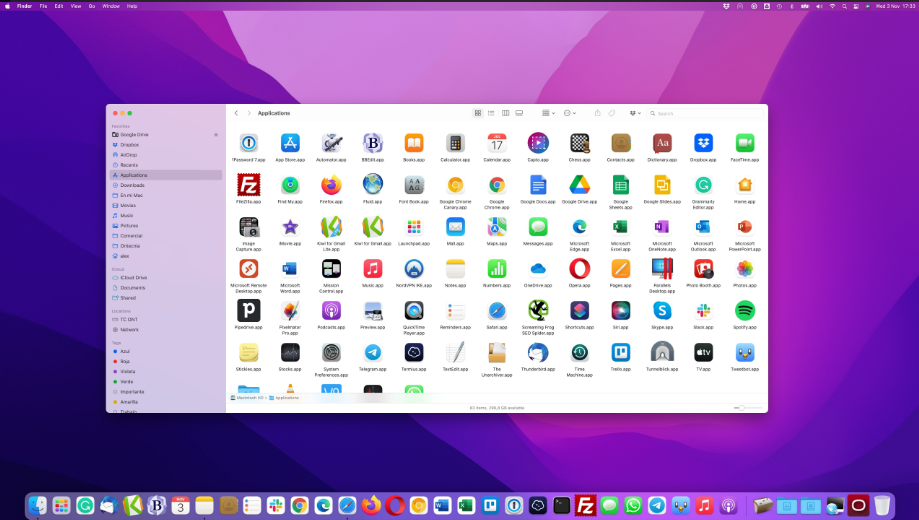
macOS is Apple’s proprietary operating system designed exclusively for Macintosh computers. It stands out for its elegant design, intuitive user interface, and robust performance. Built on a UNIX foundation, macOS ensures high stability, security, and efficiency. This operating system seamlessly integrates hardware and software, providing a cohesive and smooth user experience. From its inception, macOS has been tailored to meet the needs of both casual users and professionals, offering a wide range of features that enhance productivity, creativity, and connectivity. Whether you’re editing videos, developing software, or simply browsing the web, macOS delivers an unparalleled computing experience.
History of macOS
The history of Mac OS is a tale of innovation and evolution. It began in 1984 with the launch of the original Macintosh, featuring the first graphical user interface accessible to the general public. Over the years, Mac OS has undergone significant transformations, from the classic Mac OS to the revolutionary Mac OS X in 2001. This transition introduced a UNIX-based architecture, enhancing stability and performance.
Each subsequent version has built upon this foundation, integrating advanced features and refined aesthetics. Major milestones include Mac OS 9, which was the last of the classic line, and Mac OS X Lion, which introduced features inspired by iOS. Today, Mac OS continues to lead the industry, blending cutting-edge technology with unparalleled user experience. With each iteration, it redefines the boundaries of what an operating system can achieve.
The Architecture of macOS
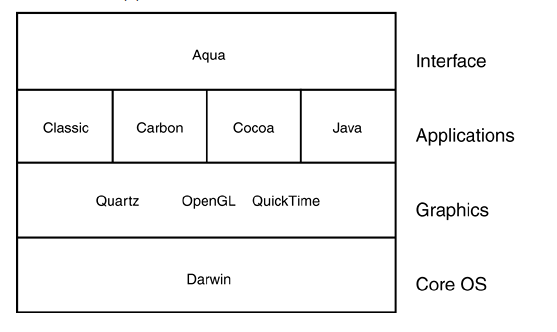
The architecture of Mac OS is a masterful blend of complexity and efficiency, meticulously engineered to optimize performance and user experience. At its core lies the XNU (X is Not Unix) kernel, a hybrid kernel that integrates elements of the Mach microkernel with components from BSD Unix. This hybrid design ensures robust multitasking, efficient memory management, and exceptional system stability.
1- Application Layer: The user-facing layer where applications reside, seamlessly interacting with the underlying frameworks. This layer includes system applications like Finder and third-party applications available through the Mac App Store.
2- Core OS Layer: The foundational layer responsible for low-level functionalities, including file systems, networking, and process management. It ensures the smooth operation of hardware interactions and resource allocation.
3- Core Services Layer: Provides essential services such as graphics rendering, audio processing, and inter-application communication. This layer includes frameworks like Core Foundation and Core Graphics, which are crucial for application development.
4- Media Layer: Encompasses technologies related to graphics, audio, and video. It includes frameworks like Core Audio, Core Animation, and QuickTime, enabling high-performance multimedia processing.
5- Cocoa Frameworks: High-level APIs designed for creating applications with sophisticated user interfaces. These frameworks, primarily written in Objective-C and Swift, offer developers a comprehensive toolkit for building intuitive and visually appealing apps.
Exploring the Features and Functionality of macOS
- Finder: The intuitive file manager allows seamless navigation and organization of files. With its clean interface, users can quickly locate documents, images, and applications. Features like Tags and the ability to preview files with Quick Look make file management efficient.
- Dock: A customizable launchpad for applications, providing quick access and multitasking capabilities. The Dock also includes Stacks, which organize files into neat, accessible groups.
- Spotlight: A powerful search tool that enables users to find files, applications, and perform internet searches with ease. Spotlight’s search functionality is enhanced with natural language processing, making it even more intuitive.
- Mission Control: Offers a comprehensive overview of all open applications and virtual desktops, facilitating efficient workspace management. With a single swipe, users can manage multiple tasks and spaces, streamlining their workflow.
- Continuity: Seamless integration between Mac OS and other Apple devices enables features like Handoff, Universal Clipboard, and AirDrop. This ensures a cohesive user experience across the Apple ecosystem, allowing tasks to be started on one device and completed on another.
- Time Machine: An automatic backup solution that protects data and allows easy recovery of lost files. Time Machine’s incremental backups ensure that users can restore their system to any previous state.
- Safari: The built-in web browser optimized for speed, security, and energy efficiency. Safari includes features like Intelligent Tracking Prevention and a robust set of privacy tools, making web browsing safer and more efficient.
- Siri: The virtual assistant integrated into Mac OS helps with tasks ranging from setting reminders to searching the web, enhancing productivity through voice commands.
- iCloud: Provides cloud storage and syncing across Apple devices, ensuring that documents, photos, and other data are accessible anywhere.
- Apple Pay: Secure online and in-app purchases directly from the Mac, leveraging Touch ID for authentication on supported devices.
MacOS Versions
OS X Tiger (10.4)

Released in April 2005, OS X Tiger (10.4) was a landmark version of Apple’s operating system, introducing a wealth of new features and enhancements that significantly advanced the Mac computing experience.
- Spotlight Search: One of the standout innovations, Spotlight revolutionized file searching with its fast, indexed search capabilities. Users could quickly locate files, emails, and other documents with a few keystrokes, greatly improving productivity.
- Dashboard: Tiger introduced Dashboard, a feature that allowed users to access mini-applications called widgets. These widgets provided instant access to information like weather forecasts, stock quotes, and calendar events.
- Safari 2.0: The release of Safari 2.0 brought improved browsing performance and security. It included features like a built-in RSS reader and improved privacy controls.
- Automator: This tool enabled users to create custom workflows to automate repetitive tasks. Automator’s user-friendly interface allowed even non-programmers to streamline complex processes.
- Core Image and Core Video: These graphics frameworks provided enhanced support for image and video processing, paving the way for more sophisticated visual effects and multimedia applications.
- 64-bit Computing: Tiger laid the groundwork for future advancements by introducing support for 64-bit computing on Intel-based Macs, allowing for more memory and improved performance.
OS X Leopard (10.5)
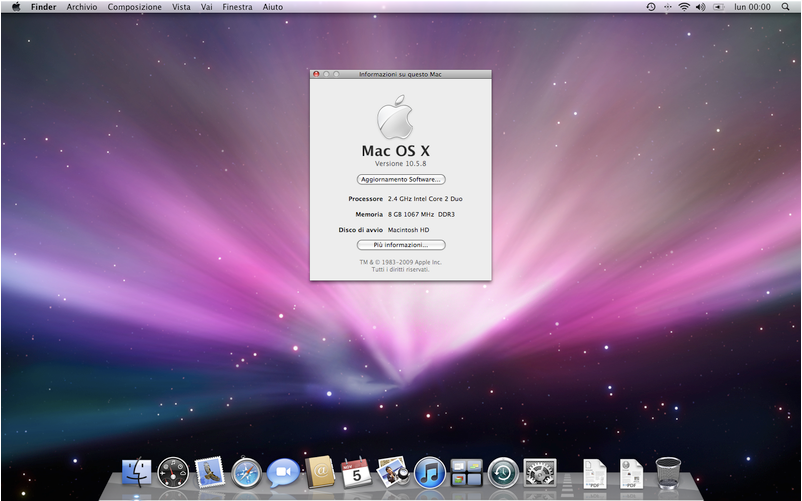
Released in October 2007, OS X Leopard (10.5) was a major update to Apple’s operating system, bringing a host of new features and improvements that enhanced functionality and user experience.
- Time Machine: This groundbreaking feature revolutionized data backup with its easy-to-use interface, enabling users to automatically back up their entire system and restore files to any point in time. Time Machine’s incremental backups ensured minimal data loss and simplified data recovery.
- Spaces: Leopard introduced Spaces, a virtual desktop management tool that allowed users to organize their work into multiple desktops. This feature enhanced multitasking by enabling users to group applications and tasks across different virtual spaces.
- Quick Look: Quick Look provided a fast way to preview files without opening them. By pressing the space bar, users could view document contents, images, and media files instantly, streamlining file management.
- Stacks: This feature organized files on the desktop into visually appealing stacks. Users could view and access files quickly by simply clicking on a stack, which expanded to show its contents.
- Enhanced Finder: The Finder application received significant updates, including a new sidebar for easier navigation and a more powerful search function.
- Unified System: Leopard marked the first time that Apple provided a unified system architecture, supporting both PowerPC and Intel processors. This allowed for a smoother transition as Apple moved to Intel-based Macs.
- Boot Camp: Built-in support for Boot Camp enabled users to install and run Windows on their Mac, offering greater flexibility and compatibility with a wider range of applications.
OS X Lion (10.7)

Released in July 2011, OS X Lion (10.7) marked a significant evolution in Apple’s operating system, incorporating features inspired by iOS to enhance the Mac experience. This version brought a host of new functionalities that blurred the lines between desktop and mobile computing.
- Launchpad: Modeled after the iOS home screen, Launchpad provided an intuitive interface for managing and accessing applications. It allowed users to organize apps into folders and launch them with a single click, streamlining the application experience.
- Mission Control: Combining elements of Exposé and Spaces, Mission Control offered a unified view of all open windows, desktops, and full-screen apps. This feature made it easier to navigate between different tasks and manage multiple windows efficiently.
- Full-Screen Apps: OS X Lion introduced full-screen mode for applications, allowing users to immerse themselves in individual tasks without distractions. This feature enhanced focus and made better use of the screen real estate.
- Auto Save and Versions: Auto Save provided automatic saving of documents, reducing the risk of data loss. The Versions feature allowed users to access and revert to previous versions of documents, making it easier to manage changes and recover from mistakes.
- Mac App Store: The introduction of the Mac App Store streamlined the process of discovering, purchasing, and updating applications. This store mirrored the success of the iOS App Store, providing a centralized platform for Mac software.
- FileVault 2: Enhanced security with FileVault 2, offering full-disk encryption to protect sensitive data. This improvement ensured that data remained secure, even if the physical device was compromised.
- Multi-Touch Gestures: Building on the multi-touch capabilities of iOS, Lion supported advanced gestures on trackpads and Magic Mice, making navigation and interaction more intuitive.
macOS Sierra (10.12)
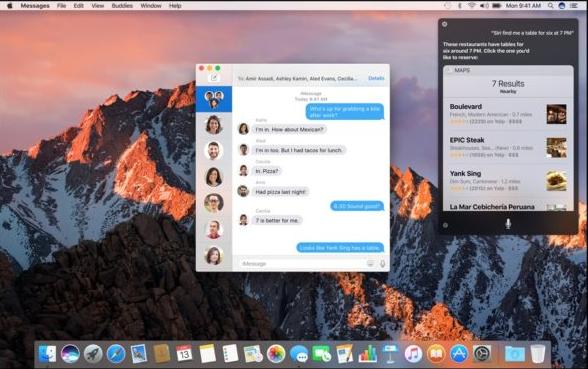
Released in September 2016, mac OS Sierra (10.12) introduced a range of enhancements and new features designed to improve the Mac experience, while continuing to integrate seamlessly with Apple’s broader ecosystem.
- Siri Integration: For the first time, mac OS Sierra brought Siri to the Mac. This voice-activated assistant allowed users to perform tasks such as searching the web, setting reminders, and sending messages hands-free, enhancing productivity and convenience.
- Universal Clipboard: mac OS Sierra introduced Universal Clipboard, enabling users to copy content on one Apple device and paste it onto another. This feature streamlined workflows across Mac, iPhone, and iPad, making it easier to work seamlessly within the Apple ecosystem.
- Optimized Storage: With Optimized Storage, mac OS Sierra provided intelligent management of disk space by automatically storing infrequently used files in iCloud and removing older documents from local storage. This feature helped users maintain ample free space on their devices.
- Auto Unlock: macOS Sierra allowed users to unlock their Mac automatically using an Apple Watch. This feature simplified the login process, providing a secure and convenient way to access the Mac without needing to type a password.
- Apple Pay on the Web: With the introduction of Apple Pay on the web, mac OS Sierra enabled users to make secure online purchases using Apple Pay on supported websites. This integration made online shopping quicker and more secure.
- Picture in Picture: The Picture in Picture feature allowed users to watch videos in a resizable window that floats above other applications. This feature enabled multitasking by keeping video content visible while working on other tasks.
- Revamped iCloud Drive: macOS Sierra improved iCloud Drive with the introduction of the Desktop and Documents folder sync. Users could now keep their important files synchronized across all Apple devices, enhancing accessibility and organization.
- New Files App: The new Files app provided a more organized and efficient way to manage documents and access files from various sources, including iCloud Drive and third-party services.
macOS Big Sur (11.0)
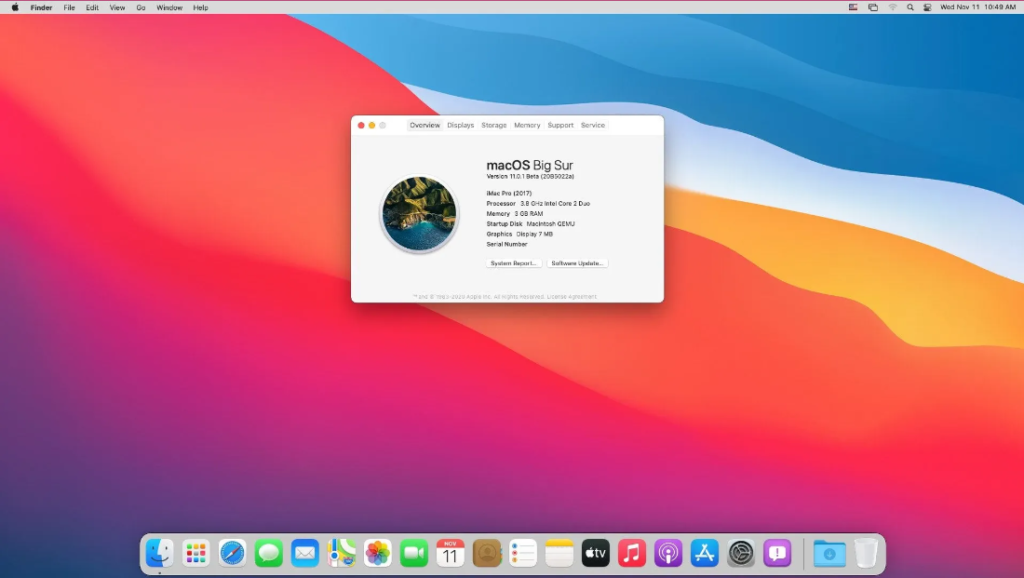
Released in November 2020, macOS Big Sur (11.0) was a monumental update that introduced a significant redesign and new features, marking a departure from previous versions with its fresh visual aesthetics and enhanced functionality.
- Redesigned User Interface: macOS Big Sur brought a major visual overhaul to the Mac desktop. The design featured a more streamlined and modern look, with updated icons, a translucent menu bar, and new window controls. This aesthetic refresh aimed to unify the Mac experience with the look and feel of iOS and iPadOS.
- Control Center: Similar to iOS, macOS Big Sur introduced a new Control Center, providing quick access to essential settings such as Wi-Fi, Bluetooth, and Do Not Disturb. This feature streamlined system management and made frequently used controls more accessible.
- Notification Center: The Notification Center received a significant update with a more interactive design. It combined notifications and widgets into a single view, allowing users to manage alerts and access important information more efficiently.
- Safari Enhancements: macOS Big Sur brought major improvements to Safari, including faster performance, enhanced privacy features, and a redesigned interface. The browser also introduced support for extensions, allowing users to customize their browsing experience further.
- Messages Improvements: The Messages app was updated with new features such as pinned conversations, inline replies, and improved search capabilities. These enhancements aimed to make communication more organized and responsive.
- Widgets and Customization: macOS Big Sur allowed users to add and customize widgets on the desktop, similar to the functionality in iOS. This feature enabled personalized access to information such as weather, calendar events, and more.
- Apple Silicon Support: One of the most significant changes with macOS Big Sur was its support for Apple’s new M1 chip. This update marked the beginning of a transition from Intel-based Macs to Apple’s custom silicon, promising improved performance and energy efficiency.
- Privacy Features: The new Privacy Report in Safari gave users insights into how websites track their data. macOS Big Sur also introduced enhancements to app permissions, providing users with greater control over their data.
The Advantages of macOS
- Seamless Ecosystem Integration: One of the standout advantages of macOS is its integration with the Apple ecosystem. Features like Handoff, Continuity, and Universal Clipboard enable smooth transitions between macOS and other Apple devices, such as iPhones and iPads. This integration enhances productivity and ensures a cohesive user experience across multiple devices.
- User-Friendly Interface: macOS is renowned for its clean, intuitive interface. The operating system’s design prioritizes ease of use, with a well-organized Dock, user-friendly Finder, and streamlined navigation. This aesthetic and functional design makes it accessible for both novice and experienced users.
- Robust Security Features: Security is a significant advantage of macOS. The operating system includes built-in protections such as Gatekeeper, which ensures that only trusted software can be installed, and XProtect, which provides malware scanning. Additionally, FileVault offers full-disk encryption to safeguard sensitive data.
- Regular Updates and Support: Apple provides regular updates to macOS, delivering new features, performance improvements, and security patches. These updates are typically easy to install and ensure that users have access to the latest advancements and protections.
- Performance and Efficiency: macOS is optimized for performance, particularly on Apple hardware. The operating system is designed to make efficient use of system resources, which can result in smoother performance and longer battery life on MacBooks.
- High-Quality Applications: macOS boasts a robust selection of high-quality applications, including industry-standard software for creative professionals, such as Final Cut Pro and Logic Pro. The Mac App Store also offers a wide range of third-party applications, making it easy to find tools that meet various needs.
- Stable and Reliable: Built on a UNIX foundation, macOS is known for its stability and reliability. The operating system is less prone to crashes and performance issues, providing a dependable computing environment for users.
- Enhanced Privacy: macOS places a strong emphasis on user privacy. Features like App Tracking Transparency and enhanced privacy controls allow users to manage app permissions and safeguard their personal information.
- Creative Tools: macOS includes powerful built-in creative tools, such as Photos, iMovie, and GarageBand, which cater to users interested in photography, video editing, and music creation. These tools are integrated with the system, making it easy to use them effectively.
- Support for Multiple Languages: macOS supports a wide range of languages, allowing users from different linguistic backgrounds to use the operating system in their preferred language, which enhances accessibility and user comfort.
Devices Compatible with macOS
1- MacBook
The MacBook is Apple’s sleek and lightweight laptop, designed for portability and ease of use. It features a high-resolution Retina display, a comfortable keyboard, and a durable aluminum chassis. Powered by Apple’s M-series chips, the MacBook delivers efficient performance for everyday tasks, with excellent battery life for extended use. Its compact design and integrated features make it an ideal choice for users seeking a balance of style, functionality, and mobility.
2- MacBook Air
The MacBook Air is Apple’s ultra-thin, lightweight laptop known for its portability and performance. Featuring Apple’s M1 or M2 chip, it delivers impressive speed and efficiency, with up to 18 hours of battery life on a single charge. The MacBook Air boasts a vibrant Retina display, a comfortable Magic Keyboard, and a large Force Touch trackpad. With its sleek aluminum design and eco-friendly materials, it combines style with functionality, making it an excellent choice for users seeking a balance of power and portability.
3- MacBook Pro
The MacBook Pro is Apple’s high-performance laptop, tailored for professionals who need powerful computing capabilities. It features Apple’s advanced M-series chips for exceptional speed, a stunning Retina display with ProMotion technology, and long battery life of up to 21 hours. With its refined Magic Keyboard, large Force Touch trackpad, and versatile connectivity options including Thunderbolt/USB-C, HDMI, and an SD card slot, the MacBook Pro excels in both productivity and creative tasks. Its sleek design and high-quality audio further enhance the overall user experience.
4- iMac
The iMac is Apple’s all-in-one desktop computer, renowned for its sleek design and powerful performance. Featuring a stunning Retina display, the iMac combines advanced hardware with a minimalist aesthetic. It is equipped with Apple’s M-series chips or Intel processors, offering excellent speed and efficiency for tasks ranging from everyday use to professional creative work. With its integrated speakers, high-definition camera, and a range of connectivity options, the iMac provides a comprehensive desktop experience with a blend of style and functionality.
5- Mac Mini
The Mac Mini is Apple’s compact and versatile desktop computer, known for its powerful performance packed into a small, sleek form factor. Equipped with Apple’s M-series chips or Intel processors, the Mac Mini delivers robust speed and efficiency, making it ideal for a range of tasks from casual use to professional applications. It offers a variety of connectivity options, including Thunderbolt/USB-C ports, HDMI, and USB-A, and supports high-resolution displays. Its compact design and affordability make the Mac Mini a popular choice for users seeking a powerful yet space-efficient desktop solution.
6- Mac Pro
The Mac Pro is Apple’s high-end desktop designed for professional users requiring maximum performance and expandability. With its modular design, it offers exceptional power through Intel Xeon processors and a range of customizable options for memory, storage, and graphics. The Mac Pro features extensive connectivity options, including multiple Thunderbolt 3 ports, and supports advanced workflows and complex computing tasks. Its robust build and versatility make it a top choice for demanding applications in fields such as video production, 3D rendering, and scientific research.
mac OS Features and Uses
Key Features
- User Interface: mac OS boasts a clean and intuitive interface, including the Dock, Menu Bar, and Finder. This user-friendly design simplifies navigation and makes it easy to access applications and files.
- Spotlight Search: Spotlight provides a powerful search tool to quickly find files, emails, and applications. It also integrates web searches and calculations, streamlining information retrieval.
- Mission Control: This feature offers a bird’s-eye view of all open windows, Spaces, and full-screen apps, enabling users to manage their desktop workspace efficiently.
- Control Center: Introduced in macOS Big Sur, the Control Center provides quick access to essential settings like Wi-Fi, Bluetooth, and Do Not Disturb, similar to iOS, enhancing convenience and efficiency.
- Siri: The built-in voice assistant, Siri, helps users perform tasks through voice commands, such as setting reminders, sending messages, and searching for information.
- Time Machine: Time Machine is a robust backup feature that automatically backs up system files, applications, and personal data, allowing users to restore their Mac to a previous state if needed.
- Security and Privacy: mac OS includes features like Gatekeeper, which ensures that only trusted software is installed, and FileVault, which encrypts the entire disk to protect data.
- Continuity: Continuity features like Handoff, AirDrop, and Universal Clipboard enable seamless integration between mac OS and other Apple devices, such as iPhones and iPads.
- Safari: The Safari browser offers a fast and efficient browsing experience with features like Intelligent Tracking Prevention, a built-in password manager, and a reading list for offline access.
Uses
- Productivity: mac OS supports a range of productivity applications, from Apple’s own suite of software like Pages, Numbers, and Keynote, to third-party tools for project management, document editing, and collaboration.
- Creative Work: The operating system is well-suited for creative professionals, offering powerful tools for photo and video editing, graphic design, and music production. Software like Final Cut Pro, Logic Pro, and Adobe Creative Cloud integrate seamlessly with mac OS.
- Education: mac OS provides tools and features beneficial for educational environments, including accessibility options, educational apps, and integration with educational management systems.
- Communication: Built-in apps such as Mail, Messages, and FaceTime facilitate communication, while features like Notifications and Do Not Disturb help manage and prioritize messages and alerts.
- Remote Work: mac OS supports remote work with features like Screen Sharing, remote access apps, and integration with cloud services, allowing users to work effectively from various locations.
- Entertainment: mac OS supports various entertainment options, including media playback, gaming, and streaming services, with applications like iTunes and the Apple TV app enhancing the media experience.
“The essence of Mac OS lies in its seamless integration of form and function, creating an unparalleled user experience that is both intuitive and powerful.”
Conclusion
In essence, Mac OS epitomizes a seamless blend of sophistication and functionality, setting a high standard in the realm of operating systems. Its refined architecture, from the intuitive user interface to robust security features, underscores Apple’s commitment to excellence. The continuous evolution of Mac OS ensures that users experience cutting-edge performance and innovation, making it a compelling choice for both casual users and professionals. As technology advances, Mac OS remains at the forefront, consistently delivering a superior computing experience that balances power with elegance.
“With each iteration, Mac OS continues to redefine efficiency and elegance, setting new benchmarks for operating systems in the digital age.”
FAQ: Mac OS
- What is Mac OS?
- Mac OS is Apple’s operating system designed for Mac computers. It offers a user-friendly interface, robust security features, and seamless integration with other Apple devices and services.
- What are the key features of Mac OS?
- Key features of Mac OS include the intuitive user interface, Spotlight search, Mission Control, Control Center, Siri integration, Time Machine backup, and Continuity features, which enhance productivity and connectivity across Apple devices.
- Which devices are compatible with Mac OS?
- Mac OS is compatible with various Apple devices, including the MacBook Air, MacBook Pro, iMac, Mac Mini, and Mac Pro. Each device may require different versions of Mac OS for optimal performance.
- How often does Mac OS receive updates?
- Mac OS typically receives major updates annually, with additional minor updates and security patches released throughout the year. Apple announces these updates during its annual WWDC event and through periodic software updates.
- What are the advantages of using Mac OS over other operating systems?
- Mac OS offers several advantages, including a polished user interface, strong security features, seamless integration with Apple’s ecosystem, and consistent performance across Mac hardware. It is particularly valued for its stability and ease of use.
- Can I run Windows applications on Mac OS?





It is a pleasure to read this weblog, thanks to its up-to-date information and interesting posts. Look into my web page FQ4 for some really good points and find out more about Entrepreneurs.
buď vytvořil sám, nebo zadal externí firmě, ale vypadá to.
pharmacy drugstore online
online prescriptions
online drug
online pharmacies of canada
pharmacy canada online
O conteúdo existente nesta página é realmente notável para a experiência das pessoas,
best online pharmacy reviews
det. Denne side har bestemt alle de oplysninger, jeg ønskede om dette emne, og vidste ikke, hvem jeg skulle spørge. Dette er min 1. kommentar her, så jeg ville bare give en hurtig
Thanks for the marvelous posting! I truly enjoyed reading it, you may be a great author.I will make certain to bookmark your blog and will come back later in life. I want to encourage that you continue your great posts, have a nice day!
enten oprettet mig selv eller outsourcet, men det ser ud til
ocenili váš obsah. Dejte mi prosím vědět.
på grund af denne vidunderlige læsning !!! Jeg kunne bestemt virkelig godt lide hver eneste lille smule af det, og jeg
viagr
list of canadian pharmacies online
viagra alternative otc
Muito obrigado!}
Thanks for sharing. I read many of your blog posts, cool, your blog is very good.
canadian pharmacies without prescriptions
Can you be more specific about the content of your article? After reading it, I still have some doubts. Hope you can help me.
pokračovat v tom, abyste vedli ostatní.|Byl jsem velmi šťastný, že jsem objevil tuto webovou stránku. Musím vám poděkovat za váš čas
I’d like to thank you for the efforts you have put in penning this site. I really hope to check out the same high-grade blog posts from you later on as well. In truth, your creative writing abilities has inspired me to get my own, personal blog now 😉
Thank you for your sharing. I am worried that I lack creative ideas. It is your article that makes me full of hope. Thank you. But, I have a question, can you help me?
coupons for sildenafil 50mg