What Is Python Automation? Full Explanation Tutorial

What if you could eliminate mundane tasks and reclaim hours of your day with just a few lines of code? Python automation makes this possible, turning repetitive processes into efficient, error-free operations. Whether it’s organizing files, scraping web data, or automating reports, this powerful tool offers simplicity and sophistication in equal measure. As businesses and individuals alike seek smarter solutions to stay ahead, Python automation becomes the key to unlocking untapped potential. Are you ready to embrace a world where your workflows run seamlessly and your time is spent on what truly matters? Let’s explore the transformative power of Python automation.
Table of Contents
What Is Python?
Python is a high-level, interpreted programming language renowned for its simplicity, versatility, and readability. Designed by Guido van Rossum, Python focuses on clear syntax that closely resembles natural language, making it an ideal choice for both novices and seasoned developers. Its extensive standard library and active community support have cemented Python as a cornerstone in modern software development.

From web development to artificial intelligence, Python’s adaptability spans countless industries. Among its many capabilities, Python automation stands out as a transformative application, enabling developers to streamline repetitive tasks, optimize workflows, and enhance operational efficiency. By leveraging powerful libraries like Selenium, BeautifulSoup, and Pandas, Python automation empowers users to achieve precision and scalability in processes ranging from data scraping to system administration. Python’s minimalist design, combined with its immense functionality, makes it an essential tool for anyone seeking to innovate and optimize in today’s tech-driven world.
What Is Python Automation?

Python automation is the process of using Python programming to simplify, streamline, and execute repetitive or complex tasks without human intervention. With its intuitive syntax and a vast array of libraries, Python is an ideal tool for automating workflows across diverse industries. From automating file management and sending emails to scraping web data and running system tests, Python automation offers flexibility and precision.
Developers can leverage libraries like Selenium for browser automation, Pandas for data manipulation, and BeautifulSoup for web scraping, making it a versatile solution for countless applications. By reducing manual effort, improving accuracy, and saving time, Python automation not only enhances productivity but also enables scalability and innovation in both personal and professional settings.
What Is Python Automation Used For?
Python automation is used to simplify and optimize various tasks that would otherwise require manual intervention. By leveraging Python’s extensive libraries and frameworks, users can automate a wide range of processes, increasing efficiency, accuracy, and scalability. Here are some of the most common and impactful applications of Python automation:
- Task Scheduling: Automating routine tasks, such as file management, data backups, and sending notifications. Python libraries like
scheduleandAPSchedulerallow users to automate time-based tasks, making it easy to keep systems running smoothly without human oversight. - Web Scraping: Extracting information from websites for research, analytics, or competitive intelligence is one of the most powerful uses of Python automation. Tools like BeautifulSoup, Scrapy, and Requests allow users to parse and gather data from complex, dynamic websites, transforming raw data into structured information for further analysis.
- Data Processing and Analysis: With libraries like Pandas, NumPy, and Matplotlib, Python enables automated data cleaning, manipulation, and visualization. This is particularly useful in fields like data science, where large datasets must be processed quickly and consistently. Python can automatically clean data, perform complex calculations, and generate meaningful insights without manual effort.
- Testing and Quality Assurance: Python automation is a key tool for developers and QA engineers, allowing them to create automated test suites for web applications, APIs, and software. Frameworks like Selenium and PyTest allow for the automation of repetitive testing tasks, such as regression testing, load testing, and user interaction simulations. This ensures higher quality, faster releases, and fewer human errors.
- System Administration and DevOps: Python is widely used for automating tasks related to system administration, including server monitoring, software deployment, and infrastructure management. Libraries such as
os,shutil, andsubprocessallow users to automate file management, run shell commands, and even manage cloud resources. In DevOps, Python scripts can be used to automate the deployment of applications, updates, and infrastructure scaling. - Automation of Emails and Notifications: Python automation makes it easy to send bulk emails, personalized messages, and automated alerts. Libraries like
smtplibandemailsimplify the process of creating and sending automated emails for marketing campaigns, notifications, and customer engagement. - Artificial Intelligence and Machine Learning Workflows: In AI and ML, Python automation plays a critical role in streamlining training processes, hyperparameter tuning, and model deployment. Automated pipelines ensure that data processing, model training, and evaluation are seamless and efficient.
“With Python automation, the mundane becomes effortless, freeing up time for creativity and innovation in every project.”
Python Automation Examples
1- Automating File Management
Automating file management with Python automation can save countless hours by eliminating manual organization and repetitive tasks. By leveraging libraries such as os and shutil, Python scripts can automatically rename, move, or delete files based on predefined rules. Whether it’s sorting files into folders by type, creating backups, or cleaning up old documents, Python automation offers a streamlined solution for managing large volumes of data. This process not only increases efficiency but also reduces human error, ensuring files are always correctly organized and easily accessible. With Python, file management becomes a seamless, hassle-free task, optimized for speed and accuracy.
2- Web Scraping for Data Collection
Web scraping for data collection is one of the most powerful applications of Python automation. By utilizing libraries like BeautifulSoup, Scrapy, and Selenium, Python can effortlessly extract vast amounts of data from websites, transforming unstructured information into valuable insights. Whether gathering product prices, market trends, or research articles, Python automation simplifies the process, making it faster and more accurate than manual data entry. With Python’s ability to navigate websites, interact with dynamic content, and parse complex HTML structures, data collection becomes seamless, scalable, and highly efficient. This automated approach not only saves time but also ensures precision and consistency in data extraction.
3- Email Automation
Email automation revolutionizes communication by enabling businesses and individuals to send personalized, timely messages without manual effort. Through Python automation, emails can be triggered based on specific actions, schedules, or events. Libraries such as smtplib and email allow Python to craft, send, and manage emails with ease, whether for marketing campaigns, customer follow-ups, or reminders. This process not only saves time but also enhances engagement by delivering relevant content to recipients automatically. By automating repetitive email tasks, Python automation frees up valuable resources while ensuring consistent and efficient outreach, ultimately boosting productivity and fostering stronger customer relationships.
4- Social Media Automation
Social media automation is a game-changing strategy for managing online presence with efficiency and precision. Through Python automation, users can schedule posts, interact with followers, and analyze engagement data across platforms like Twitter, Facebook, and Instagram. By leveraging APIs and libraries such as Tweepy or Instabot, Python automation enables the seamless execution of repetitive tasks like posting updates, responding to comments, or retweeting content. This not only saves time but also ensures consistent and timely engagement with audiences. With Python handling the technical heavy lifting, social media managers can focus on strategy while maintaining an active online presence effortlessly.
5- Data Analysis and Reporting
Data analysis and reporting can be revolutionized with the power of Python automation. By using libraries like Pandas, NumPy, and Matplotlib, complex datasets can be processed, analyzed, and visualized in a fraction of the time. With Python automation, recurring tasks such as data cleaning, aggregation, and report generation are simplified, reducing manual effort and human error. Python scripts can be programmed to pull real-time data, perform intricate analyses, and automatically generate reports in formats like Excel or PDF. This level of automation ensures data-driven decisions are made faster, more accurately, and with greater consistency across projects.
6- Automated Testing of Software Applications
Automated testing of software applications is essential for ensuring consistent quality and performance. With Python automation, developers can create robust test suites that simulate real-world interactions with web applications or software, identifying issues before they reach users. Libraries like Selenium and PyTest enable the automation of repetitive testing tasks, such as regression and load testing, ensuring thorough validation without manual intervention. By automating these processes, Python automation reduces testing time, improves accuracy, and accelerates the development cycle. With fewer bugs and faster releases, Python’s automated testing capabilities enhance both software reliability and user experience.
7- Task Scheduling and Reminders
Task scheduling and reminders can be seamlessly automated using Python automation. With the help of libraries like schedule and APScheduler, recurring tasks—whether it’s sending emails, running system checks, or backing up files—can be triggered automatically at specified times. This ensures no task is ever forgotten, reducing the chances of human error and improving efficiency. Python automation takes the burden off daily routine management, allowing for smooth execution of reminders, notifications, and job schedules. By automating these processes, time is saved, consistency is maintained, and productivity is maximized across both personal and professional tasks.
8- Chatbot Automation
Chatbot automation is transforming customer interaction by providing real-time, intelligent responses. With Python automation, chatbots can be programmed to handle inquiries, guide users, and even offer personalized recommendations across platforms like websites and messaging apps. By integrating libraries such as ChatterBot or utilizing frameworks like Rasa, Python enables the development of sophisticated bots that learn from interactions and improve over time. This automation reduces response times, enhances customer satisfaction, and operates 24/7 without human intervention. With Python automation, businesses can streamline their customer service efforts, offering immediate, accurate support while freeing up valuable resources.
9- System Monitoring and Administration
System monitoring and administration are crucial for maintaining the health and performance of IT infrastructure. With Python automation, routine tasks like monitoring server uptime, checking disk space, or managing system logs become automated and efficient. Libraries like psutil and subprocess allow Python to interact with system resources, providing real-time data and triggering alerts when necessary. Python automation can also perform tasks such as restarting services, clearing logs, or updating software, all without manual input. This enhances system reliability, reduces downtime, and frees up administrators to focus on more strategic responsibilities, ensuring smoother and more consistent operations.
10- Data Visualization Automation
Data visualization automation revolutionizes the way insights are presented and interpreted. Through Python automation, repetitive tasks like generating charts, graphs, and interactive dashboards are streamlined with precision. Libraries such as Matplotlib, Seaborn, and Plotly enable Python to automatically transform raw data into compelling visual representations. Whether it’s producing weekly reports or real-time dashboards, Python automation ensures that visualizations are generated consistently, accurately, and at the right moment. This reduces manual effort and enhances decision-making, allowing stakeholders to quickly grasp trends and outliers. With Python, data visualization becomes a dynamic, hands-off process, driving smarter business outcomes.
Who Uses Python Automation?
| Role | Description |
| Automation Specialist | Python automation specialists design and implement automation frameworks that streamline manual workflows, from data entry to system monitoring. They use Python to integrate multiple software tools, reducing errors and improving operational efficiency. Their work focuses on automating repetitive, time-consuming tasks to free up resources for more strategic activities. |
| Test Automation Engineer | Test automation engineers leverage Python automation to design scripts for testing software applications. They create automated test suites to check functionality, performance, and security, ensuring quality control without the need for manual intervention. Python’s versatility allows them to handle both unit and integration testing, optimizing the development cycle. |
| Data Scientist | Python automation is essential for data scientists as they automate the collection, cleaning, and transformation of large datasets. By using libraries like Pandas and NumPy, they can build end-to-end pipelines that extract valuable insights from raw data. Python helps automate routine analysis tasks, making it easier to focus on advanced modeling and prediction tasks. |
| DevOps Engineer | DevOps engineers rely on Python automation to automate infrastructure management, software deployment, and cloud operations. Python scripts handle continuous integration (CI) and continuous deployment (CD), ensuring that the system is always in a stable state. Automation of routine maintenance tasks like patching, backups, and configuration updates is also a key responsibility. |
| Web Scraping Specialist | Web scraping specialists use Python automation to extract data from websites at scale. Using libraries like BeautifulSoup and Scrapy, they automate the process of gathering structured data such as product prices, reviews, or market trends, saving time and effort. This data is then analyzed or used in research without manual intervention, allowing for continuous data collection. |
| System Administrator | System administrators depend on Python automation to monitor system performance, deploy software updates, and manage server configurations. Python scripts handle routine checks such as disk space management, resource utilization, and log analysis. Automation minimizes the risk of human error and ensures that systems stay up-to-date and secure without requiring constant manual oversight. |
| Marketing Professional | Marketing professionals use Python automation to automate digital marketing campaigns, such as email scheduling, social media posting, and customer segmentation. By using Python to create automated workflows, marketers can focus on strategy while Python handles data-driven tasks like A/B testing, performance tracking, and audience engagement. This leads to more efficient campaigns and higher customer engagement. |
How to Get Started with Python Automation
1. Learn the Basics of Python
Before automating any tasks, it’s crucial to become comfortable with Python. This means mastering Python syntax, data structures, and programming concepts such as:
- Variables, strings, integers, lists, dictionaries, tuples, and sets
- Control flow:
if,else, loops, and error handling withtryandexcept - Functions and modules to structure your code effectively
- File handling to read and write files, which is essential for automation tasks like file management
Resources for beginners include Python’s official documentation, tutorials on websites like Codecademy, and free courses on platforms like Coursera or edX.
2. Set Up Your Python Environment
To begin writing and running Python scripts, you’ll need to set up your environment:
- Install Python: Download the latest version of Python from the official website (python.org). Make sure to add Python to your system’s PATH during installation.
- Install a Code Editor: Choose an Integrated Development Environment (IDE) such as PyCharm, Visual Studio Code, or even Jupyter Notebook for data-oriented tasks. These IDEs come with useful features like syntax highlighting and auto-completion.
- Package Management with Pip: Pip is Python’s package installer. Use it to install third-party libraries that you’ll need for automation, such as
seleniumfor web automation orpandasfor data analysis.
3. Understand Libraries and Tools for Automation
Python’s true strength lies in its rich ecosystem of libraries. Familiarizing yourself with these libraries will empower you to automate a wide range of tasks:
- Web Scraping: If you need to extract data from websites, BeautifulSoup and Scrapy are two essential libraries. They allow you to parse HTML and navigate through web pages programmatically.
- Web Automation: Selenium is a popular tool for automating browsers. With Selenium, you can simulate user interactions on websites like clicking buttons or filling out forms, which is invaluable for testing and web scraping.
- Task Scheduling: Use libraries like schedule or APScheduler to automate repetitive tasks such as sending emails, running reports, or backing up files on a regular basis.
- Data Analysis: For tasks that involve data manipulation and analysis, pandas and NumPy are indispensable. These libraries allow you to automate the process of data cleaning, transforming, and performing calculations.
- GUI Automation: PyAutoGUI is great for automating tasks involving graphical user interfaces, such as clicking on icons, typing into fields, or taking screenshots.
4. Start with Small Automation Projects
Once you’re familiar with the basics of Python and its libraries, it’s time to practice by creating simple automation scripts. Start with tasks you perform frequently and could automate:
- File Management: Write a script that automatically renames or organizes files in a directory.
- Email Automation: Use Python’s
smtpliblibrary to automate sending emails, either as part of a marketing campaign or routine communication. - Simple Web Scraping: Create a script that pulls data from a simple website or news site and saves it in a structured format like CSV or Excel.
- Task Automation: Automate simple actions like scheduling reminders or setting up backups.
These projects will help you build confidence and understand how Python can be applied to real-world automation challenges.
5. Experiment and Build Real-World Projects
Once you have a solid foundation, experiment with more complex projects. These could involve:
- Automated Data Collection: Set up a system to collect data from multiple sources and generate reports or analytics. For example, a script that automatically downloads the latest sales data and creates a report.
- Automated Web Testing: Use Selenium to write scripts that automatically test a website for bugs or validate user inputs.
- Social Media Automation: Create a bot using Python automation to schedule posts or track engagement on platforms like Twitter or Instagram.
- Automated Data Visualization: Combine Python’s data analysis tools with matplotlib or seaborn to automatically generate and save visualizations.
These real-world projects will hone your automation skills and make you proficient in handling increasingly complex tasks.
6. Learn Best Practices and Debugging
As your projects grow in complexity, so will the need for clean, maintainable code:
- Code Optimization: Learn how to write efficient Python code that minimizes execution time and memory usage, especially for automation tasks that run frequently.
- Error Handling: Use try-except blocks to gracefully handle errors and exceptions in your scripts, preventing crashes and ensuring your automations run smoothly.
- Logging: Implement logging to track the success or failure of automation tasks, which helps in debugging and understanding the flow of operations.
- Modular Programming: Break down your code into reusable functions or classes to ensure scalability and ease of maintenance.
Understanding debugging techniques and learning how to optimize your code will make your automation scripts more robust and production-ready.
7. Join the Python Automation Community
The Python community is large and highly collaborative. Engage with others by:
- Reading Blogs and Tutorials: There are numerous blogs dedicated to Python automation that provide in-depth tutorials and new use cases.
- Contributing to Open Source Projects: Explore and contribute to open-source Python automation tools. It’s a great way to learn from others and expand your knowledge.
- Attending Meetups or Forums: Join Python forums such as Stack Overflow, Reddit, or attend local meetups or conferences to connect with professionals and other learners.
“Mastering Python automation isn’t just about writing code; it’s about unlocking a world of efficiency and endless possibilities.”
Conclusion
In conclusion, Python automation is a transformative tool for optimizing workflows and increasing efficiency across various industries. Its simplicity and versatility empower developers to automate mundane tasks, streamline processes, and drive innovation. Whether it’s managing files, scraping web data, or automating testing, the possibilities with Python automation are endless. As businesses and individuals embrace automation, mastering this powerful skill will not only improve productivity but also free up time for more strategic endeavors. With a wide range of libraries and frameworks at your disposal, the journey into Python automation is just beginning, offering endless potential for growth and transformation.
“In the age of technology, Python automation is the key to transforming complex tasks into simple, repeatable processes.”
FAQ on Python Automation
- What is Python automation? Python automation refers to the use of Python programming language to perform tasks and processes automatically, reducing manual effort and increasing efficiency.
- What can I automate using Python? With Python automation, you can automate a variety of tasks such as web scraping, file management, data analysis, system monitoring, task scheduling, testing, and much more.
- Is Python automation suitable for beginners? Yes, Python automation is accessible to beginners. Python’s simple syntax and rich library ecosystem make it a great choice for those new to programming and automation.
- What are some popular libraries for Python automation? Some popular libraries include Selenium for web automation, BeautifulSoup for web scraping, pandas for data manipulation, and pyautogui for GUI automation.
- How can Python automation improve my business operations? By implementing Python automation, businesses can automate repetitive tasks, reduce errors, increase productivity, and free up valuable time for employees to focus on more strategic work.
- Do I need to know advanced Python to get started with automation? No, you can start with basic Python knowledge to begin Python automation. As you grow more comfortable, you can dive into more advanced topics and libraries.
- Can Python be used for automating data analysis? Yes, Python automation is highly effective for automating data analysis tasks, such as data cleaning, transformation, and visualization using libraries like pandas and matplotlib.

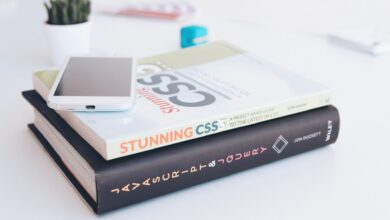



мостбет chrono мостбет chrono .
сайт 1win официальный сайт вход сайт 1win официальный сайт вход .
1win кейсы https://1win40.com.kg .
1win pro http://www.1win39.com.kg .
1win kg 1win kg .
1 win казино https://1win34.com.kg .
1win http://1win35.com.kg/ .
1 win.kg http://mostbet18.com.kg .
мостбет узбекистан https://www.mostbet3015.ru .
mostbet сайт http://mostbet3016.ru/ .
mostbet uz com mostbet3020.ru .
скачать 1win с официального сайта https://1win36.com.kg .
sayt mostbet mostbet3019.ru .
1 win.pro http://1win37.com.kg/ .
1win online casino 1win2.com.mx .
что делать с бонусным балансом на 1win [url=http://1win41.com.kg/]http://1win41.com.kg/[/url] .
мостбет зеркало http://www.mostbet19.com.kg .
1 ван вин https://www.1win46.com.kg .
мостбет кг http://mostbet20.com.kg/ .
1win скачать kg mostbet21.com.kg .
скачать 1win с официального сайта https://1win101.com.kg/ .
1win вход 1win вход .
win 1 http://www.1win102.com.kg .
1 вин. 1 вин. .
1win вход в личный кабинет 1win вход в личный кабинет .
1win онлайн https://aktivnoe.forum24.ru/?1-8-0-00000252-000-0-0-1741169084/ .
aviator mostbet https://cah.forum24.ru/?1-13-0-00001559-000-0-0 .
баланс ван вин https://svstrazh.forum24.ru/?1-18-0-00000135-000-0-0-1741169701 .
mostbet kg скачать http://chesskomi.borda.ru/?1-10-0-00000277-000-0-0-1741171219/ .
1вин официальный сайт http://aqvakr.forum24.ru/?1-3-0-00001121-000-0-0/ .
адин вин cah.forum24.ru/?1-13-0-00001560-000-0-0-1741172791 .
1 win.com http://aktivnoe.forum24.ru/?1-8-0-00000254-000-0-0-1741273702 .
1вин бет официальный сайт 1вин бет официальный сайт .
1 win сайт http://1win10.am .
1win букмекер http://1win110.com.kg/ .
1 вин 1win103.com.kg .
1win на телефон https://1win111.com.kg/ .
Your point of view caught my eye and was very interesting. Thanks. I have a question for you.
1win live http://1win11.am .
1вин сайт 1win13.am .
1win сайт https://www.1win12.am .
1win casino en línea 1win casino en línea .
1win descarga https://www.1win5.com.mx .
1win cassino 1win cassino .
Your article helped me a lot, is there any more related content? Thanks!
mostber http://mostbet34.com.kg .
вин 1 https://1win104.com.kg/ .
1 win nigeria https://1win9.com.ng/ .
мостбет официальный сайт http://mostbet1009.com.kg/ .
1вин rossvya http://1win105.com.kg .
1win casino 1win casino .
mostbet https://mostbet1000.com.kg .
1win скачать kg 1win106.com.kg .
most bet http://www.mostbet1010.com.kg .
мост бет mostbet1001.com.kg .
1вин кг https://1win107.com.kg/ .
1win https://1win5000.ru .
1win metode de plată http://1win5001.ru .
мрстбет https://www.mostbet1003.com.kg .
мостбет скачать андроид https://www.mostbet1002.com.kg .
1 win http://cah.forum24.ru/?1-19-0-00000716-000-0-0-1741702224/ .
служба поддержки мостбет номер телефона https://dubna.myqip.ru/?1-18-0-00000145-000-0-0-1741708632 .
1вин https://www.aktivnoe.forum24.ru/?1-2-0-00000100-000-0-0-1741701286 .
mostbet промокод https://aktivnoe.forum24.ru/?1-8-0-00000260-000-0-0-1741701879 .
официальный сайт 1win официальный сайт 1win .
mostbet https://cah.forum24.ru/?1-19-0-00000715-000-0-0-1741702061 .
1 вин официальный http://1win112.com.kg .
1win личный кабинет http://1win113.com.kg .
1 вин официальный сайт 1 вин официальный сайт .
казино онлайн kg http://mostbet1011.com.kg/ .
мостбет кг мостбет кг .
1 win nigeria http://1win11.com.ng .
1win скачать kg https://1win715.ru .
1 win.com http://1win114.com.kg/ .
баланс 1win http://1win708.ru .
поддержка мостбет поддержка мостбет .
ван вин 1win714.ru .
баланс 1win баланс 1win .
1win вход в личный кабинет 1win вход в личный кабинет .
1 win официальный http://1win818.ru/ .
1wi 1wi .
1win. 1win820.ru .
1win играть 1win играть .
1vin kg http://www.1win808.ru .
mostbet apk скачать http://mostbet1006.com.kg .
скачать мостбет скачать мостбет .
мостбет казино войти http://mostbet1008.com.kg .
мостбет кыргызстан скачать https://mostbet787.ru/ .
мостбет казино http://www.mostbet788.ru .
1win.kg http://www.1win809.ru .
мостюет https://www.mymoscow.forum24.ru/?1-2-0-00000718-000-0-0-1742357638 .
1 win официальный сайт вход http://mymoscow.forum24.ru/?1-2-0-00000717-000-0-0-1742357431/ .
1win сайт вход https://www.cah.forum24.ru/?1-19-0-00000732-000-0-0 .
1вин 1win705.ru .
скачат мостбет http://mostbet780.ru/ .
motsbet https://www.mostbet781.ru .
motsbet http://www.agility.forum24.ru/?1-0-0-00000756-000-0-0-1742360323 .
1 vin 1 vin .
jocuri de noroc online moldova jocuri de noroc online moldova .
1 вин про https://belbeer.borda.ru/?1-6-0-00001555-000-0-0-1742473542/ .
1win скачать kg https://taksafonchik.borda.ru/?1-14-0-00002041-000-0-0/ .
мастбет мастбет .
1 вин вход http://1win822.ru .
mostbet скачать https://mostbet782.ru/ .
1vin 1vin .
1вин официальный сайт http://1win810.ru .
mostbet chrono mostbet783.ru .
мостбет http://mostbet784.ru/ .
мостбет скачать казино eisberg.forum24.ru/?1-0-0-00000327-000-0-0-1742579529 .
мостюет https://taksafonchik.borda.ru/?1-14-0-00002042-000-0-0-1742473173 .
1win партнёрка https://www.fanfiction.borda.ru/?1-3-0-00000125-000-0-0-1742475251 .
1 вин официальный сайт вход http://1win824.ru/ .
1win вход в личный кабинет https://www.1win825.ru .
win 1 http://www.1win811.ru .
mostbet игры mostbet785.ru .
1 вин http://www.1win826.ru .
one win http://www.1win812.ru .
1vin казино http://1win827.ru/ .
1win http://1win5003.ru .
мастбет http://mostbet786.ru/ .
1вин сайт официальный https://www.1win6011.ru .
игра ракета на деньги 1win http://1win813.ru/ .
mostbet скачать на телефон бесплатно андроид mostbet скачать на телефон бесплатно андроид .
1-win http://www.pboarders.borda.ru/?1-11-0-00000929-000-0-0-1742818701 .
мостбет казино войти https://shorts.borda.ru/?1-18-0-00000397-000-0-0/ .
бк 1win http://www.boardwars.forum24.ru/?1-10-0-00000406-000-0-0 .
1vin pro http://1win6012.ru .
игра 1вин https://1win814.ru .
мостбет скачать https://www.tagilshops.forum24.ru/?1-4-0-00000205-000-0-0 .
mostber http://www.mostbet795.ru/ .
1win вход http://1win815.ru .
1vin 1vin .
мастбет http://kharkovbynight.forum24.ru/?1-15-0-00003047-000-0-0-1742814422 .
что такое 1win https://yamama.forum24.ru/?1-11-0-00000459-000-0-0-1742818616/ .
скачать mostbet на телефон http://www.mostbet6001.ru .
1win скачать последнюю версию https://www.1win816.ru .
мостбет скачать андроид http://maksipolinovtsu.forum24.ru/?1-1-0-00000194-000-0-0-1742815870/ .
1win партнерская программа вход https://www.1win6015.ru .
1 win регистрация http://mymoscow.forum24.ru/?1-6-0-00026928-000-0-0 .
мостбет промокод мостбет промокод .
1win букмекер 1win817.ru .
1 win.com 1 win.com .
aviator mostbet http://www.corgan.borda.ru/?1-0-0-00000265-000-0-0 .
мостбет https://www.mostbet6003.ru .
1wiun http://1win6016.ru/ .
мос бет http://www.mostbet789.ru .
мостбет войти https://www.ashapiter0.forum24.ru/?1-19-0-00001444-000-0-0-1742819001 .
вход 1win https://zdorovie.forum24.ru/?1-7-0-00000231-000-0-0-1742818050/ .
1win скачать kg 1win скачать kg .
1win онлайн 1win6013.ru .
1вин сайт официальный http://knowledge.forum24.ru/?1-0-0-00000101-000-0-0-1742817704 .
1win ракета 1win9109.ru .
скачать mostbet на телефон https://mostbet6004.ru .
скачать 1win с официального сайта https://belbeer.borda.ru/?1-6-0-00001583-000-0-0 .
mostbet http://girikms.forum24.ru/?1-1-0-00000361-000-0-0-1742819287/ .
1vin казино 1vin казино .
мостбет скачать казино мостбет скачать казино .
mosbet mosbet .
1 win.kg 1 win.kg .
скачать 1win официальный сайт https://1win6019.ru/ .
motbet http://hiend.borda.ru/?1-16-0-00000259-000-0-0-1743052953 .
мостбет скачать http://alfatraders.borda.ru/?1-0-0-00004917-000-0-0-1743053068/ .
мост бет https://www.severussnape.borda.ru/?1-10-0-00000023-000-0-0-1743053372 .
скачать мостбет https://assa0.myqip.ru/?1-23-0-00000149-000-0-0-1743053201/ .
мостбет скачать https://www.cah.forum24.ru/?1-3-0-00000096-000-0-0-1743053764 .
1win online 1win online .
1win rossvya https://admiralshow.forum24.ru/?1-17-0-00000242-000-0-0-1742816555 .
ван вин ван вин .
1 win казино http://www.naigle.borda.ru/?1-17-0-00000329-000-0-0-1742816734 .