What is Subnetting in Computer Networks : The Full Guide

Are you ready to revolutionize your network’s performance? Subnetting in computer networks is the secret weapon for efficiency and security. Imagine seamlessly managing vast amounts of data while ensuring top-tier protection. With subnetting, you can achieve unparalleled network optimization, making your systems faster and more reliable. Delve into the fascinating world of network segmentation and discover how this technique can transform your digital infrastructure. Don’t let your network lag behind—uncover the potential of subnetting today and elevate your network management to new heights.
Table of Contents
Purpose of Subnetting in Computer Networks

1- Efficiency of the Network
Enhancing the efficiency of the network is paramount in today’s digital age. By implementing subnetting in computer networks, administrators can segment larger networks into smaller, more manageable subnets. This division reduces congestion, minimizes broadcast traffic, and optimizes bandwidth allocation. As a result, data transmission becomes faster and more reliable. Additionally, subnetting in computer networks facilitates easier troubleshooting and maintenance, leading to reduced downtime and enhanced overall performance. In essence, subnetting transforms a chaotic network environment into a streamlined and efficient digital infrastructure.
2- Provides Network Security
Subnetting in computer networks plays a crucial role in bolstering network security. By dividing a larger network into smaller subnets, it creates isolated segments that contain potential breaches. This compartmentalization ensures that unauthorized access or cyber-attacks are confined to a limited section, preventing widespread damage. Additionally, subnetting in computer networks allows for customized security policies tailored to each subnet’s specific needs, enhancing protection mechanisms. Network administrators can implement more stringent controls and monitor traffic more effectively, thus safeguarding sensitive data and maintaining the integrity of the entire network.
3- Internet Protocol (IP) Addressing Relocation
streamlines the process of Internet Protocol (IP) addressing relocation. By partitioning a large network into smaller, logical subnets, administrators can reassign IP addresses with greater precision and efficiency. This segmentation facilitates the optimal use of IP address space, reducing wastage and simplifying address management. Moreover, subnetting in computer networks allows for seamless transitions during network expansions or reconfigurations, ensuring minimal disruption. As a result, networks can adapt swiftly to changing needs while maintaining robust performance and connectivity.
4- Reduction of Network Traffic
is instrumental in the reduction of network traffic. By dividing a large network into smaller, distinct subnets, broadcast domains are minimized, thereby decreasing unnecessary data transmission. This segmentation limits broadcast traffic to individual subnets, preventing it from overwhelming the entire network. Consequently, the overall network experiences less congestion, resulting in improved data flow and reduced latency. Subnetting in computer networks ensures that each subnet operates more efficiently, allowing for smoother and faster communication between devices while maintaining optimal network performance.
5- Network Speed Improvement
Subnetting in computer networks significantly enhances network speed. By dividing a large network into smaller, manageable subnets, data packets travel shorter distances, reducing latency. For example, in a corporate network, subnetting can isolate departments like HR and IT, ensuring their data transfers are swift and uninterrupted. This segmentation allows for more efficient use of bandwidth and reduces collisions, leading to faster communication. Furthermore, subnetting in computer networks can prioritize critical traffic, ensuring that essential services like video conferencing or VoIP maintain high performance. The result is a robust, agile network with markedly improved speed and reliability.
6- Division of IP Addresses
Subnetting in computer networks allows for the meticulous division of IP addresses, optimizing address allocation and management. Here’s a detailed look at how it works:
- Assess Network Requirements: Begin by assessing the size and structure of the network. Determine the number of devices that will require IP addresses and the overall network architecture.
- Choose Subnet Mask: Select an appropriate subnet mask that defines the boundary between the network and host portions of the IP address. For example, a subnet mask of 255.255.255.0 (or /24 in CIDR notation) allows for up to 254 hosts per subnet.
- Calculate Subnet Sizes: Based on the network requirements and chosen subnet mask, calculate the size of each subnet. This involves determining the number of IP addresses needed for each subnet and ensuring efficient use of address space.
- Divide the Network: Segment the network into smaller subnets according to your calculations. Each subnet will have its own unique range of IP addresses that do not overlap with other subnets.
- Allocate IP Addresses: Assign IP addresses to devices within each subnet. Ensure that addresses are allocated sequentially and without gaps to avoid wastage.
- Document IP Address Assignments: Maintain documentation of IP address assignments for each subnet. This documentation should include details such as subnet ID, subnet mask, range of assignable IP addresses, and the purpose or department using the subnet.
- Plan for Future Growth: Consider future network expansion when defining subnets. Allow room for additional subnets and address spaces as the network grows to accommodate new devices and users.
- Implement and Test: Implement the subnetting plan on network devices such as routers and switches. Test the configuration to ensure that devices within each subnet can communicate properly and that there are no IP conflicts.
- Monitor and Manage: Regularly monitor and manage IP address usage within each subnet. Adjust subnet sizes or add new subnets as needed based on changing network requirements.
The IPv4 addressing scheme consists of five different classes, each designated by the first few bits of the IP address:
- Class A:
- Range: 1.0.0.0 to 126.255.255.255
- First octet starts with 0 (0xxx xxxx)
- Reserved for very large networks, with the first octet representing the network portion and the remaining three for host addresses.
- Total addresses: 27−22^{7} – 227−2 = 16,777,214
- Class B:
- Range: 128.0.0.0 to 191.255.255.255
- First octet starts with 10 (10xx xxxx)
- Suitable for medium-sized networks, where the first two octets define the network portion and the remaining two for host addresses.
- Total addresses: 214−22^{14} – 2214−2 = 65,534
- Class C:
- Range: 192.0.0.0 to 223.255.255.255
- First octet starts with 110 (110x xxxx)
- Used for small networks, with the first three octets allocated to the network and the last for host addresses.
- Total addresses: 221−22^{21} – 2221−2 = 2,097,152
- Class D:
- Range: 224.0.0.0 to 239.255.255.255
- First octet starts with 1110 (1110 xxxx)
- Reserved for multicast groups, where data packets are sent to multiple destinations simultaneously.
- Total addresses: Not applicable for unicast; used for multicast groups.
- Class E:
- Range: 240.0.0.0 to 255.255.255.255
- First octet starts with 1111 (1111 xxxx)
- Reserved for experimental use and not commonly used in general networking.
- Total addresses: Not applicable for regular use; reserved for experimental purposes.
The Number of Usable IP Addresses that Can Be Created
| Class Network | Total Number of Hosts that can be accommodated | Total Number of IP Addresses Formula Substitution | Total Number of IP Addresses | Total Number of IP Addresses in Words |
| Class A | 224 | 224 – 2 | 1,67,77,214 | One Crore Sixty Seven Lakhs Seventy Seven Thousand Two Hundred And Thirty Four |
| Class B | 216 | 216 – 2 | 65,534 | Sixty Five Thousand Five Hundred and Thirty Four |
| Class C | 28 | 28 – 2 | 254 | Two Hundred And Fifty Four |
- Class A: Uses a subnet mask of 255.0.0.0 (/8), allowing for 224−22^{24} – 2224−2 total IP addresses. This class is suitable for very large networks.
- Class B: Uses a subnet mask of 255.255.0.0 (/16), providing 216−22^{16} – 2216−2 total IP addresses. Class B is commonly used for medium-sized networks.
- Class C: Uses a subnet mask of 255.255.255.0 (/24), accommodating 28−22^{8} – 228−2 total IP addresses. It is ideal for smaller networks and is the most common class used in business networks.
Understanding Subnetting
Subnetting involves dividing a larger network into smaller, more manageable sub-networks called subnets. This division is achieved by borrowing bits from the host ID portion of IP addresses, which are traditionally used to identify individual devices within a network.
Example with Class C Networks

Let’s delve deeper into the example of Class C networks to illustrate subnetting:
Scenario:
We have four Class C networks identified by their imaginary IP addresses:
- Network 1: 255.147.1.0
- Network 2: 255.147.2.0
- Network 3: 255.147.3.0
- Network 4: 255.147.4.0
Capacity Requirement:
Each network needs to accommodate only 30 devices, significantly fewer than the 254 IP addresses each Class C network can inherently support.
Calculation and Waste Reduction:
- Initial Calculation: Without subnetting, four Class C networks would theoretically support 254×4=1016254 \times 4 = 1016254×4=1016 IP addresses, far exceeding the requirement of 120 IP addresses for 30 devices per network.
- Address Waste: 1016−120=8961016 – 120 = 8961016−120=896 addresses would be wasted without subnetting, highlighting the inefficiency of not optimizing IP address allocation.
Subnetting Process:
To align with the requirement of 30 devices per network, subnetting involves:
- Borrowing Bits: By borrowing 5 bits from the host ID portion of each network, we can create smaller subnets within each Class C network.
- Formula Application: Using the formula 2(Total number of Host ID Bits)−22^{\text{(Total number of Host ID Bits)}} – 22(Total number of Host ID Bits)−2, where the total number of host ID bits in this case is 5 (from each subnet), we can calculate the exact number of IP addresses per subnet.
Advantages of Subnetting
- Optimized IP Address Utilization: By dividing a larger network into smaller subnets, subnetting in computer networks ensures that IP addresses are allocated more efficiently, reducing waste and maximizing address usage. This prevents the exhaustion of IP address pools and supports the scalability of networks.
- Enhanced Network Security: Subnetting segments networks into isolated sub-networks, thereby limiting broadcast traffic and minimizing the attack surface. Each subnet can have its own security policies, effectively containing potential security breaches and enhancing the overall security posture.
- Improved Network Performance: Reducing broadcast domains through subnetting in computer networks diminishes network congestion and collision domains, leading to faster data transmission rates and better overall performance. This segmentation also facilitates efficient routing and reduces the load on network devices.
- Simplified Network Management: Smaller, well-defined subnets simplify network management tasks, such as monitoring, troubleshooting, and configuration. Administrators can easily isolate and resolve issues within specific subnets without affecting the entire network.
- Scalability and Flexibility: Subnetting in computer networks provides the flexibility to expand and modify network structures without significant reconfiguration. This scalability is crucial for accommodating growing numbers of devices and evolving network requirements.
Disadvantages of Subnetting
- Increased Complexity: Implementing subnetting in computer networks requires careful planning and understanding of IP addressing and subnet mask configurations. Managing multiple subnets can become complex, especially in large-scale networks.
- Potential for Overhead: Subnetting increases the number of network devices needed to manage each subnet, potentially leading to increased administrative overhead and operational costs.
- Subnet Boundary Issues: Incorrect subnetting can lead to issues with subnet boundaries and overlapping IP address ranges, causing routing problems and network communication issues.
- Impact on Broadcast Traffic: Although subnetting reduces broadcast traffic within individual subnets, it can increase the complexity of managing broadcast domains across larger networks. Improper design can lead to broadcast storms and network inefficiencies.
- Learning Curve: Understanding the principles and implementation of subnetting in computer networks requires network administrators to have a solid grasp of network architecture and IP addressing schemes. This learning curve may be steep for individuals new to networking concepts.
In the realm of network architecture, subnetting in computer networks is the blueprint for optimized address utilization and enhanced security.
Network Engineer
Conclusion
In conclusion, subnetting in computer networks is a fundamental technique that revolutionizes the way IP addresses are managed and networks are structured. It offers significant advantages such as optimized address allocation, enhanced security through segmentation, and improved network performance by reducing broadcast domains. Despite the challenges of complexity and potential overhead, subnetting in computer networks remains indispensable for modern network administrators seeking to efficiently scale and manage their networks. With careful planning and implementation, subnetting ensures that networks are not only efficient but also secure and adaptable to future growth and technological advancements.




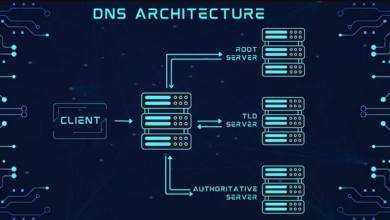
Your ideas absolutely shows this site could easily be one of the bests in its niche. Drop by my website QH8 for some fresh takes about Cosmetic Treatment. Also, I look forward to your new updates.
best pharmacy prices
online pharmacy without prescription
medicine canada
online pharmacies canada reviews
online pharmacies legitimate
canadian drugstore