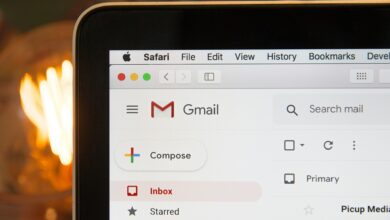Top 10 Tools for web Design

What sets an exceptional website apart from the sea of mediocrity? In a world where first impressions are everything, the right tools for web design can make all the difference. Whether you’re a seasoned designer or just starting out, choosing the right platform can transform your creative visions into immersive digital experiences. From seamless drag-and-drop builders to cutting-edge design suites, these tools for web design empower you to craft websites that captivate, engage, and inspire. Looking to elevate your web design game? Explore the top 10 tools that will revolutionize the way you design and build online.
Table of Contents
What Is Web Design?
Web design is the intricate process of creating visually appealing and user-centric websites that blend functionality with aesthetics. It encompasses several disciplines, including user interface (UI) design, user experience (UX), graphic design, and web development. A well-designed website captures attention, guides user behavior, and ultimately enhances engagement. The choice of tools for web design plays a pivotal role in bringing these concepts to life. From wireframing to prototyping, these tools help designers translate abstract ideas into tangible digital experiences. Whether for personal portfolios or complex eCommerce platforms, the right tools for web design ensure efficiency, creativity, and precision.
The right tools for web design turn creativity into reality, transforming ideas into seamless digital experiences.
10 Best Tools for web Design
1. Wix
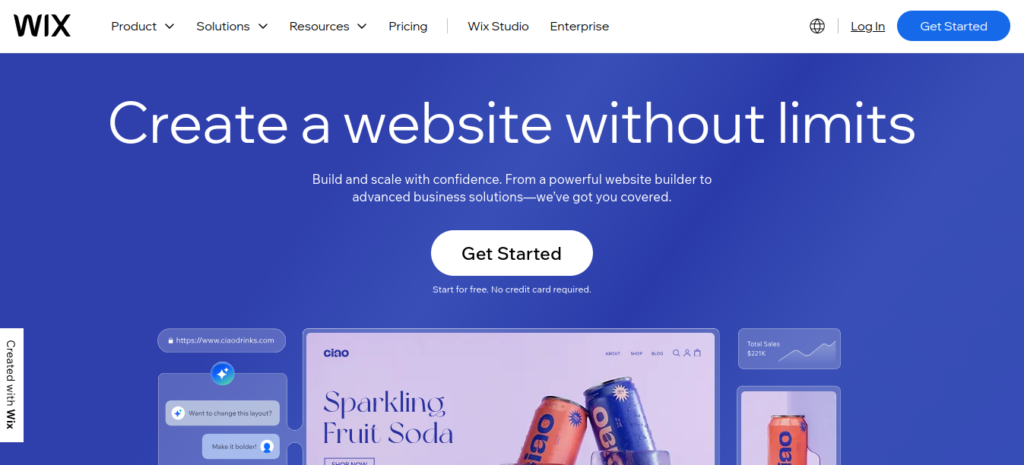
Wix is a versatile website builder known for its simplicity and flexibility. It empowers users to create stunning websites without the need for coding expertise, making it ideal for beginners and small business owners alike. Featuring an intuitive drag-and-drop editor, Wix offers a vast selection of customizable templates designed for various industries. With built-in SEO tools, mobile optimization, and integrated eCommerce functionalities, it allows users to design professional-looking websites that are both visually appealing and highly functional. Whether you’re launching a personal blog, portfolio, or online store, Wix provides everything needed to bring your digital presence to life.
2. HubSpot
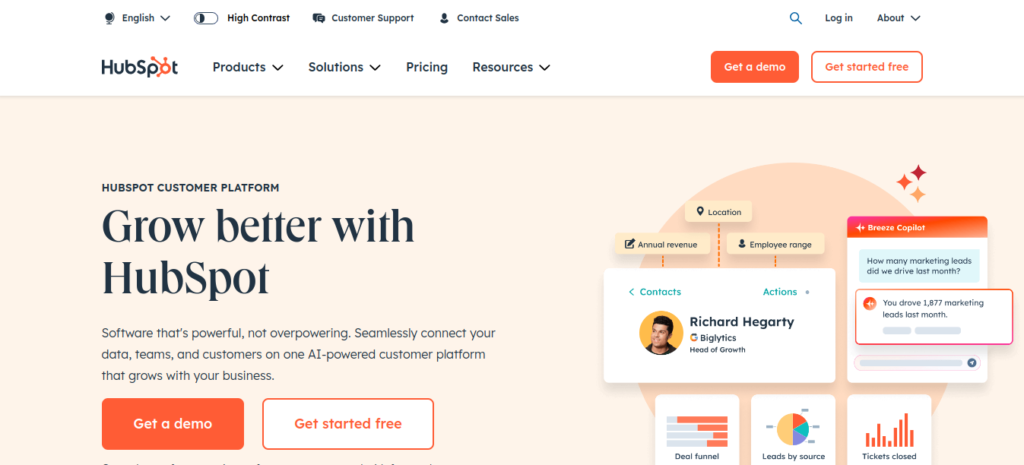
HubSpot is a comprehensive platform designed for businesses seeking to integrate web design with powerful marketing tools. Known for its seamless content management system (CMS), HubSpot allows users to create responsive websites that are optimized for lead generation and customer engagement. Beyond just design, it offers built-in features for SEO, analytics, and social media management, making it a one-stop solution for marketers. The platform’s drag-and-drop editor enables quick website creation, while advanced tools for personalization and automation ensure that every visitor experiences a tailored journey. With HubSpot, you can design, market, and grow—all from one centralized platform.
3. Shopify
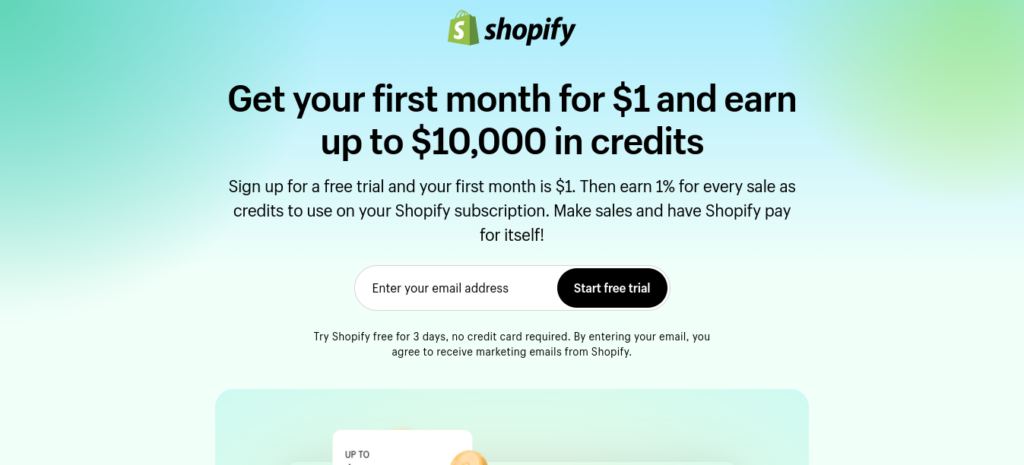
Shopify is a leading eCommerce platform that empowers businesses to create and manage online stores with ease. Its user-friendly interface allows entrepreneurs to design custom storefronts without requiring technical skills, making it accessible to users at all levels. With a vast range of themes and templates, Shopify enables you to build a visually appealing, mobile-optimized website tailored to your brand. Beyond design, the platform integrates seamlessly with payment gateways, shipping solutions, and marketing tools, offering a complete solution for online retail. Whether you’re launching a small business or scaling a global operation, Shopify provides everything needed to create a successful online store.
4. WordPress
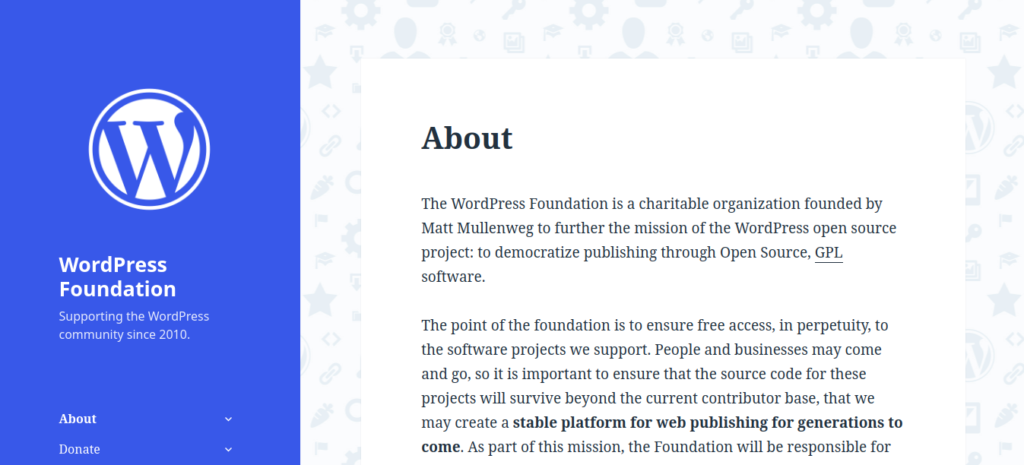
WordPress is the world’s most popular content management system (CMS), powering over 40% of websites globally. Renowned for its flexibility, WordPress offers a platform that caters to everyone—from bloggers to large enterprises. With thousands of customizable themes and an extensive library of plugins, users can build anything from a simple blog to a fully-fledged eCommerce site. Unlike other website builders, WordPress provides complete control over design and functionality, enabling developers and designers to create highly personalized experiences. Its open-source nature allows for endless customization, making WordPress the ideal choice for those who seek creative freedom in web design.
5. Adobe Dreamweaver
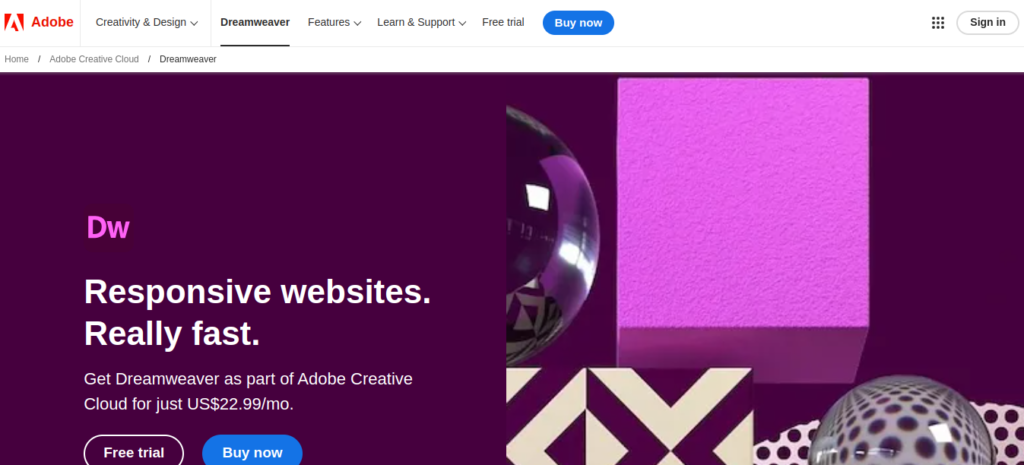
Adobe Dreamweaver is a powerful web development tool that combines visual design and coding capabilities in one platform. Known for its flexibility, Dreamweaver allows designers to create responsive websites using a combination of its drag-and-drop interface and direct code editing. With real-time previews, users can see how their websites will look across devices as they design, ensuring mobile optimization and consistency. Supporting multiple programming languages like HTML, CSS, JavaScript, and PHP, it’s perfect for both novice designers and experienced developers. The integration with other Adobe Creative Cloud applications further enhances its versatility, making Adobe Dreamweaver a go-to solution for crafting dynamic, professional websites.
6. Figma
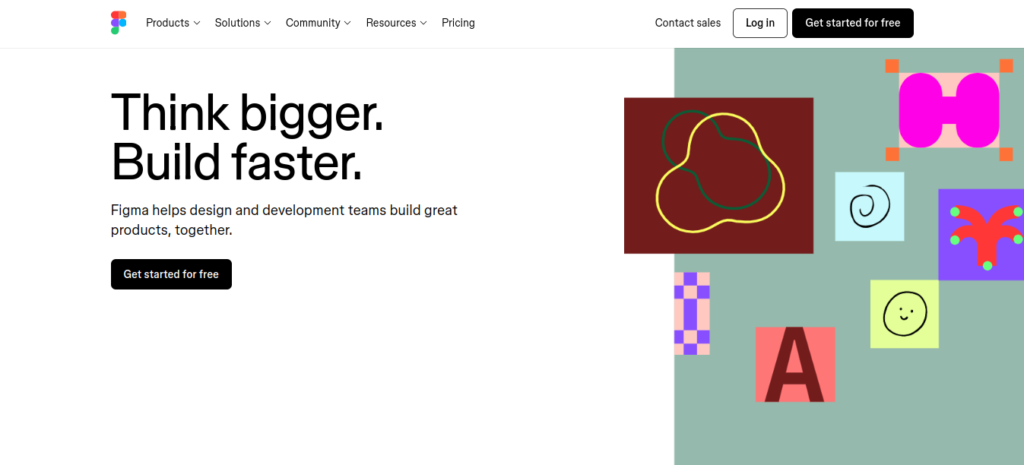
Figma is a cloud-based design tool that revolutionizes how teams collaborate on web and interface design. Known for its real-time collaboration features, Figma allows multiple users to work simultaneously on the same project, making it ideal for teams spread across different locations. Its intuitive interface enables designers to create wireframes, prototypes, and complete UI/UX designs with ease. As a vector-based tool, Figma offers precision and scalability, ensuring that designs remain sharp across all devices. With built-in prototyping, feedback, and version control, Figma streamlines the design workflow from ideation to final product, making it an essential tool for modern web designers.
7. Google Web Designer
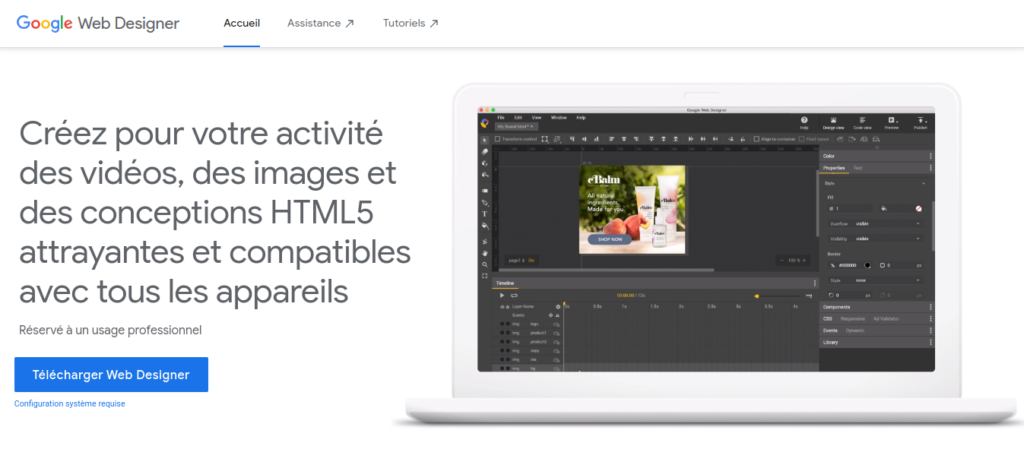
Google Web Designer is a powerful tool for creating interactive HTML5-based designs and motion graphics for the web. This free software is tailored for designers and developers who wish to create engaging content without extensive coding knowledge. With its intuitive drag-and-drop interface, Google Web Designer allows users to build responsive designs that look great on all devices. The platform supports animation and offers various pre-built templates, making it easy to craft dynamic ads, landing pages, and web applications.
Additionally, integration with Google Ads and Google Drive enhances its functionality, making it a valuable asset for marketers and designers alike. Whether you’re looking to create eye-catching banners or immersive web experiences, Google Web Designer provides the tools to bring your creative visions to life.
8. Canva

Canva is a user-friendly graphic design tool that has transformed the way individuals and businesses approach web design. With its vast library of templates, images, and design elements, Canva empowers users—regardless of their design experience—to create stunning visuals effortlessly. Its drag-and-drop interface allows for quick customization, enabling the creation of everything from social media graphics to full-fledged website layouts. While often recognized for its capabilities in print and digital marketing materials, Canva also offers features specifically for web design, such as responsive templates and interactive elements.
With the ability to collaborate in real-time and access a plethora of resources, Canva is an invaluable tool for anyone looking to elevate their online presence without the steep learning curve associated with traditional design software.
9. Adobe XD
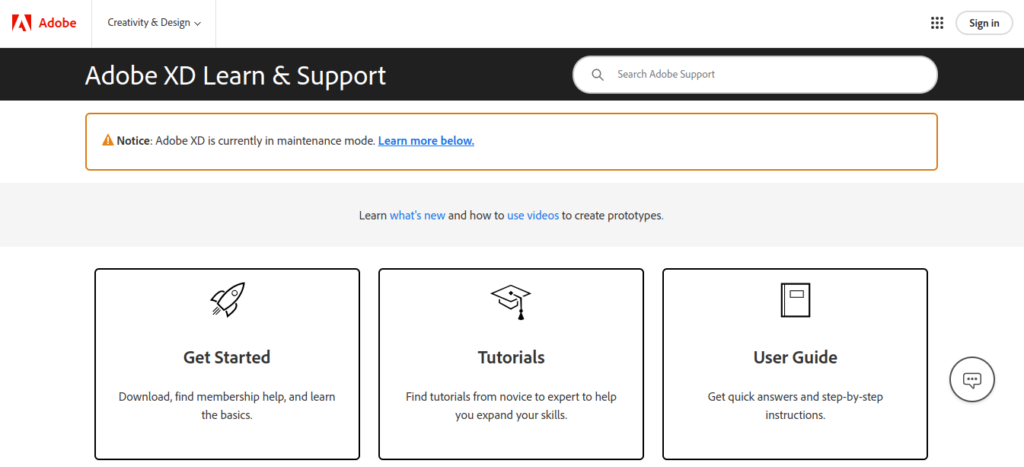
Adobe XD is a robust design and prototyping tool specifically crafted for UI/UX designers. It offers a seamless platform for creating high-fidelity wireframes, interactive prototypes, and responsive designs. With its intuitive interface, Adobe XD enables designers to sketch out ideas quickly, then transform them into sophisticated prototypes with ease. The tool supports collaborative workflows, allowing multiple team members to comment and provide feedback in real-time, streamlining the design process. Integration with other Adobe Creative Cloud applications, such as Photoshop and Illustrator, enhances its functionality, enabling designers to incorporate assets effortlessly. Whether crafting mobile apps or web interfaces, Adobe XD provides the tools to create engaging and user-friendly experiences that captivate audiences.
10. InVision Studio
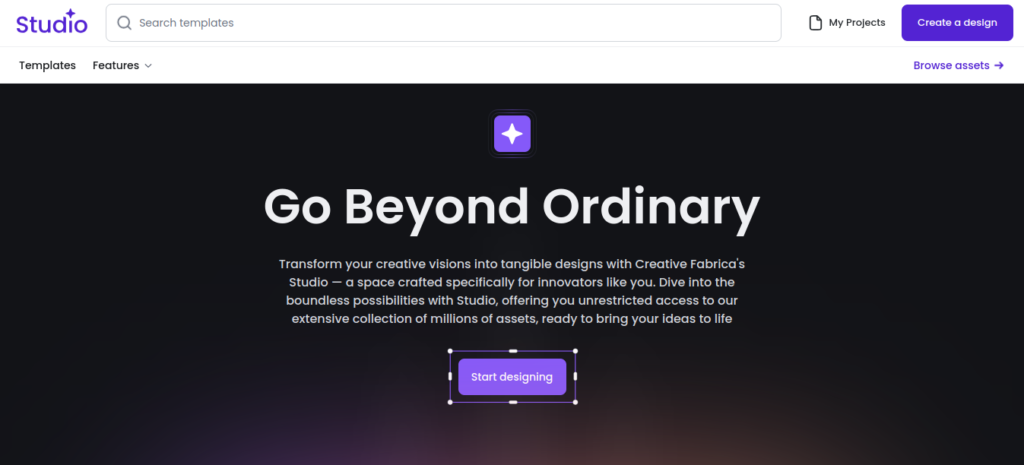
InVision Studio is a powerful design tool that redefines the prototyping landscape for modern web designers. With its emphasis on advanced animation and dynamic interactions, InVision Studio allows creators to bring their ideas to life in an immersive manner. Users can craft intricate prototypes that mimic real-world user experiences, enhancing the usability of their designs. This platform stands out among other tools for web design by offering collaborative features, enabling teams to provide feedback seamlessly. Whether for web applications or mobile interfaces, InVision Studio provides the versatility needed to innovate and elevate digital design projects.
Mastering the art of web design begins with choosing the best tools for web design—because great design is built on powerful platforms.
Conclusion
In conclusion, the landscape of web design is rich with possibilities, thanks to the myriad of tools for web design available today. Each platform offers unique features that cater to various needs, whether for simplicity, collaboration, or advanced customization. Embracing these tools can elevate your projects, enhancing both functionality and aesthetics. As technology evolves, staying abreast of the latest innovations is crucial for designers striving to create captivating user experiences. By leveraging the right tools for web design, one can transform visions into reality, ultimately crafting websites that resonate with users and stand out in a competitive digital marketplace.
In a world of endless possibilities, the best tools for web design are the ones that elevate your creativity and streamline your workflow.
FAQ: Tools for Web Design
- What are the essential tools for web design?
Essential tools for web design include platforms like WordPress, Wix, and Shopify for building websites, as well as design tools like Figma, Adobe XD, and InVision Studio for creating layouts and prototypes. - Which web design tools are best for beginners?
Beginners often prefer tools for web design like Wix, Canva, and WordPress due to their ease of use, drag-and-drop functionality, and pre-built templates that simplify the design process. - Do I need coding skills to use web design tools?
Many tools for web design like Wix and Shopify allow users to build websites without coding knowledge. However, more advanced tools like Adobe Dreamweaver may require some understanding of coding for customization. - Can I use web design tools for eCommerce websites?
Yes, tools for web design like Shopify, WordPress (with WooCommerce), and Wix offer dedicated eCommerce features, making it easy to build and manage online stores. - What is the best tool for collaborative web design?
Figma and InVision Studio are popular tools for web design that offer real-time collaboration features, allowing teams to work together seamlessly on design projects. - Are there free web design tools available?
Yes, there are free tools for web design like Canva, Google Web Designer, and the free version of WordPress, though some advanced features may require paid subscriptions. - What are the best tools for responsive web design?
Tools for web design like Adobe XD, Figma, and Google Web Designer offer responsive design capabilities, ensuring your website looks great on all devices.