Your Guide to Solving Ubuntu Install Errors

Introduction
In the ever-evolving world of technology, few things are as frustrating as Ubuntu install errors. Picture this: you’re ready to dive into the sleek, efficient world of Ubuntu, leaving behind the clunky confines of your current OS. Your excitement builds as you anticipate the seamless performance and open-source freedom that Ubuntu promises. But then, disaster strikes. An error message flashes on your screen, halting your progress and shattering your hopes.
These Ubuntu install errors can seem like insurmountable obstacles, but don’t despair. This guide is your beacon in the fog, lighting the way to a smooth, error-free installation. Imagine the relief of overcoming these hurdles, the satisfaction of seeing your system boot up perfectly. Dive in, conquer those Ubuntu install errors, and unlock the full potential of your machine. Your journey to a flawless Ubuntu experience starts now.
Table of Contents
The importance of a smooth Ubuntu installation
A smooth Ubuntu installation is the cornerstone of an efficient and trouble-free computing experience. Imagine diving into the world of Ubuntu, where stability and speed are the norms. This journey can quickly become a nightmare if plagued by Ubuntu install errors. These errors not only disrupt your workflow but can also lead to significant downtime. Ensuring a flawless installation means your system operates at peak performance, free from the bugs and glitches that can hamper productivity. A seamless installation ensures that all components, from drivers to software packages, integrate perfectly, providing a stable environment for all your tasks.
It prevents the frustrating cycle of troubleshooting and allows you to enjoy the full benefits of Ubuntu’s robust capabilities. In essence, avoiding Ubuntu install errors translates to a more productive, enjoyable, and efficient computing experience, allowing you to harness the true power of this versatile operating system.
Common frustrations with Ubuntu install errors
Encountering Ubuntu install errors can be exasperating, especially for those eager to explore the capabilities of this powerful operating system. Picture the scenario: you’re ready to transition to Ubuntu, excited about its speed and reliability. Then, an error message pops up, halting the installation process. These Ubuntu install errors can range from mysterious error codes to more specific issues like missing dependencies or bootloader failures.
Each obstacle brings its own set of frustrations. Time and energy are consumed in deciphering cryptic messages and scouring forums for solutions. The process, meant to be straightforward, becomes a labyrinth of troubleshooting. Moreover, repeated failures can erode confidence, turning enthusiasm into dismay. These common frustrations highlight the importance of having clear, accessible guidance to navigate the installation process, ensuring that users can enjoy Ubuntu’s full potential without unnecessary setbacks.
Overview of the guide
This guide is your definitive companion for tackling Ubuntu install errors. Whether you’re a seasoned tech enthusiast or a newcomer to the world of Linux, this resource aims to simplify the installation process and eliminate common hurdles. We will delve into the intricacies of Ubuntu install errors, exploring their causes and offering step-by-step solutions. From pre-installation checks to advanced troubleshooting techniques, every aspect is covered in detail.
You’ll learn how to prepare your system, interpret error messages, and implement fixes efficiently. Additionally, we will share tips on preventing future installation issues, ensuring a seamless Ubuntu experience. With practical advice and expert insights, this guide empowers you to overcome installation challenges and fully embrace the power of Ubuntu. Dive in, troubleshoot effectively, and enjoy a smooth, error-free installation journey.
Understanding Ubuntu Install Errors
What are Ubuntu install errors?
Ubuntu install errors are the various obstacles users encounter while installing the Ubuntu operating system. These errors can manifest in numerous ways, from cryptic error codes to more descriptive messages indicating specific issues. They often stem from hardware incompatibilities, corrupted installation media, or incorrect BIOS/UEFI settings. For instance, you might see errors related to missing partitions, bootloader failures, or network configuration problems. Each error presents a unique challenge, interrupting what should be a straightforward installation process.
Resolving Ubuntu install errors requires a blend of diagnostic skills and knowledge about the underlying causes. By understanding these errors, users can more effectively troubleshoot and resolve issues, paving the way for a seamless Ubuntu installation. This knowledge not only enhances the installation experience but also empowers users to troubleshoot similar problems in the future, ensuring a stable and efficient system setup.
Common causes of install errors
The occurrence of Ubuntu install errors can often be traced back to a few prevalent causes. Hardware incompatibility is a primary culprit, where specific components such as graphics cards or wireless adapters lack proper support. Corrupted installation media also leads to these errors; a faulty USB stick or an incomplete ISO download can wreak havoc on the installation process. Additionally, incorrect BIOS/UEFI settings, such as secure boot being enabled, frequently interrupt smooth installations. Insufficient system resources, like low RAM or inadequate disk space, can further complicate matters. Network configuration issues are another common source, especially in installations requiring internet access to fetch updates.
Lastly, outdated drivers and firmware may not align with Ubuntu’s latest version, causing unforeseen conflicts. Understanding these typical origins of Ubuntu install errors equips users to proactively address and mitigate them, paving the way for a seamless installation journey.
Why these errors occur
Understanding the intricacies of Ubuntu install errors requires delving into the underlying causes that can disrupt the installation process. These errors often stem from a myriad of factors, including hardware incompatibility, software conflicts, and user oversight. Hardware incompatibility arises when certain components, such as graphics cards or network adapters, lack the requisite drivers or fail to meet Ubuntu’s system requirements. Likewise, software conflicts may emerge due to incompatible packages or outdated firmware, leading to instability during installation. Additionally, user errors, such as misconfigured BIOS settings or improper partitioning schemes, can exacerbate the situation and result in installation failures.
Moreover, issues with the installation media, such as corruption or incomplete downloads, can introduce errors into the process. Network connectivity problems may also play a role, particularly when updates or additional packages are required during installation. By comprehending the underlying reasons behind these errors, users can take proactive measures to mitigate potential issues and ensure a smoother Ubuntu installation experience.
Pre-Installation Checks
Hardware compatibility essentials
Navigating the labyrinth of hardware compatibility is a crucial step in the quest to sidestep Ubuntu install errors. Your hardware landscape is akin to a digital ecosystem, where each component plays a pivotal role in the symphony of system functionality. Begin your exploration by scrutinizing the compatibility of your CPU architecture, ensuring it aligns harmoniously with Ubuntu’s requirements. Delve into the intricate realm of graphics cards, where the compatibility dance between drivers and firmware can make or break your installation endeavor.
Pay heed to peripherals like printers and scanners, as their compatibility nuances can often be overlooked amidst the hardware spotlight. Venture deeper into the realm of chipsets, where the compatibility dance extends to firmware versions, ensuring that the pulse of your system beats in synchrony with Ubuntu’s rhythm. By mastering these hardware compatibility essentials, you erect a fortress of resilience against the onslaught of Ubuntu install errors, paving the way for a seamless installation journey into the realms of Ubuntu’s digital domain.
Ensuring BIOS/UEFI settings are correct
When embarking on an Ubuntu installation journey, paying meticulous attention to BIOS/UEFI settings is akin to navigating the intricate pathways of a digital labyrinth to avoid Ubuntu install errors. These settings serve as the foundational blueprint upon which your system operates, dictating crucial parameters such as boot order and system configurations. Begin by delving into the BIOS/UEFI interface, where a plethora of options awaits your discerning gaze.
Verify that the boot order aligns with your installation media, ensuring that Ubuntu takes center stage in the startup ballet. Tread carefully through the maze of settings, scrutinizing options related to secure boot and legacy compatibility. Adjust configurations as necessary, laying the groundwork for a seamless installation experience devoid of Ubuntu install errors. With BIOS/UEFI settings meticulously fine-tuned, you fortify your system’s foundation, erecting barriers against the onslaught of potential installation pitfalls and paving the way for a smooth transition into Ubuntu’s digital domain.
Checking installation media integrity
In the intricate dance of Ubuntu installation, checking installation media integrity emerges as a pivotal step, a guardian against the lurking specter of Ubuntu install errors. This process entails scrutinizing the fidelity of your installation media, ensuring it remains uncorrupted and pristine. Begin by wielding checksum algorithms, a digital sword wielded to verify the authenticity of your downloaded ISO file. Let your gaze penetrate the depths of each byte, detecting any signs of corruption or tampering.
Arm yourself with reliable tools, guardians of data integrity, as you prepare to embark on the installation journey. With meticulous attention to detail, invoke the powers of verification, validating the sanctity of your installation media before venturing forth. By fortifying your arsenal with the shield of media integrity, you erect barriers against the encroaching tide of Ubuntu install errors, ensuring a smoother voyage into the realms of Ubuntu’s digital domain.
Preparing Your System
Back up your important data
In the intricate tapestry of Ubuntu installation, the thread of backing up your important data weaves a vital layer of protection against the looming specter of Ubuntu install errors. This crucial step ensures that your cherished files and precious memories remain safeguarded throughout the installation process. Employing robust backup mechanisms, such as cloud storage or external drives, fortifies your data against potential loss or corruption.
Take heed of the digital landscape, where unforeseen errors may lurk, ready to ensnare the unwary. With each file meticulously archived, you imbue your installation journey with an added layer of resilience. Embrace the ethos of preparedness, where every byte is cherished and safeguarded against the whims of fate. By heeding the call to back up your important data, you forge a shield against the turbulent seas of Ubuntu install errors, ensuring a smoother voyage into the realms of Ubuntu’s digital domain.
Disk partitioning: what you need to know
In the realm of Ubuntu installation, disk partitioning emerges as a crucial rite of passage, a key determinant in the labyrinthine journey to sidestep Ubuntu install errors. Understanding the nuances of disk partitioning is akin to deciphering the cryptic hieroglyphs of system architecture. Each partition serves as a digital fiefdom, delineating territories for operating systems, user data, and system files. Delve into the depths of partitioning schemes, from the simplicity of single partitions to the complexity of logical volumes and RAID arrays.
Take heed of the golden rule: allocate space judiciously, balancing the needs of the system with the demands of user data. Embrace the ethos of flexibility, where dynamic resizing and allocation cater to the evolving needs of your digital kingdom. With a firm grasp of disk partitioning principles, you erect barriers against the encroaching tide of Ubuntu install errors, ensuring a smoother voyage into the realms of Ubuntu’s digital domain.
Choosing the right installation method
When embarking on the Ubuntu installation journey, the path to success begins with choosing the right installation method. This pivotal decision sets the stage for a seamless installation experience, minimizing the risk of encountering Ubuntu install errors along the way. Consider the array of installation options at your disposal, from the traditional DVD or USB installation media to network-based installations via PXE boot. Each method offers its own set of advantages and considerations, catering to diverse user preferences and system configurations.
Delve into the intricacies of each method, weighing factors such as convenience, speed, and reliability. Take heed of your system’s capabilities and network infrastructure, ensuring compatibility with your chosen installation method. By making an informed decision at this crucial juncture, you lay the foundation for a successful Ubuntu installation journey, steering clear of potential pitfalls and forging a path towards a smooth transition into Ubuntu’s digital domain.
Common Ubuntu Install Errors
Error messages you might encounter
As you embark on your Ubuntu installation journey, be prepared to encounter a myriad of error messages that may throw you off course. These cryptic communiqués serve as the digital breadcrumbs guiding you through the labyrinth of potential Ubuntu install errors. From the enigmatic “Error loading operating system” to the perplexing “No root file system is defined,” each message presents its own unique puzzle to solve. Some errors may be straightforward to decipher, while others require a keen eye and a touch of digital sleuthing.
Prepare yourself for a journey of discovery as you navigate through these error messages, unraveling their hidden meanings and forging a path forward. Remember, encountering Ubuntu install errors is not a sign of failure but an opportunity to learn and grow. With perseverance and determination, you can overcome these obstacles and emerge victorious, ready to embrace the full potential of Ubuntu’s digital realm.
Interpreting error codes
When faced with Ubuntu install errors, understanding how to interpret error codes is akin to deciphering a digital language that speaks volumes about your system’s health. These error codes serve as cryptic clues, offering insights into the underlying issues that may be hindering your installation process. From hexadecimal strings to verbose error messages, each code tells a story of its own, revealing the inner workings of your system. Dive into the depths of error code documentation, where obscure terminology and arcane symbols reveal their secrets to the initiated. Armed with this knowledge, you can unravel the mysteries of Ubuntu install errors and chart a course towards resolution.
Embrace the challenge of decoding these digital enigmas, for within lies the key to unlocking a smooth installation experience. Remember, every error code is a stepping stone on your journey to mastering Ubuntu’s digital domain.
Real-world examples of common install errors
Embarking on an Ubuntu installation journey is an adventure fraught with challenges, and install errors are the treacherous waters one must navigate. Picture this: you’re on the verge of diving into the world of Ubuntu, only to encounter the dreaded “grub rescue” prompt, a glaring sign that the install process has hit a snag. Another common adversary is the “kernel panic” message, signaling critical system errors that threaten to derail your installation efforts. Disk partitioning woes may manifest as the “no root file system is defined” error, leaving you stranded in a sea of confusion. Network-related hurdles add another layer of complexity, with the “failed to fetch” error obstructing your path to vital updates and packages.
These real-world examples of common install errors are not merely roadblocks but opportunities for growth and learning. With patience, perseverance, and a dash of digital savvy, you can conquer these challenges and emerge victorious in your Ubuntu installation quest, ready to explore the boundless possibilities of your new operating system.
Troubleshooting Basic Install Errors
Fixing bootloader issues
When your Ubuntu installation hits a snag with bootloader issues, it’s akin to encountering a roadblock on a digital journey. But fear not, for there are tools and techniques to navigate this obstacle. The dreaded “grub rescue” prompt may appear, signaling a bootloader in distress. This can occur due to a corrupted bootloader configuration or a misalignment in the boot process. To tackle this, one method involves booting from a live USB and using commands like grub-install and update-grub to restore order to the bootloader.
Another common issue arises when the bootloader is overwritten or damaged during system updates or disk partitioning. In such cases, reinstalling the bootloader becomes necessary to reignite the system’s startup sequence. Fortunately, Ubuntu provides robust tools and resources to troubleshoot and resolve bootloader errors, ensuring a smooth and seamless installation experience. With a bit of patience and technical know-how, you can overcome these hurdles and get your Ubuntu system back on track.
Dealing with missing dependencies
Encountering missing dependencies during an Ubuntu installation can feel like stumbling upon a hidden labyrinth within the digital landscape. These elusive components, crucial for the proper functioning of software packages, can throw a wrench into the installation process. Fear not, for there are pathways to navigate through these treacherous waters. One strategy involves leveraging package management tools like APT (Advanced Package Tool) to hunt down and install the elusive dependencies.
Through the command line interface, one can summon the powers of APT with commands like apt-get install or aptitude, embarking on a quest to resolve these missing links. Additionally, exploring alternative software repositories or manually downloading and installing dependencies can offer solutions to this vexing problem. Armed with determination and a touch of digital finesse, you can conquer missing dependencies and forge ahead with your Ubuntu installation journey, unlocking the full potential of your digital domain.
Solving network-related errors
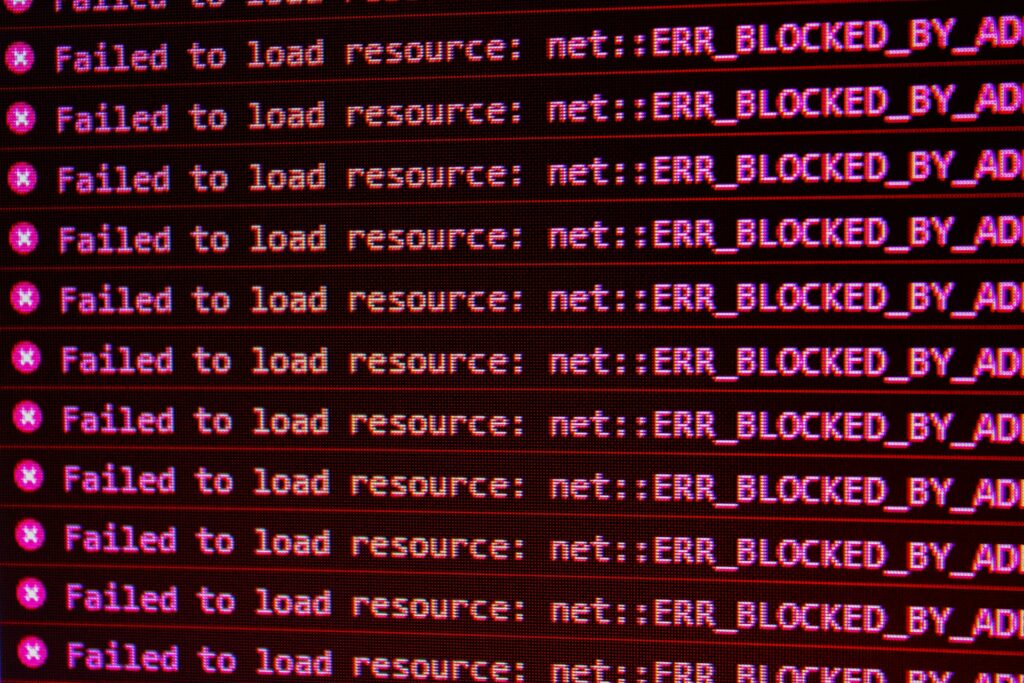
Navigating network-related errors during an Ubuntu installation can feel like traversing a digital labyrinth with unseen obstacles at every turn. These errors, often arising from connectivity issues or misconfigured network settings, can halt the installation process in its tracks. Fear not, intrepid explorer, for there are methods to surmount these challenges and forge ahead with your Ubuntu journey. Begin by verifying your network connectivity, ensuring that your Ethernet or Wi-Fi connection is active and properly configured.
Next, troubleshoot DNS resolution issues by checking your DNS server settings and domain name resolution. If DHCP configuration woes are to blame, consider manually configuring your network settings to bypass DHCP altogether. Harnessing the power of command-line tools like ifconfig, ip, and ping, you can delve into the depths of your network configuration and diagnose the root cause of network-related errors. With patience and persistence, you can overcome these obstacles and continue your Ubuntu installation with confidence, knowing that you’ve conquered yet another challenge in the digital realm.
Advanced Error Fixes
Handling kernel-related errors
Encountering kernel-related errors during an Ubuntu installation can be akin to stumbling upon a cryptic puzzle in the digital realm. These errors, originating from the core of the operating system, can manifest in a variety of forms, from mysterious error messages to system crashes. Fear not, for there are strategies to tackle these challenges head-on. One approach involves troubleshooting hardware compatibility issues that may be triggering kernel panics or instability. Updating your system’s kernel to the latest version can also mitigate known bugs and vulnerabilities that may be causing Ubuntu install errors.
Additionally, delving into system logs and diagnostic utilities like dmesg and journalctl can provide valuable insights into the root cause of kernel-related woes. In some cases, the solution may involve compiling a custom kernel with specific configurations tailored to your hardware environment. With patience, persistence, and a willingness to explore the depths of the Linux kernel, you can overcome kernel-related errors and proceed with your Ubuntu installation journey with confidence.
Solving GRUB bootloader problems
Navigating GRUB bootloader problems during an Ubuntu installation can feel like deciphering an ancient code inscribed in the depths of your system’s firmware. These issues, often stemming from misconfigurations, corrupted files, or conflicting boot entries, can leave you stranded in the digital wilderness. However, fear not, for there are pathways to reclaim control of your boot process and restore order to your system. One strategy involves booting into a live environment using a Ubuntu Live USB and utilizing tools like grub-install and update-grub to reinstall and update the GRUB bootloader. This can help repair corrupted boot entries and restore access to your operating system.
Additionally, exploring the depths of your system’s boot configuration files, such as /boot/grub/grub.cfg, can unveil hidden clues to the root cause of GRUB bootloader problems. With patience, persistence, and a dash of digital sleuthing, you can conquer these challenges and emerge victorious, with your Ubuntu installation poised for success.
Addressing hardware driver issues
Navigating hardware driver issues during an Ubuntu installation can feel like embarking on a quest through a labyrinth of digital complexities. These issues, stemming from compatibility conflicts or outdated drivers, can thwart your attempts to establish a seamless connection between your hardware and the operating system. However, fear not, for there are avenues to troubleshoot and address these challenges head-on. One approach involves leveraging Ubuntu’s built-in driver management tools, such as ubuntu-drivers, to identify and install missing or outdated drivers automatically.
Alternatively, exploring third-party repositories or manufacturer websites can yield updated drivers tailored to your hardware configuration. Delving into system logs and diagnostic utilities can also provide valuable insights into the root cause of hardware driver issues, allowing you to pinpoint and rectify compatibility conflicts or configuration errors. With patience, persistence, and a willingness to explore the depths of your system’s hardware ecosystem, you can overcome these hurdles and pave the way for a smooth and successful Ubuntu installation experience.
Post-Installation Issues
Configuring drivers and updates
Navigating the realm of configuring drivers and updates within the Ubuntu ecosystem can be akin to embarking on a digital odyssey through a landscape of technological wonders and potential pitfalls. These essential tasks, crucial for ensuring optimal performance and stability, can sometimes become entangled in the web of Ubuntu install errors. However, fear not, for there are strategies to navigate these challenges with finesse and precision.
One avenue to explore is Ubuntu’s built-in driver management system, which offers a streamlined approach to identifying and installing the necessary drivers for your hardware configuration. This can help mitigate compatibility issues and ensure that your system operates at peak efficiency. Additionally, staying vigilant with software updates is paramount, as these updates often contain patches and enhancements that address known issues and vulnerabilities.
By leveraging Ubuntu’s update manager or command-line utilities like apt-get, you can effortlessly stay abreast of the latest software releases and security patches. With diligence and a proactive approach to system maintenance, you can navigate the ever-evolving landscape of configuring drivers and updates with confidence, ensuring a smooth and seamless Ubuntu experience for years to come.
Setting up additional software repositories
Exploring the realm of setting up additional software repositories in the Ubuntu universe is akin to embarking on a treasure hunt through the vast expanse of the digital cosmos. These repositories, akin to hidden vaults of software riches, offer a cornucopia of applications and tools beyond the standard Ubuntu repositories. However, venturing into this territory requires caution and savvy navigation to avoid potential Ubuntu install errors.
One approach to expand your software horizons is to explore third-party repositories, which offer a plethora of specialized software packages tailored to diverse user needs. These repositories, curated by communities or individual enthusiasts, can provide access to bleeding-edge software or niche applications not found in the official Ubuntu repositories.
Additionally, leveraging tools like add-apt-repository allows you to seamlessly integrate these third-party repositories into your Ubuntu system, expanding your software arsenal with just a few keystrokes. However, it’s crucial to exercise caution and diligence when adding external repositories, as improper configuration or incompatible packages can potentially lead to Ubuntu install errors or system instability.
Resolving startup and shutdown problems
Navigating the labyrinth of startup and shutdown problems in your Ubuntu journey can feel like embarking on a digital adventure fraught with unexpected obstacles. These issues, ranging from slow boot times to sudden system crashes, can disrupt your computing experience and leave you scratching your head in frustration. However, fear not, for there are strategies to overcome these challenges and restore harmony to your Ubuntu environment.
One avenue to explore is delving into the depths of your system’s startup processes, examining services and daemons that may be causing delays or conflicts. By utilizing diagnostic tools like systemd-analyze and journalctl, you can unearth hidden clues to the root cause of startup and shutdown problems and devise targeted solutions.
Additionally, scrutinizing your system’s hardware configuration and firmware settings can unveil compatibility issues or misconfigurations that may be impeding the boot process. Ensuring that your system’s BIOS or UEFI firmware is up-to-date and properly configured can mitigate potential Ubuntu install errors and enhance overall system stability.
Preventing Future Install Errors
Creating a recovery plan
Crafting a robust recovery plan is akin to fortifying your digital fortress against the unforeseen onslaught of Ubuntu install errors and system mishaps. This strategic blueprint serves as your lifeline in times of crisis, offering a roadmap to navigate the treacherous waters of data loss and system failure.
One pillar of a comprehensive recovery plan is regular data backups, ensuring that your critical files and documents are safeguarded against unforeseen disasters. By leveraging tools like rsync or cloud-based backup solutions, you can create redundant copies of your data, ready to be restored at a moment’s notice.
Additionally, implementing system snapshots or disk imaging solutions can provide a failsafe mechanism to revert your system to a known-good state in the event of catastrophic failure. Tools like Timeshift or Clonezilla offer robust options for creating and managing system backups, empowering you to bounce back from Ubuntu install errors with ease.
Regular system maintenance tips
Embarking on a journey of regular system maintenance is akin to tending to a flourishing garden of digital delights, nurturing your Ubuntu environment to ensure its longevity and vitality. Here, we delve into a trove of strategies and practices to keep your system running smoothly and ward off the specter of Ubuntu install errors.
One cornerstone of effective system maintenance is keeping your software up-to-date, leveraging tools like apt or Ubuntu’s Software Updater to install security patches and updates promptly. By staying vigilant with software maintenance, you can fortify your system against vulnerabilities and enhance its resilience in the face of emerging threats.
Furthermore, cultivating a habit of periodic disk cleanup and defragmentation can optimize system performance and reclaim valuable storage space, banishing clutter and detritus that may impede your Ubuntu experience.
Moreover, conducting regular system health checks and diagnostics, utilizing tools like fsck or SMART utilities, can unearth potential hardware issues before they escalate into full-blown Ubuntu install errors, allowing you to address them proactively and maintain peak system performance.
Keeping your installation media updated
Ensuring your installation media remains a beacon of reliability and efficiency is paramount in the ever-evolving landscape of Ubuntu. By diligently keeping your installation media updated, you fortify your arsenal against the lurking shadows of Ubuntu install errors and ensure seamless deployments in the face of adversity.
Regularly refreshing your installation media with the latest Ubuntu releases and updates is akin to infusing it with a dose of rejuvenating elixir, imbuing it with the resilience to withstand the rigors of modern computing challenges. Whether through burning updated ISO images to physical discs or creating bootable USB drives with the latest releases, staying abreast of the latest advancements in Ubuntu technology ensures that your installation media remains a potent tool in your digital arsenal.
Adopting a proactive approach to installation media maintenance involves periodically verifying the integrity of your media and performing checksum validations to safeguard against data corruption and transmission errors. By embracing a culture of vigilance and adaptability, you empower yourself to navigate the turbulent seas of Ubuntu install errors with confidence and poise, ensuring that your Ubuntu installations are a testament to resilience and ingenuity.
Resources and Support
Useful forums and communities
Navigating the labyrinth of Ubuntu intricacies can be a daunting task, but fear not, for a plethora of useful forums and communities stand ready to lend a helping hand. These digital havens, brimming with camaraderie and expertise, serve as beacons of guidance in the tumultuous sea of Ubuntu install errors.
From the venerable Ubuntu Forums to the vibrant subreddits of r/Ubuntu and r/Linux, these online sanctuaries teem with seasoned veterans and eager novices alike, united in their quest for Ubuntu mastery. Here, users can seek solace in the wisdom of the crowd, tapping into a wealth of collective knowledge to troubleshoot even the most vexing Ubuntu install errors.
Furthermore, specialized IRC channels and Discord servers provide real-time assistance and camaraderie, fostering an environment of collaboration and mutual support. Whether you’re grappling with cryptic error messages or wrestling with perplexing hardware compatibility issues, these digital watering holes offer a lifeline in times of need.
By immersing yourself in these useful forums and communities, you not only gain access to invaluable insights and solutions but also forge meaningful connections with fellow Ubuntu enthusiasts. Together, we navigate the turbulent seas of Ubuntu, united in our pursuit of a smoother, error-free installation experience.
Official Ubuntu documentation
When it comes to mastering the intricacies of Ubuntu, the Official Ubuntu documentation serves as a beacon of knowledge, guiding users through the labyrinth of Linux landscapes with finesse and precision. Boasting a comprehensive array of guides, tutorials, and reference materials, this treasure trove of information is a veritable goldmine for those seeking to conquer ubuntu install errors.
From the depths of the command line to the heights of desktop customization, the Official Ubuntu documentation leaves no stone unturned in its quest to empower users with the skills and knowledge needed to thrive in the Ubuntu ecosystem. With its user-friendly interface and intuitive navigation, even the most novice of users can quickly find the answers they seek.
The documentation is constantly evolving, with updates and revisions ensuring that it remains relevant and up-to-date in the ever-changing landscape of Ubuntu development. Whether you’re troubleshooting a pesky ubuntu install error or delving into advanced system configurations, the Official Ubuntu documentation is your trusted companion on the journey to Linux mastery.
Where to find professional help
Navigating the labyrinth of ubuntu install errors can be a daunting endeavor, even for seasoned tech enthusiasts. When faced with such conundrums, seeking professional help becomes imperative. One of the primary avenues to explore is online forums dedicated to Linux and Ubuntu. Websites like Ask Ubuntu and Ubuntu Forums are teeming with experts who generously share their knowledge and solutions. These platforms often have archives of previously resolved ubuntu install errors, making them a valuable resource.
For more personalized assistance, consider consulting IT service companies that specialize in Linux systems. These professionals offer bespoke solutions, ensuring that your specific ubuntu install errors are addressed efficiently. Another viable option is reaching out to freelance Linux administrators through platforms like Upwork or Freelancer. These experts provide tailored guidance and hands-on support, often at a fraction of the cost of traditional IT firms.
Additionally, local tech meetups or Linux User Groups (LUGs) can be instrumental. These gatherings are fertile ground for finding experienced individuals who can provide real-time assistance with ubuntu install errors. Engaging with such communities not only helps in resolving immediate issues but also builds a network of resources for future challenges. Whether through digital forums, professional services, or community interactions, numerous pathways exist to surmount the hurdles posed by ubuntu install errors.
Conclusion
Recap of key points
In navigating the complexities of Ubuntu, encountering ubuntu install errors can significantly hinder progress. Addressing these issues requires a methodical approach. Initially, ensure that your system meets all hardware requirements. This simple yet crucial step can prevent numerous ubuntu install errors.
Next, verify the integrity of your installation media. Faulty USB drives or corrupted ISO files are common culprits behind installation failures. Always download the ISO from the official Ubuntu website and use reliable tools for creating bootable media.
During the installation, pay close attention to partitioning. Misconfigured partitions often lead to ubuntu install errors. Opt for guided partitioning if unsure, as it automates this complex task.
Post-installation, issues may arise from missing drivers or incompatible hardware. Regularly update your system to mitigate such problems. Use the terminal commands sudo apt-get update and sudo apt-get upgrade to keep your system current.
Lastly, leverage community resources. Forums, official documentation, and support channels are invaluable when grappling with ubuntu install errors. Engaging with these communities not only resolves immediate issues but also enriches your understanding of Ubuntu’s ecosystem.
Encouragement for tackling install errors
Facing ubuntu install errors can be daunting, but it’s essential to approach these challenges with a resilient mindset. Installation issues are a common hurdle, even for experienced users. Remember, each obstacle encountered is an opportunity for growth and learning.
Firstly, take a deep breath and assess the situation. Patience is key. Recognize that ubuntu install errors are part of the process, not a reflection of your skills. Many have walked this path and successfully navigated these hurdles. You’re not alone.
Delve into the wealth of resources available. Online forums, communities, and official documentation are teeming with solutions. Engaging with these platforms not only provides answers but also connects you with a supportive network of like-minded individuals. Every resolved error enhances your expertise and confidence.
Consider each error a puzzle. With perseverance, each piece will eventually fit into place. Experimentation is crucial. Try different solutions, learn from each attempt, and celebrate small victories along the way.
Embrace the challenge. Overcoming ubuntu install errors builds a strong foundation for future endeavors in the Linux world. The skills and knowledge gained are invaluable. Keep pushing forward with determination and curiosity. Your journey with Ubuntu will be all the more rewarding for the efforts invested.
Final tips for a successful Ubuntu experience
To ensure a seamless Ubuntu experience, it’s crucial to consider a few final tips. Initially, prepare thoroughly to avoid common ubuntu install errors. Verify that your hardware meets the necessary requirements and download the installation files from the official Ubuntu website to ensure integrity.
Post-installation, it’s vital to keep your system updated. Regularly run sudo apt-get update and sudo apt-get upgrade to incorporate the latest security patches and software improvements. This practice not only enhances system performance but also mitigates the risk of encountering ubuntu install errors in the future.
Familiarize yourself with Ubuntu’s vast array of resources. The Ubuntu community is an invaluable asset, offering forums, wikis, and user groups. Engaging with these platforms can provide quick resolutions to any challenges you may face, including ubuntu install errors. Additionally, consider contributing to these communities, as sharing your experiences can help others and deepen your own understanding.
Customization is another key aspect of a successful Ubuntu experience. Tailor the desktop environment to suit your workflow and preferences. Explore various themes, extensions, and settings to make the system truly yours.
Lastly, regular backups are essential. Use tools like Deja Dup to safeguard your data. In the event of critical ubuntu install errors, having reliable backups ensures you can restore your system without significant loss.
FAQ: Final Tips for a Successful Ubuntu Experience
What are the common causes of ubuntu install errors? Common causes include incompatible hardware, corrupted installation media, and incorrect BIOS/UEFI settings. Ensuring hardware compatibility and using verified installation files can mitigate these issues.
2. How can I avoid ubuntu install errors during installation? Verify your hardware meets Ubuntu’s requirements, download the ISO from the official website, and create installation media using reliable tools. Follow the installation guide carefully to avoid partitioning errors.
3. What should I do if I encounter ubuntu install errors? First, check online forums and official documentation for solutions. The Ubuntu community is a great resource for troubleshooting. Re-examine your installation steps, ensure your media is not corrupted, and try different installation methods if necessary.
4. How important are regular system updates in preventing ubuntu install errors? Regular updates are crucial. They include patches and improvements that enhance system stability and security, reducing the likelihood of encountering ubuntu install errors post-installation.
5. What resources are available to help resolve ubuntu install errors? Engage with the Ubuntu community through forums, wikis, and user groups. These platforms offer a wealth of information and support. Additionally, the official Ubuntu documentation provides comprehensive troubleshooting guides.
6. How can I customize my Ubuntu experience after installation? Explore desktop environments, themes, and extensions to personalize your setup. Customizing your environment can improve usability and make your system more enjoyable to use.
7. Why are backups important in the context of ubuntu install errors? Backups are essential as they ensure you can recover your system in case of critical errors. Tools like Deja Dup can automate this process, providing peace of mind and safeguarding your data.
8. How can I contribute to the Ubuntu community after resolving ubuntu install errors? Share your experiences and solutions on forums and community platforms. Contributing your knowledge helps others and strengthens the overall support network.
9. What steps should I take if hardware compatibility issues cause ubuntu install errors? Research your hardware’s compatibility with Ubuntu before installation. If issues arise, seek advice on forums, where community members often suggest alternative drivers or configurations.
10. Are there professional services available to help with ubuntu install errors? Yes, professional IT services and freelance Linux administrators can provide expert assistance. These services can offer personalized support and resolve complex installation issues efficiently.




This is quality work regarding the topic! I guess I’ll have to bookmark this page. See my website FQ7 for content about Thai-Massage and I hope it gets your seal of approval, too!
Your writing has a way of resonating with me on a deep level. I appreciate the honesty and authenticity you bring to every post. Thank you for sharing your journey with us.