10 Best VSCode Themes
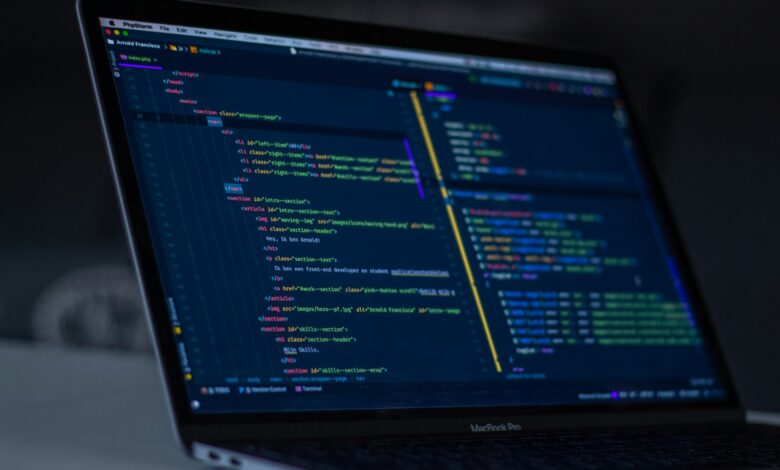
Are you ready to revolutionize your coding environment? Imagine a world where VSCode themes not only beautify your editor but also enhance your productivity. Dive into the realm of aesthetic and functional design with our meticulously curated list. Discover how the right theme can transform mundane coding sessions into an engaging experience. As you explore, you’ll find the perfect balance between style and efficiency. Don’t just code—elevate your development journey. Begin now and see how these VSCode themes can redefine your workflow, making every line of code a masterpiece.
Table of Contents
What Is Vs code
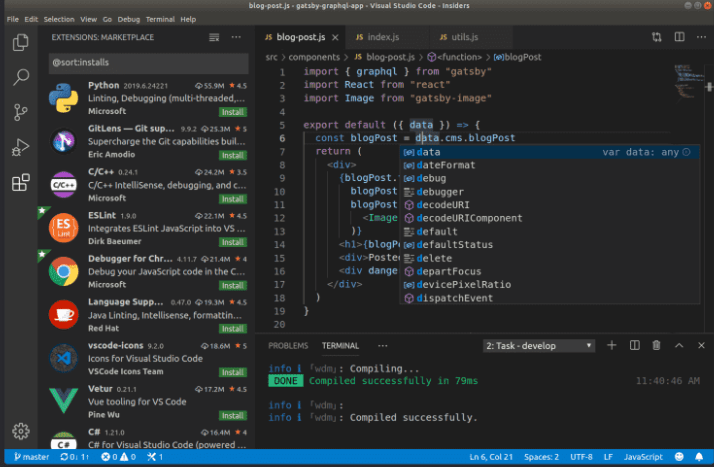
Visual Studio Code, commonly referred to as VS Code, is a robust, open-source code editor developed by Microsoft. Known for its extensive functionality, VS Code supports numerous programming languages and boasts a vast library of extensions. One of its standout features is the availability of vscode themes, which allow developers to customize their coding environment for optimal comfort and productivity. With built-in Git integration, intelligent code completion, and a seamless debugging experience, VS Code has become an indispensable tool for developers around the globe, enhancing both efficiency and the overall coding experience.
Why Should You Choose the Best VSCode Theme?
Choosing the best VSCode themes is not just about aesthetics; it’s about creating an environment that maximizes productivity and reduces eye strain. Here are several compelling reasons:
- Enhanced Readability: High-quality VSCode themes offer optimal contrast, making syntax elements like keywords, variables, and functions stand out distinctly. This reduces the likelihood of coding mistakes by ensuring that your code is easily readable, even during long sessions. Proper contrast also helps in distinguishing different code blocks, making your overall code structure clearer.
- Visual Comfort: Personalized VSCode themes can transform your coding environment into a visually comfortable space. Themes with soothing color palettes reduce visual fatigue, especially during prolonged use. This is crucial for maintaining eye health and ensuring you can code for extended periods without discomfort. Themes that reduce glare and offer a balanced color scheme help mitigate eye strain.
- Boosted Motivation: The right theme can have a psychological impact, boosting your mood and motivation. Coding in an environment that you find visually appealing can make the process more enjoyable and less monotonous. Themes that resonate with your personal style can create a more engaging and stimulating workspace, encouraging creativity and focus.
- Efficiency: Tailoring your editor with the perfect VSCode themes ensures a pleasant and efficient coding experience. A well-chosen theme can speed up your workflow by making it easier to spot syntax errors and navigate through your code. Themes that offer clear differentiation between code elements help you quickly identify and fix issues, improving overall efficiency.
- Productivity: Investing time in selecting the best theme translates to a more productive and enjoyable workflow. When you are comfortable and visually stimulated, you are more likely to maintain high levels of productivity. A great theme reduces distractions and helps you stay focused on the task at hand, leading to better coding outcomes.
10 Best VSCode Themes
1. Dracula Official
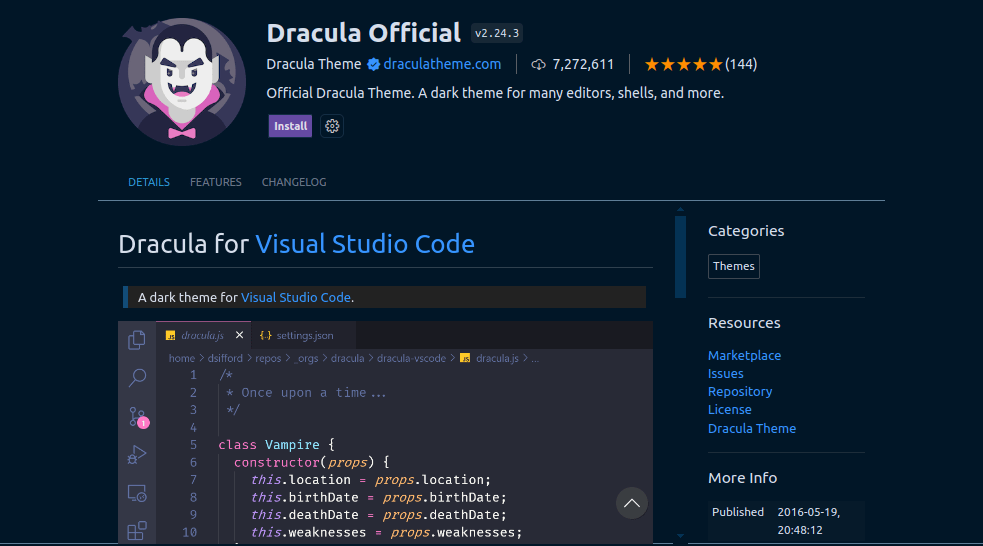
1- Core Benefits:
- Enhanced Readability: The high-contrast color scheme makes syntax elements easily distinguishable, reducing coding errors.
- Reduced Eye Strain: The dark background and vibrant accents minimize visual fatigue during long coding sessions.
- Versatility: Supports multiple programming languages and extensions, ensuring a consistent visual experience.
- Aesthetic Appeal: The harmonious blend of colors creates a visually pleasing environment.
- Boosted Productivity: An appealing and comfortable workspace enhances focus and efficiency.
- Popularity: Widely favored among VSCode themes for its balance of style and functionality.
2- Tip:
Dracula Official stands as a pinnacle among VSCode themes for its sleek design and ergonomic advantages. This theme incorporates a sophisticated color scheme that enhances coding clarity and reduces eye strain during prolonged coding sessions. It supports multi-language syntax highlighting seamlessly, ensuring developers maintain coding consistency across different programming languages. Dracula Official’s minimalist approach fosters a distraction-free environment, promoting workflow efficiency and user comfort. For developers seeking a visually appealing yet functional theme, Dracula Official remains a top choice in the realm of VSCode themes.
2. Ayu
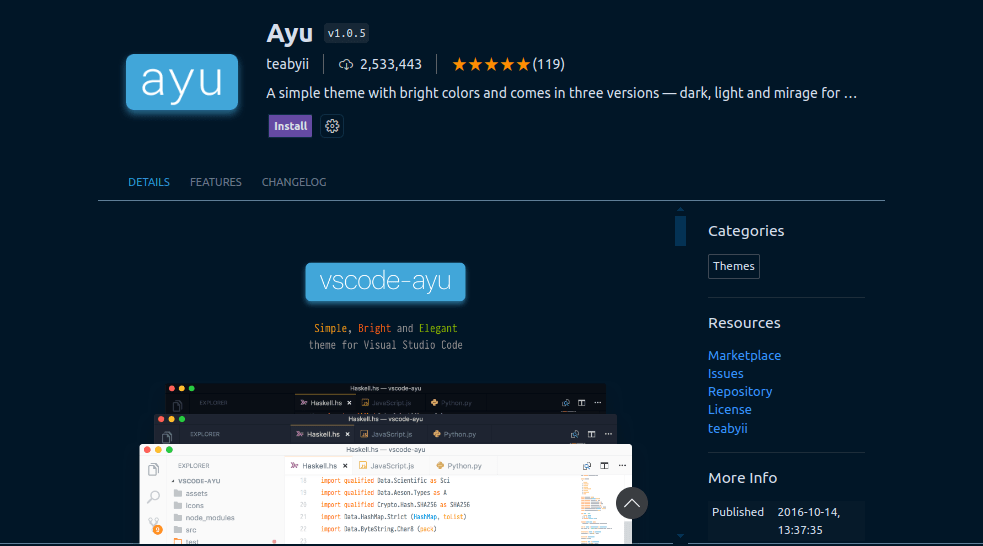
1- Core Benefits:
- Minimalist Design: Ayu stands out among VSCode themes for its clean and modern aesthetics.
- Calming Color Palettes: Offers three variations – Ayu Light, Ayu Mirage, and Ayu Dark, catering to different lighting preferences.
- Reduced Eye Strain: Soothing color schemes help minimize visual fatigue during long coding sessions.
- Enhanced Readability: The theme’s design makes code easier to navigate and debug.
- Focus and Productivity: Harmonious colors maintain focus and boost productivity.
2- Tip:
Ayu stands out in the realm of VSCode themes with its distinctive design and user-friendly features. This theme offers a modern and minimalist aesthetic that appeals to developers seeking a clean coding environment. Ayu’s versatile color palette provides options for both light and dark modes, catering to different coding preferences. It supports multi-language syntax highlighting effectively, ensuring clarity across various programming languages. Ayu’s intuitive layout enhances workflow efficiency by reducing visual clutter and promoting focus. For developers prioritizing both style and functionality, Ayu proves to be a top choice among VSCode themes.
3. GitHub Theme
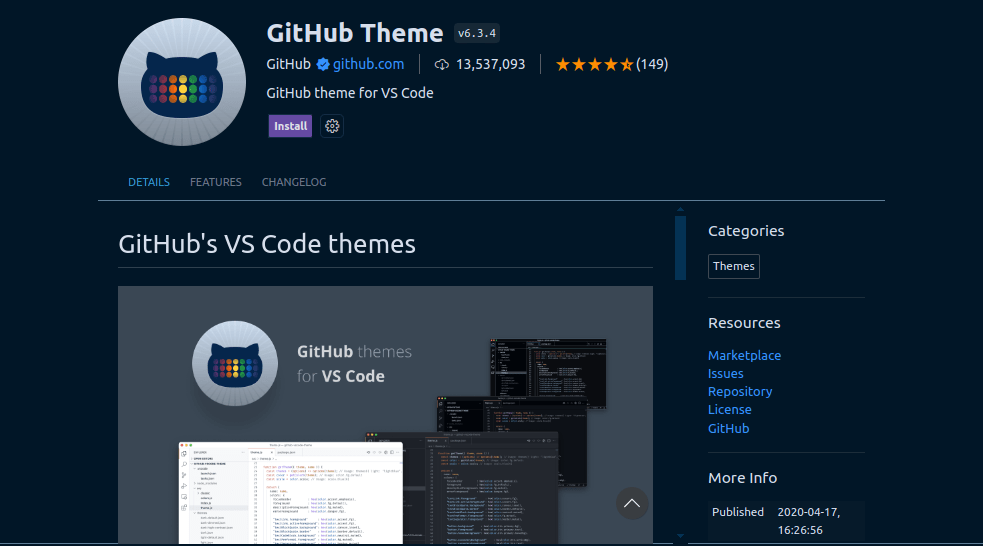
1- Core Benefits:
- Familiar Interface: Inspired by GitHub, offering a seamless transition for users familiar with the platform.
- Usability: Provides an intuitive and straightforward coding experience.
- Enhanced Readability: Clean design and intuitive color scheme improve code navigation and error spotting.
- Consistency: Offers a cohesive visual experience across different programming languages and extensions.
- Productivity: Facilitates efficient coding sessions, enhancing overall workflow.
2- Tip:
GitHub Theme emerges as a preferred choice among VSCode themes for its familiarity and functional design. This theme mirrors the layout of GitHub’s interface, offering a seamless transition for developers accustomed to the platform. GitHub Theme’s subdued color scheme enhances readability and reduces eye strain, ideal for long coding sessions. It supports multi-language syntax highlighting with precision, ensuring code clarity across diverse programming languages. GitHub Theme’s intuitive design promotes coding efficiency by minimizing distractions and optimizing user experience. For developers seeking a blend of familiarity and productivity, GitHub Theme stands as a reliable option in VSCode themes.
4. Monokai Pro
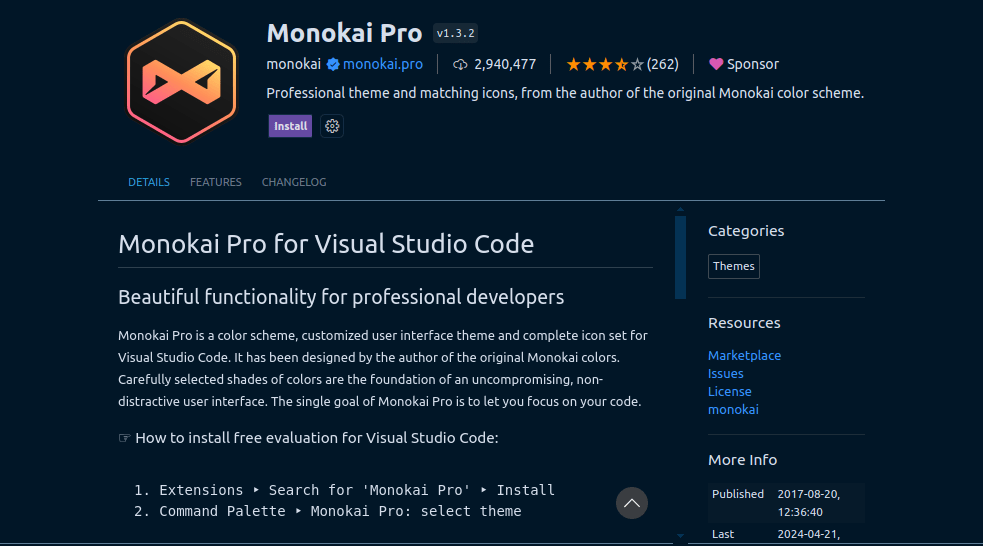
1- Core Benefits:
- Dynamic Color Palette: Vibrant hues and dark backgrounds create a visually appealing coding environment.
- Coding Efficiency: Enhances productivity with clear and distinct syntax highlighting.
- Multi-language Support: Seamlessly integrates with various programming languages for consistent coding experiences.
- Eye Strain Reduction: Helps minimize visual fatigue during extended coding sessions.
2- Tip:
Monokai Pro sets a benchmark in VSCode themes with its vibrant and distinctive color palette. This theme offers a sophisticated blend of colors that enhances code readability and aesthetic appeal. Monokai Pro’s nuanced syntax highlighting supports a wide array of programming languages, ensuring consistency and clarity in code presentation. Its ergonomic design reduces eye strain during extended coding sessions and promotes focus with its minimalistic approach. For developers seeking a theme that balances visual flair with functional benefits, Monokai Pro remains a top contender among VSCode themes.
5. Noctis by Liviu Schera
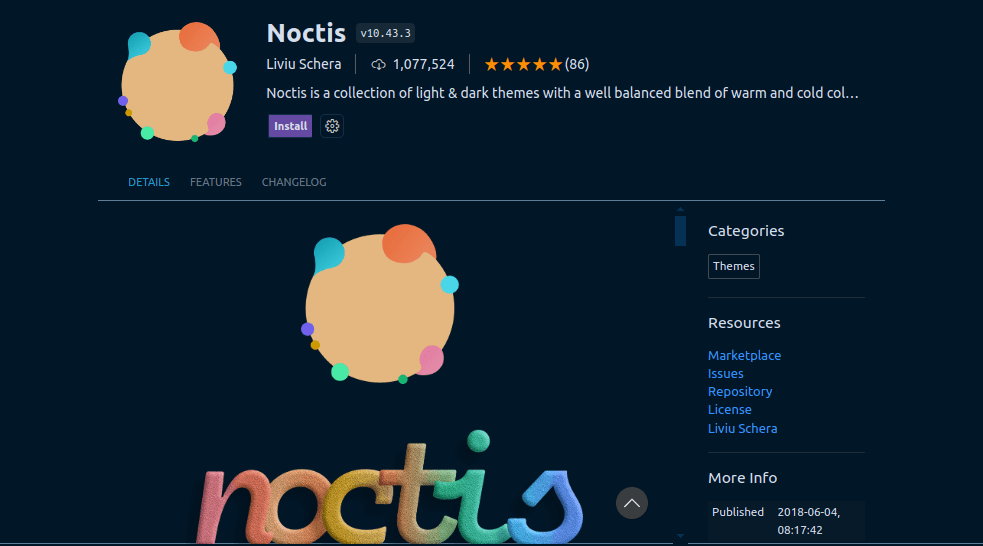
1- Core Benefits:
- Sleek Design: Noctis by Liviu Schera features a modern and minimalist aesthetic.
- Enhanced Readability: Offers a sophisticated color scheme that makes syntax elements clear and easy to read.
- Multi-language Support: Effective syntax highlighting for various programming languages ensures consistency.
- Eye Strain Reduction: Reduces visual fatigue during prolonged coding sessions.
- Distraction-Free Interface: Minimalist design creates a focused environment for developers.
- Productivity Boost: Enhances coding efficiency while maintaining a visually appealing workspace in VSCode.
2- Tip:
Noctis by Liviu Schera stands out among VSCode themes for its unique blend of dark and vibrant colors, creating a visually striking coding environment. This theme offers a modern and minimalist design that reduces distractions while coding. Noctis by Liviu Schera supports multi-language syntax highlighting, ensuring clarity and consistency across various programming languages. Its adaptive color scheme adjusts to different lighting conditions, enhancing user comfort during long coding sessions. For developers seeking a theme that combines aesthetics with functionality, Noctis by Liviu Schera is a compelling choice in the world of VSCode themes.
6. One Dark Pro
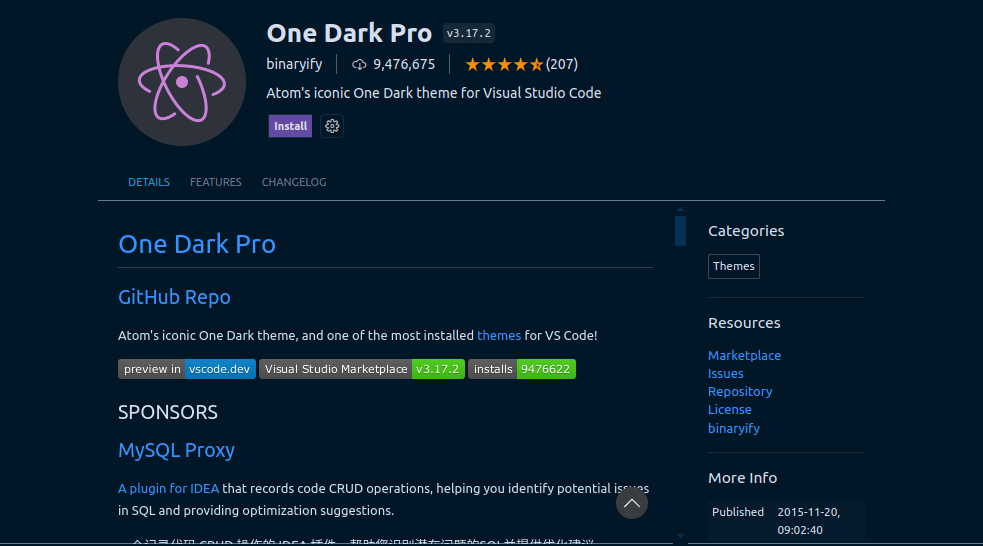
1- Core Benefits:
- Elegant Design: One Dark Pro features a sophisticated and refined aesthetic.
- Coding Clarity: Enhances readability with a balanced blend of dark tones and subtle accents.
- Multi-language Support: Effective syntax highlighting across various programming languages ensures consistency.
- Eye Strain Reduction: Reduces visual fatigue during prolonged coding sessions.
- Workflow Efficiency: Intuitive interface fosters productivity by minimizing distractions.
- Developer Preference: Favored choice among developers for its aesthetic appeal and functional benefits in VSCode.
2- Tip:
One Dark Pro stands as a pinnacle among VSCode themes for its sleek design and ergonomic advantages. This theme incorporates a sophisticated color scheme that enhances coding clarity and reduces eye strain during prolonged coding sessions. It supports multi-language syntax highlighting seamlessly, ensuring developers maintain coding consistency across different programming languages. One Dark Pro’s minimalist approach fosters a distraction-free environment, promoting workflow efficiency and user comfort. For developers seeking a visually appealing yet functional theme, One Dark Pro remains a top choice in the realm of VSCode themes.
7. Cobalt2
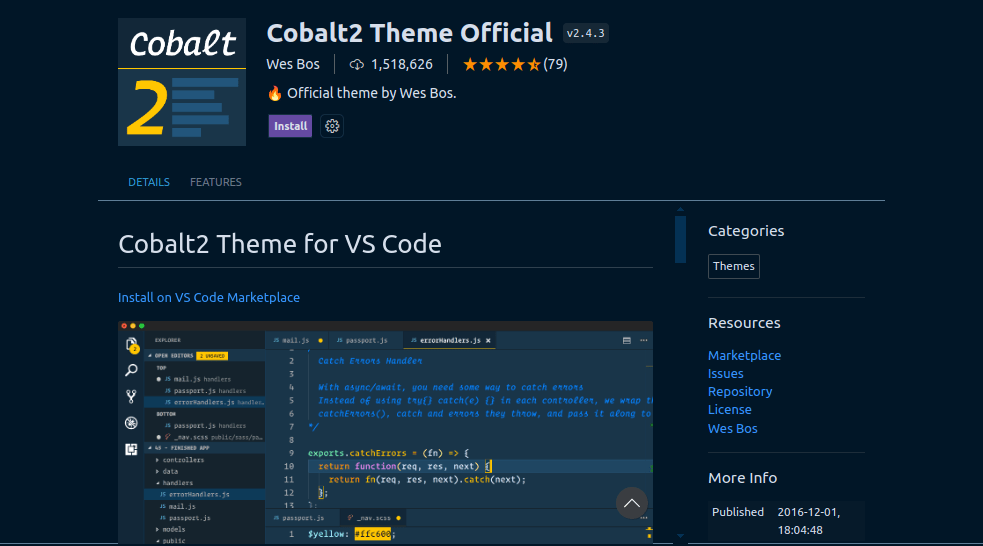
1- Core Benefits:
- Vibrant Design: Cobalt2 features a dynamic and energetic color scheme.
- Coding Clarity: Enhances readability with deep blue hues and vibrant accents.
- Multi-language Support: Effective syntax highlighting across various programming languages ensures consistency.
- Workflow Efficiency: Intuitive interface promotes productivity by minimizing distractions.
- Developer Preference: Favored choice among developers for its aesthetic appeal and functional benefits in VSCode.
2- Tip:
Cobalt2 distinguishes itself in the realm of VSCode themes with its vibrant color palette and intuitive design. This theme boasts a modern and energetic aesthetic that captivates developers seeking a visually stimulating coding environment. Cobalt2’s precise syntax highlighting ensures code clarity across various programming languages, enhancing coding efficiency and readability. Its ergonomic layout minimizes distractions and reduces eye strain during extended coding sessions. For developers prioritizing both style and functionality, Cobalt2 remains a popular choice among VSCode themes, offering a blend of aesthetics and user-centric features.
8. Bluloco Dark Theme
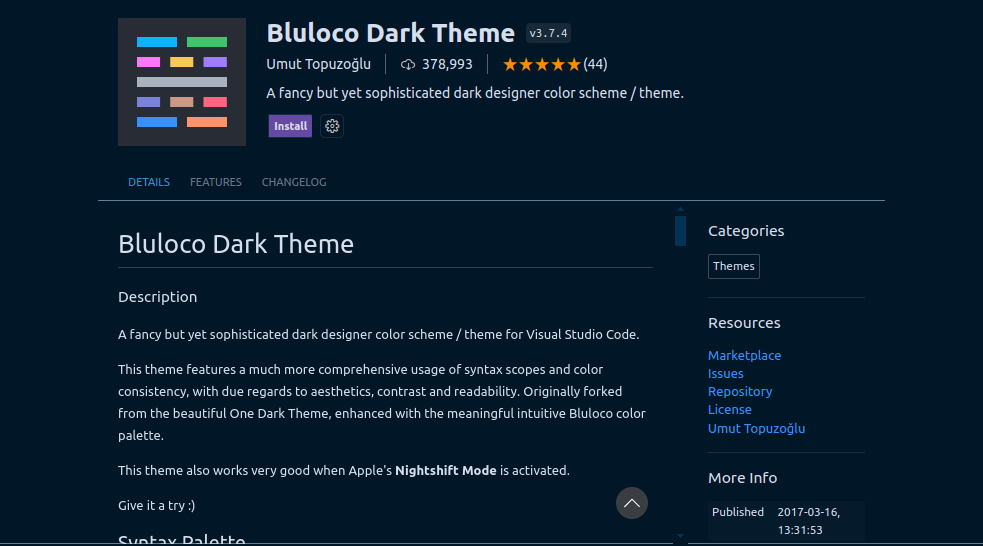
1- Core Benefits:
- Visual Appeal: Bluloco Dark Theme features a striking and sophisticated color palette.
- Coding Clarity: Enhances readability and reduces eye strain during prolonged coding sessions.
- Multi-language Support: Seamlessly integrates with various programming languages for consistent syntax highlighting.
- Ergonomic Design: Prioritizes user comfort and promotes productivity with a distraction-free workspace.
- Functional Advantages: Offers a balance of style and practicality, making it a compelling choice among VSCode themes.
2- Tip:
Bluloco Dark Theme is a standout choice among VSCode themes for its sleek design and user-friendly interface. This theme offers a refreshing color scheme that enhances readability and reduces eye strain during long coding sessions. Its intuitive layout and customizable options make it easy for developers to personalize their workspace according to their preferences. Bluloco Dark Theme’s subtle yet effective syntax highlighting ensures that code elements stand out clearly, promoting efficient coding practices. Whether you’re a seasoned developer or a beginner, Bluloco Dark Theme provides a seamless experience that blends aesthetics with functionality in the world of VSCode themes.
9. Shades of Purple
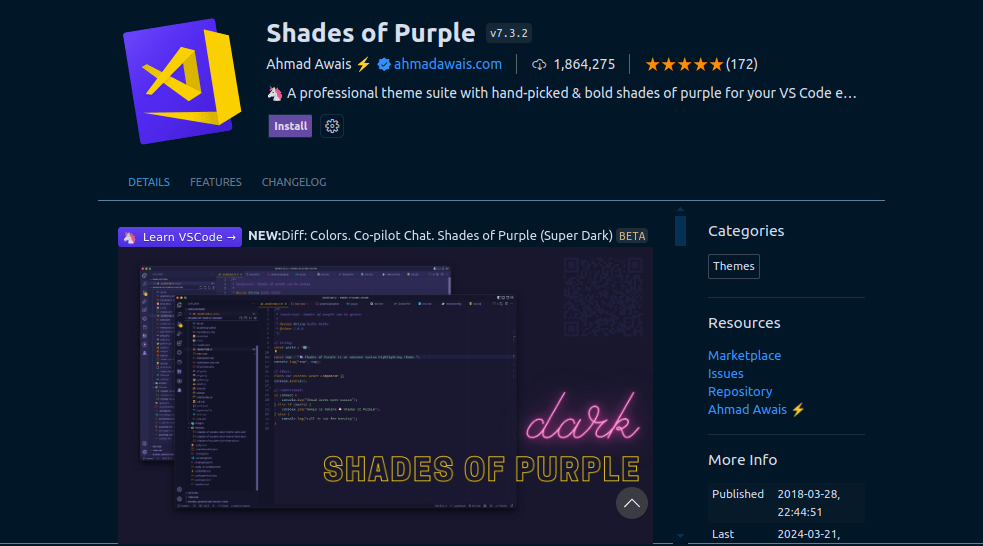
1- Core Benefits:
- Aesthetic Design: Offers a calming and immersive environment with a diverse range of purple hues.
- Multi-language Support: Effective syntax highlighting ensures clarity across various programming languages.
- Coding Efficiency: Intuitive interface and minimalistic design enhance productivity and focus.
- Visual Appeal: Combines aesthetic pleasure with functional benefits, making it a preferred choice among VSCode themes.
2- Tip:
Shades of Purple stands out in the realm of VSCode themes due to its vibrant color palette and ergonomic design. This theme offers a harmonious blend of purples and blues, enhancing code readability while adding a touch of creativity to your coding environment. Its modular approach allows for easy customization, ensuring that developers can tailor their workspace to suit their preferences. Shades of Purple’s subtle use of gradients and contrasting hues makes syntax elements pop, aiding in quick code comprehension. Whether you’re working on a personal project or collaborating in a team, Shades of Purple delivers a polished and inspiring coding experience.
10. Night Owl/Light Owl
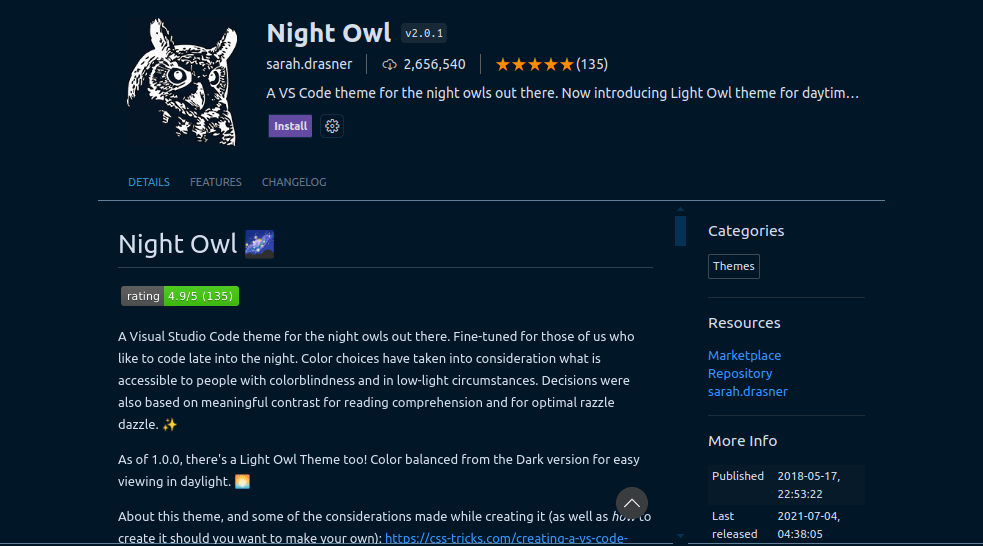
1- Core Benefits:
- Dual Personality: Offers both dark and light mode variants to suit user preferences.
- Sophisticated Color Palette: Features deep contrasts and gentle gradients for enhanced coding clarity.
- Multi-language Support: Seamlessly integrates with various programming languages for consistent syntax highlighting.
- Adaptable Design: Allows effortless switching between modes to optimize user experience.
- Ergonomic Interface: Reduces eye strain and promotes productivity during extended coding sessions.
2- Tip:
Night Owl/Light Owl is a versatile pair of VSCode themes designed for both dark and light mode enthusiasts. Crafted with a focus on ergonomics and aesthetic appeal, these themes offer a soothing contrast that reduces eye strain during long coding sessions. Night Owl boasts a subdued palette of blues and purples, ideal for late-night coding marathons, while Light Owl provides a bright, clean interface for daytime productivity. Both themes feature carefully curated syntax highlighting that enhances code readability and comprehension. Whether you prefer the darkness of Night Owl or the brightness of Light Owl, these themes promise a seamless and enjoyable coding experience.
Conclusion
In conclusion, choosing the best VSCode themes is more than an aesthetic preference; it’s a crucial step towards optimizing your coding environment. The right theme enhances readability, reduces eye strain, and increases productivity. Whether you prefer dark, vibrant palettes or light, soothing colors, the variety of VSCode themes ensures there’s something for every developer’s taste. By investing time in selecting a theme that aligns with your needs, you create a more comfortable and efficient workspace. Embrace the power of customization with VSCode themes and transform your coding experience into a more enjoyable and productive journey.





Your article helped me a lot, is there any more related content? Thanks!